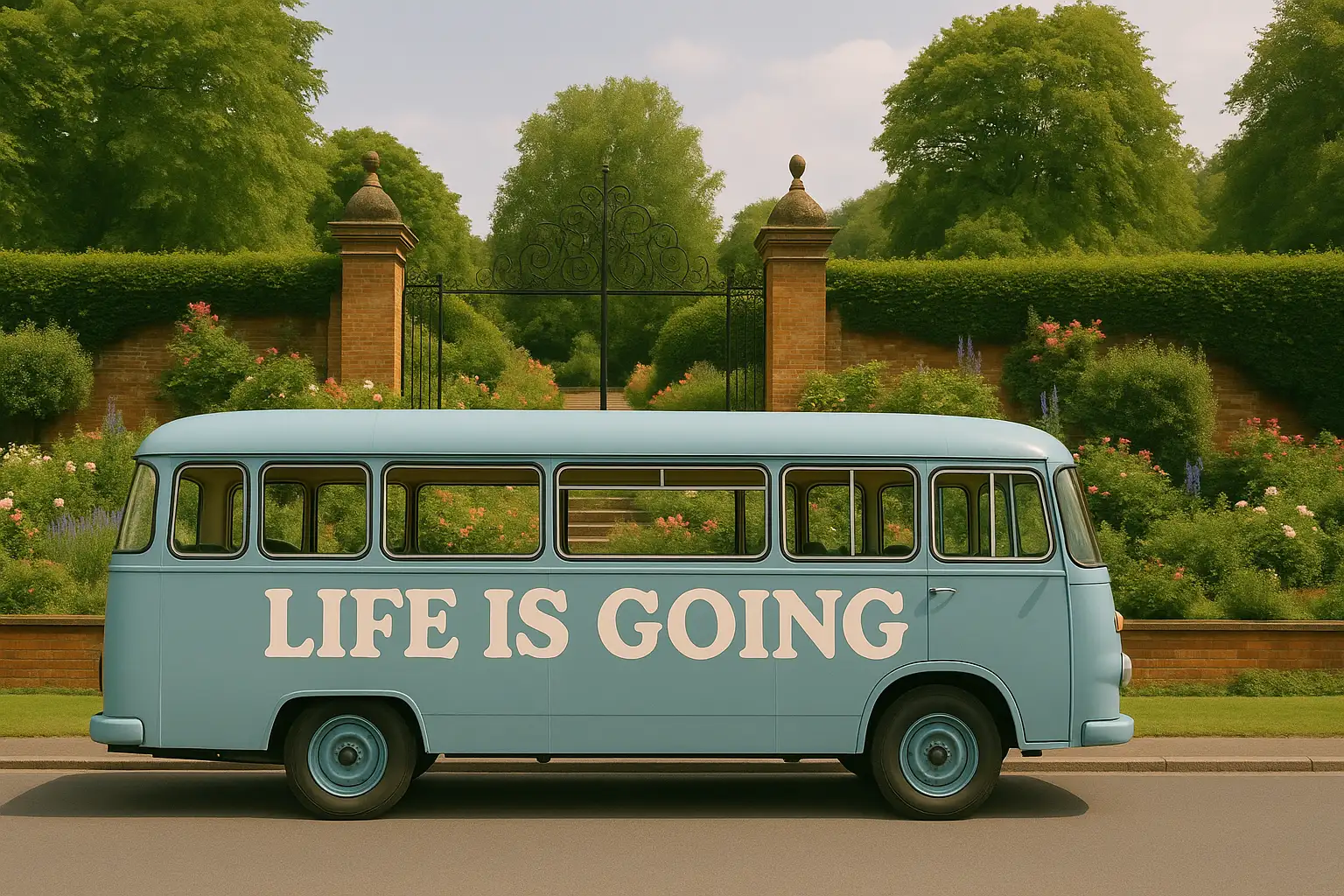Remove Text from Image with Fluxart.ai
Easily remove text, watermarks, and more from your images with Fluxart.ai's powerful AI technology.
Key Features of Fluxart.ai's Remove Text from Image Tool
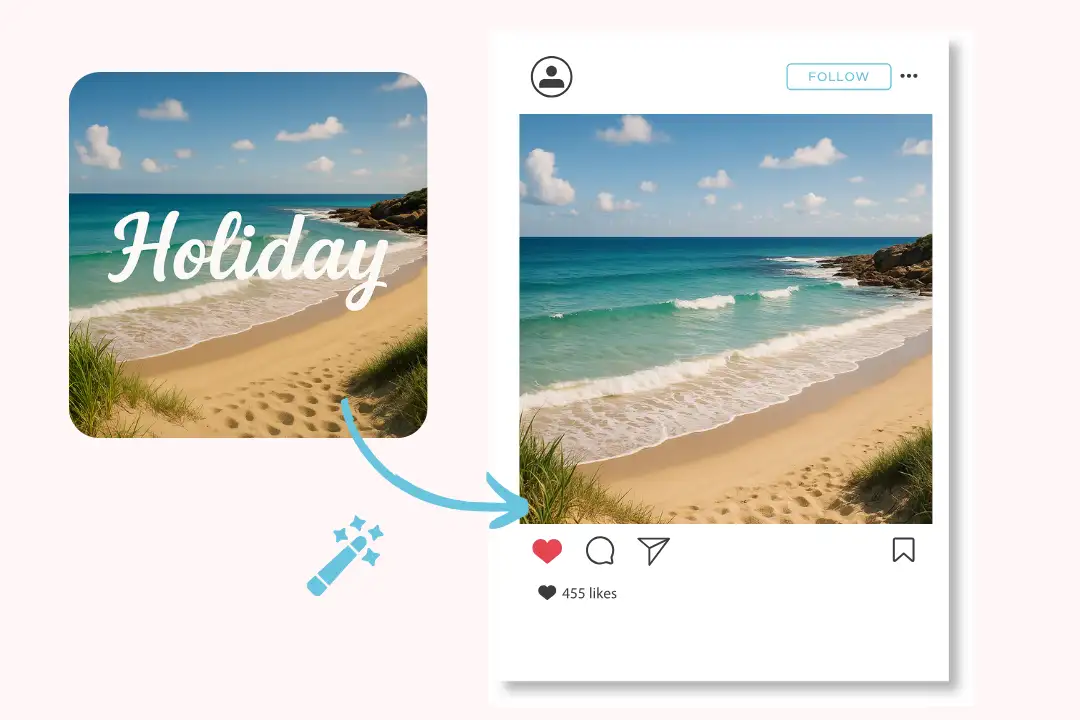
AI-Powered Text Removal
Fluxart.ai automatically detects and removes text, watermarks, and other distractions from your images without manual input, making the process quick and effortless.
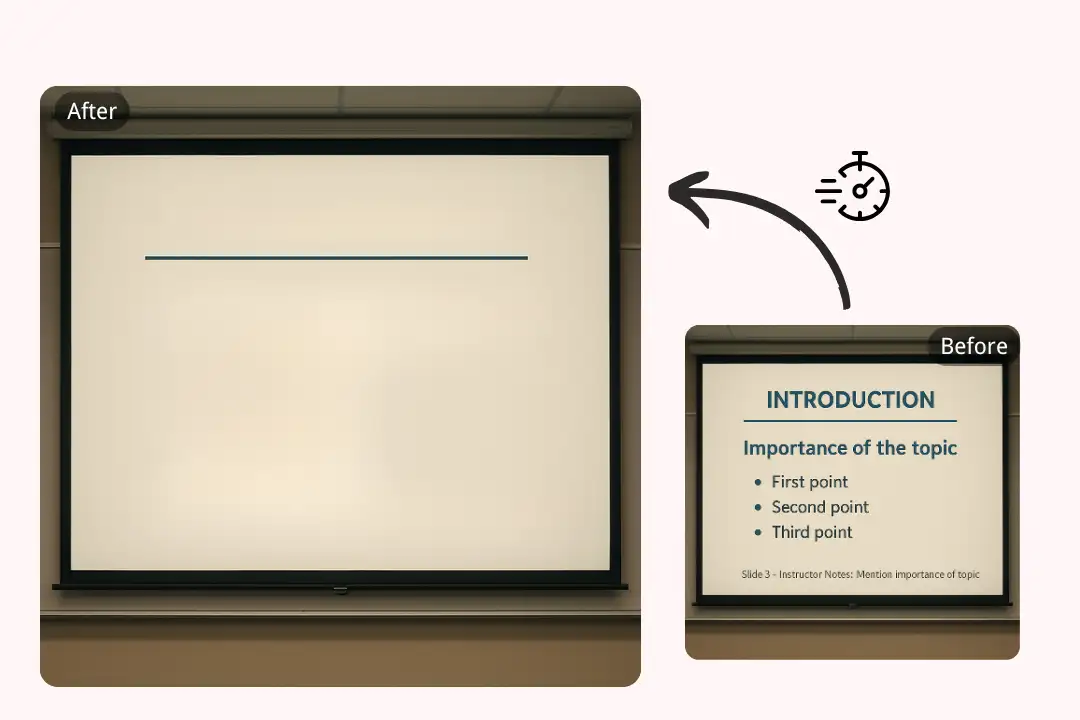
Watermark and Advertisement Removal
The tool is designed to expertly remove watermarks, promotional tags, and any unwanted text, leaving your image clean and professional-looking.
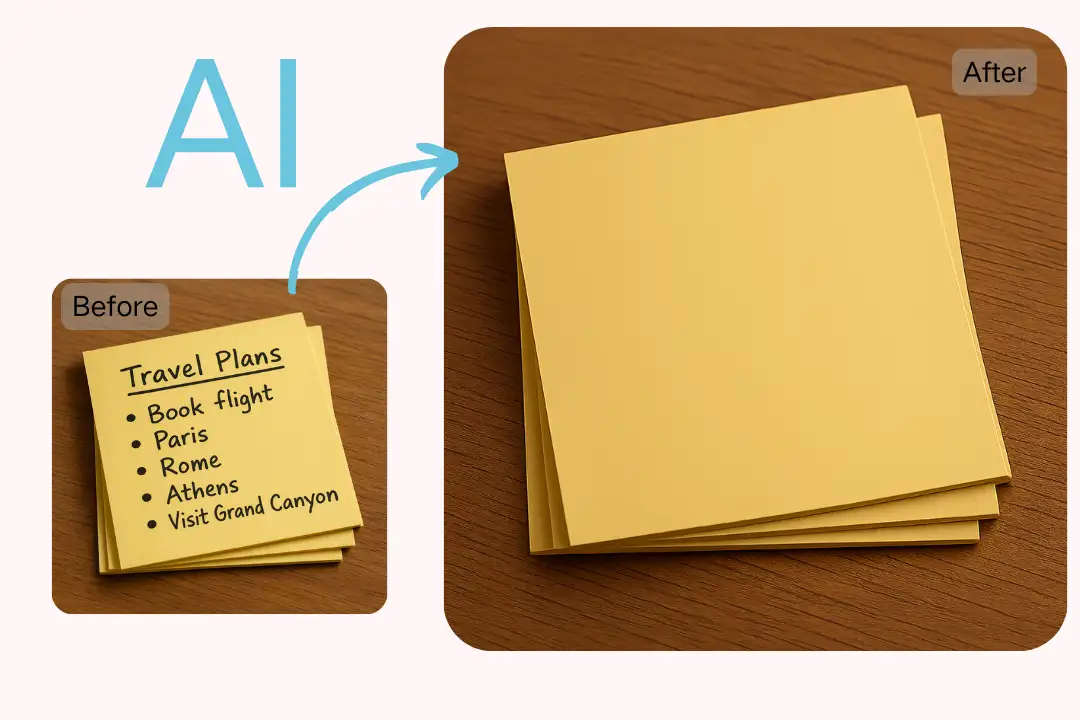
Seamless Background Restoration
Once the text is removed, Fluxart.ai intelligently fills in the space, ensuring a smooth and natural transition with no visible traces of editing.

Free and Easy to Use, No Registration Required
Enjoy complete access to all features without the need to create an account. Fluxart.ai is free and works directly in your browser, making it fast and accessible on any device.
How to Remove Text from Image On Fluxart.ai
Step 1: Upload Your Image
Drag and drop or click to upload the image you want to edit. Fluxart.ai supports various formats such as JPG and PNG.
Step 2: AI Text Removal
Our AI will automatically detect the text in your image and begin the removal process. The background will be seamlessly restored.
Step 3: Preview and Download
Once the text has been removed, preview the result. If you are satisfied, simply click 'Download' to save the edited image.
User Feedback of Removing Text from Image
I was amazed at how quickly and easily Fluxart.ai removed text and watermarks from my product images. It saved me so much time!
John Smith
E-commerce ManagerThe tool is so easy to use! I cleaned up my photos in seconds and was able to post directly to Instagram. It made my feed look so much better!
Sarah Lee
Social Media InfluencerI use Fluxart.ai to remove text from property photos for listings. The background restoration is seamless and looks incredibly professional.
David Thompson
Real Estate AgentAs a teacher, I need to edit images for my presentations. Fluxart.ai is fast, effective, and removes errors or unnecessary annotations without hassle.
Linda Johnson
TeacherI often need to revise educational UI mockups, and this AI tool lets me remove outdated annotations instantly—no need for complicated Photoshop edits.
James L.
EdTech Product ManagerWhen creating our event brochures, we constantly need to replace outdated logos and dates. This tool makes it effortless and keeps the original image quality intact.
Robert K.
Brand Marketing Lead
Frequently Asked Questions
How does Fluxart.ai remove text from images?
Fluxart.ai uses advanced AI algorithms to detect and remove text, watermarks, and other elements from images while preserving the background.
Can I use Fluxart.ai on mobile devices?
Yes, Fluxart.ai is fully responsive and works seamlessly on both mobile devices and desktops, so you can edit images on the go.
Do I need to create an account to use Fluxart.ai?
No, Fluxart.ai is completely free to use and does not require you to register or create an account.
What image formats are supported?
Fluxart.ai supports popular image formats such as JPG and PNG for easy uploading and processing.
How long does it take to remove text from an image?
Fluxart.ai typically processes your image in a few seconds, depending on the size and complexity of the image.
Is the image quality maintained after text removal?
Yes, Fluxart.ai ensures that the image quality is preserved during text removal, and the background is naturally restored.