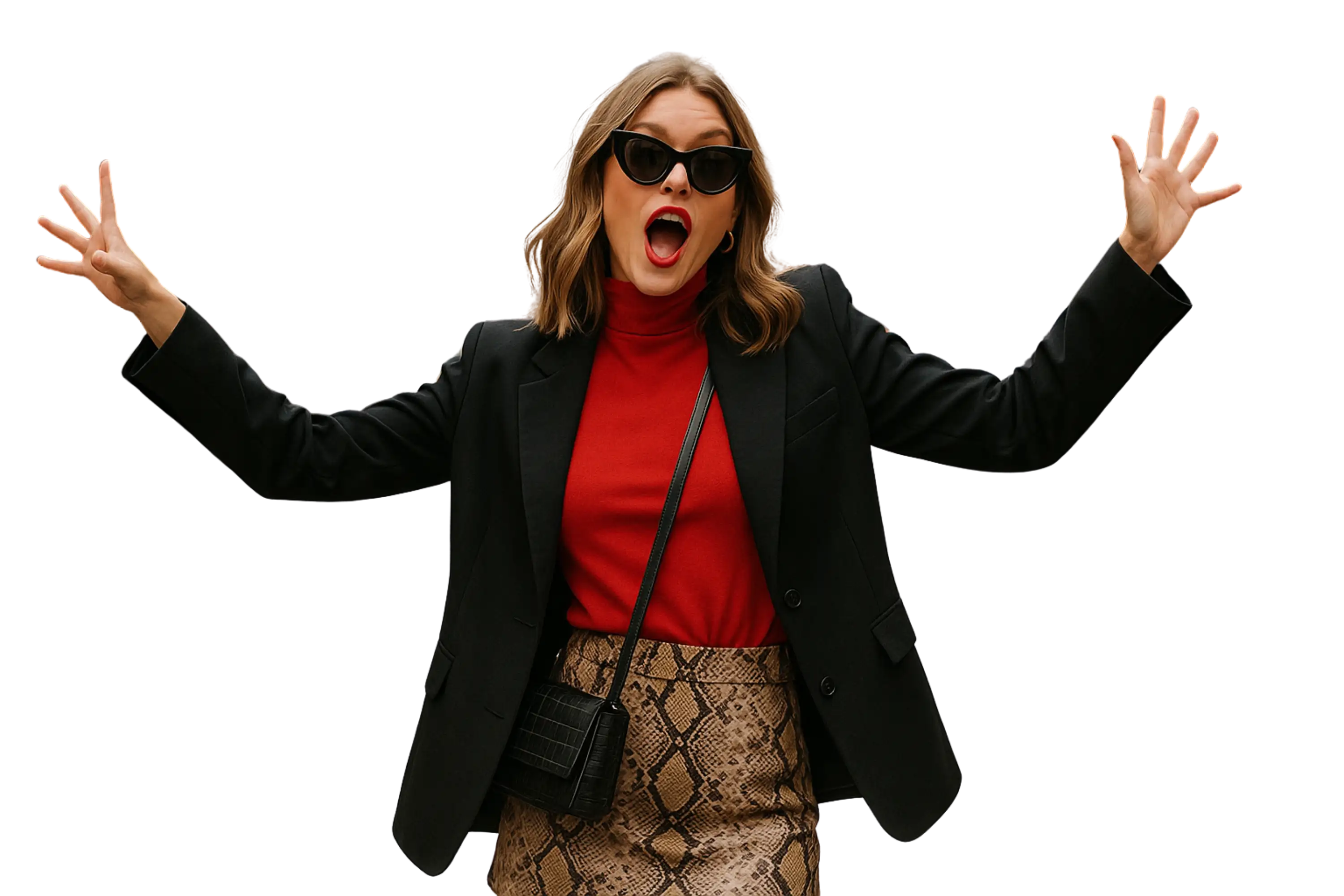Cut Out Image Instantly with Fluxai.art
Effortless background removal and high-quality image cutouts in seconds — no editing skills required.
Explore Cut Out Image Tool Features at Fluxai.art
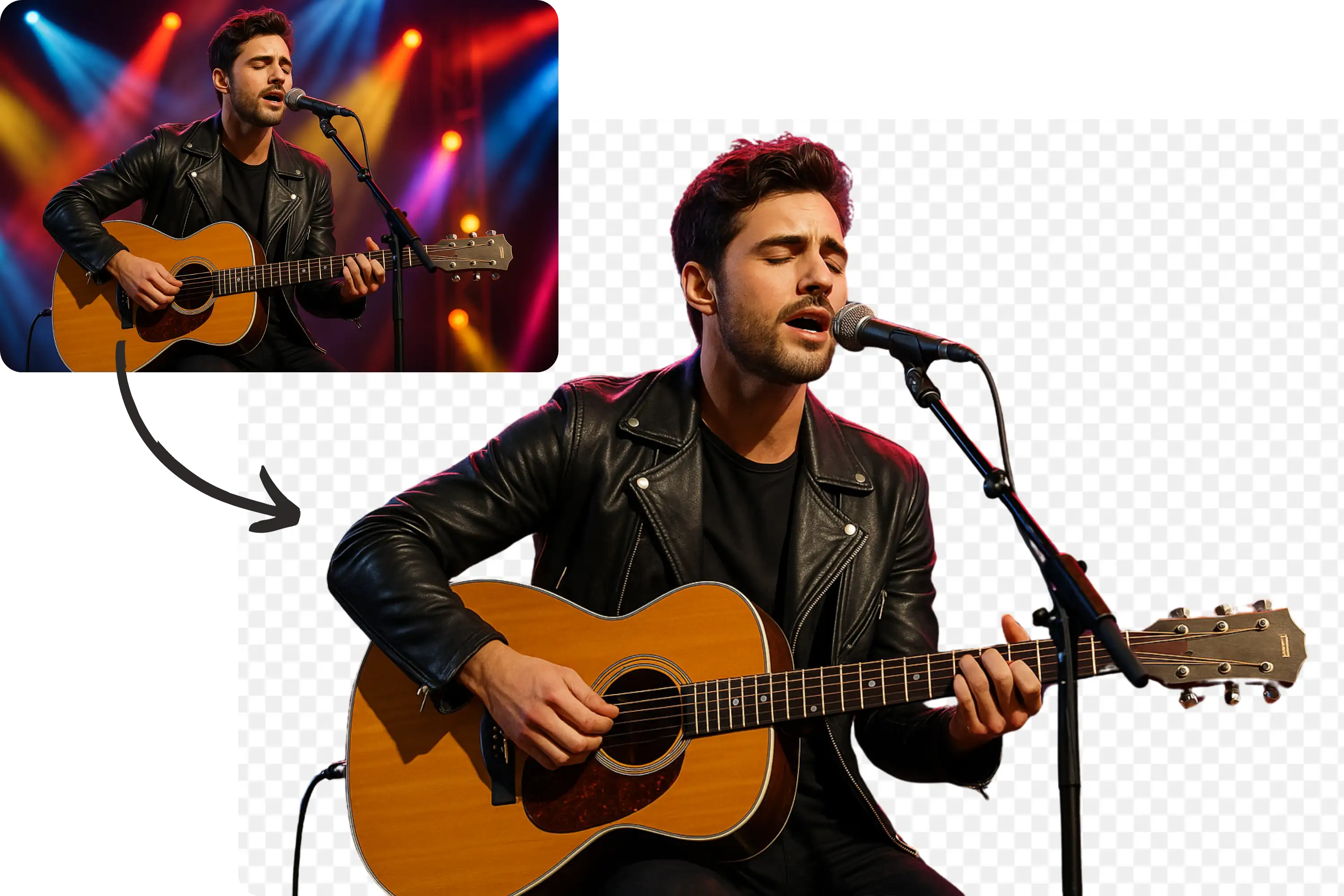
AI-Powered One-Click Background Removal
Fluxai.art uses advanced AI technology to cut out image backgrounds automatically. With just one click, you can instantly isolate your subject from the background — ideal for product photos, portraits, or digital art.

High-Quality PNG Output with Transparent Background
Download your cut out image in high-resolution PNG format with a clean transparent background. Perfect for layering, printing, or integrating into any design project.

Handles Complex Details like Hair and Fur
Our tool excels at handling tricky areas such as hair strands, pet fur, or fine edges, delivering a smooth and realistic image cutout every time.

Free Online Access Across All DevicesCut Out Image Tool
Enjoy free and instant access to the Cut Out Image tool on desktop, tablet, or mobile — no installation or sign-up required. Compatible with PNG, JPG, WEBP, and more.
How to Cut Out Image Online Using Fluxai.art
Upload Your Image
Drag and drop or upload a PNG, JPG, or WEBP file into the tool. No registration needed — get started instantly.
AI Automatically Removes the Background
The AI engine analyzes your image and precisely cuts out the subject, removing the background within seconds.
Download Your Transparent Cutout
Save your image as a high-quality PNG with a transparent background or continue editing with other tools available on Fluxai.art.
What Users Say About Our Cut Out Image Tool
Fluxai.art saved me hours in product photo editing! The cut out image results are professional and perfect for my store.
Emily Chen
Online Store OwnerI was amazed at how well it handled hair and intricate edges. It’s my go-to tool now for quick cutouts.
Liam Brooks
Graphic DesignerI create daily content for multiple platforms, and this tool helps me generate clean cut out images effortlessly.
Sofia Martinez
Content CreatorCutting out backgrounds has never been easier. I recommend Fluxai.art to all my photography clients.
Jake Nguyen
Freelance Photographer
Frequently Asked Questions About Cut Out Image
Is the cut out image tool on Fluxai.art free to use?
Yes! You can use the cut out image feature for free with no registration required.
What image formats are supported?
Fluxai.art supports PNG, JPG, and WEBP formats for upload.
Can it cut out complex subjects like hair or fur?
Absolutely. Our AI is optimized to handle detailed areas like hair, fur, and intricate edges.
Do I need photo editing skills to use the tool?
No editing skills are necessary. The process is automated and beginner-friendly.
Is my uploaded data secure?
Yes, your uploaded images are processed securely and are not stored after the session ends.
Can I continue editing after cutting out the image?
Yes, Fluxai.art offers additional editing tools to further refine or redesign your cutout.
Does it work on mobile devices?
Yes, the tool is fully compatible with smartphones and tablets across iOS and Android.