Free AI Blemish Remover by FluxAI – Instantly Remove Face Blemishes from Photos
Effortlessly remove blemishes and enhance your photos with natural-looking results using FluxAI’s smart, free AI blemish remover.
Powerful AI Blemish Remover Features by FluxAI
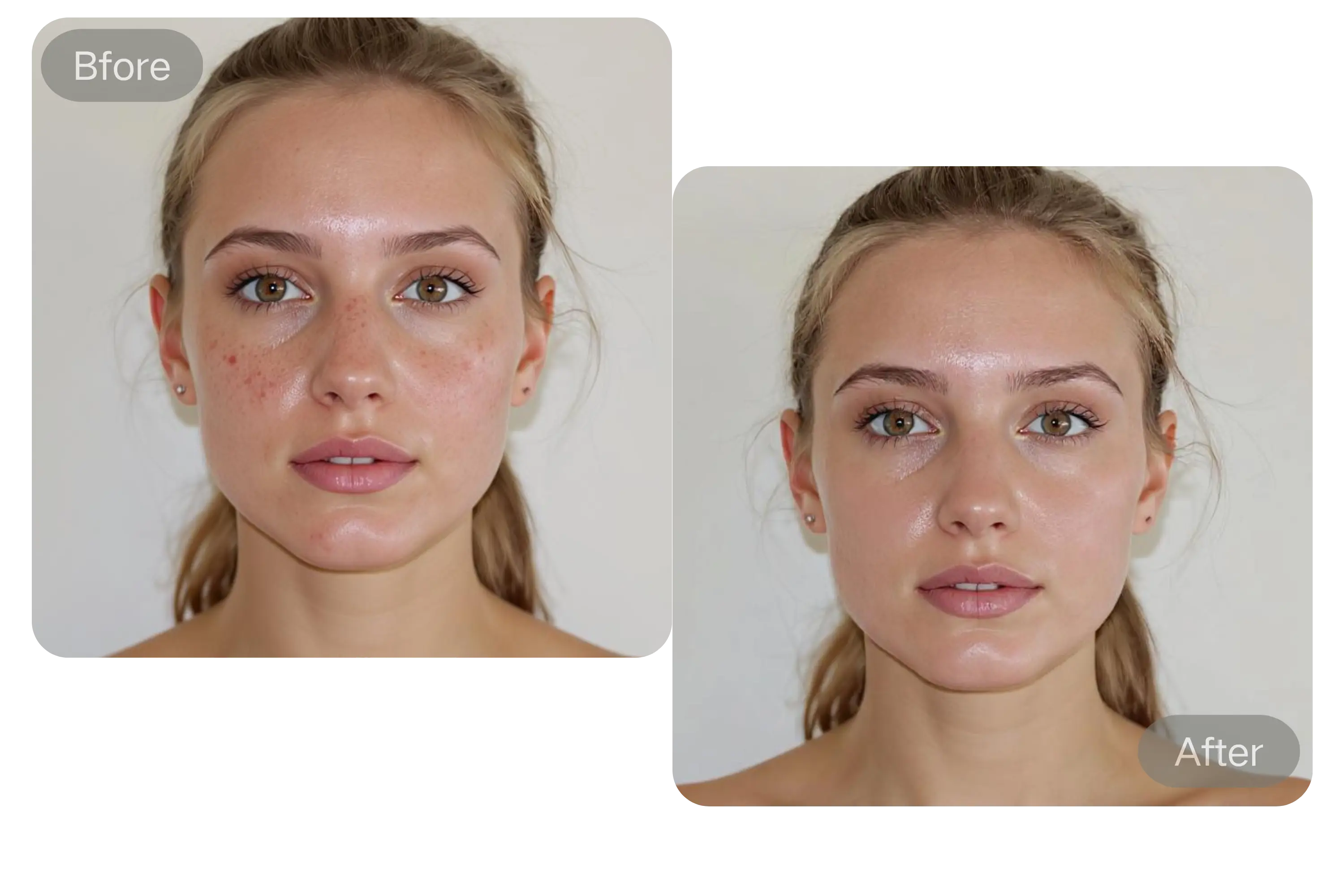
AI Blemish Remover with Automatic Detection
FluxAI uses advanced AI to automatically detect and remove blemishes such as pimples, dark spots, scars, and more. No manual editing or retouching is needed — just upload and let the AI do the work.
Natural Skin Texture with Face Blemish Remover
Unlike traditional photo editors, FluxAI’s face blemish remover keeps your skin’s natural texture intact. You get smooth, clear skin without over-smoothing or losing authenticity.
Customizable Photo Editing with AI Prompts
Our tool goes beyond blemish removal. With simple prompts, you can customize your edits to adjust skin tone, clean backgrounds, or reshape features — powered entirely by AI.
Blemish RemoverAI Blemish Remover Content Online Free – No Sign-Up Needed
Use FluxAI’s free blemish remover directly in your browser. No apps, downloads, or accounts required. Upload, edit, and download your enhanced image instantly.
How to Use the FluxAI Blemish Remover Tool
Upload Your Photo
Choose any image with visible blemishes — whether it’s a selfie, a group photo, or a professional headshot — and upload it to the FluxAI editor.
Let AI Do Its Thing
Our AI blemish remover instantly analyzes the photo, detects imperfections, and removes blemishes like acne, dark spots, and more — all within seconds.
Download and Share
Review your AI-polished photo, make additional edits if needed, then download the result and share it online — all for free.
See What Our AI Blemish Remover Can Fix
Pimples & Acne
Redness, active breakouts, and inflamed spots don’t need to ruin your selfie. Our face blemish remover targets acne and pimples with a single click — smoothing your skin while retaining pores and natural texture.
Dark Spots & Pigmentation
Whether it’s sun damage or post-acne discoloration, uneven skin tone can distract from your photo. Use our blemish remover online free to fade dark spots and hyperpigmentation — all without sessions or sign-up.
Wrinkles & Fine Lines
Expression lines around the eyes or mouth can make your look feel aged or tired. Our AI photo blemish remover subtly softens fine lines while keeping your face expressive and realistic.
Scars & Uneven Texture
Post-acne scars or rough patches may look harsh in close-up portraits. Our advanced model smooths these imperfections naturally — preserving skin depth while enhancing clarity.
What Users Say About FluxAI’s AI Blemish Remover
I use FluxAI for all my selfies now — it’s so quick and the results look super natural. No more time wasted editing each photo manually!
Jasmine T.
Content CreatorOur team used this for headshots and loved how easy it was. The blemish remover gave us clean, professional photos in seconds.
Marcus R.
Marketing ManagerUsed this for my graduation pics and it made my skin look amazing without looking fake. Super grateful for the free tool!
Anya L.
StudentFluxAI’s blemish remover saves me hours in post-processing. My clients love the results, and I love how fast it works.
Carlos M.
Freelance Photographer
Frequently Asked Questions – AI Blemish Remover
How to remove blemishes on face in photo?
Removing blemishes on the face in a photo has never been easier thanks to AI-powered tools like our Free AI Blemish Remover. Whether you’re editing a selfie, a professional portrait, or a casual snapshot, our tool can intelligently detect and remove blemishes with a single click. Unlike manual editing, which requires time and skill in apps like Photoshop, our tool automates the entire process using advanced computer vision and machine learning algorithms. It identifies common skin imperfections such as acne, scars, dark spots, and redness, then seamlessly blends and retouches them for a natural finish.
Is this AI blemish remover really free?
Yes! You can try our AI blemish remover online free — no sign-up or installation needed. Simply upload your photo and see how it removes pimples, dark spots, or wrinkles in seconds.
Can I use the edited photos commercially?
Photos edited with the free AI blemish remover are for personal use only. To use your enhanced images for commercial purposes — such as marketing, content creation, or client work — a subscription is required.
Does it work on group photos or full-body shots?
Yes. The AI adapts to any image type, from close-ups to group portraits, and accurately removes blemishes on visible faces.
Does the tool remove all types of blemishes?
FluxAI removes acne, scars, dark spots, wrinkles, redness, and more — providing smooth, clear skin every time.
Is there a mobile version of the AI blemish remover?
You can access the tool via mobile browsers. There's no need to download an app — it works seamlessly across devices.
Will the AI make my face look fake?
Not at all. The AI focuses on preserving natural skin texture while removing imperfections, giving realistic, flattering results.
Can I adjust edits manually after the AI finishes?
Yes. You can refine the result by entering a custom prompt — allowing you to guide the AI for more personalized adjustments after the initial blemish removal.





