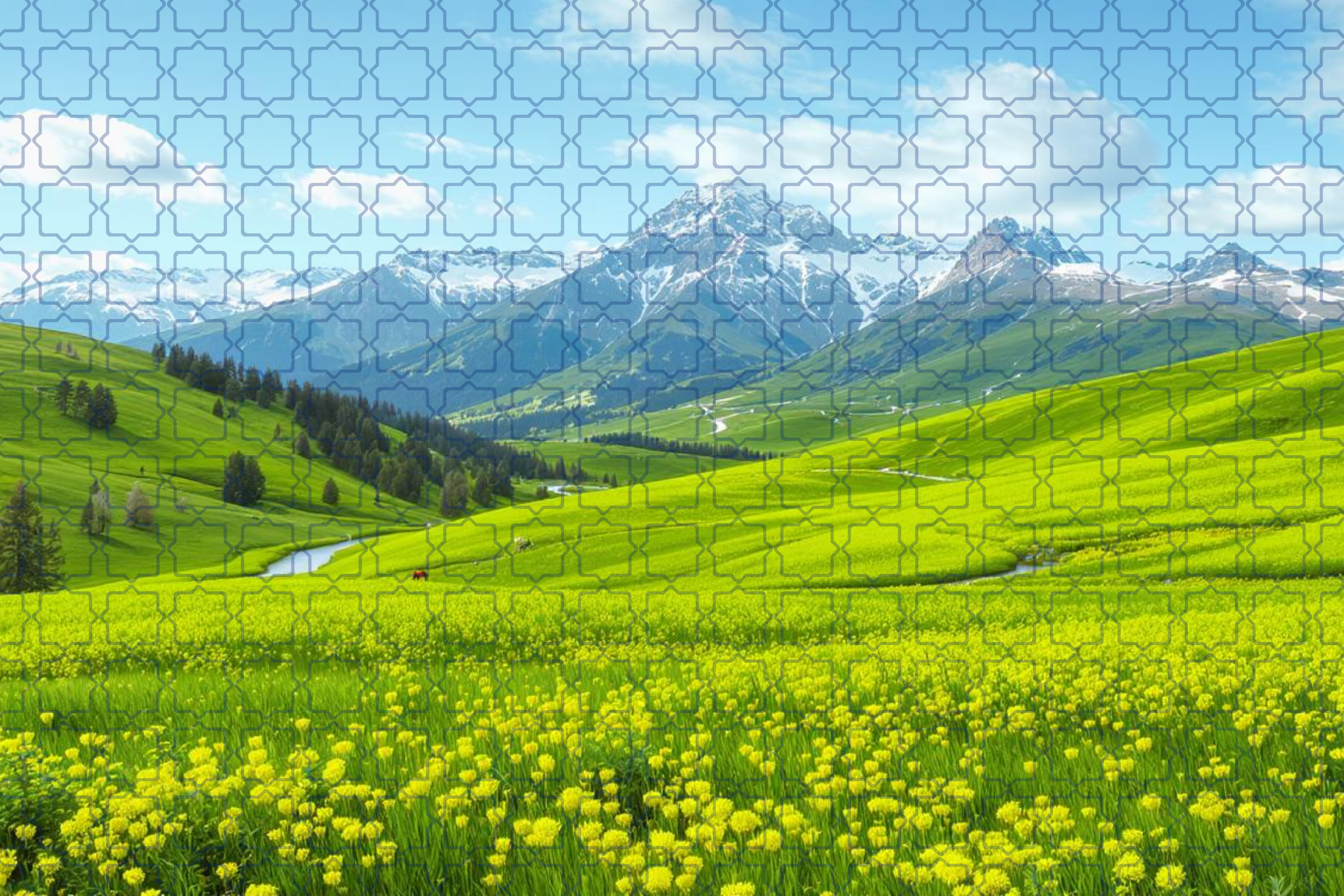AI Watermark Remover by FluxAI – Instantly Remove Watermarks from Photos
Effortlessly erase logos, text, and watermarks from images with FluxAI's free, intelligent AI watermark remover.
Key Features of the AI Watermark Remover by FluxAI
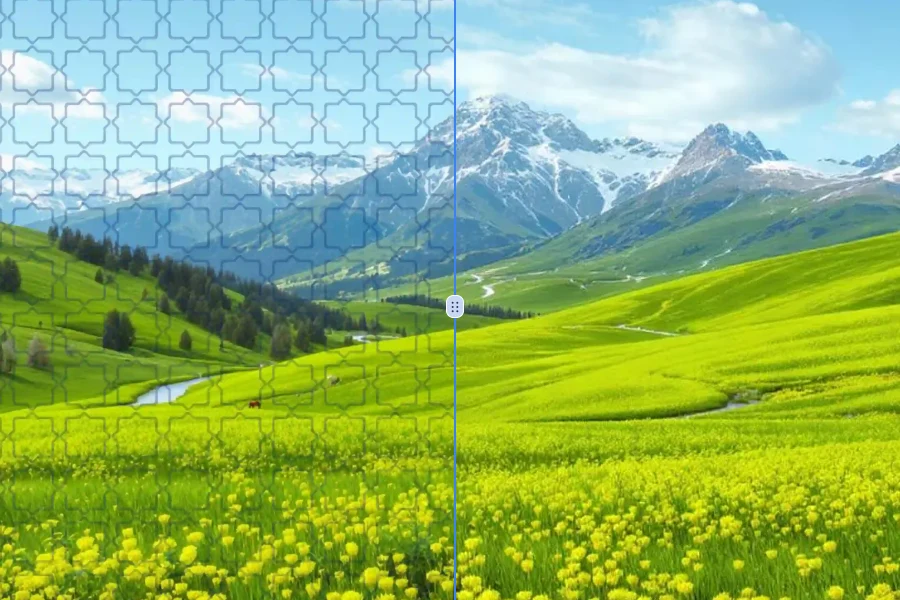
🔍 Intelligent AI Watermark Remover
FluxAI’s AI watermark remover detects and erases logos, watermarks, timestamps, and other visible marks from your photos with zero manual effort. Upload your image and let the AI remove watermark from photo instantly.

🎯 Clean Results with Natural Background Fill
Once the watermark is removed, the tool intelligently fills in the background using advanced AI reconstruction. The result is a clean image that looks untouched — with no blur or distortion.

🖼️ Remove Watermarks from Any Image Format
The AI watermark remover supports JPG, PNG, WebP, and more. No need to convert formats — just upload and remove watermark from photo online seamlessly.
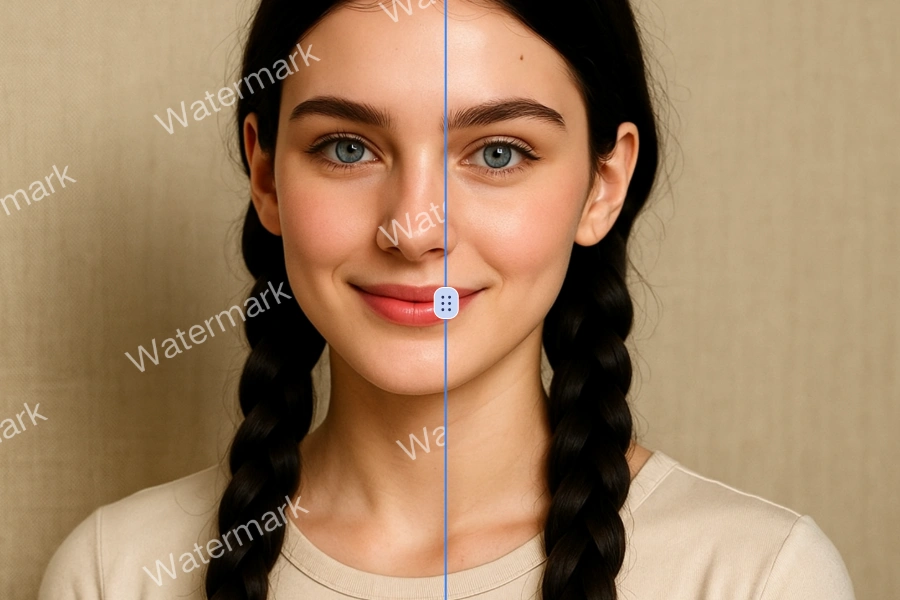
✅ Free Watermark Remover Online — No Sign-Up Required
FluxAI’s free watermark remover is entirely browserAI Watermark Remover Content-based. No downloads or registrations are needed. Your files stay private while AI removes watermarks quickly and securely.
How to Remove Watermark from Photo with FluxAI
📤 Upload the Image
Drag and drop or browse to select a photo containing a watermark. No login or installation is necessary — the AI watermark remover is ready to use instantly.
🤖 Let the AI Handle It
The AI will detect and remove watermark from the photo using smart recognition and automatic background restoration.
📥 Download the Clean Image
Once the watermark is gone, review the image and download it in seconds — watermark-free and high quality.
What Types of Watermarks Can Flux AI Remove?
Remove Logo from Photo in One Click
Use Flux AI’s watermark photo remover to instantly clear logos from corners, product shots, or social media images — no editing skills required.
Remove Signatures and Handwritten Marks
Our AI watermark remover can erase signatures or scribbled text without affecting the natural background of your image.
Watermark Remover for Stamps and Date Overlays
Tidy up your screenshots or scanned photos by removing date stamps and labels — ideal for creating clean, professional visuals.
Remove Text from Images Easily
From captions to annotations, use our free watermark remover to wipe away unwanted text while keeping the rest of the photo untouched.
What Users Say About This AI Watermark Remover
Saved me hours of editing. The AI is accurate, fast, and keeps my photos crisp.
Lena M.
Freelance PhotographerI use this free watermark remover almost daily to prep content for blogs and socials. It’s smooth and reliable.
Jake T.
Content StrategistRemoving supplier watermarks from mockups is now a breeze. It’s become part of my workflow.
Amira B.
Online Store OwnerI use the video watermark remover online to clean intro clips. Worked perfectly, no quality drop.
Carlos D.
Video CreatorGreat for internal slides. Watermark removal takes seconds and looks clean.
Nina K.
Marketing TeamTried many tools — this AI watermark remover really delivers. Clean, natural, no distortion.
Ethan R.
Designer
Frequently Asked Questions About the AI Watermark Remover
Is this AI watermark remover really free?
Yes! You can try FluxAI’s AI watermark remover for free — no sign-up, no subscription required. Just upload your image and start removing watermarks instantly.
Is there an AI that removes watermarks?
Absolutely. FluxAI’s AI watermark remover uses intelligent detection to automatically find and erase watermarks from your photos — no manual editing needed.
Do I need to install anything?
No. It’s a browser-based tool. Just visit the page, upload your photo, and let the AI do the rest.
Is it safe to upload personal photos?
Yes. All processing happens in-browser, meaning your images stay on your device and remain secure.
Which formats are supported?
You can upload JPG, PNG, WebP, and other common formats without needing to convert them.
How long does it take to remove a watermark?
Less than 10 seconds — the AI watermark remover is fast and efficient.
How do I remove a watermark from a full picture?
Simply upload your full image and the AI will remove watermark from the image with realistic background fill.
Can it handle logos and text overlays?
Yes. The AI watermark remover can clean up logos, text, signatures, and other overlays automatically.