Sims Filter: Transform Your Photo into a Sims 4-Style Avatar for Free
Bring your virtual persona to life with FluxAI's AI-powered Sims filter for stunning Sims 4-style portraits!
Key Features of FluxAI's Sims Filter
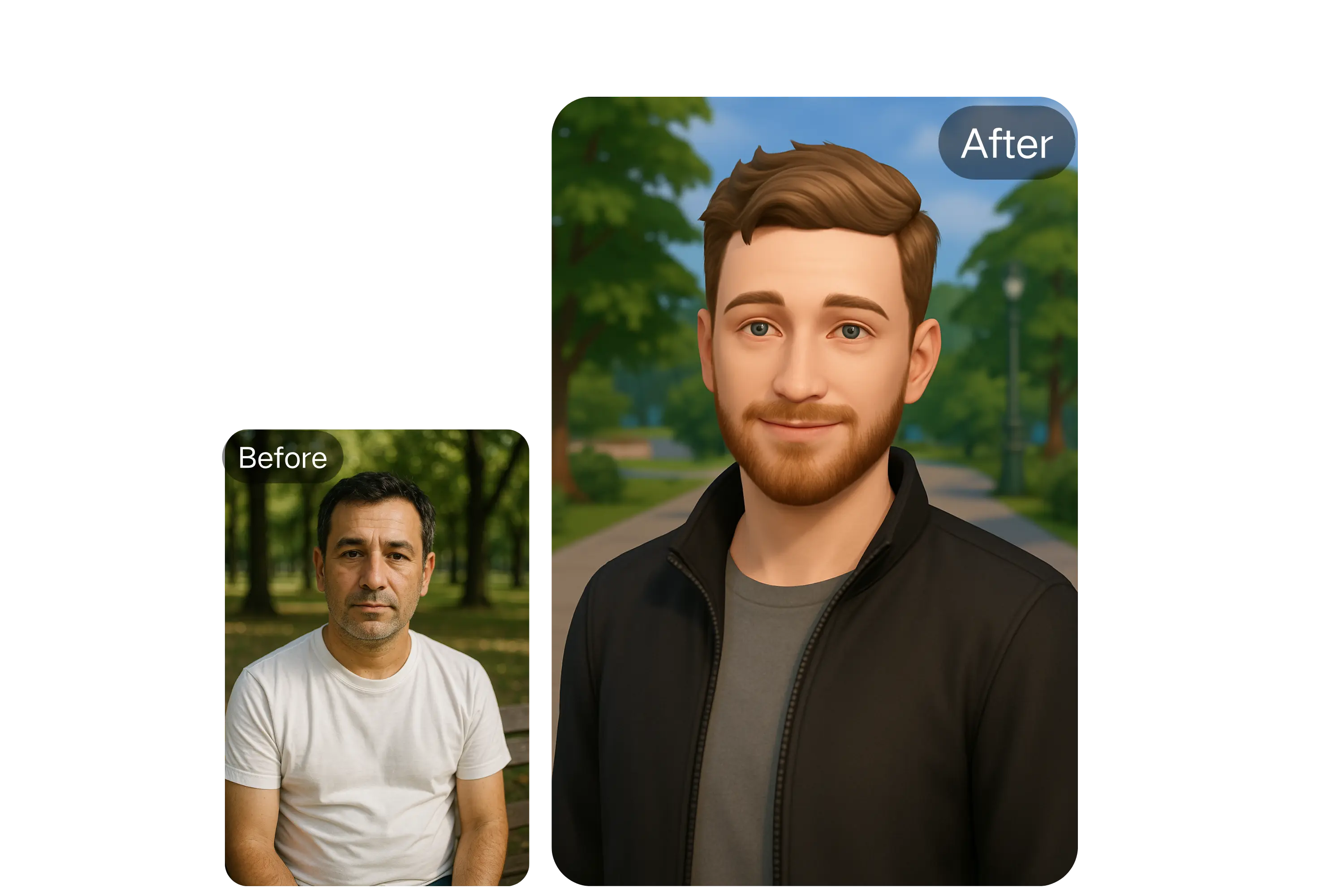
Instant Sim Transformation
With FluxAI's Sims filter, you can instantly turn any photo into a vibrant Sims 4-style portrait. The process is quick, efficient, and requires no editing skills!

Authentic Sims 4 Aesthetic
The AI filter captures the iconic Sims 4 art style, creating avatars that look just like they belong in the popular game. From the facial features to the clothing, every detail exudes Sims 4 vibes.
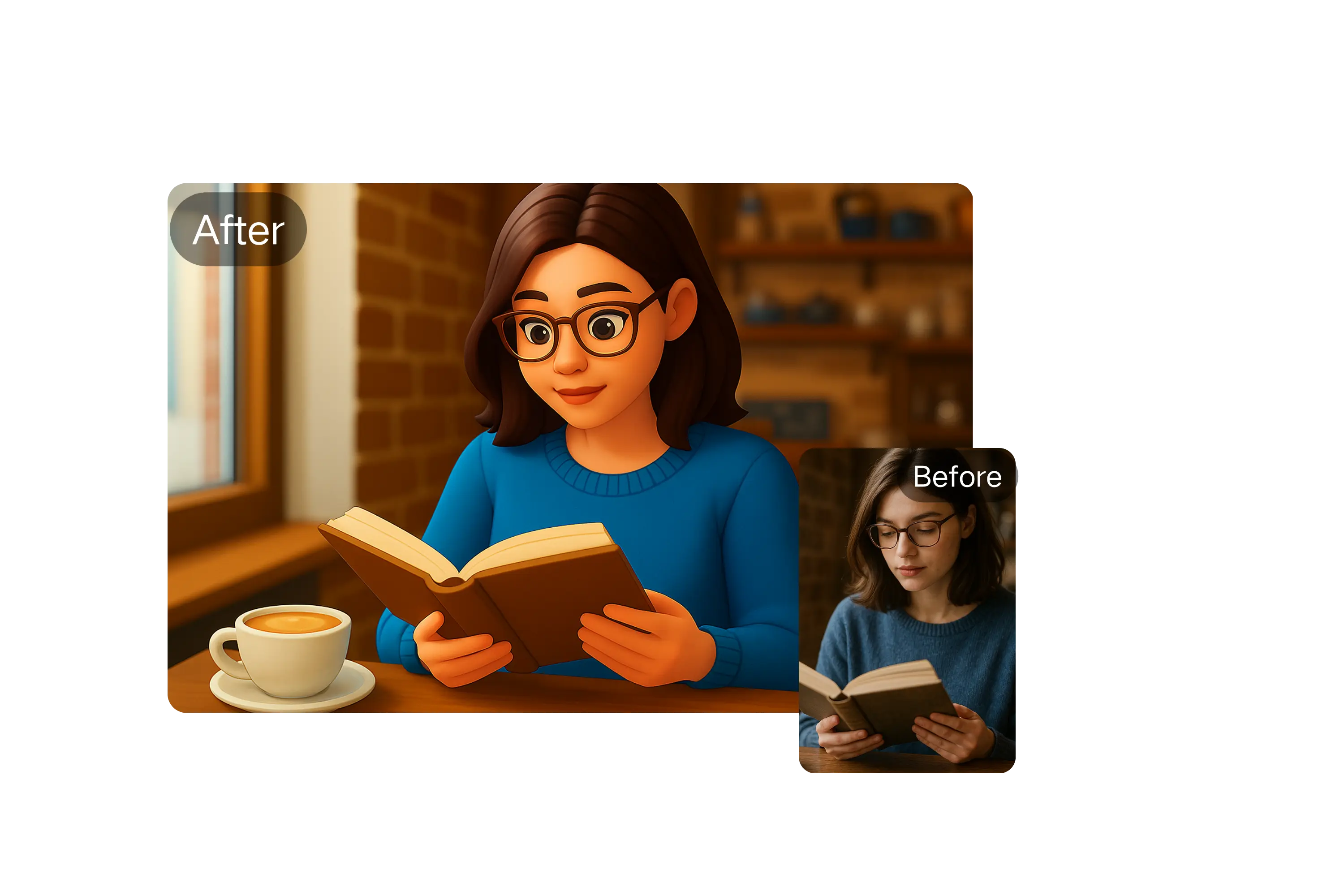
High-Resolution Output
The AI generates high-quality, detailed portraits in high resolution, ensuring your Sim avatar looks great on any platform, from social media to gaming profiles.

Privacy and Security First
FluxAI prioritizes yourSims Filter Landing Page privacy. Your photos and data are securely processed, and we never store your images without your consent.
How to Use FluxAI's Sims Filter
Upload Your Photo
Simply upload a clear image of yourself or your subject to begin the transformation into a Sims 4 avatar.
Develop Your Own Personality
Describe the desired personality, hairstyle, clothing, and environment for your Sim. The AI uses your input to generate a unique character.
Generate and Share
Click 'Generate' and your Sims 4-style portrait will be ready in seconds. Download or share it on social media, gaming platforms, or use it for creative projects.
Use Case of FluxAI's Sims Filter
Develop Your Own Personality
Gamers can use FluxAI's Sims filter to create customized Sims avatars for use in The Sims 4 or other virtual games. It's a fun and easy way to bring your in-game character to life!

Posts on Social Media That Set Trends
Stand out on social media with a one-of-a-kind Sims 4-style profile picture. Perfect for influencers, streamers, or anyone who wants to enhance their online presence.

Become Inspired
Artists and content creators can use the Sims filter to create unique characters for storytelling, fan art, or game design projects. It’s an easy tool to spark new creative ideas.

Create Amusing Portraits
Create fun, personalized Sim avatars for you and your loved ones. Whether for couple portraits or matching avatars for friends, it’s a great way to show off your bond in a Sims-style world.

What Our Users Are Saying About FluxAI's Sims Filter
FluxAI's Sims filter helped me create a unique avatar that my followers loved! It's an amazing tool for anyone wanting to personalize their online presence.
Emily Johnson
Social Media InfluencerI use the Sims filter to design avatars for my Sims 4 gameplay. It's super easy to use and gives me high-quality results every time!
James Carter
GamerAs an artist, this tool has been a huge time-saver. I can quickly generate Sims-style characters for my fan art and story projects. Highly recommended!
Sophia Lee
ArtistI love how customizable the Sims filter is. It allows me to create avatars that match my exact vision, whether for a game or social media.
Daniel Smith
Creative DirectorThe Sims 4 Filter is amazing! Even though I'm not very tech-savvy, this program was quite simple to use. I posted a selfie, and a few minutes later, I got a Sims 4 avatar that looked like it was taken directly from the game.
Marcus Johnson
High School TeacherI was dubious about Sims 4 Filter AI's accuracy because I'm a big Sims fan and game creator, but wow, it's amazing! The AI produced excellent results and perfectly captured the game's recognisable visual aesthetic.
Liam Carter
Game Developer
Frequently Asked Questions About FluxAI's Sims Filter
How do I use the Sims filter?
Simply upload your photo, customize your character's traits and surroundings, and click 'Generate' to get your Sims 4-style portrait in seconds.
Is the Sims filter free?
Yes, you can try out the Sims filter with a free trial, allowing you to create your first portrait without any cost.
Can I use my Sim portrait for commercial purposes?
Commercial use requires a subscription. Please refer to our terms of service for more details.
Do I need to install software?
No, FluxAI's Sims filter is an online tool accessible from any browser or device—no installation required.
How long does it take to generate a portrait?
The AI processes and generates your Sims 4-style portrait in under a minute, delivering high-resolution results instantly.
s my data and image privacy protected?
Yes, your privacy is a top priority. Fluxai.art ensures that all data is securely processed, and images are never stored without consent.





