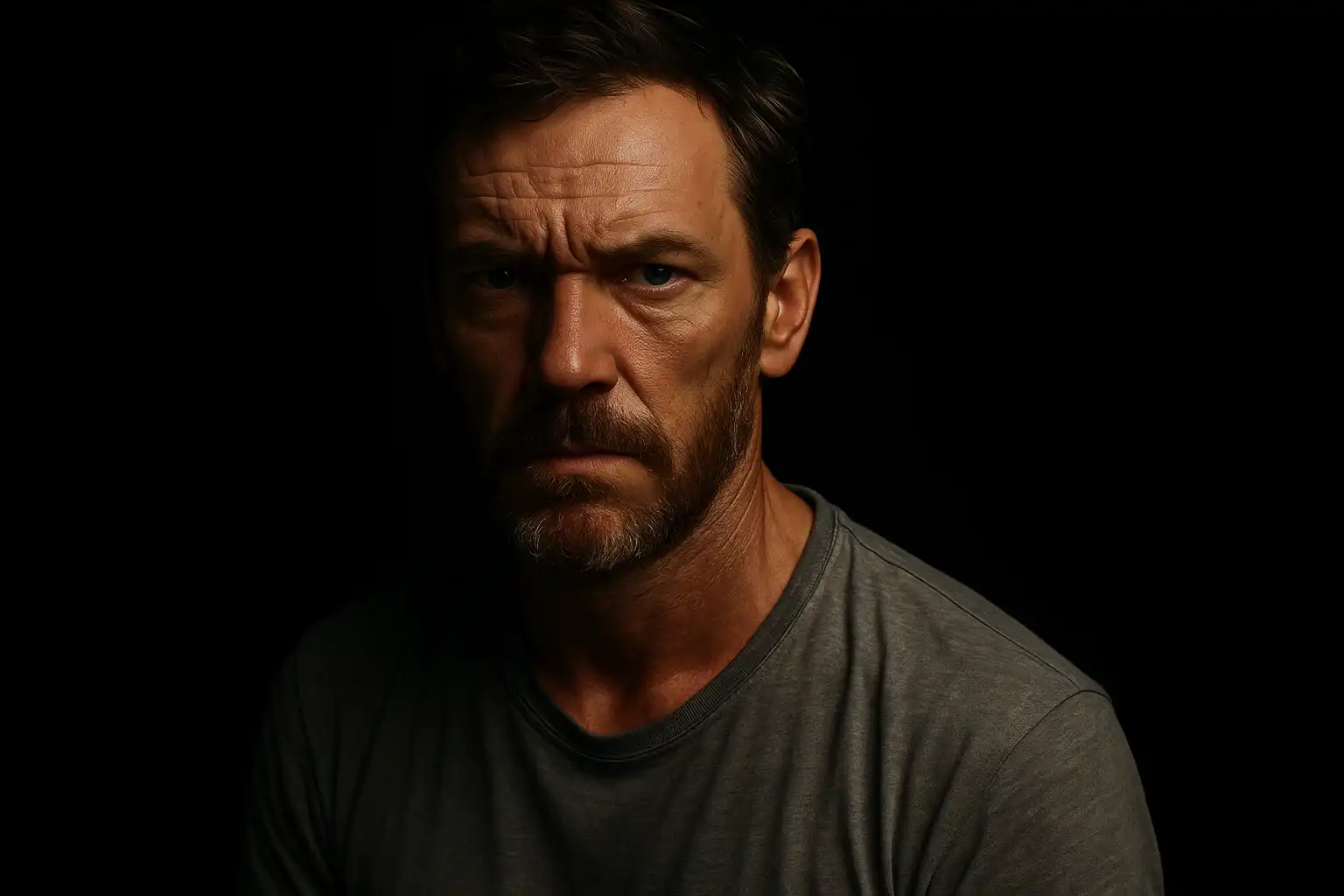Remove Filter from Photo with FluxAI.art – Restore Your Images Instantly
Effortlessly remove filters and reclaim your photo’s true beauty with AI-powered precision.
Key Features of FluxAI.art’s Remove Filter from Photo Tool

Advanced AI Filter Removal
FluxAI.art uses cutting-edge AI to analyze your image, detect various types of filters, and remove them with high accuracy. Whether it’s a color filter, blur effect, or animated overlay, our tool restores your photo’s original details effectively.
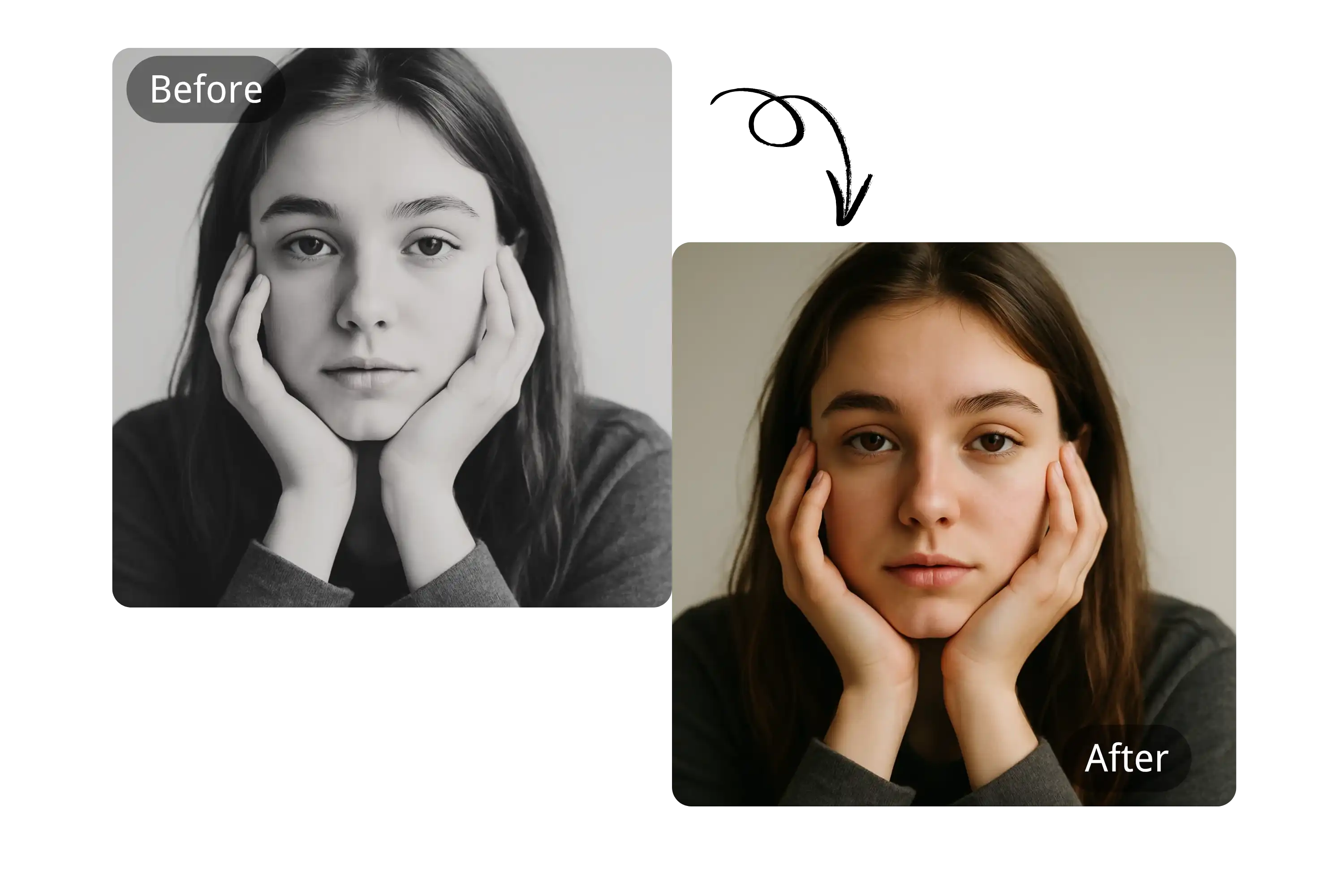
User-Friendly Interface
Designed for simplicity, the 'Remove Filter from Photo' tool at FluxAI.art requires no technical skills. Just upload your image, and the AI handles the rest—perfect for both beginners and professionals.
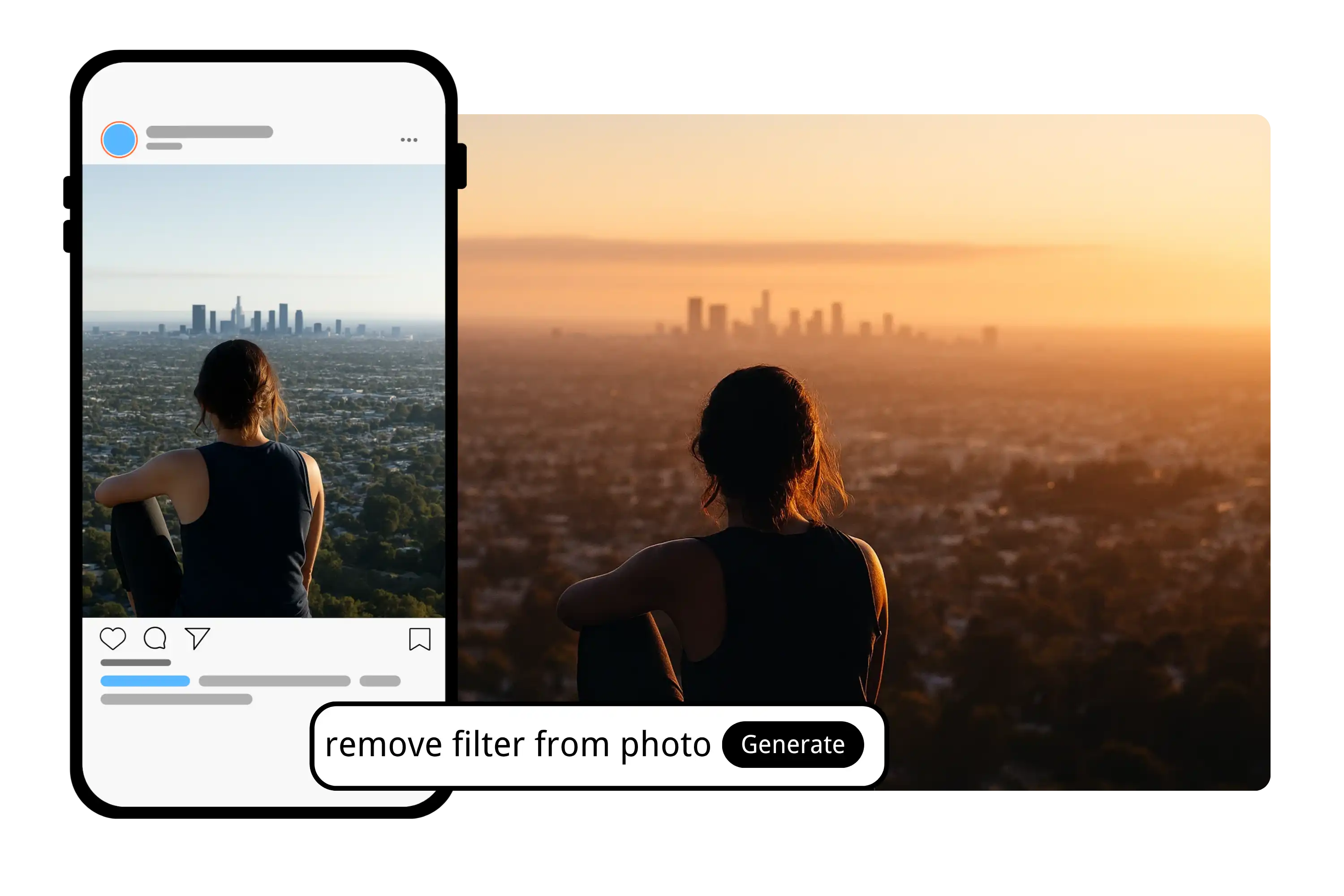
Fast and Efficient Processing
Remove filters from your photos in seconds without compromising quality. Our high-speed backend ensures minimal wait time while delivering sharp, filter-free results instantly.

AI Filter Remover Online Free
Try our AI filter remover online free tool to remove filters from your photos. No login required, and no hidden fees—just upload your image and enjoy the free trial!
How to Use FluxAI.art to Remove Filter from Photo
Upload Your Filtered Photo
Choose the photo you want to edit by uploading it to our platform. We support popular formats like JPG and PNG.
AI Detects and Removes Filters
FluxAI.art's intelligent system analyzes the image and removes applied filters such as color overlays, blur effects, or textures—automatically and with high fidelity.
Preview, Edit, and Download
View the filter-free version of your photo, apply optional edits if needed, and download your image in its restored state.
Use Cases with FluxAI.art’s AI Filter Remover
Social Media Photo Refresh
Using FluxAI.art’s AI filter remover, the filter is removed, revealing the original skin tone and clear details, perfect for a refreshed post.
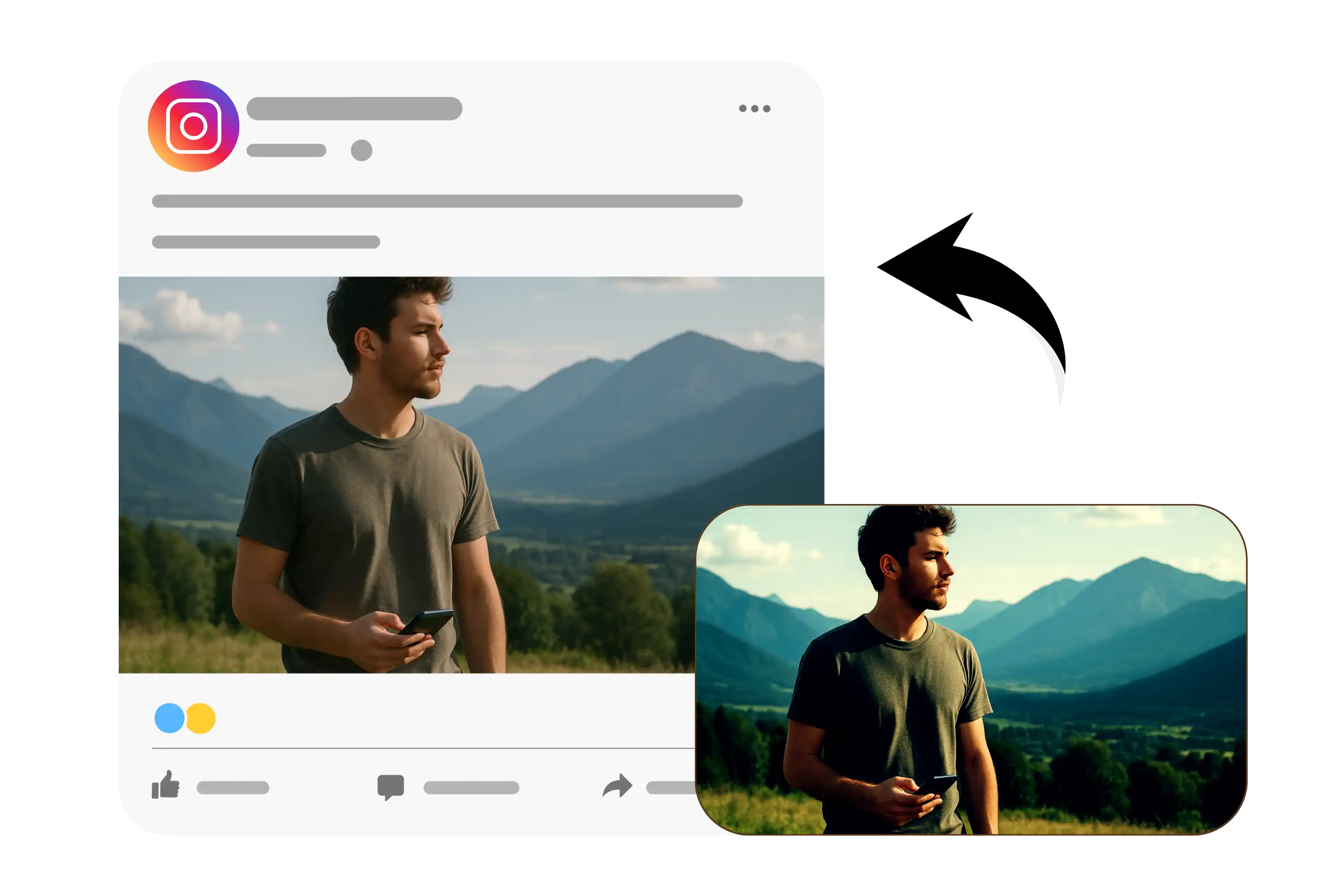
Old Photo Restoration
An old landscape photo with a vintage filter that makes the colors appear faded. By applying FluxAI.art’s AI tool to remove filters, the vibrant colors are restored, giving the photo a more lively and authentic look.

Animated Element Removal
A portrait with virtual elements like animated glasses or hats. Using FluxAI.art, all these elements are removed, presenting a clean, realistic version of the portrait.

Professional Editing Prep
A portrait with a high-contrast filter that doesn’t suit the desired look. With FluxAI.art’s AI filter remover, the photo is restored to a neutral state, ready for further professional editing.
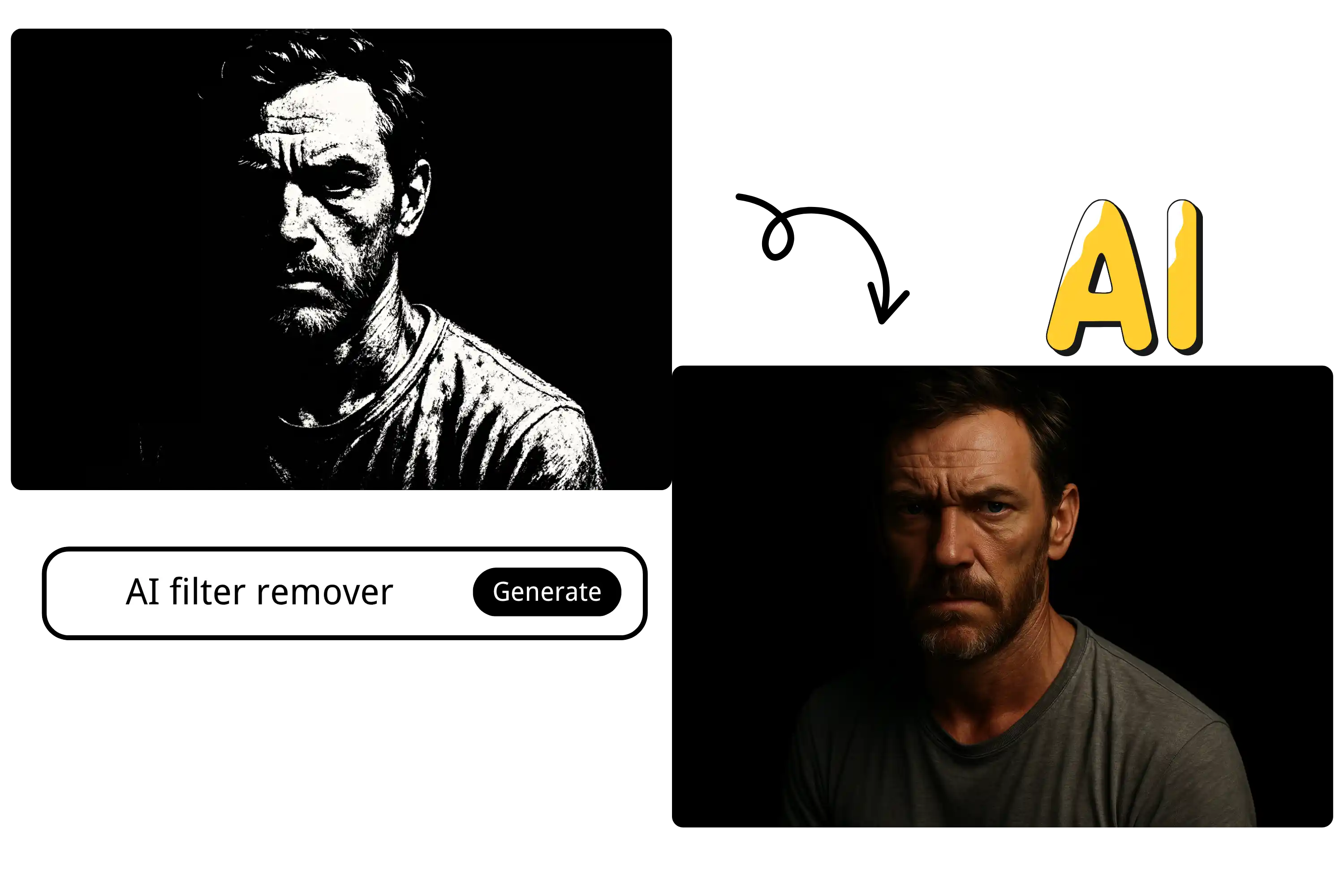
What Users Say About Our Remove Filter from Photo Tool
I had a photo with a heavy sepia filter that clashed with my feed’s aesthetic. FluxAI.art removed it in seconds, and the colors were vibrant and true to the original!
Sophie M.
Content CreatorThis tool is a lifesaver. I removed a blurry filter from a client’s image in no time, and the clarity was spot-on. It saved me hours of work.
Liam R.
Graphic DesignerFluxAI.art is my go-to for cleaning up images with unwanted filters. It’s fast, reliable, and gives me the raw material I need for my projects.
Emma T.
PhotographerI accidentally applied a cartoon filter to a family photo. FluxAI.art fixed it instantly, and all the details were back—super impressive!
Noah K.
StudentI love that it’s free and doesn’t require a login. I removed a vintage filter from a travel photo, and it looked like I just took it yesterday.
Olivia S.
Travel BloggerI needed a clean image for my website. FluxAI.art removed a distracting vignette effect perfectly, and the process was so easy.
James P.
Small Business Owner
Frequently Asked Questions
Is it possible to remove a filter from a picture?
Yes, you can use FluxAI.art’s AI Filter Remover to remove filters from your picture. The AI analyzes the image and restores it to its original state—free and with no login required.
Can I take a Snapchat filter off a photo?
Yes, you can remove a Snapchat filter from a photo using FluxAI.art’s AI Filter Remover. Our AI tool detects and removes Snapchat’s beauty filters, face distortions, and AR effects like dog ears or flower crowns, restoring the photo to its original, natural state.
How to remove filter from photo on iPhone?
To remove a filter from a photo on iPhone, you can first check if the photo was edited in the iOS Photos app. Open the photo, tap "Edit," and then select "Revert" to restore the original. If the photo has a filter from another app like Snapchat or Instagram, this option won't work. In that case, you can use FluxAI.art’s AI Filter Remover—simply upload the image to our website, and our AI will analyze and reverse the filter, restoring the original photo. No app download required, and it works smoothly in Safari or Chrome on your iPhone—free to try!
Can FluxAI.art really remove all types of filters from photos?
Yes, our AI can handle a wide range of filters including color changes, blurs, texture overlays, animated elements, and more.
Is the 'Remove Filter from Photo' tool really free?
Yes, FluxAI.art offers a free version of the AI filter remover tool with no login required. You can try it out without any hidden fees.
Do I need any editing experience to use this tool?
Not at all. The tool is built for all users and requires no technical skills.
Will removing filters affect the quality of my image?
Our AI is optimized to preserve the image’s original quality while removing unwanted filters.
Can I use this tool on mobile devices?
Absolutely. FluxAI.art is fully compatible with smartphones, tablets, and desktops.
Which image formats are supported?
FluxAI.art supports common image formats like JPG, PNG, and more.
What if I want to make additional edits after removing a filter?
After removing the filter, you can use prompts to adjust the image’s brightness, contrast, saturation, and other aspects to fine-tune your photo to your liking.
How long does it take to remove a filter from a photo?
Most images are processed and ready to download in just a few seconds.