Remove People from Photos Instantly with FluxAI.art's Free AI Person Remover
Erase distractions and perfect your pictures with our free, no-login AI tool.
Key Features of FluxAI.art’s AI Person Remover
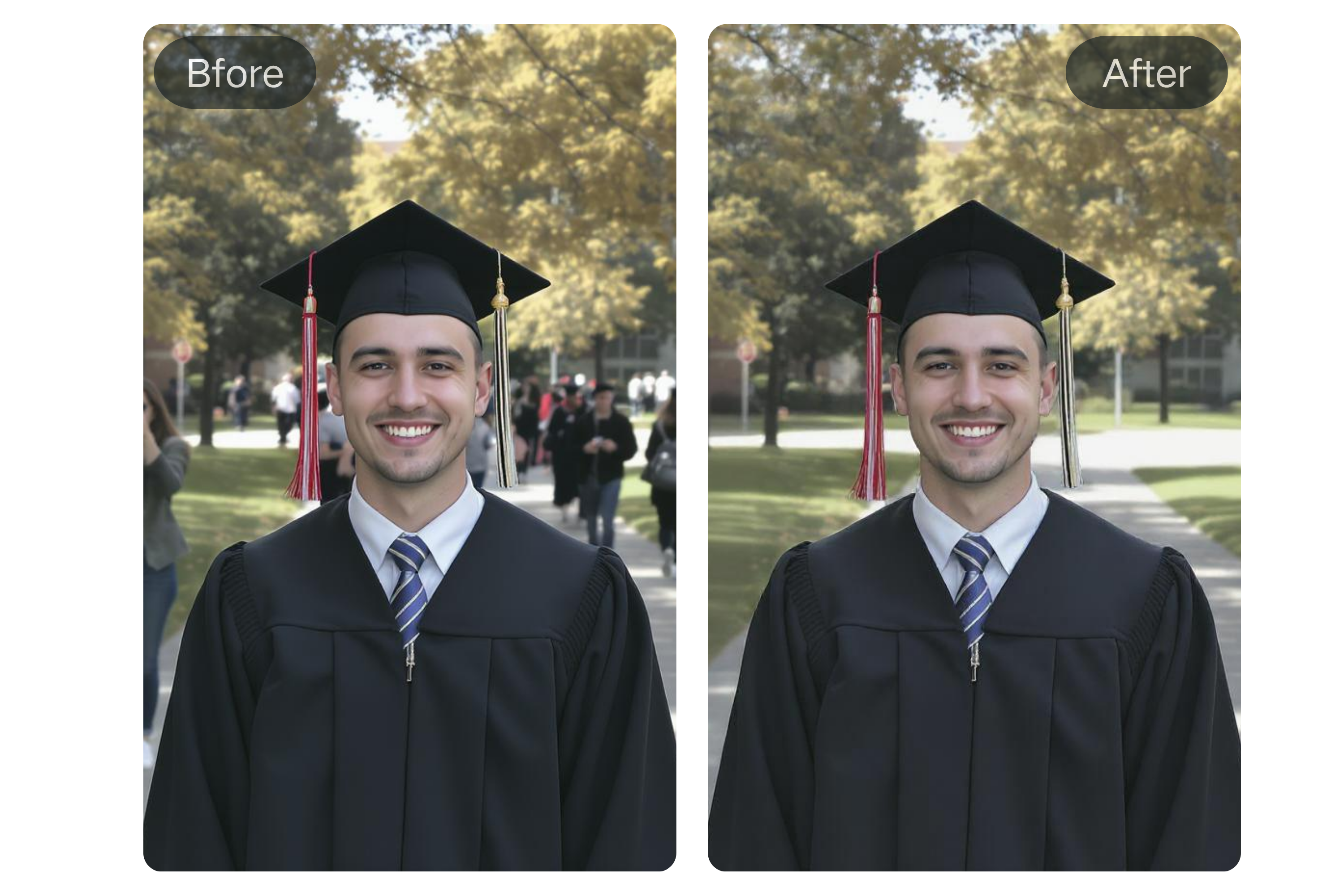
One‑Click AI Background Person Remover
Our remove people from photos tool uses AI to detect people in your image automatically. Just one click is all it takes to remove them—no complicated tools or editing skills needed.
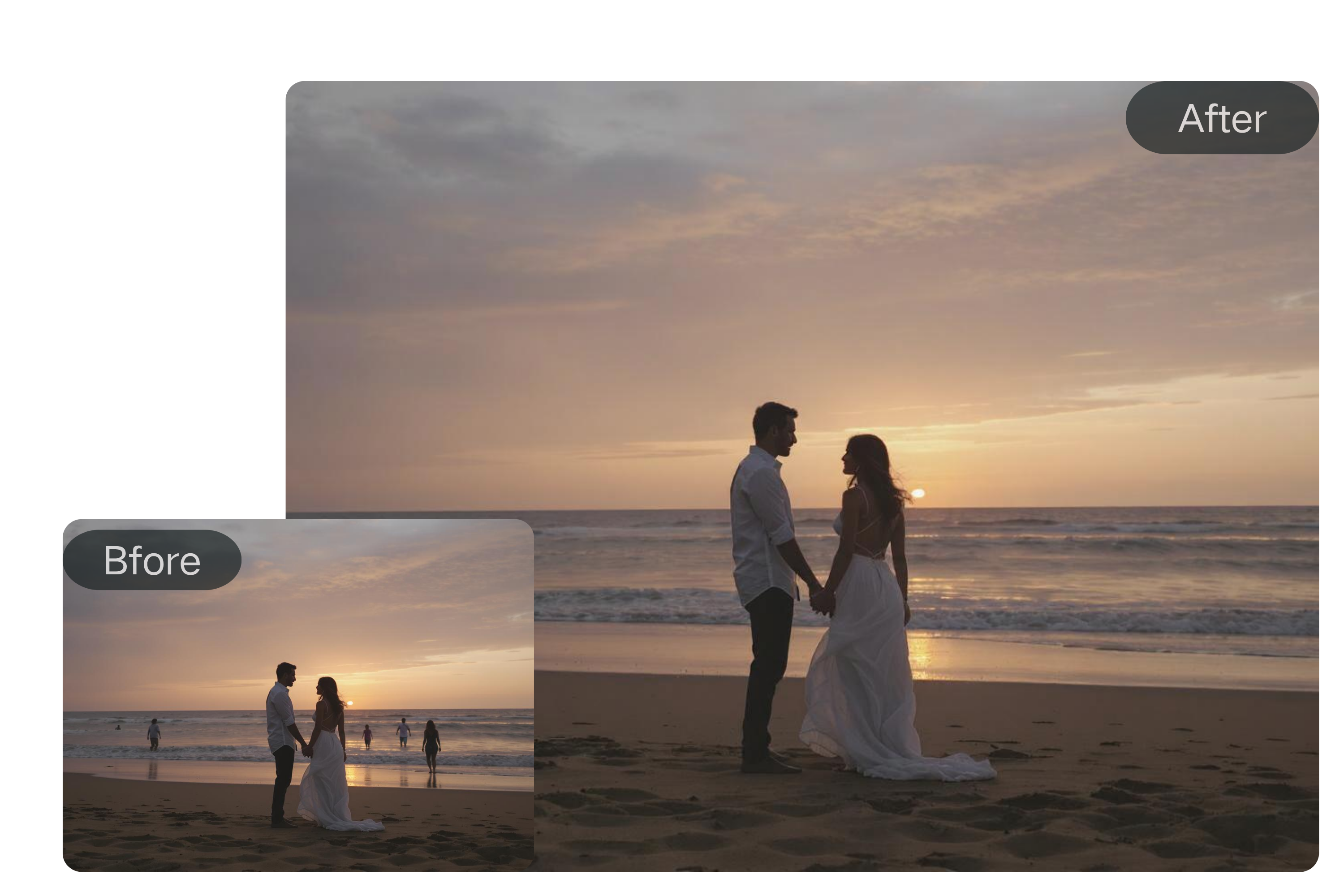
Background Person Remover with AI Fill
Not only do we remove unwanted people, but our AI also reconstructs the background behind them. Your photos look natural and untouched, thanks to intelligent scene-filling.
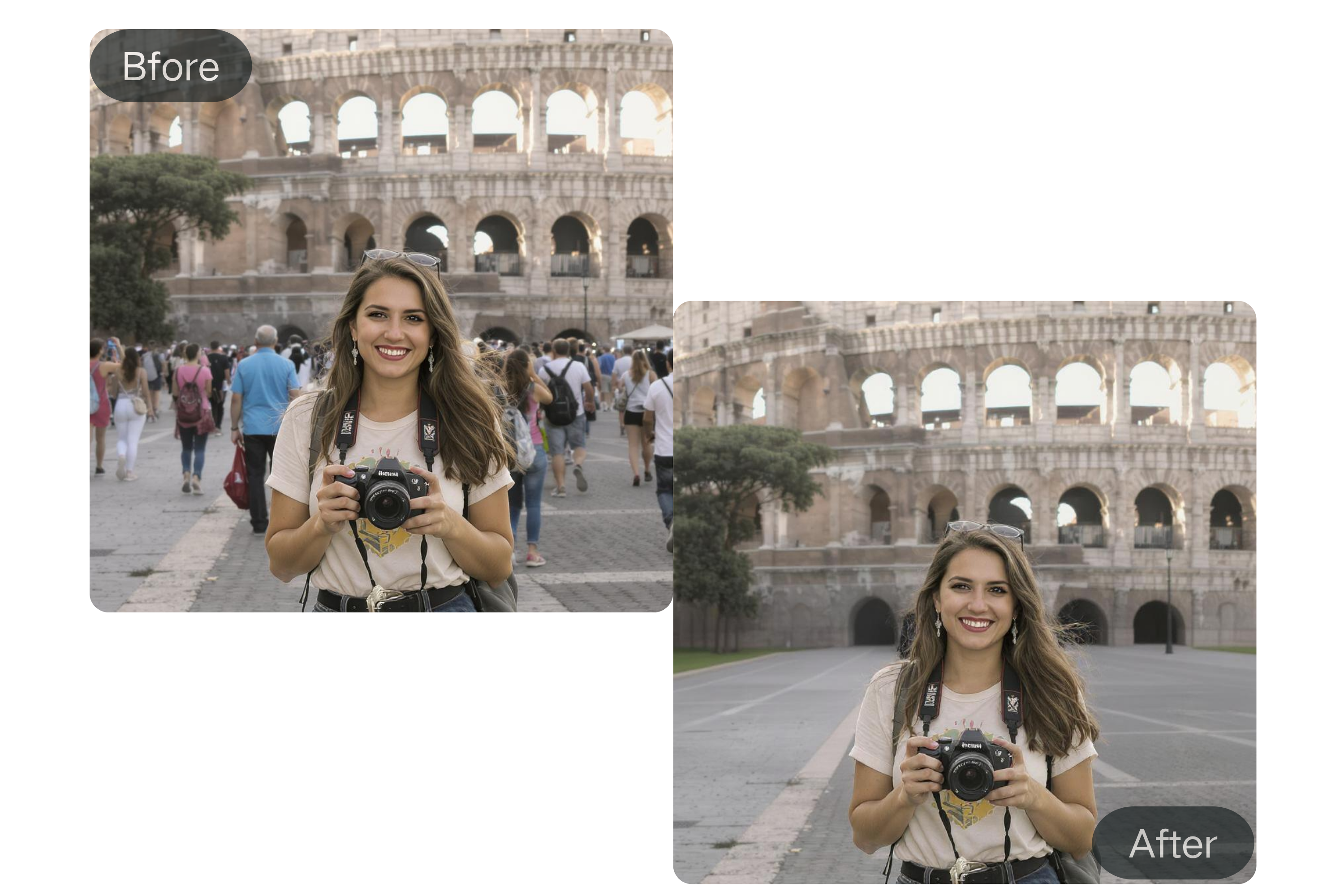
Remove People from Photos in Seconds
Process images in seconds. Whether you're editing one photo or many, our AI person remover keeps up with your workflow—fast and efficient.

AI Person Remover Free — No Login Needed
Use our AI person remover without signing up or entering any credit card information. No downloads required — just clean, distraction-free photos with a free trial.
How to Remove People from Photos with FluxAI.art
Upload Your Photo
Choose any image that contains people you want to remove. Drag and drop it into our uploader—no hassle, no delay.
Select the Person to Remove
Use our smart auto-detection tool to select the individual(s) you want removed. Just click—our AI handles the rest.
Click Remove and Download
Watch as our AI seamlessly removes the person and fills in the background. Download your finished image instantly.
How People Use Flux AI to Remove People from Photos
Remove People from Travel Photos with AI
Capture stunning landscapes or iconic landmarks without tourists or strangers cluttering the frame. Create scroll-stopping content for social media.
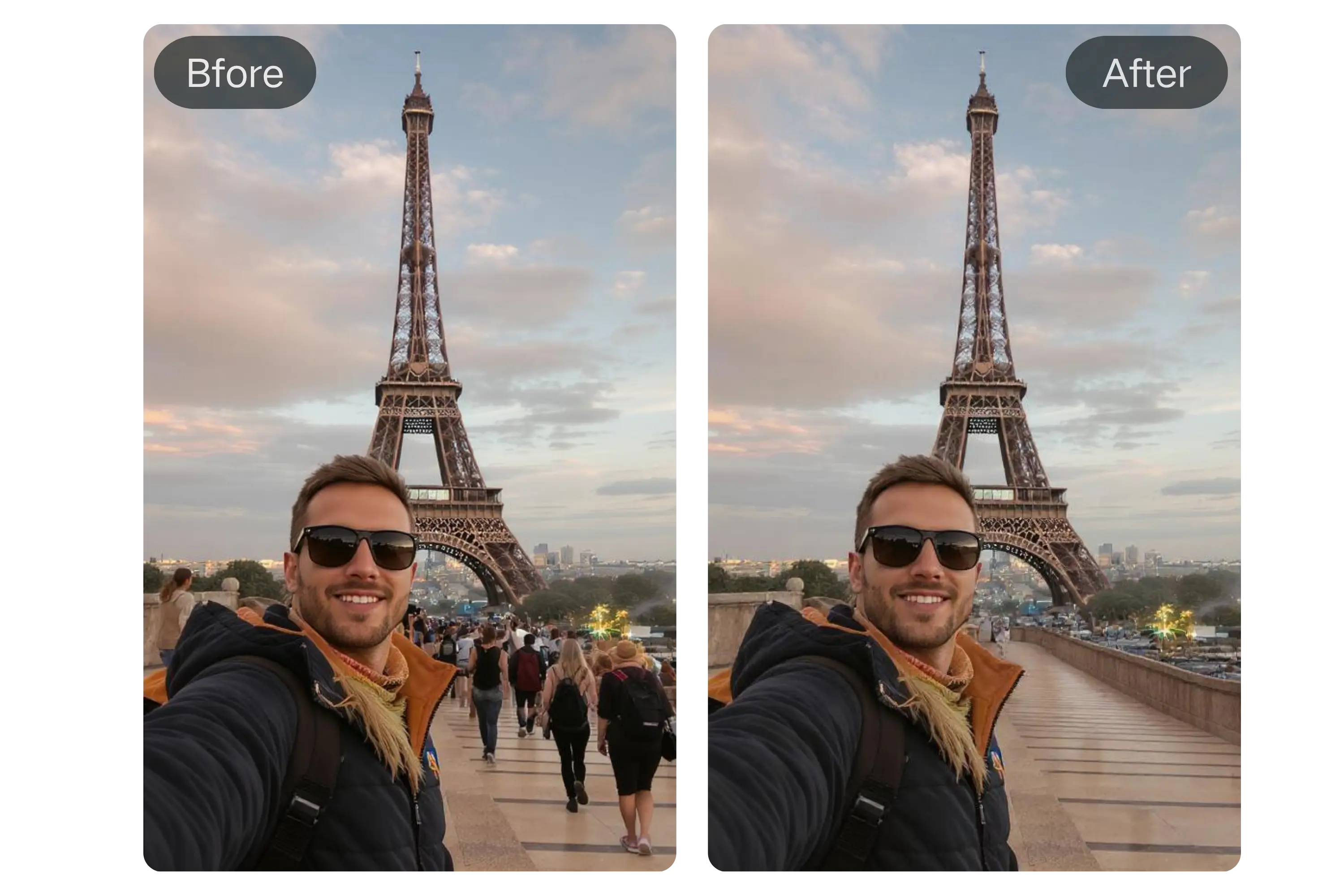
AI Person Remover for Online Sellers and Shop Owners
Present your products with clean, professional backgrounds by removing passersby or distractions from your photos.

Clean Up Group Photos with an AI Person Remover
Polish group shots, wedding photos, and portraits by removing unintended guests and ensuring clean compositions.
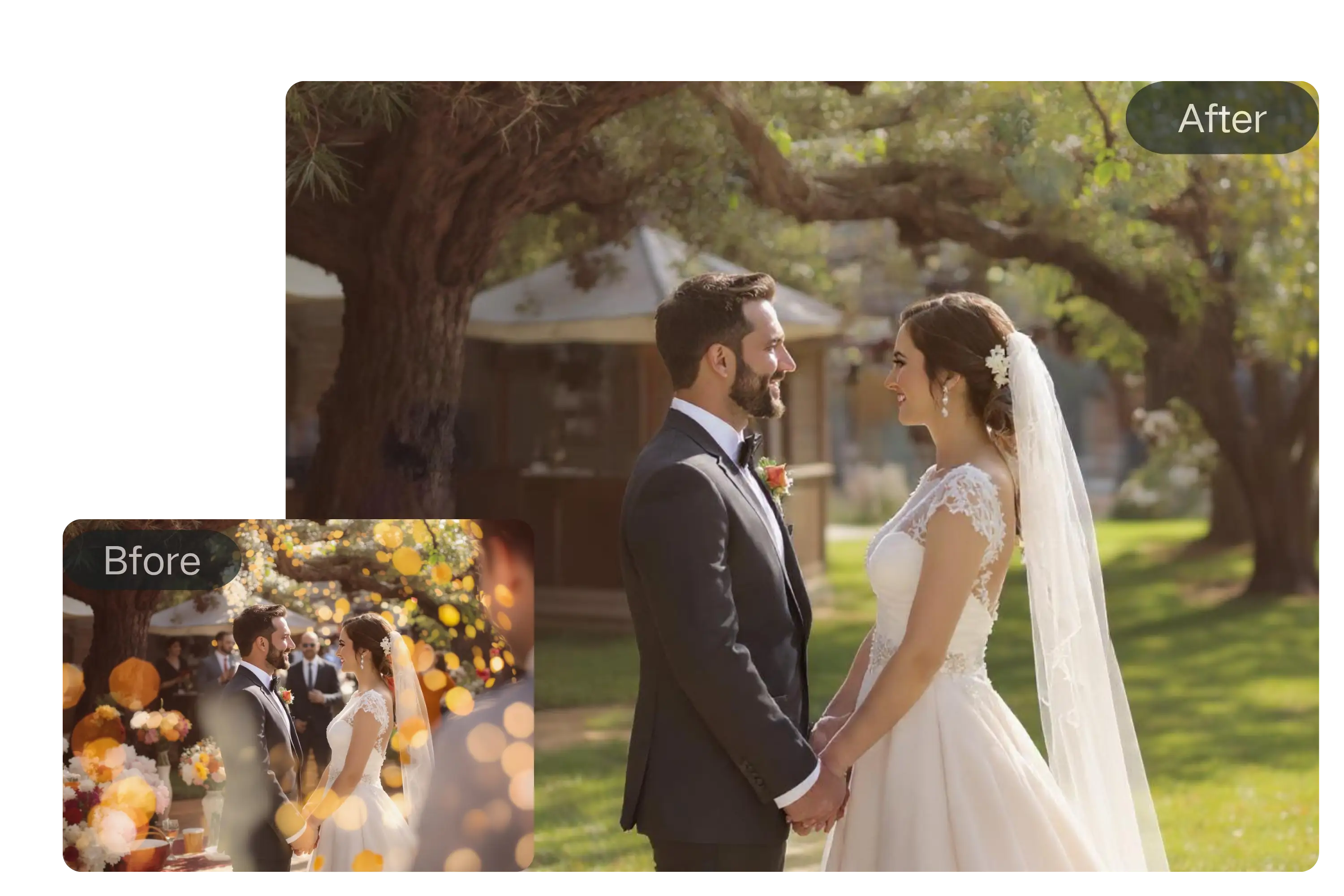
Remove People from Photos to Protect Privacy
Before posting images online, easily remove people to protect privacy and anonymity—perfect for parents, professionals, and activists alike.

What Users Say About Our AI Person Remover Tool
FluxAI.art’s AI person remover saved me hours of editing. My travel shots look amazing without strangers in the background!
Sophie Tran
Travel BloggerI cleaned up all my product photos in minutes. No Photoshop needed—this tool is a game changer.
Marcus Liu
E-commerce SellerI used it to clean up a group photo with photobombers. The background restoration is shockingly good.
Elena Rodriguez
Wedding PhotographerI love how easy it is to remove people from photos before posting online. No downloads, no fuss.
James Nolan
Digital Privacy AdvocateThis is perfect for creating high-quality content on the fly. It’s fast, intuitive, and totally free.
Tina Gomez
Social Media ManagerGreat for quickly cleaning up event photos before sharing them with attendees or posting online.
Rajiv Sharma
Event Organizer
Frequently Asked Questions About Removing People from Photos
Is there an AI that can remove things from photos?
Yes. FluxAI.art offers an AI-powered tool that can remove unwanted objects or people from your photos. It automatically detects what you select and fills in the background seamlessly—no design skills or software needed. Perfect for quickly cleaning up your images online.
How do I cut out one person from a picture?
With FluxAI.art, you can remove a single person from a photo in just a few clicks. Upload your image, select the person you want to cut out, and our AI will handle the rest—cleanly filling in the background without any complex editing. It's fast, seamless, and requires no design skills.
Is there a photo app that removes people?
While there are many mobile apps that can remove people from photos, you don’t need to install anything. FluxAI.art is a free online tool that lets you remove unwanted people directly in your browser. Just upload your image, select who you want to remove, and our AI will clean up the photo automatically—no app or editing experience needed.
Is this AI person remover really free?
You can try FluxAI.art’s AI person remover for free, with no sign-up or credit card required. It’s an easy way to test the tool online before deciding if you need more advanced features.
Do I need to install any software?
No installation needed. The entire process happens online in your browser.
What file types are supported?
We support JPG, PNG, and WebP formats.
Can I use this tool on mobile?
Yes, the tool is mobile-friendly and works on all modern smartphones and tablets.
Will the background look natural after removing someone?
Yes, our AI rebuilds the background intelligently to ensure seamless and natural-looking edits.
Can I remove more than one person from the photo?
Yes, FluxAI.art allows you to remove multiple people from a single photo. Just upload your image, and the AI will handle the rest—quickly and seamlessly.





