Flux AI Braces Filter: Try Virtual Braces Online Instantly
See how you’d look with braces – no app, no download, just smart AI simulation.
Key Features of the Flux AI Braces Filter

Braces Filter with AI Tooth Detection
The FluxAI braces filter uses advanced AI to detect your teeth instantly. It aligns virtual braces perfectly without manual edits, providing a lifelike braces simulation with just one photo upload.

Instant Braces Try-On Effect
Wondering what you’d look like with braces? FluxAI’s AI braces filter generates an accurate virtual braces try-on in seconds, helping users preview orthodontic outcomes before starting real treatment.
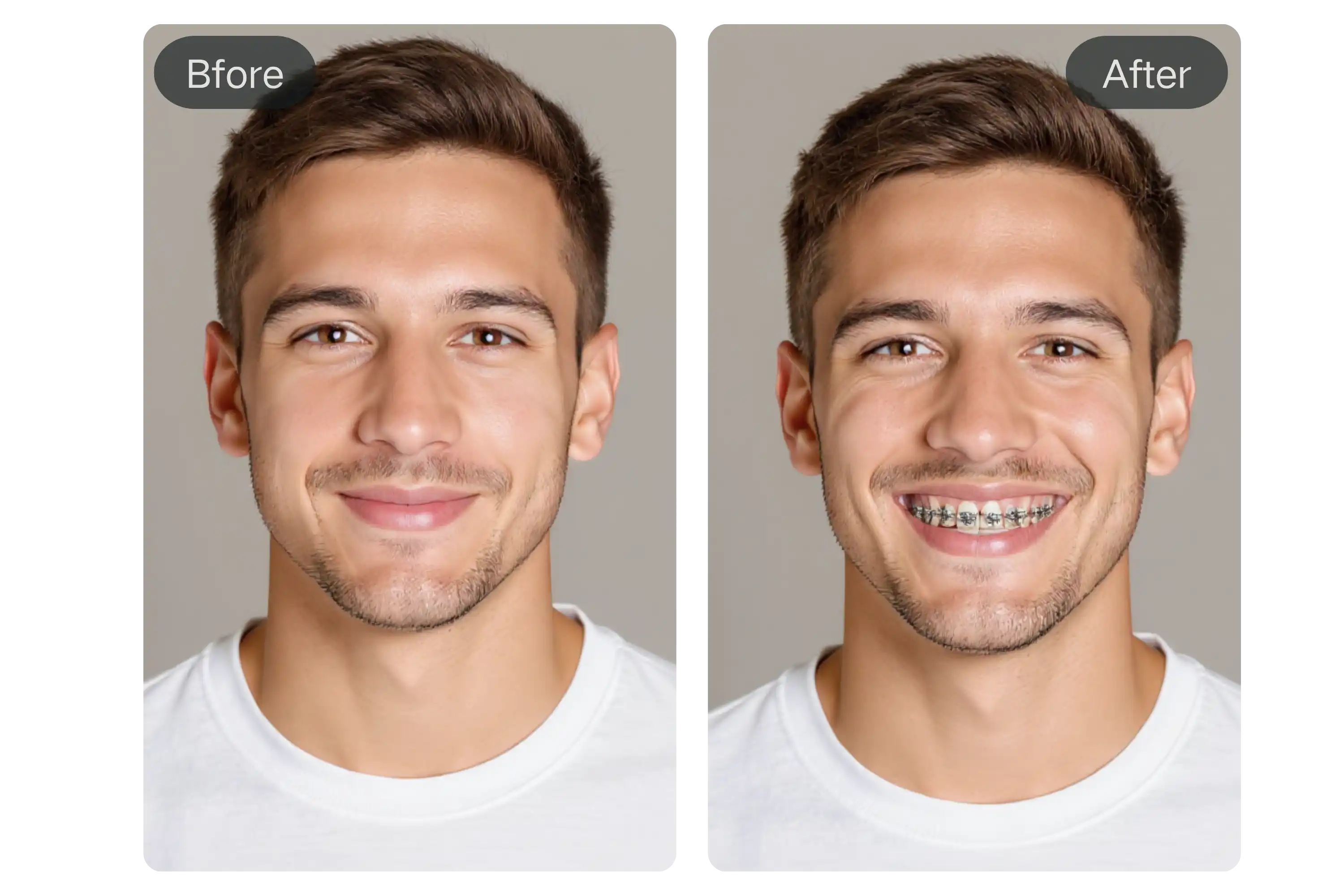
Enhance Your Smile with Virtual Braces
Enhance your look beyond braces. FluxAI’s AI braces filter lets you whiten teeth, adjust backgrounds, add makeup, and boost your smile using prompt-based customization.

Braces Filter Online Free – No App, No Download
Access the FluxAI braces filter online anytime – no software, no sign-up, no downloads. It’s a free, browser-based AI braces filter that’s fast, fun, and user-friendly.
How to Create Realistic Fake Braces Using FluxAI
Upload Your Photo
Choose a clear, smiling selfie. The AI braces filter performs best with visible teeth and front-facing images.
Try Virtual Braces with One Click
Our braces simulator automatically detects your teeth and adds natural-looking braces using advanced AI. No manual editing needed.
Apply, Customize, and Share
Use prompts to adjust the look, whiten teeth, or enhance your smile. Then download your new image or share it instantly.
Use Cases for Flux AI Braces Filter Online
Virtual Braces Try-On for Teens Considering Orthodontics
Teenagers can use the AI braces filter to visualize their smile with braces before committing to orthodontic treatment, helping reduce anxiety and build confidence.
AI Braces Filter for Social Media Creators
Make your content pop by sharing fun braces selfies with FluxAI’s braces filter, enhanced even further by the AI Blemish Remover for a flawless finish.Participate in trends or start your own virtual braces challenge online.
Braces Simulator for Dental Professionals
Dentists and orthodontists can use the AI braces filter as a consultation tool to help patients preview their treatment visually, improving communication and patient trust.
Try-On Braces Online for Adults
Adults unsure about orthodontic treatment can try on braces virtually to see different styles and make informed decisions with zero commitment.
User Feedback on the AI Braces Filter
I used the AI braces filter to see how I’d look with braces before getting them. It made me feel way more confident and excited about starting treatment!
Emily Rivera
High School StudentFluxAI’s braces filter is a brilliant tool in my consultations. It helps patients visualize their journey and choose styles that suit them best.
Dr. Jacob Lin
OrthodontistI created a TikTok challenge using the virtual braces try-on and it went viral! The AI makes it super realistic and fun to use.
Liam Carter
Content CreatorWe integrated FluxAI into our patient education workflow. It’s increased engagement during consults and reduced decision-making time.
Sophia Allen
Dental Clinic CoordinatorI wasn’t sure if braces were right for me. The AI braces simulator gave me a preview and helped me decide – without any pressure or cost.
Rajiv Patel
College StudentUsing this tool with my daughter helped us agree on the best braces style before her appointment. Super helpful and totally free!
Chloe Nguyen
Parent of Teen
Frequently Asked Questions
How can I see what I will look like with braces?
With FluxAI’s free AI braces filter, you can instantly preview how you'd look with metal, ceramic, or invisible braces—no app, download, or signup required. Just upload a photo or use your camera, and our AI accurately maps realistic braces onto your teeth. It’s fast, fun, and perfect for anyone considering orthodontic treatment.
Is there an app that shows you with braces?
With Flux AI braces filter, you can try braces online for free—no app needed. Just upload a photo, and our braces simulator adds realistic braces instantly. It works in any browser on desktop or mobile, offering a fast, private, and fun way to see your future smile.
Is the AI braces filter really free?
Yes, the AI braces filter by FluxAI is 100% free to use online. No sign-up or download is needed.
Do I need to install an app to use the braces simulator?
No app required! It’s a web-based tool, so you can access it anytime directly from your browser.
What kind of photo should I upload?
A front-facing, clear photo with a visible smile and teeth works best for accurate simulation.
Is this braces filter suitable for professional use?
Absolutely. Many dental professionals use it for patient consultations and education.
Can I share the image on social media?
Yes! Once you’re happy with your virtual braces try-on, you can download or directly share the image.
Does it work on mobile devices?
Yes, the braces filter works seamlessly on mobile browsers, tablets, and desktops.





