Convert Photo to Pixel Art Instantly with FluxAI's Free AI Pixel Art Generator
Bring your photos to life in pixel form — no sign-up, no cost, just pure creativity.
FluxAI's Pixel Art Generator: Turn Photos into Pixel Art Effortlessly

🎮 AI Photo to Pixel Art Converter
Transform any image into pixel art with FluxAI's free photo to pixel art AI tool. Whether it's a portrait, logo, or photo, our generator instantly pixelates it into stylized, retro visuals with customizable settings.

🖼️ Pixelate Any Image — No Design Skills Needed
Upload a photo and let our AI pixel art generator do the magic. It intelligently simplifies images into pixel-perfect formats while preserving essential details — ideal for game assets, social avatars, and digital art.

🎨 Multiple Styles and Pixel Sizes
Choose from a range of pixel art styles including 8-bit, modern pixel realism, and Minecraft block grids. Customize pixel sizes and palettes to match your creative vision.

⚡ Free Photo to Pixel Art Generator — No Login Required
Create pixel art instantly with our Photo to Pixel Art generator. No registration or downloads needed. Just upload your image or input a prompt and start designing within seconds.
How to Convert Images to Pixel Art with FluxAI
Step 1: Upload Your Image or Enter a Prompt
Choose a photo from your device or type in a description like 'a wizard in a pixel forest'. Our AI will begin processing your input immediately.
Step 2: Choose Style & Customize Settings
Customize through your prompt — including pixel style (e.g., "8-bit", "Minecraft", "modern"), pixel size, and color palette — to shape your ideal output.
Step 3: Download or Share Your Pixel Art
Once your pixel art is generated, preview it instantly and download the final image or share it directly with your community.
What You Can Do with Our Photo to Pixel Art Generator
Minecraft Pixel Art Generator
Transform your ideas into block-based designs with our Minecraft pixel art generator. Whether you're planning a massive in-game mural or a simple character build, this tool helps you visualize it in pixel-perfect grids.

8 Bit Pixel Art Generator
Capture the charm of retro gaming with our 8 bit pixel art generator. Generate characters, icons, or scenery with limited colors, bold outlines, and old-school vibes — perfect for game prototyping or social avatars.
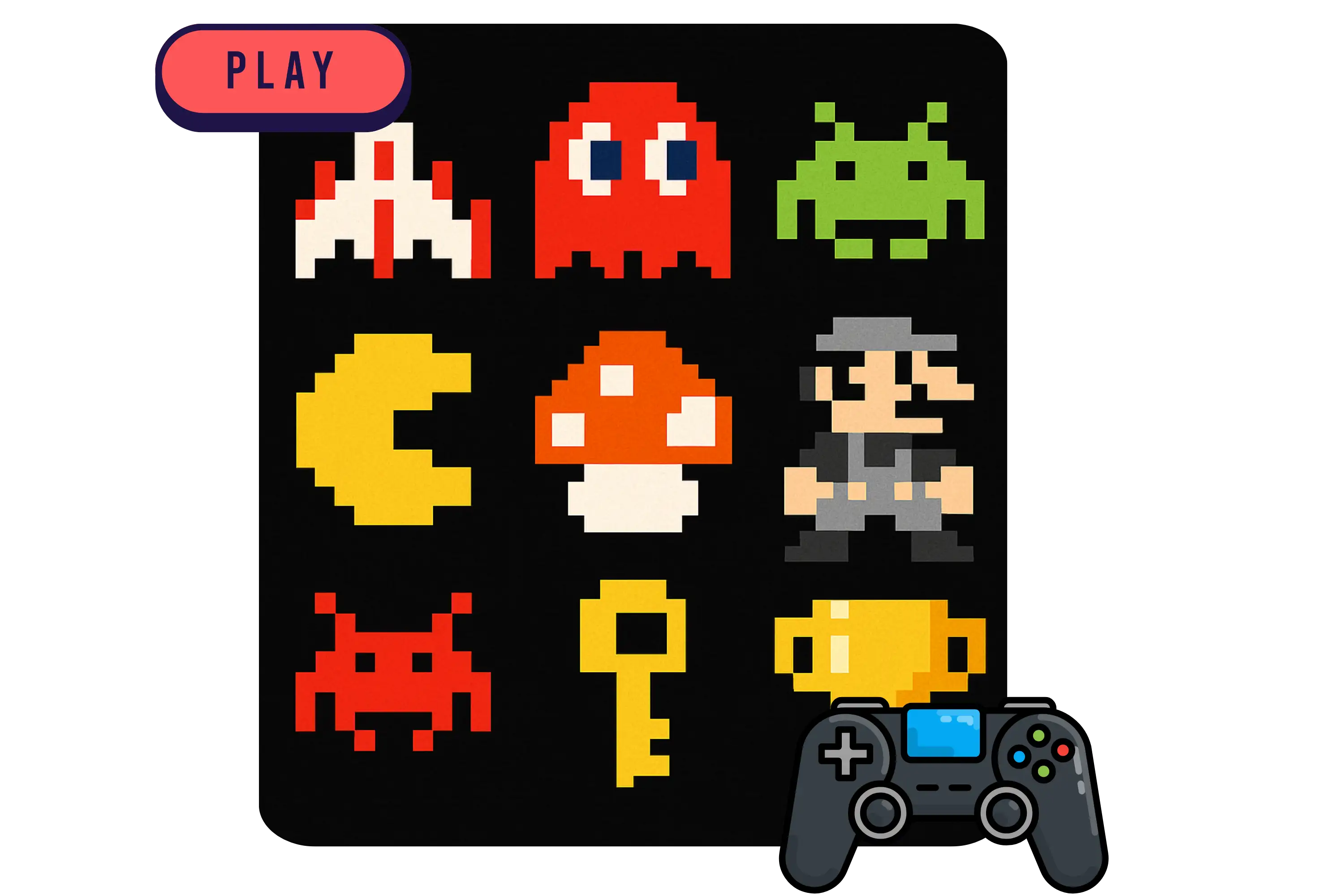
Fakemon Pixel Art Generator
Design your own creature universe using our fakemon pixel art generator. Inspired by GBA-era Pokémon sprites, this mode is ideal for creating original monsters for fan games, collections, or concept art.

Pixel Art Generator Logos
Need a retro spin on your brand? Use our pixel art generator for logos to create stylized versions of your company name, symbol, or app icon in pixel grid form — perfect for game jams, retro websites, or nostalgic packaging.
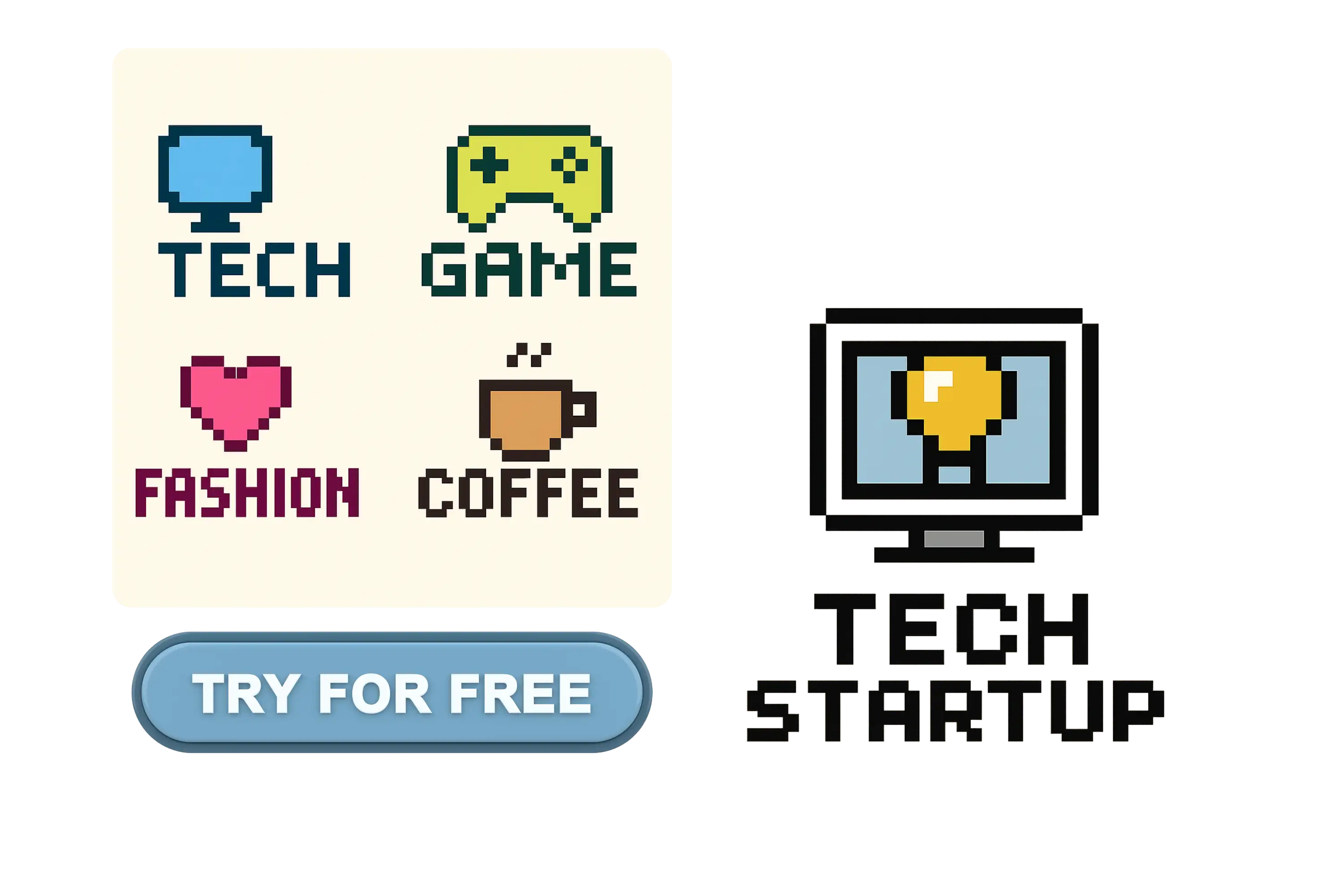
What Users Say About Our Photo to Pixel Art AI
I used the generator to create NPC characters for my pixel platformer. The results were shockingly good — clear lines, great color balance, and totally usable sprites right out of the box.
Tom H.
Indie DeveloperTried it for fun, ended up making a whole retro Twitter avatar set for my friends. The ability to control style and pixel size made it feel like a real art tool, not just a gimmick.
Mia K.
Digital ArtistWay better than other pixel filters I’ve tried — it actually feels like handcrafted pixel art, not just a blurry version of my original.
Dan Y.
Game Design StudentI made custom pixel avatars for my streaming channel in minutes. It's perfect for stream overlays and emotes!
Sophie L.
Twitch StreamerConverted my favorite anime character into a Minecraft pixel grid. Shared it with friends and now we're building it together block-by-block.
Alex M.
Minecraft EnthusiastUsed this tool in my class to teach students about digital abstraction and pixel design. They loved how easy and fun it was!
Ryan T.
High School Art Teacher
Frequently Asked Questions About the Pixel Art Generator
How to convert a photo into pixel art?
Converting a photo into pixel art is now easier than ever with the power of AI. Our tool allows users to upload any image—whether it's a portrait, landscape, or illustration—and instantly transform it into high-quality pixel art. This process involves reducing the image resolution, applying a pixel grid, and reinterpreting the color palette to give it that nostalgic, 8-bit style. No design experience is needed! You simply upload your photo, and let the AI do the rest. The result is a clean, stylized pixel image that's perfect for game design, NFTs, avatars, or creative projects. Whether you're looking to recreate your pet in pixel form or design assets for your indie game, our AI pixel art generator is the ultimate solution.
What AI turns photos into pixelPhoto to Pixel Art art?
Our AI-powered pixel art generator is a leading solution for turning any photo into pixel art effortlessly. Trained on thousands of pixel art examples and fine-tuned for aesthetic accuracy, this tool uses advanced image recognition and style transformation to convert real-world images into charming, retro-style pixel illustrations. Unlike manual pixel art creation, which is time-consuming and requires artistic skill, our AI does the heavy lifting in seconds.Whether you're a game developer, hobbyist, or just curious, our AI gives you instant pixel art with professional-level quality.
How to create pixel art for free?
Creating pixel art is easy and accessible with FluxAI.art’s pixel art generator, which is free to try. There's no need to download software or manually place each pixel. Just upload an image, and the AI will instantly convert it into pixel art at your chosen resolution.
Is the pixel art generator really free?
Yes! Our AI pixel art generator is free to try, with no sign-up or payment required.
Can I convert any image into pixel art?
Absolutely. With FluxAI.art, you can upload any image — whether it’s a portrait, logo, or scene — and the tool will automatically transform it into pixel art.
What styles are supported?
FluxAI supports 8-bit, modern pixel realism, Minecraft-style grids, and more — giving you full creative control.
Is this suitable for commercial use?
Content generated on FluxAI.art can be used for commercial purposes if you have an active subscription. Free users may use results for personal use only.
Do I need to install anything?
No installation needed. The tool works entirely in your browser — fast and lightweight.
Can I customize pixel size and colors?
Yes, you can customize pixel size and color palette through prompt instructions to match your project needs.
Does it work on mobile devices?
Yes, our pixel art generator is fully responsive and works on mobile, tablet, and desktop devices.





