Flux 1.1 Pro: Flux AI Text-to-Image Generator by Black Forest Labs
What is Flux Pro 1.1?
Flux Pro 1.1 is the AI image generation tool by Black Forest Labs. It improves on Flux 1.0 Pro with faster speed, better image quality, and sharper prompt accuracy. Flux 1.1 Pro is designed to support creators and developers with powerful, scalable image generation that’s easy to access and integrate across platforms.

Key Features of Flux 1.1 [pro]
1
Speed and Efficiency
Flux 1.1 Pro delivers six times the generation speed of its predecessor, Flux 1.0 Pro. This model is optimized for reduced latency, supporting faster workflows and higher productivity. Flux 1.1 Pro sets a new standard in balancing image quality with processing speed.
2
Improved Performance
Tested and ranked under the codename “blueberry” on artificialanalysis.ai, Flux 1.1 Pro has achieved the top Elo score among image models. With outstanding benchmark results, FluxPro 1.1 leads the field in performance and consistency across various applications.
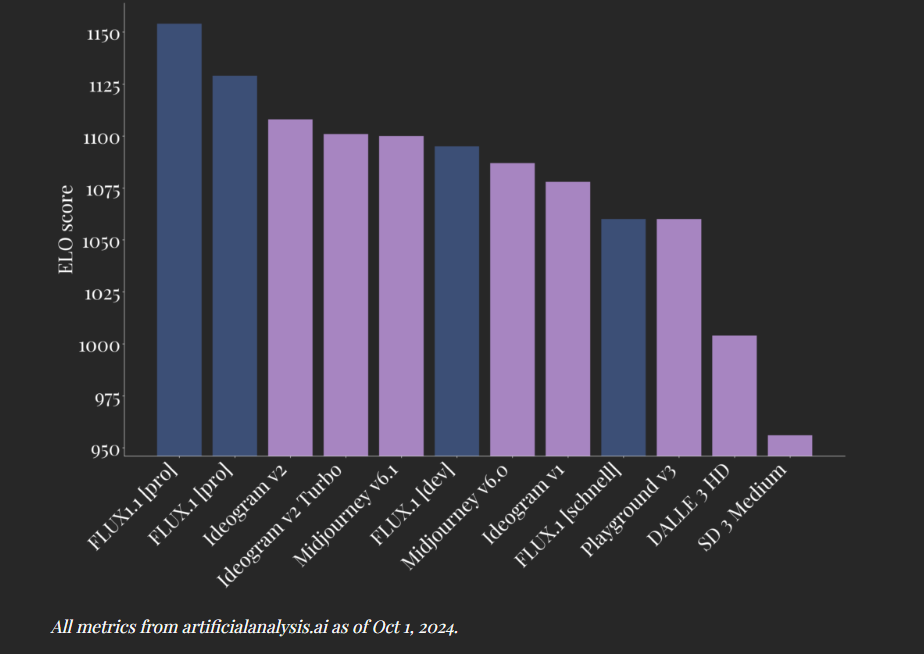
3
Enhanced Image Quality
The FluxPro 1.1 model offers a substantial upgrade in image clarity and detail, producing visually superior results. With advanced rendering capabilities, Flux 1.1 Pro meets the demands of high-quality generative art and professional projects.
4
Superior Prompt Adherence and Diversity
Flux 1.1 Pro significantly enhances prompt adherence and output diversity, delivering images that closely match input instructions. Flux 1.1 Pro supports creative versatility, making it a robust tool for detailed, customizable outputs across various use cases.
Flux Pro 1.1 Pricing
Flux Pro 1.1 Pricing via the BFL API offers options for different project scales. FLUX.1 [dev] is priced at 2.5 cents per image, making it ideal for basic or entry-level projects. For higher-quality needs, FLUX.1 [pro] is available at 5 cents per image, suited to more advanced applications. The upgraded FLUX1.1 [pro] model, priced at 4 cents per image, offers faster speeds and enhanced image quality, perfect for professional or enterprise-level use.
Flux Pro 1.1 Advanced Mode : Flux Pro 1.1 Ultra
Flux Pro 1.1 Ultra is an advanced mode within Flux 1.1 Pro by Black Forest Labs, designed for ultra-high-resolution image generation. It produces sharp, 4MP images in seconds, combining speed with detailed visual fidelity. Flux 1.1 Pro Ultra includes Ultra and Raw Modes, providing users with fast, realistic visuals, ideal for projects that demand high clarity and true-to-life quality.
How to Use Flux Pro 1.1
Using Flux Pro 1.1 with BFL API
Access Flux 1.1 Pro directly through the official BFL API, allowing developers and businesses to integrate high-performance image generation into their own applications. With options for customization, BFL API provides a flexible and scalable solution for diverse projects.
Access Flux Pro 1.1 on fal.ai
Flux Pro 1.1 is also accessible via fal.ai, providing an online platform for high-performance image generation. This option is ideal for users seeking a ready-to-use solution without extensive setup, allowing access to Flux 1.1 Pro’s advanced features through a web interface.
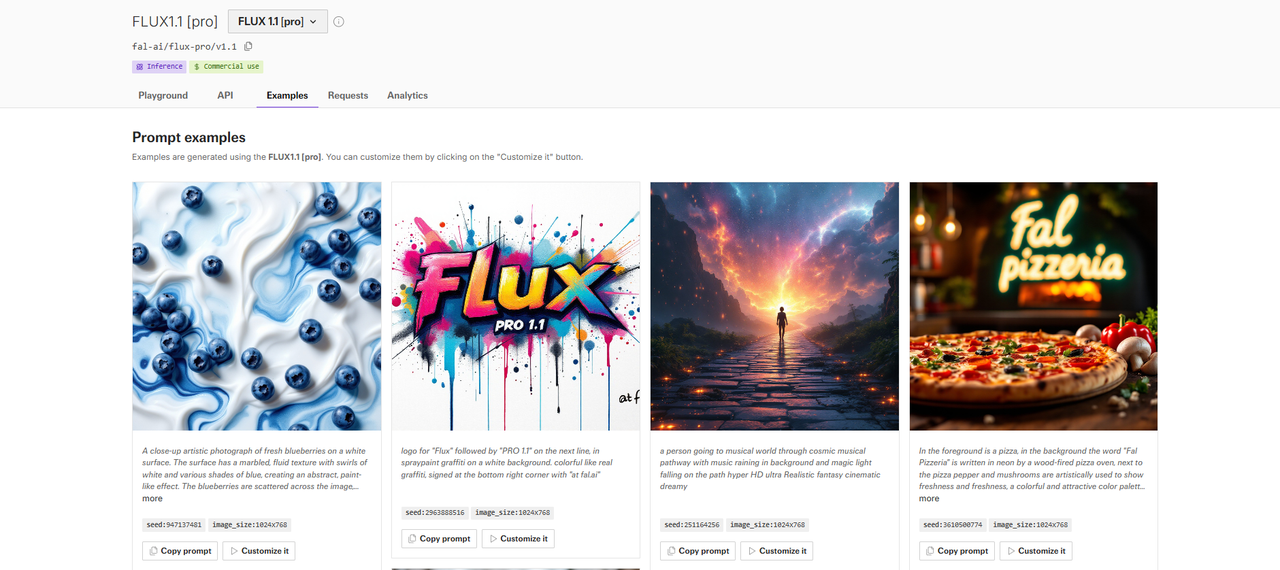
Generating Images with FluxAI.art
For a free and straightforward experience, visit FluxAI.art to use the Flux.1 AI Image Generator Free Online. This platform provides quick access for testing and casual projects, allowing users to generate images directly from the web without additional configuration.
Frequently Asked Questions
1. What is the price for Flux 1.1 Pro?
The Flux 1.1 Pro price is structured to offer high-quality image generation at competitive rates. It costs 4 cents per image, providing a balance of performance and affordability for professional applications.
2. What is Flux 1.1 Pro Ultra?
Flux 1.1 Pro Ultra is an advanced mode within Flux Pro 1.1 by Black Forest Labs, optimized for ultra-high-resolution image generation. It produces images with enhanced detail and fidelity, making it ideal for projects that require top-quality visuals.
3. Can I find a setup guide for Flux Pro 1.1 on Hugging Face?
Yes, you can access a detailed guide for deploying Flux 1.1 Pro on Hugging Face. This allows users to integrate the model locally, providing control over testing and customization within a familiar environment.
4. How to Use Flux 1.1 Pro with ComfyUI for Local Setup?
To use Flux 1.1 Pro with ComfyUI locally, install ComfyUI and download the necessary model files from Hugging Face. Set up the workflow in ComfyUI, add the required nodes, and generate images by entering prompts directly.
5. Can I access Flux Pro 1.1 on fal.ai?
Yes, Flux Pro 1.1 is available on fal.ai, allowing users to take advantage of high-quality image generation through a web-based platform. This integration is perfect for users seeking quick access without extensive setup.
6. How can I create videos with Flux Pro 1.1?
While Flux 1.1 Pro generates still images, you can use these images in combination with video creation tools like Runway Gen-3 or Kling AI to turn Flux 1.1 Pro outputs into video sequences, adding animation and transitions.
7. Where can I download Flux 1.1 Pro?
You can download Flux 1.1 Pro through Hugging Face, which provides access to the model files and setup instructions for local deployment and integration into custom workflows.
8. How do I use Flux 1.1 Pro on Freepik?
Flux 1.1 Pro is available on Freepik within its AI image generation tools. You can easily create high-quality images directly on Freepik's platform, benefiting from its editing tools and extensive library of graphic assets.