Flux Virtual Staging AI for Interior Design
Redesign any room in seconds with ai virtual staging free. Upload a photo, explore interior design ai styles, and download realistic results instantly.
Core Features of Flux AI Virtual Staging AI
AI Room Planner with Smart Space Detection
Flux AI virtual staging ai makes staging effortless. Upload any room photo, and the AI room planner automatically maps out walls, floors, and windows. This smart detection ensures your interior design ai results are always aligned with the real dimensions of the space.

AI Virtual Staging that Adds Realistic Furniture
With Flux AI, virtual staging is more than just placing objects. The ai virtual staging system understands context and adds furniture, décor, and lighting that blend naturally into the photo. It creates inviting, market-ready rooms that look like they were staged by a professional.

Interior Design AI with Diverse Style Options
Flux AI interior design ai gives you freedom to explore. Choose from modern, rustic, minimalist, Scandinavian, or luxury presets. Each style feels unique and photorealistic, allowing you to test different looks quickly. For users searching for ai room design free tools, Flux AI delivers creative flexibility without limits.
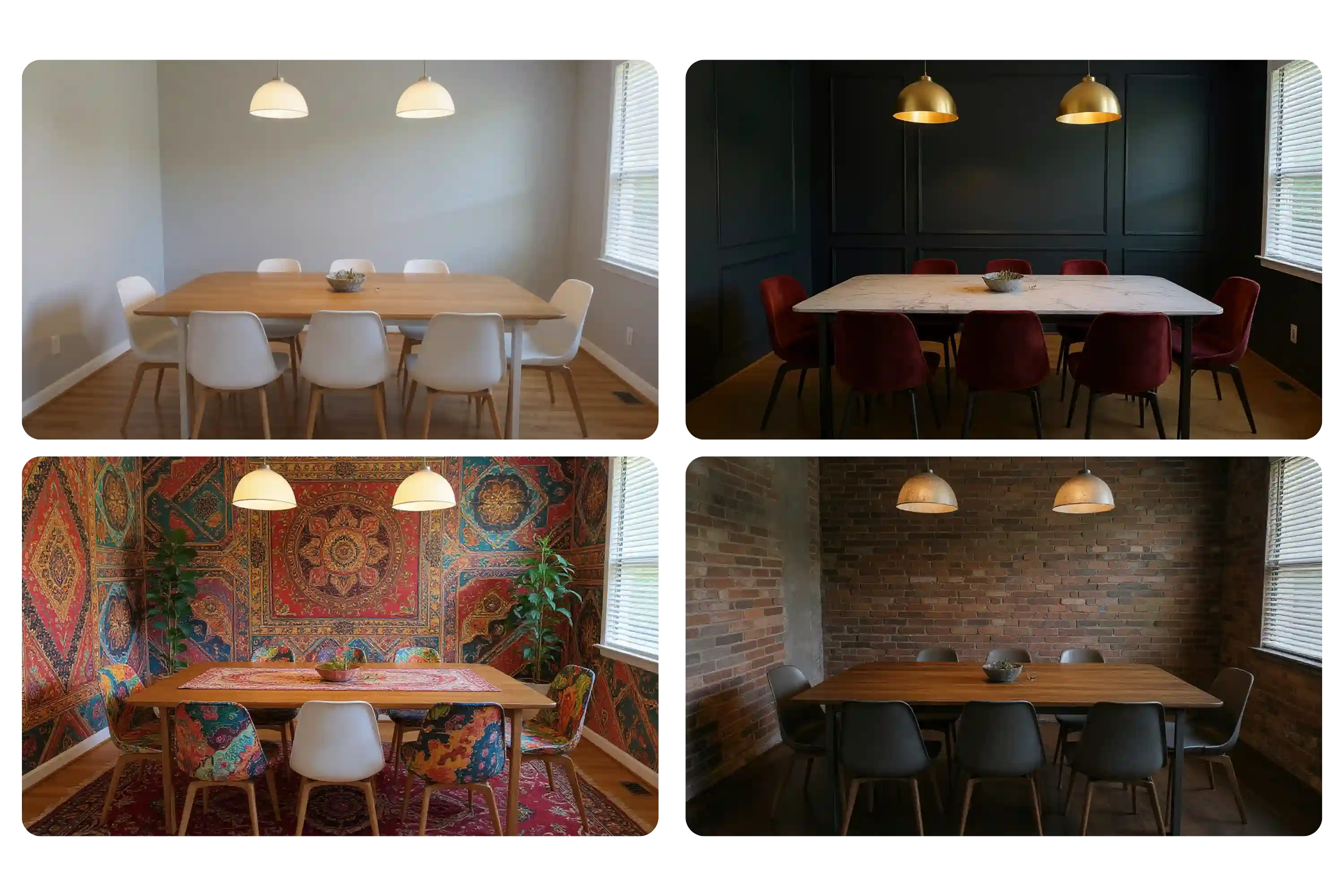
AI Room Design Free with Clutter Removal
Empty spaces are more attractive to buyers, and Flux AI makes this simple. Use the remove furniture from photo feature to clear outdated items or clutter in seconds. This ai room design free tool gives you a clean canvas, ready for fresh virtual staging ideas.

Custom Interior Adjustments with Virtual Staging AI
Fine-tune every detail with Flux AI virtual staging ai. Change wall colors, flooring types, or lighting atmospheres using simple prompts. This feature ensures every staged room feels tailored, whether for real estate listings, design inspiration, or personal projects.

Why Flux AI Virtual Staging AI Stands Out
AI Virtual Staging Free to Try
Flux AI gives you free access to its virtual staging ai, so you can experiment with different designs at no cost. Whether you want to test layouts for a property or explore new interior design ai styles, you can stage rooms without financial risk.
Instant AI Virtual Staging Results
Time matters in real estate and design. Flux AI delivers ai virtual staging in seconds, producing high-quality images you can use right away. No long waits—just instant room transformations powered by ai room planner technology.
Simple Virtual Staging AI Workflow
With Flux AI, virtual staging ai is as easy as uploading a photo and describing the style you want. The system handles layouts, furniture, and décor automatically, giving you professional-grade results with minimal effort.
AI Room Design Free for Everyone
Flux AI is built for everyone—agents, designers, and homeowners alike. You don’t need staging skills or design software. The ai room design free feature makes it possible for anyone to visualize ideas, compare interior design ai styles, and share professional results instantly.
How to Use Flux Virtual Staging AI for Free Interior Design
Step 1 – Select Flux AI Virtual Staging AI
Begin with the Flux AI virtual staging ai tool. It is built to deliver free interior design ai features that let you decorate a room digitally with professional precision.
Step 2 – Enter a Prompt or Upload Your Room Image
Type a simple prompt such as “Scandinavian bedroom with natural light” or upload a photo of your empty space. The ai room planner detects walls, floors, and proportions to prepare the perfect base for virtual staging.
Step 3 – Generate and Download Your AI Room Design
Click generate, and Flux AI instantly creates a staged version of your room. You can refine the result, try different styles, and download the ai room design free for real estate listings, presentations, or personal use.
Use Cases for Virtual Staging AI
AI Virtual Staging for Real Estate Marketing
A bare property photo can feel uninviting. Flux AI virtual staging ai instantly fills empty rooms with realistic furniture and décor, creating polished images that appeal to buyers. Agents can use these visuals in listings to increase interest and close deals faster.
Interior Design AI for Style Exploration
Flux AI interior design ai makes it easy to test different looks before committing to one. From Scandinavian simplicity to modern luxury, users can generate multiple options in minutes. This helps designers and homeowners explore creative concepts without physical redesigns.
AI Room Design Free for Renters and DIY Users
Not everyone has access to professional staging services. Flux AI offers ai room design free so renters and DIY enthusiasts can redesign their spaces digitally. It’s a cost-effective way to explore ideas, declutter rooms, and share designs online.
Frequently Asked Questions
What is the best AI tool for virtual staging?
Flux AI is one of the best ai virtual staging tools available online. It can transform an empty or cluttered room photo into a fully furnished design, combining interior design ai with photorealistic rendering.
How can I use AI to decorate a room for free?
With Flux AI, you can try ai room design free by uploading a photo of your room and selecting a style. The ai room planner automatically stages the space with furniture, colors, and décor in seconds.
Is there an AI that removes furniture from photos?
Yes. Flux AI virtual staging ai includes a clutter removal feature. It clears out existing furniture or unwanted objects, giving you a clean base for redecorating or staging.
How do I try Flux AI virtual staging online?
It’s simple. Go to Flux AI’s platform, upload a room photo, and describe your preferred style. The virtual staging ai generates professional images instantly, and you can download or refine the results as needed.
Can AI interior design look realistic?
Absolutely. Flux AI interior design ai produces hyper-realistic results with accurate lighting, textures, and proportions. The staged rooms look natural enough for real estate listings, design portfolios, or client presentations.
Can I use AI virtual staging images for commercial purposes?
All staged images produced while you have an active subscription with Flux AI are cleared for commercial use in property ads, client portfolios, and professional presentations. However, results generated during the free access period are intended only for testing, preview, and non-commercial sharing.







