Transform Colors in Your Images in Seconds with Fluxai.art
Smart Color Edits in Seconds. No Sign-Up. No Cost. Just Results
Key Features of Fluxai.art’s AI Recolor Image Tool
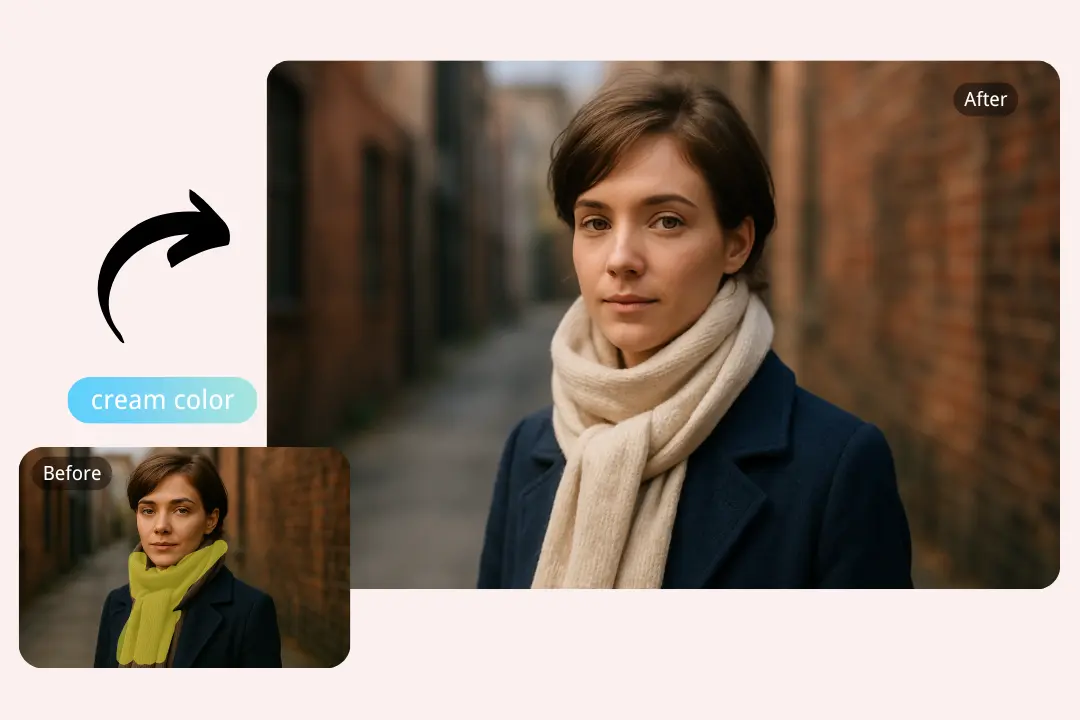
🎨 Smart AI Color Detection
Fluxai.art uses intelligent AI to automatically detect and isolate objects in your image for precise recoloring. No manual selections are needed—just upload and let the AI do the work.

🔓 Free, No Sign-Up Required
Recolor images online for free with full access to all features—no login, no subscription, and no hidden costs. Start editing instantly without any barriers.
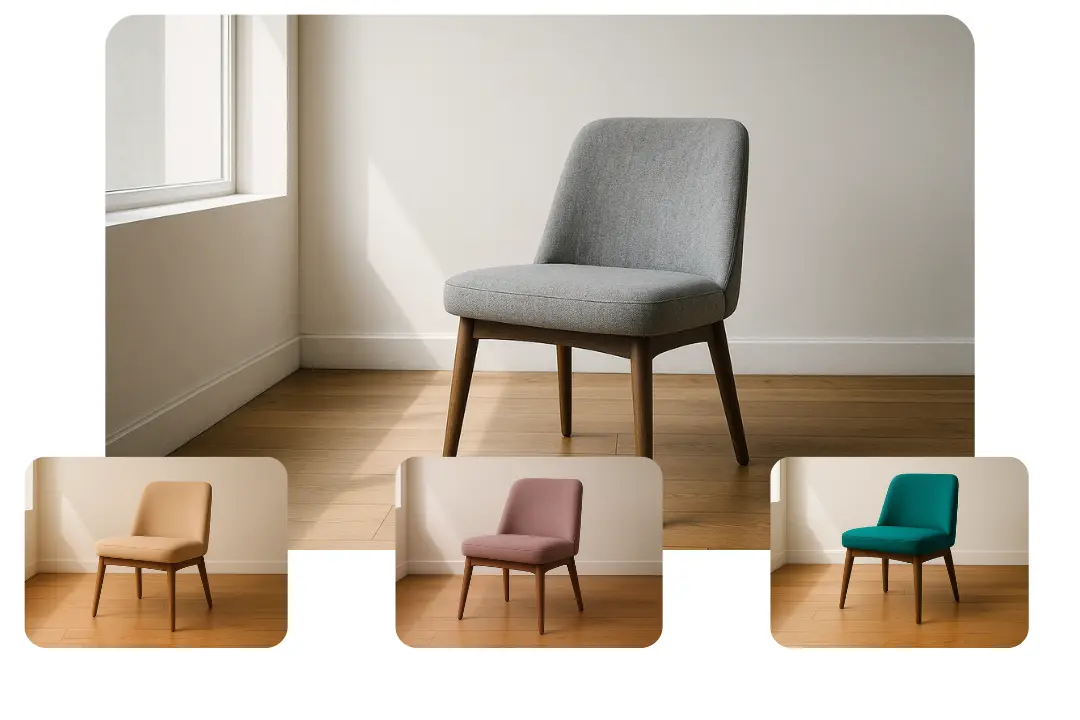
⚡ Lightning-Fast Image Processing
Our optimized AI engine processes your image in seconds. Whether you're recoloring for design, marketing, or fun, enjoy fast results with zero lag.
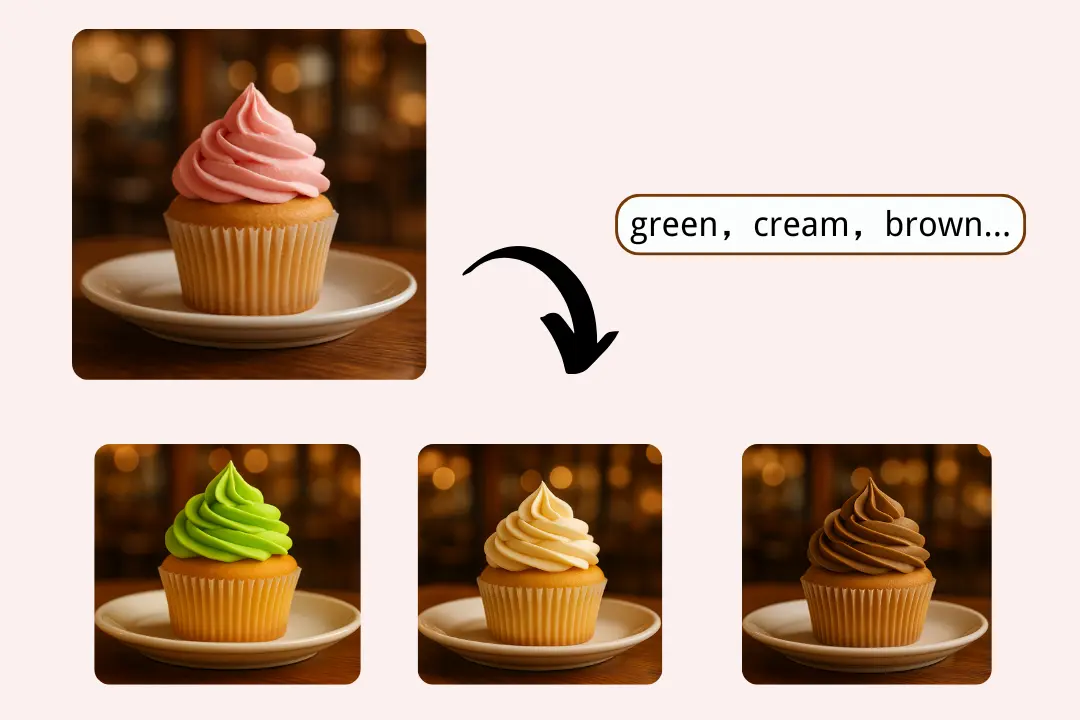
🎯 Exact Color Matching by Hex or Name
Achieve pixel-perfect recoloring by entering hex codes or selecting color names. Maintain brand consistency or artistic integrity with ease usingFluxai Image Recoloring Guide Fluxai.art.
How to Recolor an Image Online with Fluxai.art
Upload Your Image
Drag and drop your image or browse your device to upload a JPG, PNG, or WebP file for instant AI processing.
Choose the Object & New Color
Let the AI detect objects, then pick the specific item you want to recolor. Enter your new color using a name or hex code.
Download & Share
Review your changes, download the recolored image instantly, and share it wherever you need — all without losing image quality.
Real-World Scenarios Where You Can Use Fluxai.art to Recolor Images
Show Product Variants Without Reshoots
Create multiple color options for your products instantly — perfect for boosting sales and visual variety.

Style Your Art with Bold New Color Themes
Update illustrations, outfits, or design pieces with fresh, personalized color palettes in seconds.
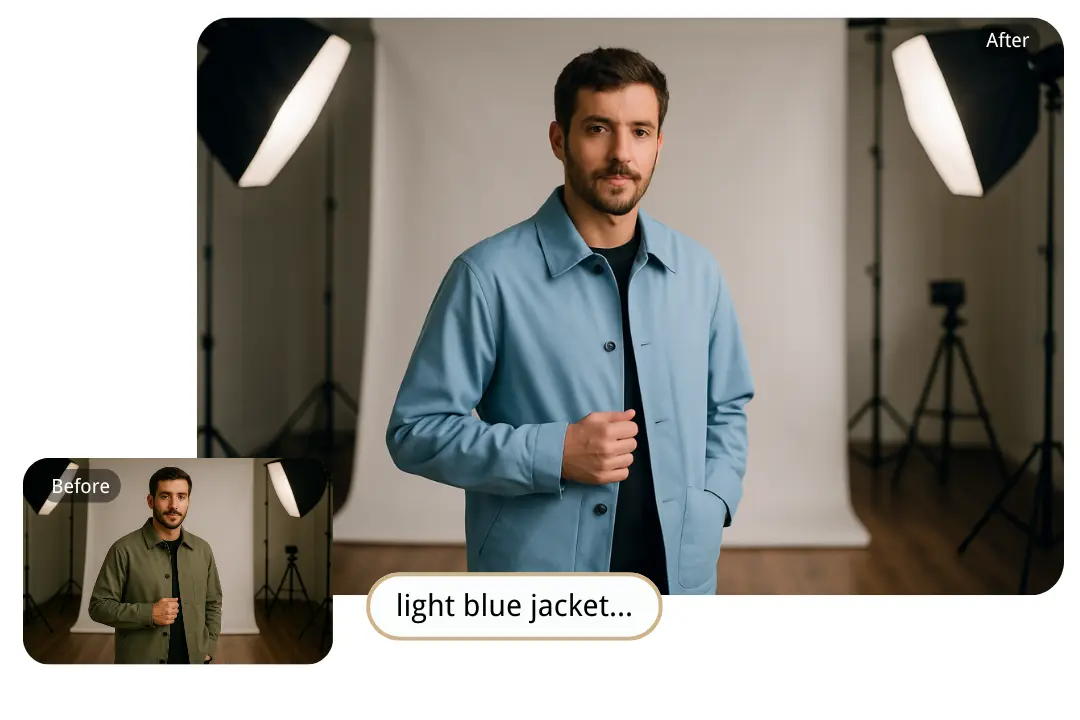
Tailor Campaign Visuals for Seasons or Brands
Adapt your marketing assets by recoloring elements to fit holidays, promotions, or brand identity — fast and easy.

Restore Old Memories with Vivid New Tones
Recolor faded or black-and-white photos with lifelike, emotional impact — no photo editing skills required.
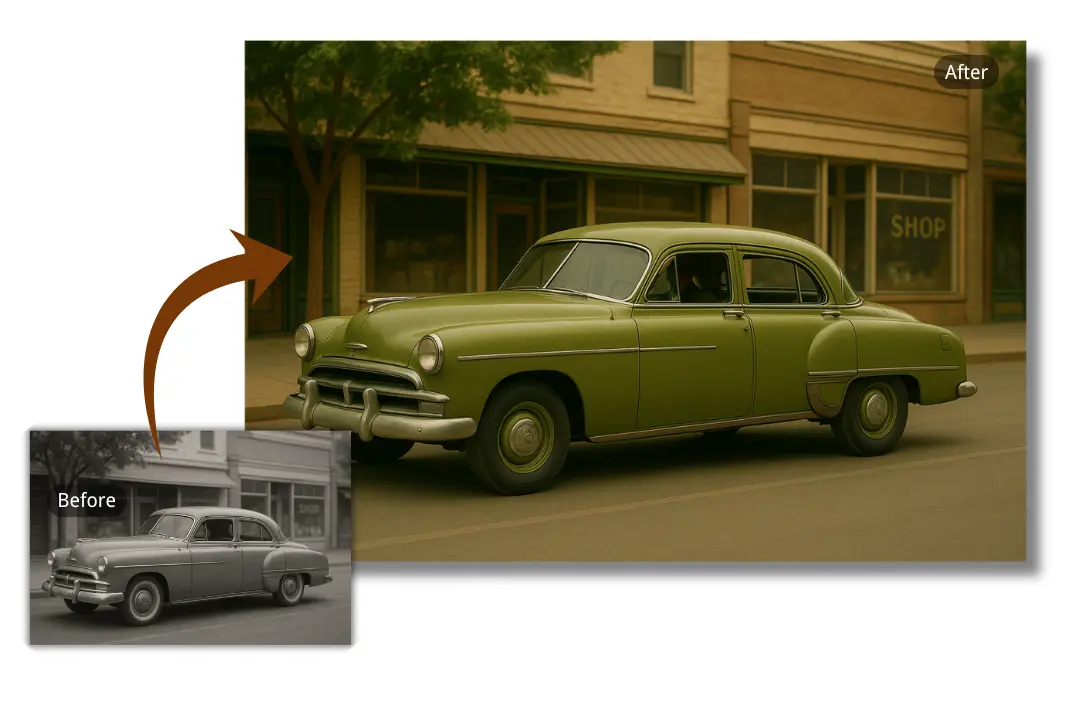
What Users Say About Our Recolor Image Tool
Fluxai.art made it incredibly easy to update my product colors. It's fast and totally free!
Sarah M.
E-commerce SellerI brought my old family photos back to life in full color. So intuitive!
James T.
HobbyistPerfect for campaign visuals — recolored my logo in seconds.
Lisa K.
Graphic DesignerI love using it for social posts. Changing background colors is a game-changer!
Alex R.
InfluencerNo login required, works instantly — delivers pro-quality edits!
Maria P.
FreelancerSaved hours on photoshoots. The color versions are flawless.
David L.
Small Business Owner
Frequently Asked Questions – Recolor Image with Fluxai.art
What is Fluxai.art?
Fluxai.art is a free AI-powered tool that allows you to recolor images online without needing to sign up or pay for a subscription.
How do I recolor an image?
Simply upload your image, select the part to recolor, choose your new color, and download the edited image.
Can I recolor only certain parts of the image?
Yes. The AI automatically detects individual objects and areas like backgrounds or clothing for precise recoloring.
Which image formats are supported?
Fluxai.art supports JPG, PNG, and WebP formats for seamless editing.
Will the image quality be affected?
No. Your image quality is preserved during the entire recoloring process.
Can I recolor images with transparent backgrounds?
Absolutely. Fluxai.art supports PNG files with transparency, and the transparent areas remain intact after editing.
Is Fluxai.art really free?
Yes, it's completely free to use with no hidden fees or registration required.
Can I undo or adjust changes?
Yes. You can undo or tweak your edits during the process to ensure perfect results.





