FLUX.1 Kontext Dev: Free Image Editing to Rival GPT-4o
Create with Confidence: FLUX.1 Kontext Dev Delivers Free, Precise Editing.


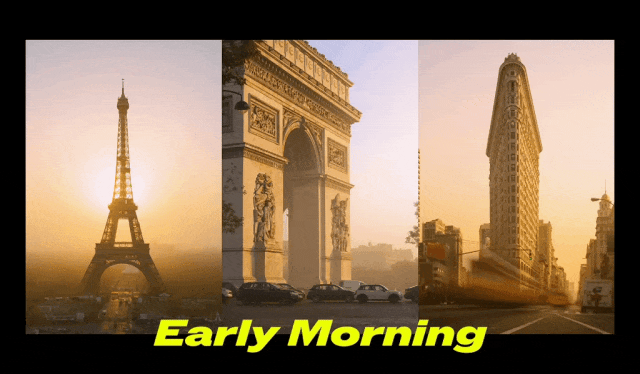
What is FLUX.1 Kontext Dev?
FLUX.1 Kontext Dev is a free image editing model by Black Forest Labs, licensed for non-commercial use. With 12 billion parameters, it rivals GPT 4o and outperforms models like HiDream-E1-Full. Focused on detailed image edits, it supports local processing and flux kontext comfyui. Start with flux kontext download at Hugging Face.
Key Features of FLUX.1 Kontext Dev
Detailed Editing
Make precise changes, like adding a hat to a character or modifying the backdrop scenery.
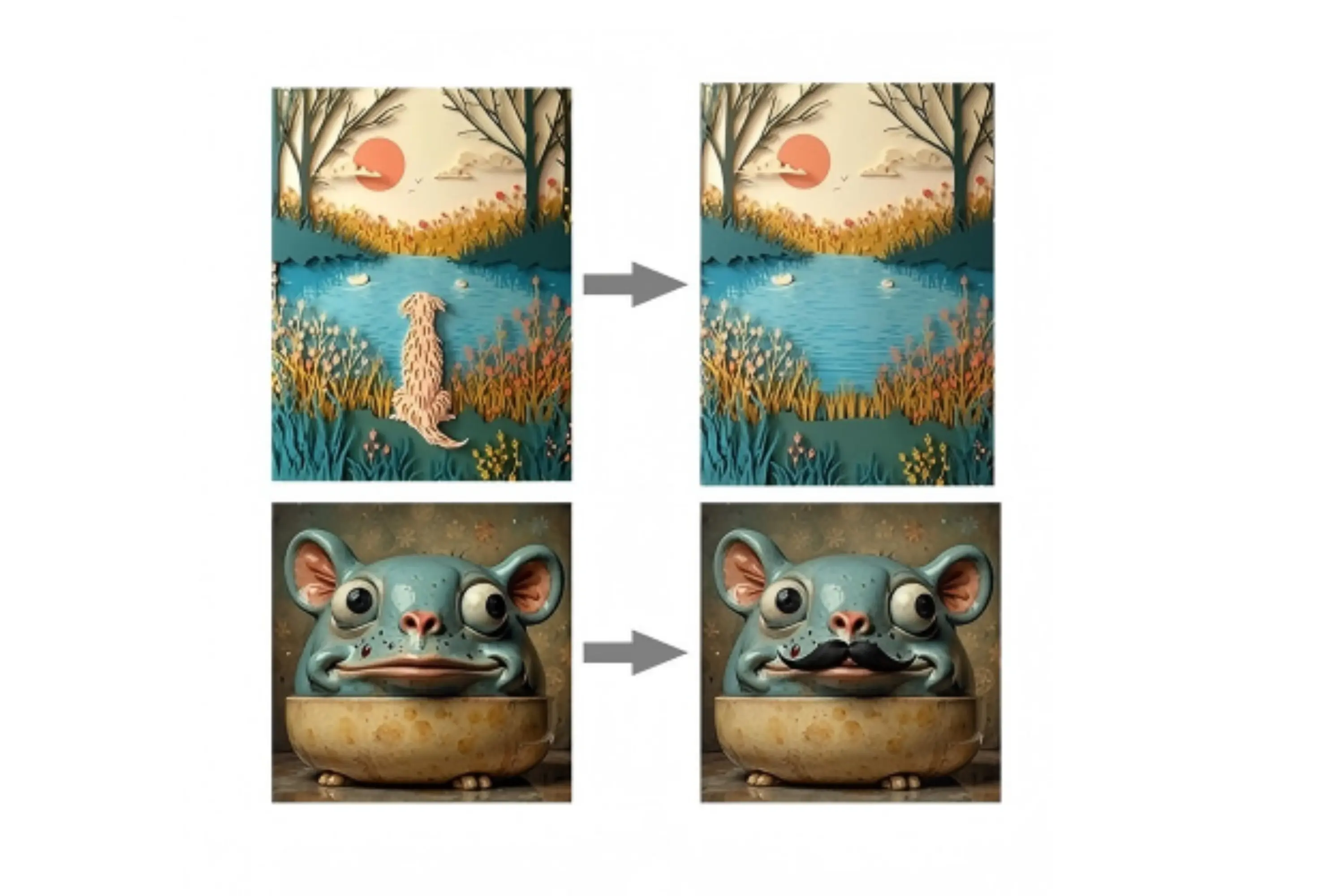
Character Consistency
Character Consistency keeps the identity and details of subjects, including facial characteristics or stances, the same across multiple edits for smooth outcomes.
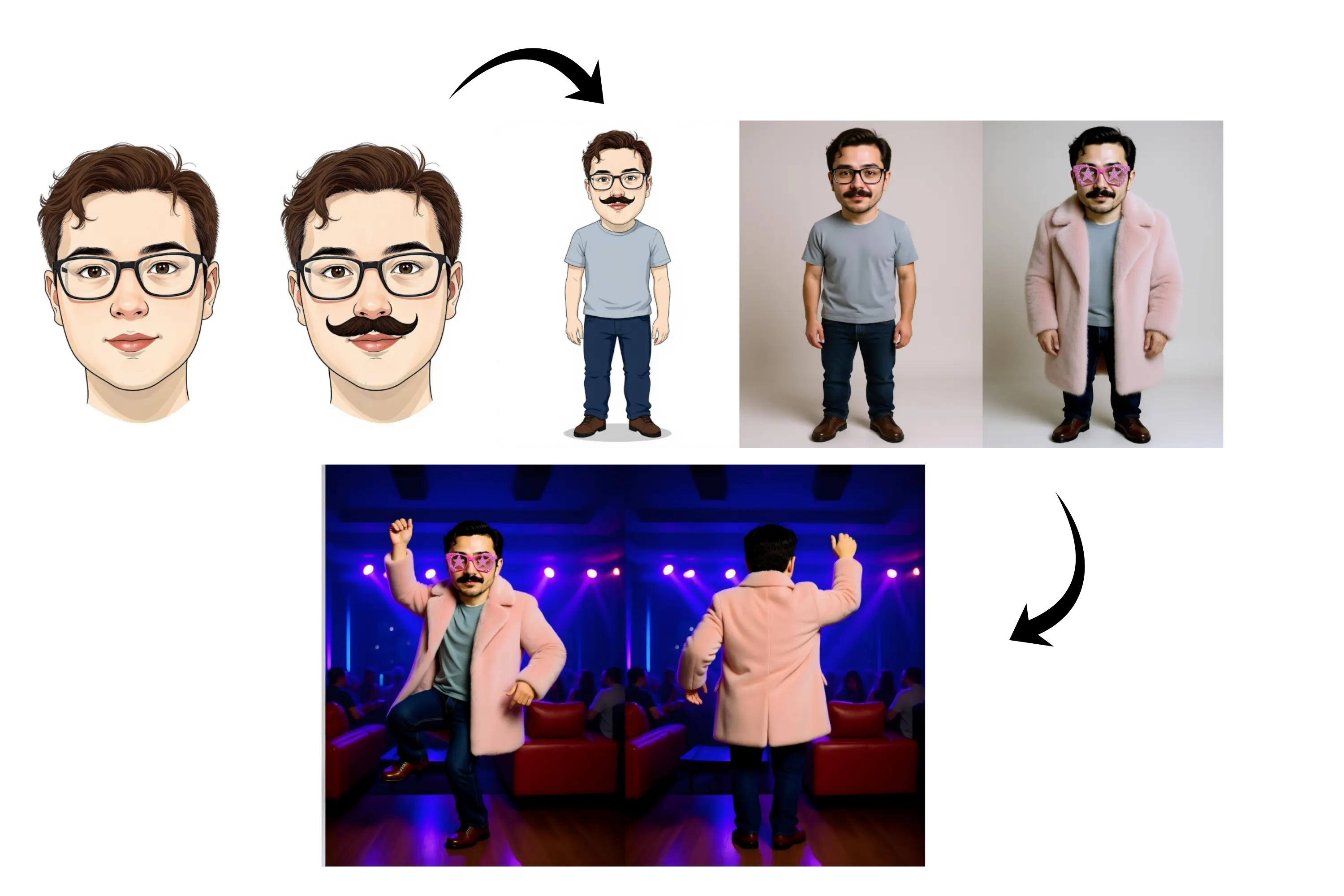
Multi-Edit Support
Lets you make changes in multiple steps without sacrificing image quality, which is great for complicated creative processes.

Style Migration
Without changing the substance of the target image, you may easily move the artistic style of one image (like 1960s pop art) to another.
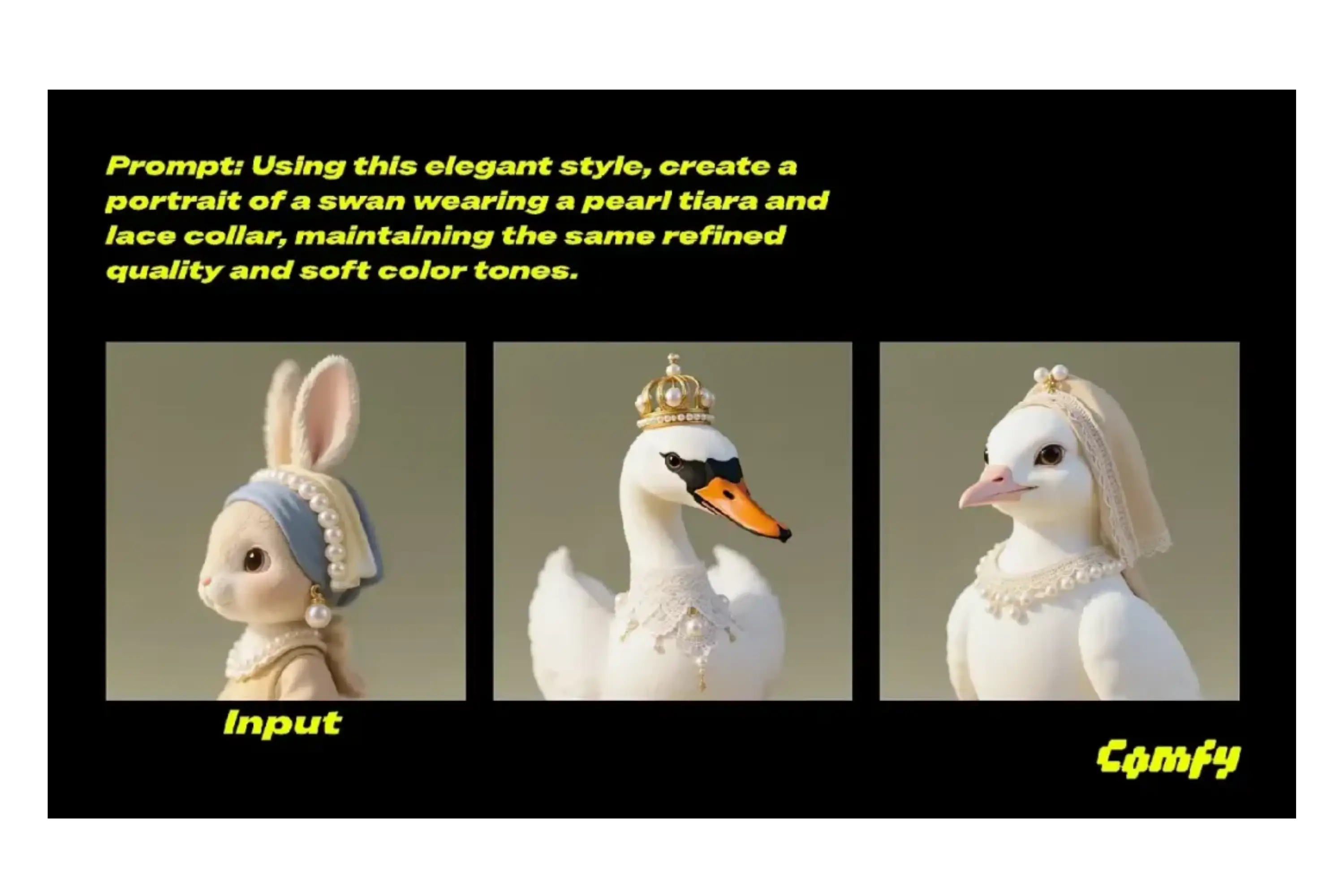
Text Modification
Change the text in pictures, like adding ASCII-style text or changing the text that is already there.

Multi-Image Composition
You can combine numerous photographs as inputs to make modifications or fusions that make sense, such putting together parts from separate photos into one scene while keeping the look of the images consistent.

Object Deletion
Easily get rid of things you don't want in pictures, like deleting a dog while keeping the background intact.
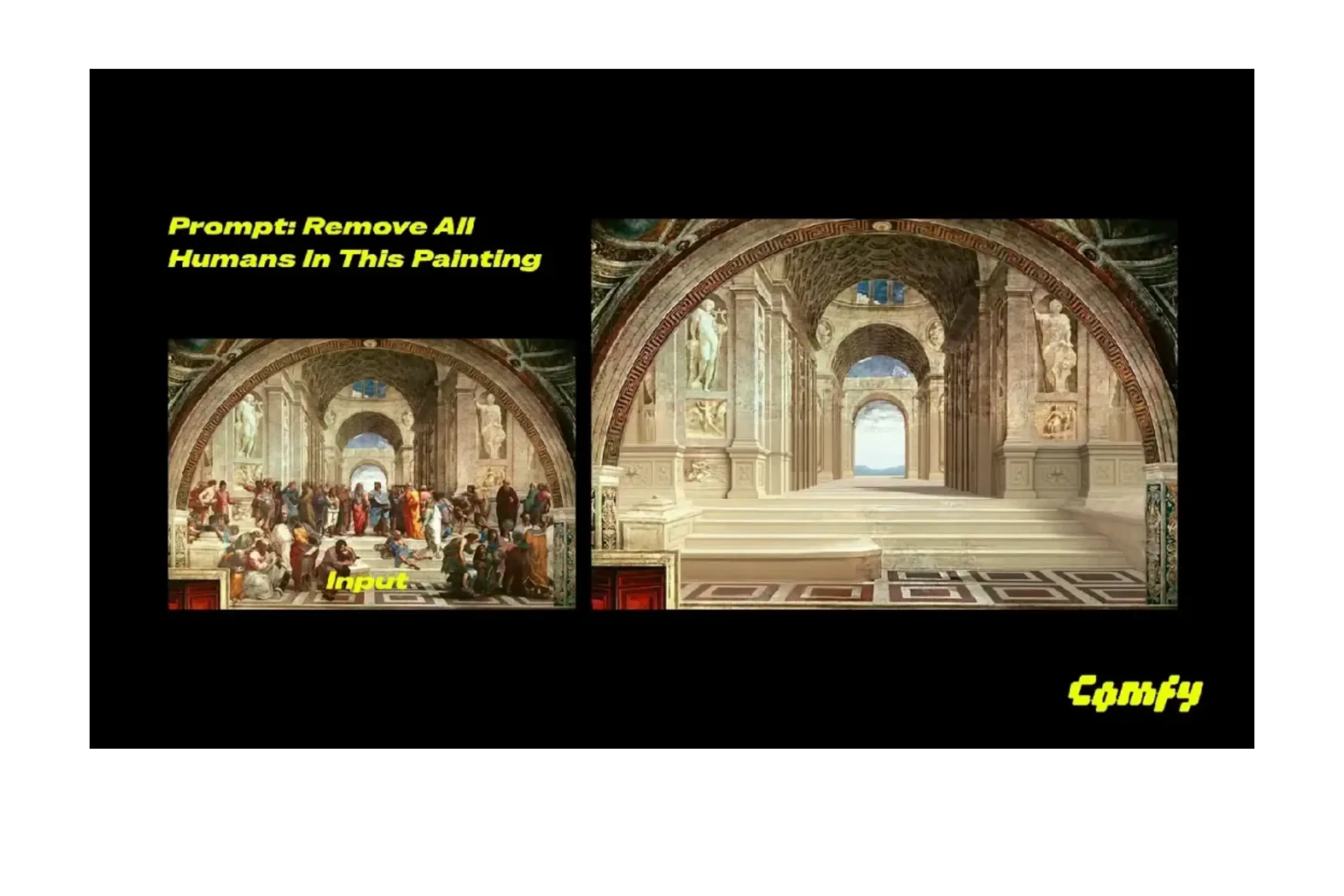
Angle Adjustment
Change the angle of a photograph, such turning the camera 180 degrees to reveal the back of a subject, while keeping the same style.
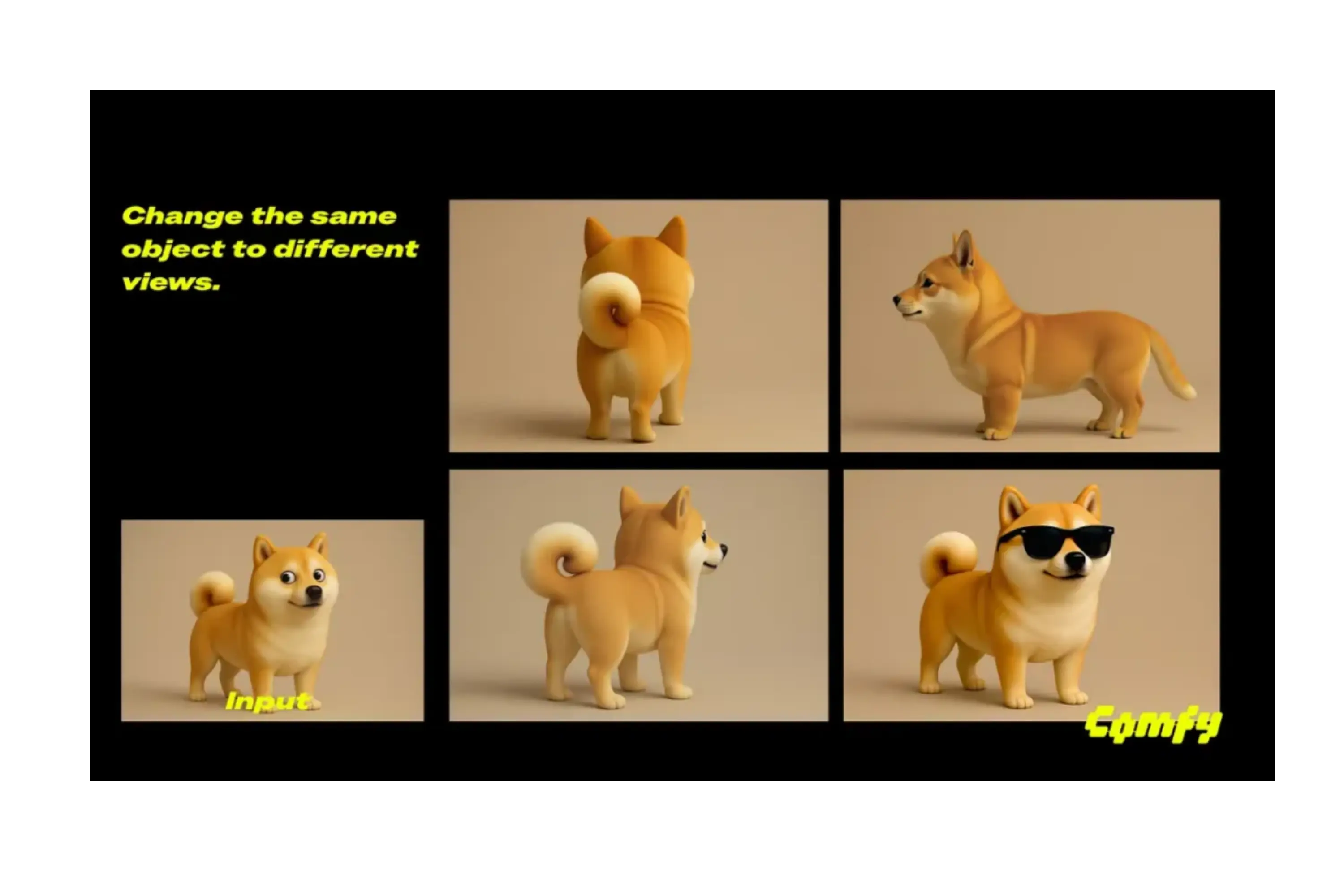
Lighting Tweaks
Change the lighting, like turning a scene into a beautiful golden daybreak with morning mist, while keeping the composition the same.

Comparison with Other Models
FLUX.1 Kontext Dev shines in KontextBench:
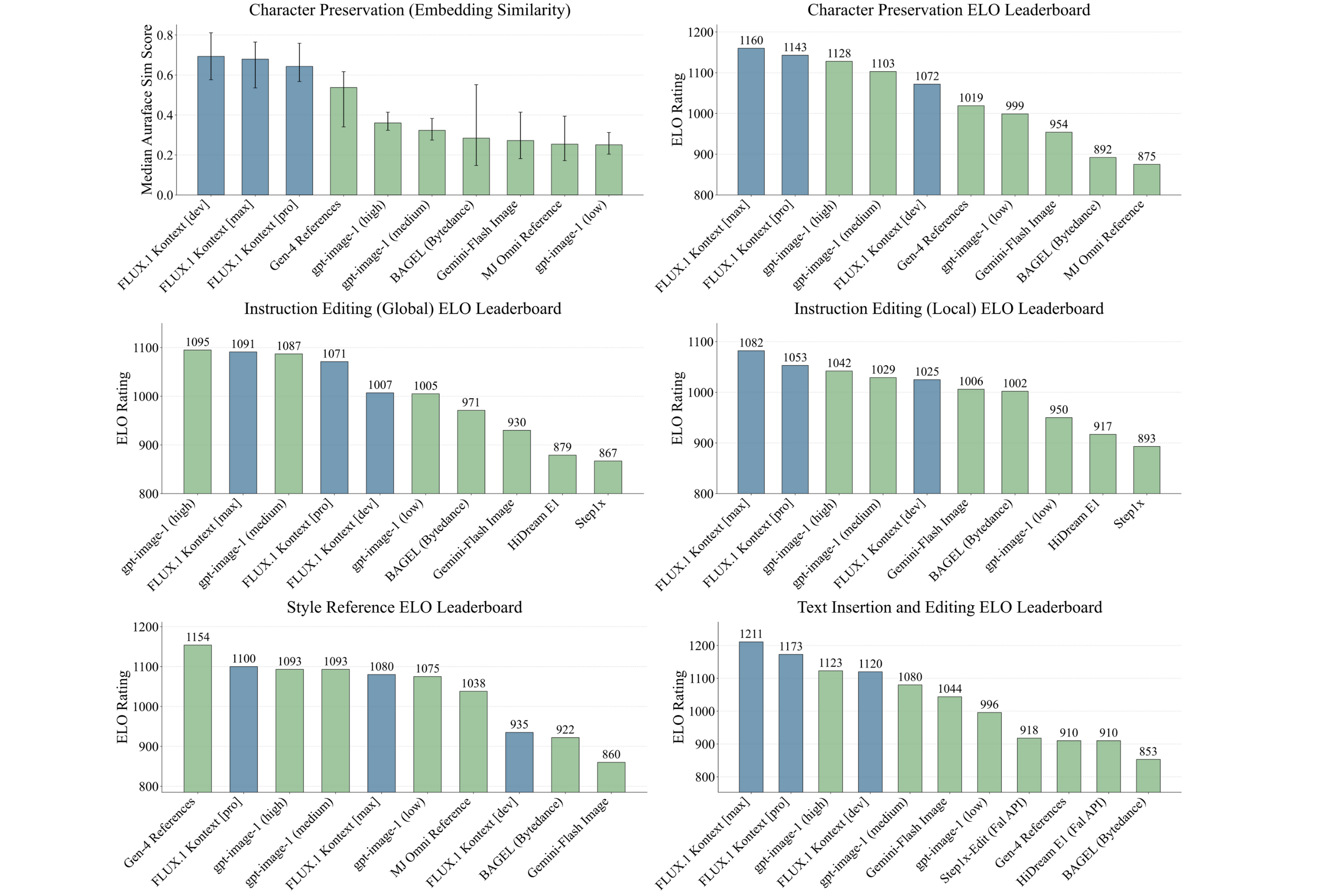
Open-Source:
FLUX.1 Kontext Dev shines in KontextBench: Bytedance Bagel: Weaker in iterative editing precision. HiDream-E1-Full: Less effective in multi-scene consistency.
Closed-Source
Google's Gemini-Flash Image: Beaten by flux.1 kontext dev in detail. GPT 4o: FLUX.1 Kontext Dev matches its editing power, free.
How to Access
Download from Hugging Face
Get the model weights from Hugging Face. Install via https://huggingface.co/black-forest-labs/FLUX.1-Kontext-dev for local setup.
ComfyUI Integration
Update ComfyUI to the latest version, navigate to Workflow → Browse Templates → Flux → Flux.1 Kontext Dev, and select a template to start editing.
Cloud Inference
Use platforms like FAL, Replicate, Runware, DataCrunch, or TogetherAI for cloud-based processing.
FAQ about FLUX.1 Kontext Dev
Q: How does Dev differ from Pro/Max?
A: FLUX.1 Kontext Dev is free for non-commercial; Pro/Max are commercial.
Q: Can I use it on my PC?
A: Yes, with 8GB+ VRAM and NVIDIA support.
Q: Is FLUX.1 Kontext Dev free?
A: Free for non-commercial; commercial licenses via Black Forest Labs.
Q: How does it compare to GPT 4o?
A: Matches GPT 4o in editing with open-source access.
Q: How to set up ComfyUI?
A: Update ComfyUI, select Flux → Flux.1 Kontext Dev.