Explore FLUX.1 Kontext by FluxAI.art – Revolutionize Image Editing and Generation
Powerful, fast, and context-aware image generation—no sign-up, just creativity.




Key Features of FLUX.1 Kontext by FluxAI.art

Character Consistency with FLUX.1 Kontext
FLUX.1 Kontext ensures that character features and object elements remain consistent across different scenes and edits, enabling coherent storytelling and iterative design without compromising identity.
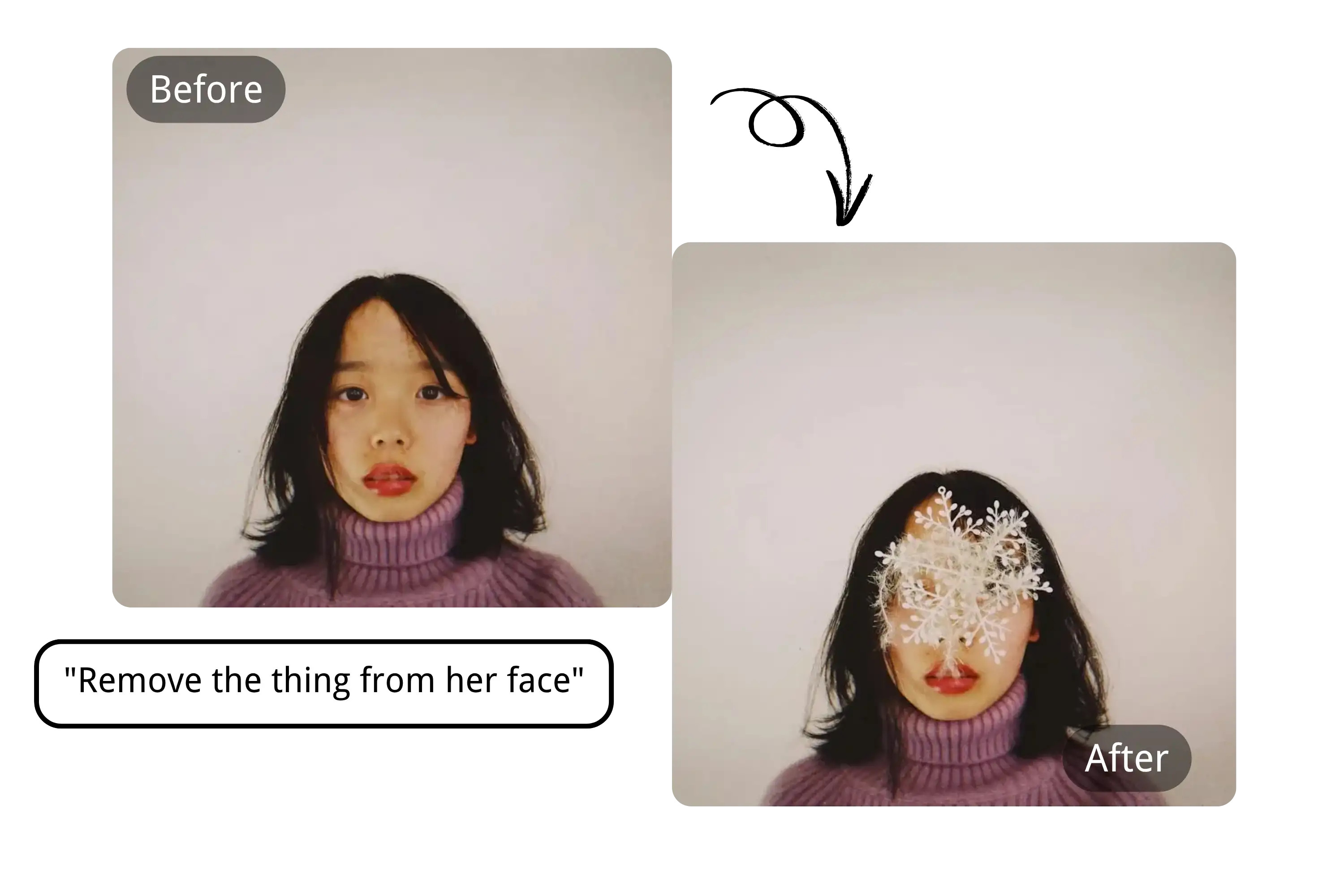
Precision Local Editing Using Flux Kontext
Modify only the specific parts of your image that need changes—FLUX.1 Kontext offers unmatched control through local editing, perfect for fine-tuned creative workflows.

Style Referencing for Visual Harmony
With FLUX.1 Kontext, apply the aesthetic of a reference image to your new scene, enabling seamless style transfer across projects for visually cohesive outputs.

High-Speed Generation and Iterative Editing
FLUX.1 Kontext delivers image outputs upFLUX.1 Kontext Features Guide to 8x faster than comparable models. Experience minimal latency whether generating from text or editing images iteratively.
Available FLUX.1 Kontext Models
FLUX.1 Kontext [pro]
A pioneer for fast, iterative image editing. This model delivers local editing, generative in-context modifications, and classic text-to-image generation in signature FLUX.1 quality. It handles both text and reference images as inputs, enabling targeted, local edits in specific image regions and complex transformations of entire scenes.
FLUX.1 Kontext [max]
This premium model brings maximum performance across all aspects – greatly improved prompt adherence and typography generation meet premium consistency for editing without compromise on speed.
What You Can Do with FLUX.1 Kontext
Style Transfer
Convert photos into various art styles, such as watercolor, oil painting, or sketches.
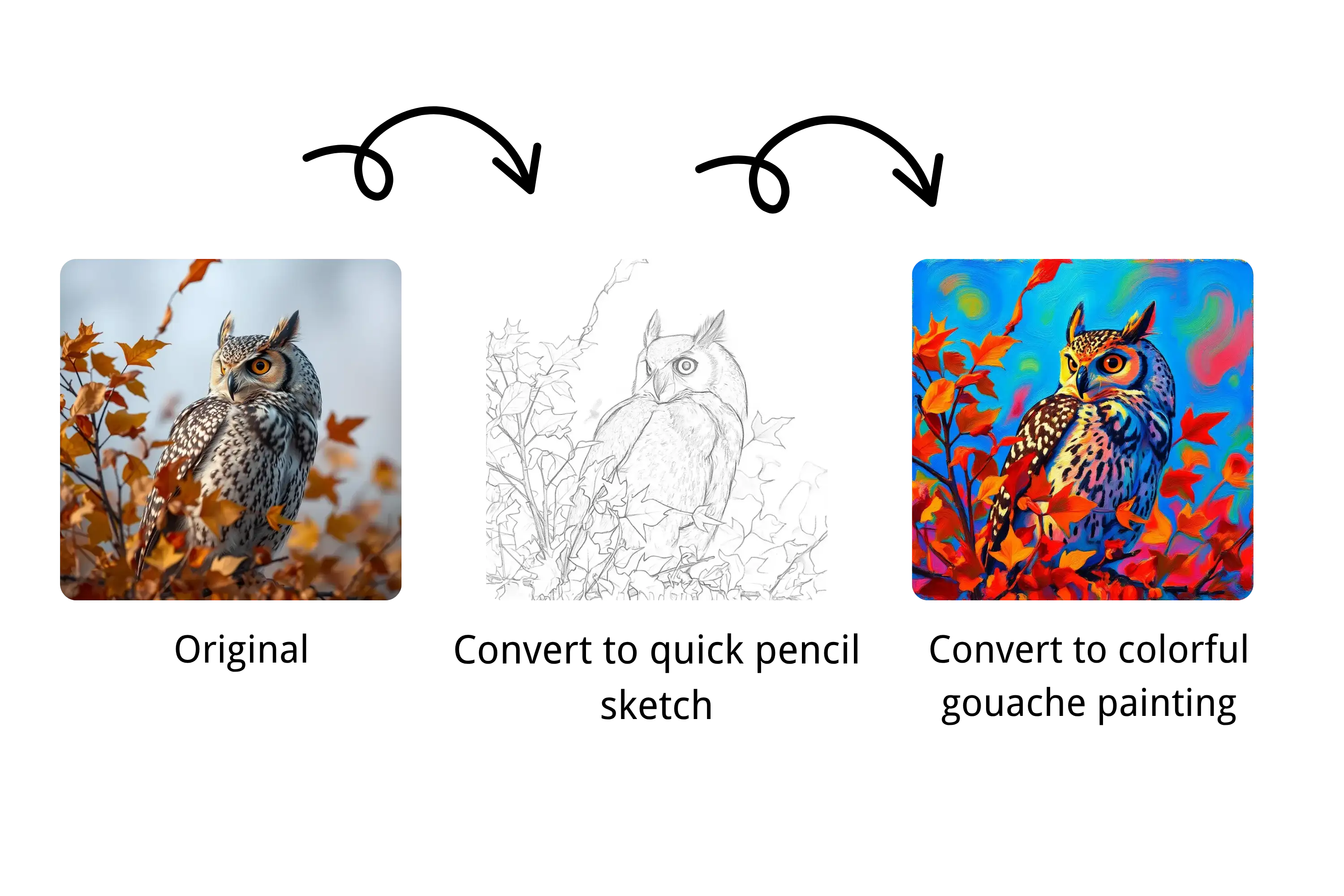
Object and Clothing Changes
Alter hairstyles, add accessories, or change colors.

Text Editing
Modify text on signs, posters, and labels.
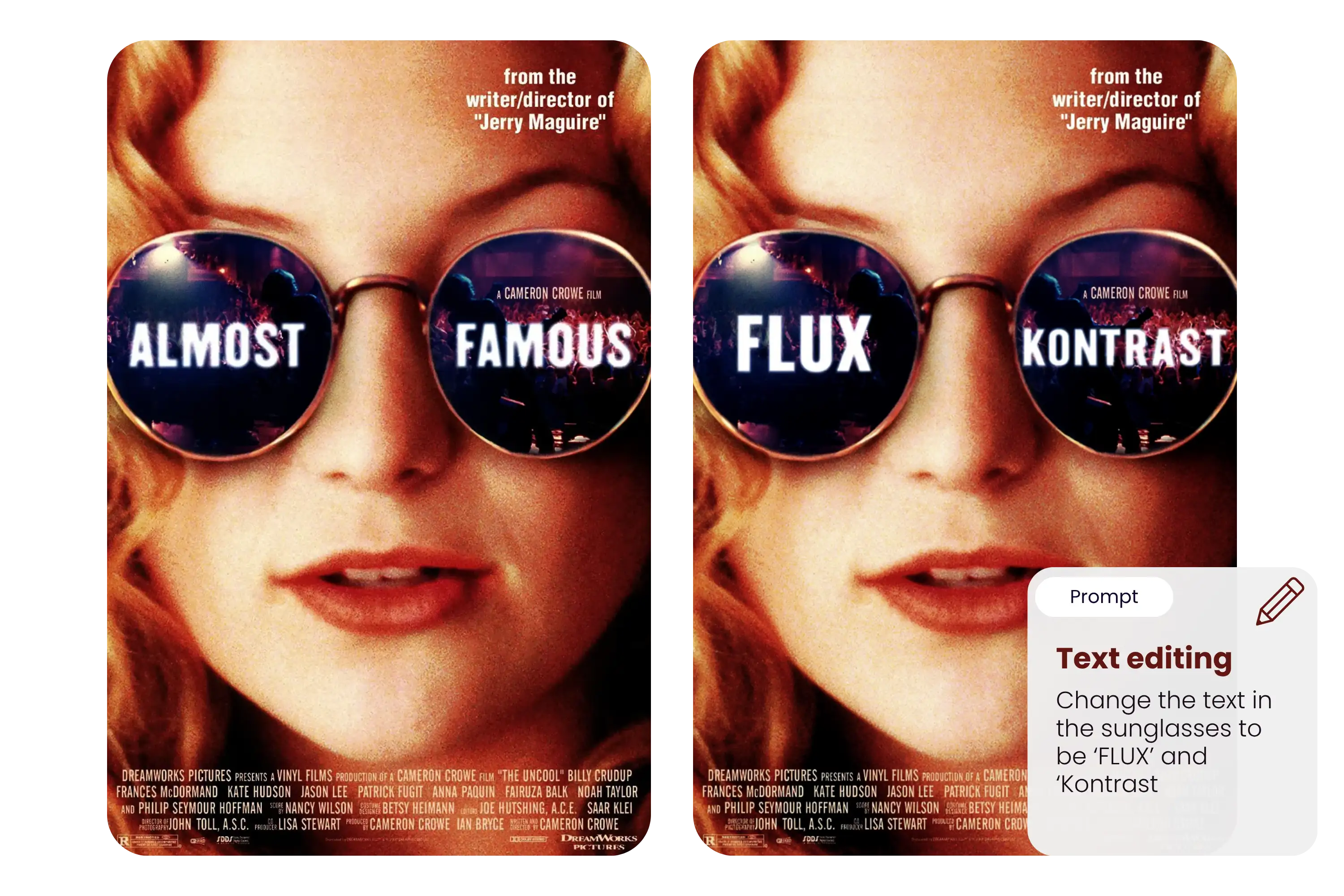
Background Swapping
Change the environment while keeping subjects intact.

Character Consistency
Maintain the identity of characters across multiple edits and scenes.

Local Editing
Make precise changes to specific parts of an image without altering the rest.

What Users Are Saying About FLUX.1 Kontext
FLUX.1 Kontext delivers quality on par with GPT-4o for image editing, and the results come in just seconds. Truly a game-changer for my workflow.
Jamie Tran
Creative DirectorIt’s rare to find a model that balances speed and quality like FLUX.1 Kontext. Great for quick experiments and reliable outputs.
Liam Becker
AI Research EngineerSometimes you need to keep the vibe but tweak one detail—Kontext remembers what matters. Perfect for iterative designs.
Sasha Ramierez
Freelance IllustratorEditing text in images has never been this easy. Just describe the change, and FLUX.1 Kontext nails it every time.
Noah Feldman
Product DesignerThe ability to preserve brand style while editing images is impressive. Kontext fits seamlessly into our asset pipeline.
Maya Chen
Brand StrategistI love that there’s no sign-up. I can jump in, tweak an image, and download it in less than a minute!
Zara Ali
Digital Content Creator
Frequently Asked Questions About FLUX.1 Kontext
What is FLUX.1 Kontext?
FLUX.1 Kontext is a multimodal image editing and generation model that uses both text and image inputs to create and edit visuals intelligently.
Is FLUX.1 Kontext free to use?
Yes! You can try FLUX.1 Kontext for free on FluxAI.art without any sign-up.
How fast is FLUX.1 Kontext compared to other models?
According to user feedback, FLUX.1 Kontext is up to 8× faster than models like GPT-Image, with most edits completing in just 1–2 seconds.
Can I upload an image and make local edits?
Absolutely. FLUX.1 Kontext allows for precise local edits without altering unrelated image areas.
What platforms support FLUX.1 Kontext?
FLUX.1 Kontext [pro] and [max] are available for free trial directly on FluxAI.art — no login required.
Does FLUX.1 Kontext support style referencing?
Yes, you can apply styles from reference images to your generated scenes with high fidelity.
Is sign-up required to use FLUX.1 Kontext?
No sign-up is needed. Just visit FluxAI.art and start creating instantly.