Transform Your Photos with the AI Halloween Filter Free Online
Get spooky in seconds — free, fun, and AI-powered Halloween photo filters online!
Key Features of AI Halloween Filter by FluxAI.art

🎃 Instantly Get Spooky Makeup with Halloween Filter
Apply Halloween-themed makeup like vampire blood, sugar skulls, or ghostly eyes in seconds. The AI detects your facial features and overlays realistic, high-quality effects—no brushes, no mess, just fast and flawless spooky transformation.

🤖 Free One-Tap Halloween Costume Transformation
Try on classic Halloween costumes—witch, zombie, skeleton, or mummy—with a single tap. The AI instantly adds clothing, textures, and mood to your photo, so you can see yourself fully dressed for Halloween without changing a thing.

⚡ Spice Up Your Photos with Halloween Backgrounds
Upgrade your image with haunting backgrounds like foggy forests, creepy castles, or graveyards. The AI replaces your photo’s backdrop seamlessly, adding atmosphere and Halloween vibes perfect for sharing on social media or themed invites.

🔐 Spook Your Friends with Scary Halloween Faces
Morph your face into horror icons like Ghostface, stitched dolls, or evil clowns. With scary facial overlays and eerie expressions, you can prank your friends or post terrifying selfies—no special effects knowledge required.
How to Use the Halloween Filter on FluxAI.art
Step 1: Upload Your Photo
Choose a selfie or portrait from your device and upload it to the Halloween filter tool on FluxAI.art.
Step 2: Choose Your Spooky Style
Customize through your prompt.Let FluxAI.art Halloween filter work its magic.
Step 3: Generate & Download
Let our AI apply the filter in tens of seconds, then preview, download, and share your eerie new Halloween image online!
Use Case of the Halloween Filter on FluxAI.art
🎭 Personalized Halloween Avatars
Users can generate custom Halloween avatars with creepy makeup and costumes. Whether it's a vampire look or sugar skull face, the AI transforms selfies into festive portraits ideal for profile pictures, messaging apps, or seasonal digital greetings.

📸 Themed Content Creation for Influencers
Influencers can quickly produce Halloween-themed visuals with zero setup. Just upload a photo, and the filter adds spooky flair—perfect for Instagram, TikTok, or Reels. It’s a time-saving way to stay relevant during the Halloween season.
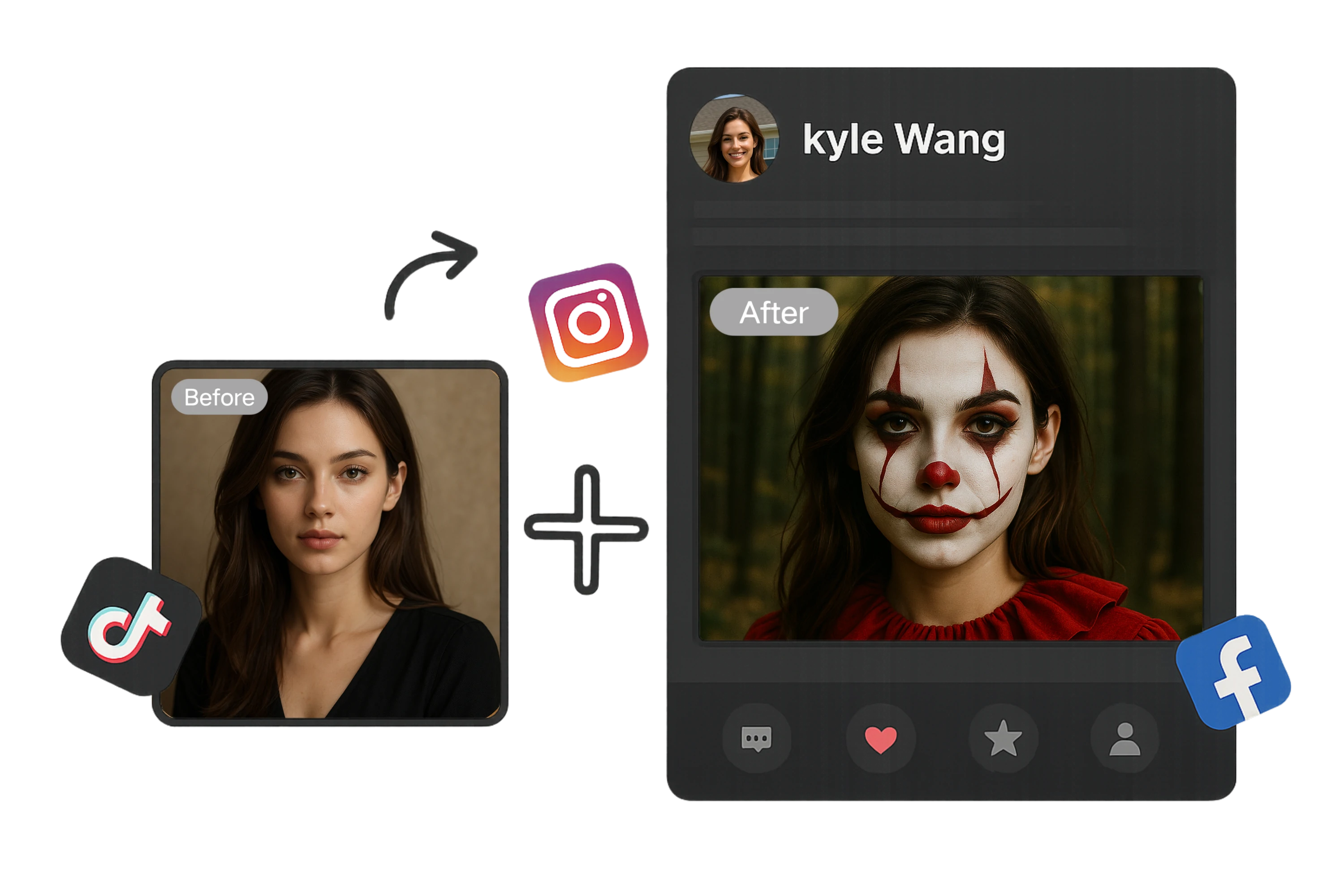
🏢 Virtual Costume Try-On
Unsure what to wear for Halloween? Use FluxAI.art to preview various costumes on your own face—witches, monsters, skeletons, and more. It’s a fun, interactive way to explore ideas before choosing a real outfit.

🎉 Halloween-Themed Marketing Materials
Businesses can create seasonal visuals for social media, websites, or email campaigns. Add Halloween filters to team photos or product images to boost engagement and connect with audiences in a fun, festive way—no design team needed.

What Users Say About the Halloween Filter
The Halloween filter from FluxAI.art made it so easy to create spooky content! I had my ghost look ready in seconds and my followers loved it!
Lena R.
Lifestyle InfluencerOur Halloween email campaign was a hit thanks to the AI Halloween filter! It was fast, fun, and made our brand feel festive and creative.
Carlos M.
Marketing CoordinatorI used the Halloween filter to create my profile picture for October. Everyone kept asking how I did the makeup — it was all AI magic!
Tasha P.
University StudentI love how accurate the Halloween filter is. The facial mapping is amazing and the results look professional even without Photoshop.
Derek Y.
Freelance DesignerOur team used Halloween filter from FluxAI.art for our company's Halloween campaign, and it was a huge hit! It's quick, fun, and super easy to use.
Emma Wright
Marketing ExecutiveI used FluxAI.art’s Halloween filter for my Instagram, and my followers loved it! The transformations are incredible and so realistic!
Tom Davis
Marketing Executive
Halloween Filter – Frequently Asked Questions
Is the Halloween filter really free to use?
You can use Bylo.ai's Halloween filter online for free. Subscribe to unlock more features and credits.
Do I need to install any software?
No installation needed. Everything is done online through your browser on any device — desktop or mobile.
How long does it take to generate a photo?
Our AI processes your image in tens of seconds after you upload and choose a Halloween filter style.
Are my uploaded photos safe and private?
Absolutely. We do not store your photos. The process is secure and privacy-focused.
What styles are available in the Halloween filter?
You can customize it according to any scary styles you need like Skull, Ghost, Monster, Voorhees, Krueger, Clown, and more.
Can I remove or change the background?
Yes! The tool includes background removal and swap features to place you in spooky Halloween scenes.
Can I try different Halloween costumes virtually?
Yes! Use the Dress Up feature to try costumes like Dracula, zombie, or pirate instantly.





