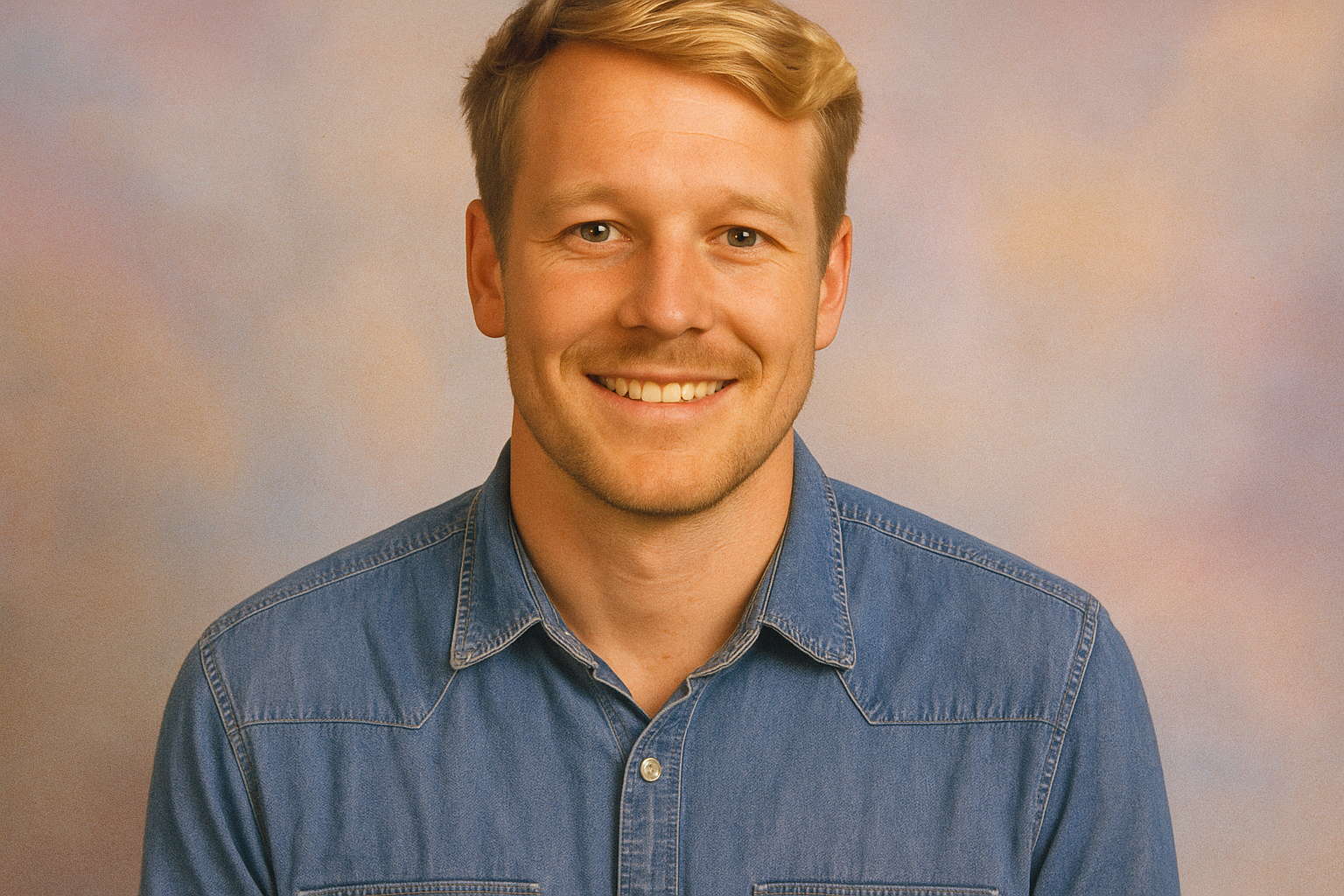90s AI Filter by FluxAI: Transform Your Photos into Retro 90s Masterpieces
Relive the iconic 90s look with the easiest and fastest AI-powered photo transformation.
Key Features of the 90s AI Filter by FluxAI
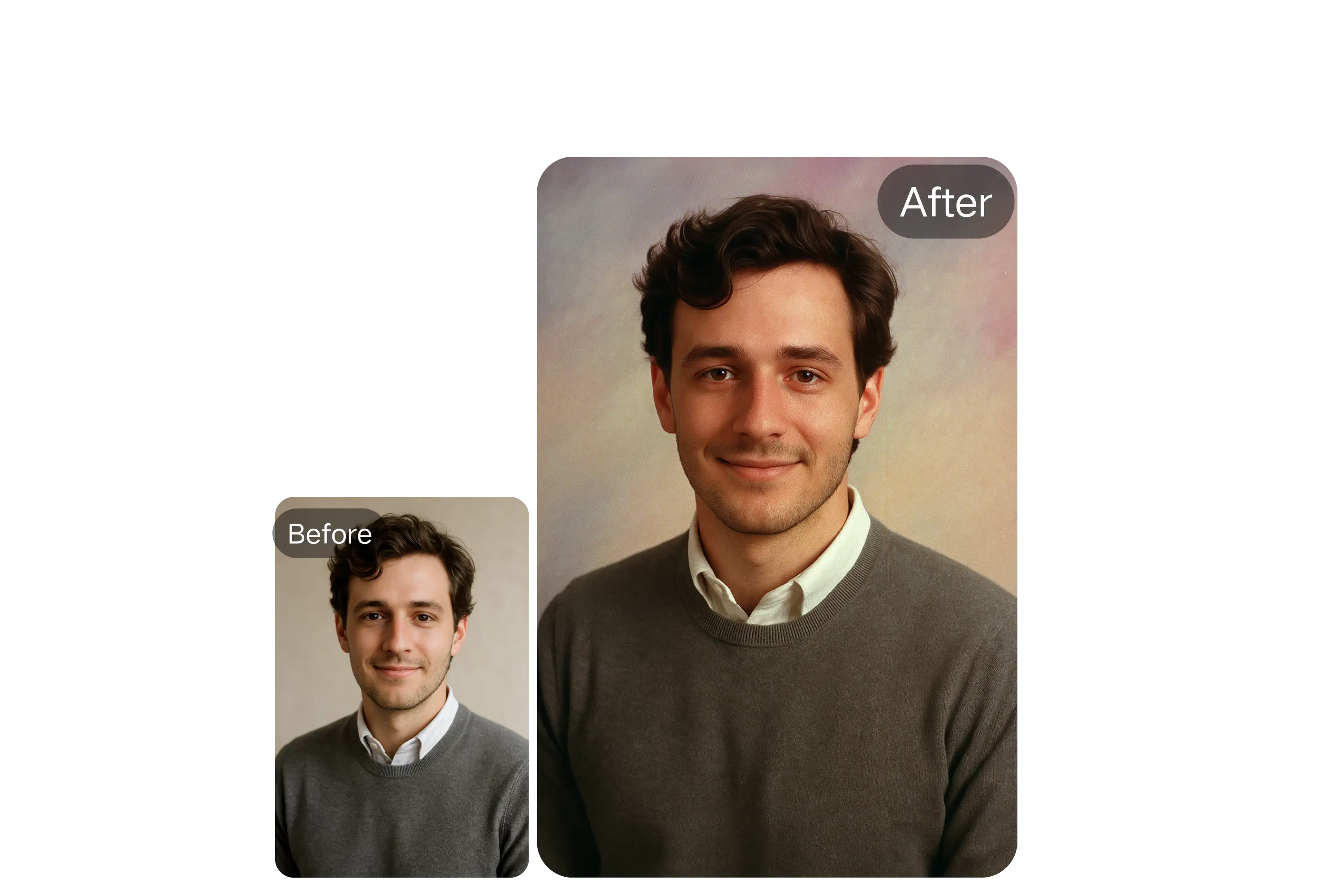
Authentic 90s Aesthetic
Transform your photos into vintage 90s-style images with era-specific colors, lighting effects, and nostalgic textures, including lens flares and pixelation.
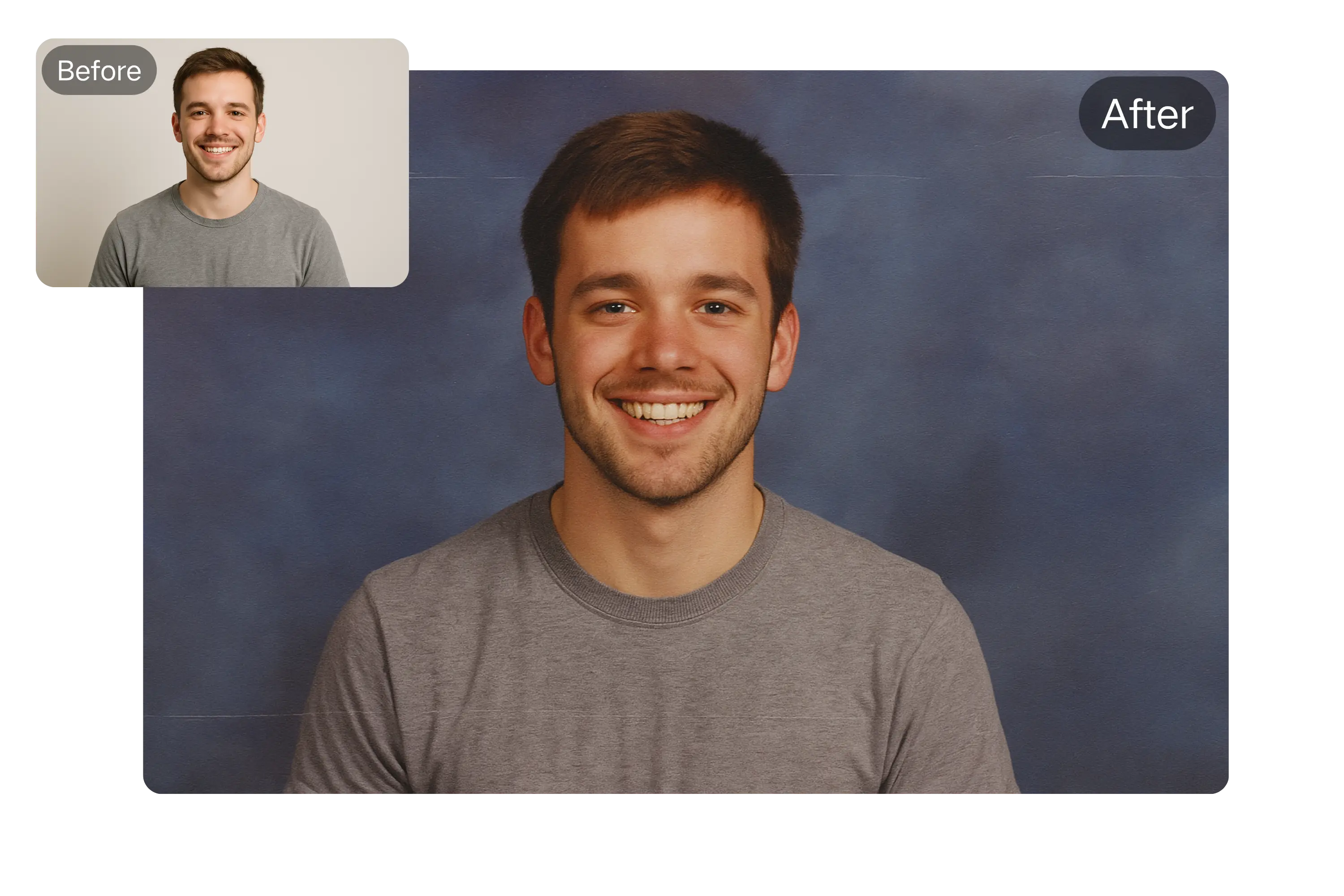
AI-Driven Nostalgia
FluxAI’s advanced AI precisely analyzes and adds graininess and other stylistic elements to evoke the authentic 90s vibe with every photo transformation.
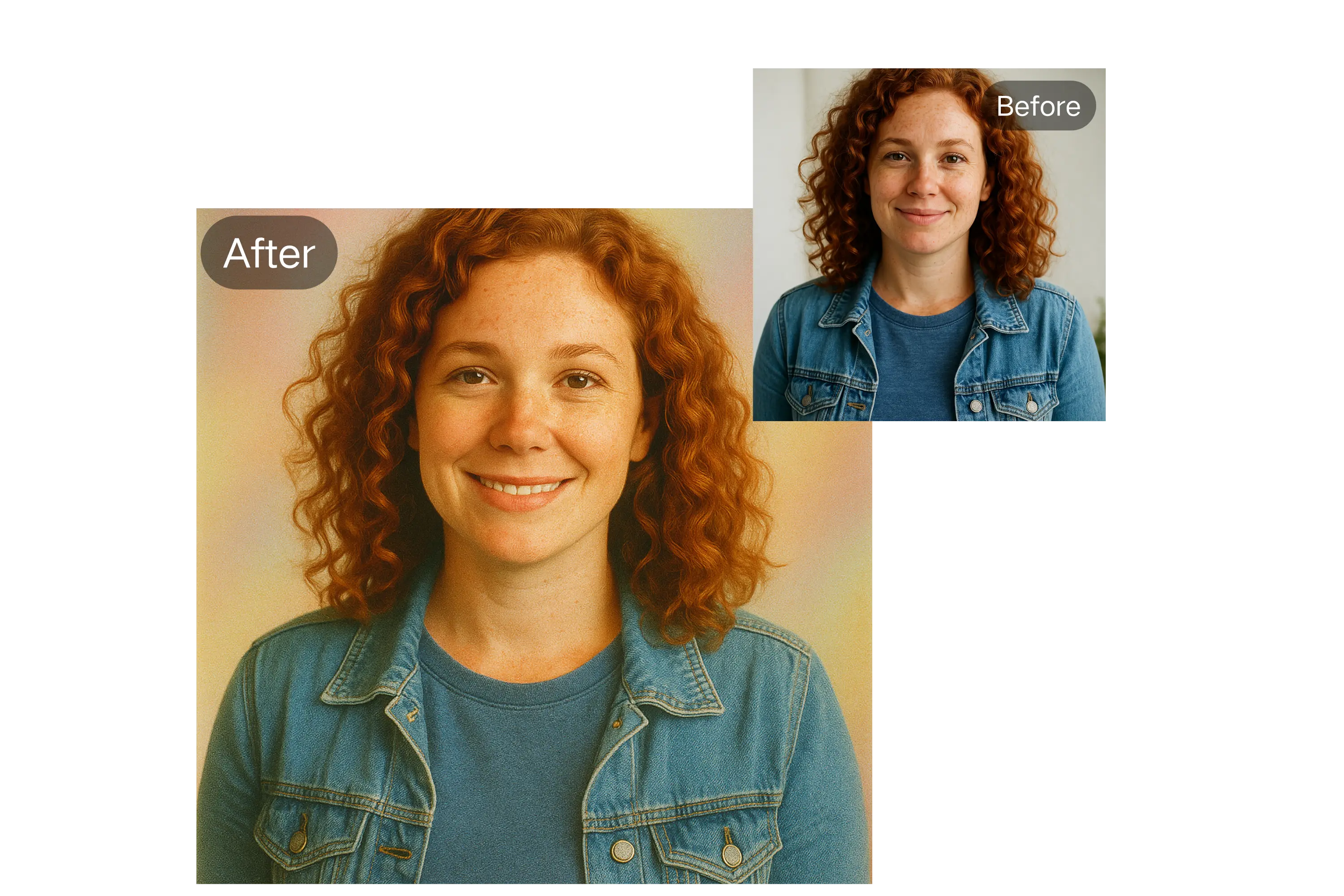
One-Click Simplicity
No technical skills required—just upload your photo, click 'Generate,' and enjoy a 90s-style masterpiece in seconds.

Free and No Login Needed
You may use the filter for free without having to create an account, log in, or pay. You just need to submit your picture to begin producing 90s-style images right now, so anybody, anywhere, at any time, may use it.
How90s AI Filter Features to Use the 90s AI Filter by FluxAI
Upload Your Photo
Select a JPG, PNG, or WEBP image from your device to get started with the 90s AI filter.
AI Transformation
Let FluxAI’s advanced algorithms process your photo and apply the nostalgic 90s aesthetic in under one minute.
Download and Share
Preview your retro image, then download or share it instantly on your favorite social media platforms.
Use Case of the 90s AI Filter
Construct Viral Content
Create stunning, throwback-inspired posts or profile pictures on Instagram, TikTok, and other platforms to boost engagement.

Retro Visuals for Marketing
Use the 90s AI Filter to create retro visuals for brand campaigns, festival promotions, and event marketing.

Personalized Digital or Printed Souvenirs
Add a nostalgic touch to personal projects like photo albums, themed parties, or creative souvenirs for friends and family.
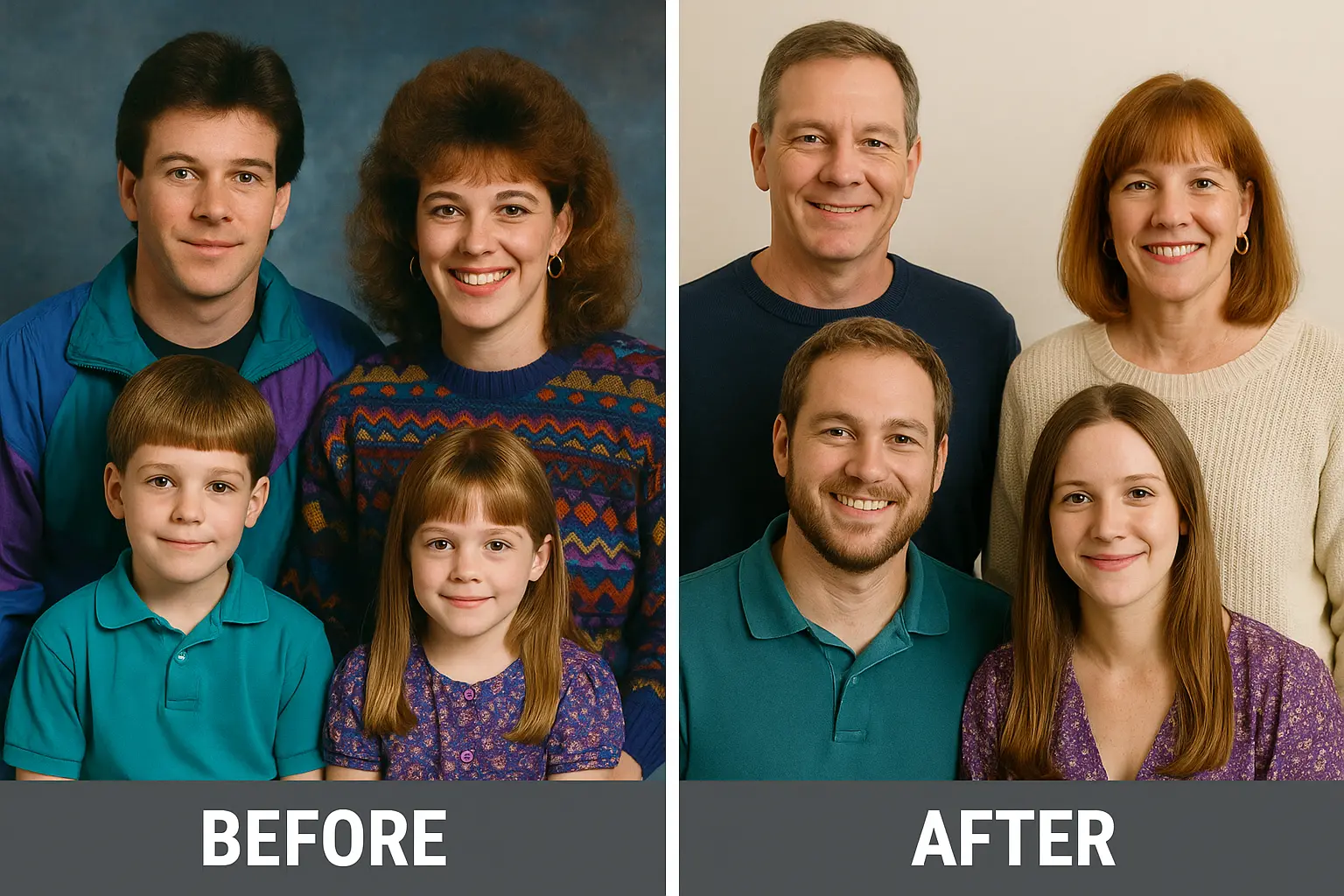
Brand Storytelling Based on Nostalgia
Enhance your brand’s visual content with retro 90s-themed images to connect with audiences who love nostalgia.
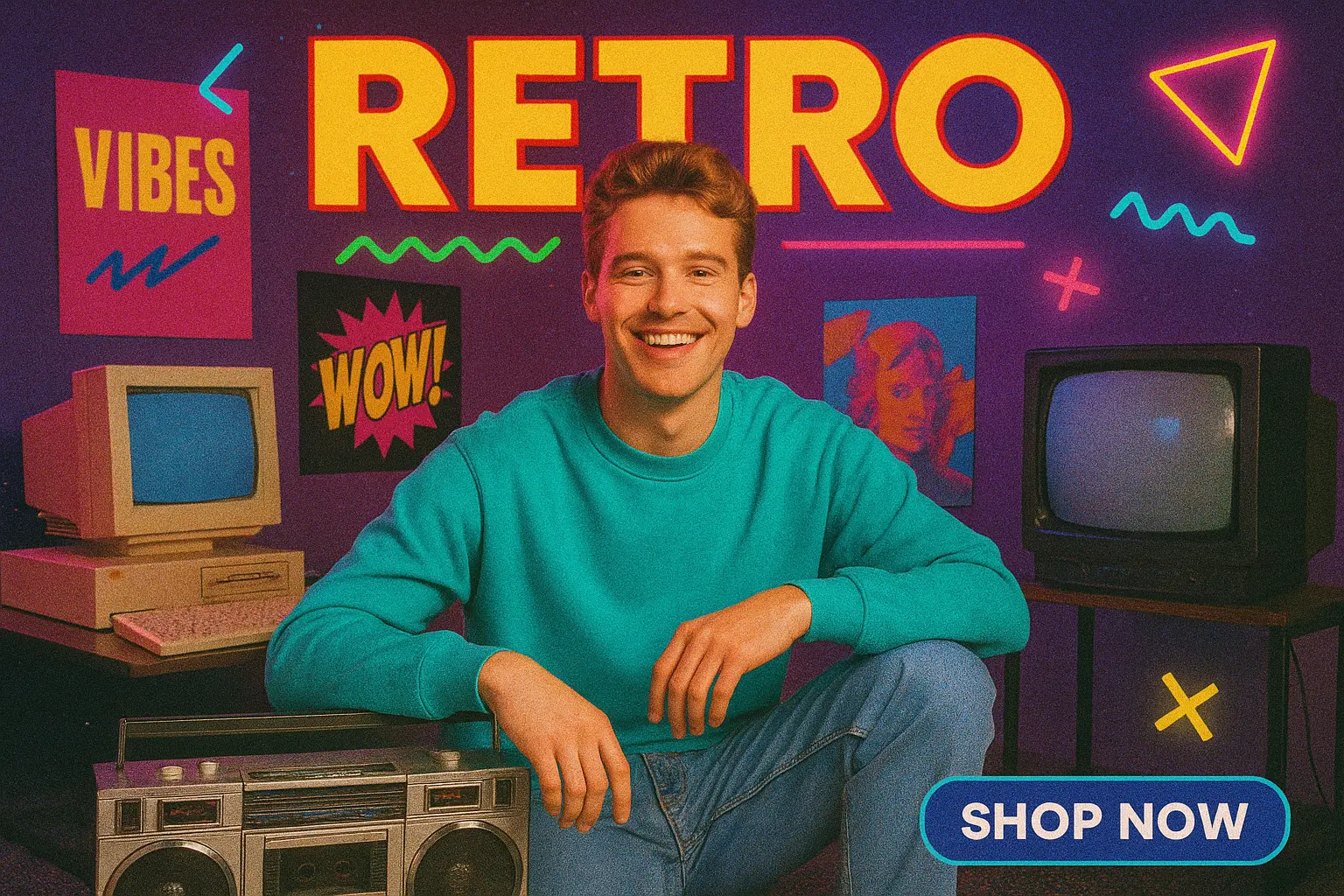
What Users Are Saying About the 90s AI Filter
The 90s AI Filter helped me create the perfect throwback post for our brand's social media campaign. It's quick, fun, and the results are amazing!
Sarah Johnson
Social Media ManagerI used the filter to create a series of retro-themed invitations and digital cards for a 90s-inspired event. The images were stunning!
John Lee
Event PlannerI love how easily I can generate high-quality, retro images for our marketing materials. The 90s AI Filter has become an essential tool for my creative team.
Emily Davis
Creative DirectorThis tool is so easy to use and delivers amazing results. I now offer 90s-style photo transformations to my clients, and they love it!
Mark Robinson
Freelance PhotographerThe 90s AI Filter made my product ads pop with retro charm. Customers can’t stop talking about the vibe!
Lisa Nguyen
Small Business OwnerThis filter brings such a fun, retro feel to our festival posters. Clients are thrilled with the unique look. Highly recommend!
Michael Chen
Event Planner
Frequently Asked Questions About the 90s AI Filter
How do I use the 90s AI Filter?
Simply upload your photo, click 'Generate,' and let the AI transform your image into a nostalgic 90s-style photo.
Is the 90s AI Filter free?
Yes, the 90s AI Filter is free to use with no login or payment required for basic features.
Can I use the AI-generated images commercially?
For commercial use, a subscription is required. Please refer to our terms of service for more details.
What file formats are supported?
You can upload JPG, PNG, or WEBP image files to use with the 90s AI Filter.
Can I edit my image after it's been transformed?
While the AI filter applies the 90s aesthetic, you can adjust the output by adding your own edits or customizations.
Is my data secure when using the 90s AI Filter?
Yes, FluxAI prioritizes your privacy and ensures that your data is securely processed without compromising your personal information.