AI Crochet Filter by Fluxai.art: Crochet Everything for Free
Easily turn your photos into lifelike crochet art with Fluxai.art’s free AI Crochet Filter.
Key Features of Fluxai.art's Crochet Filter
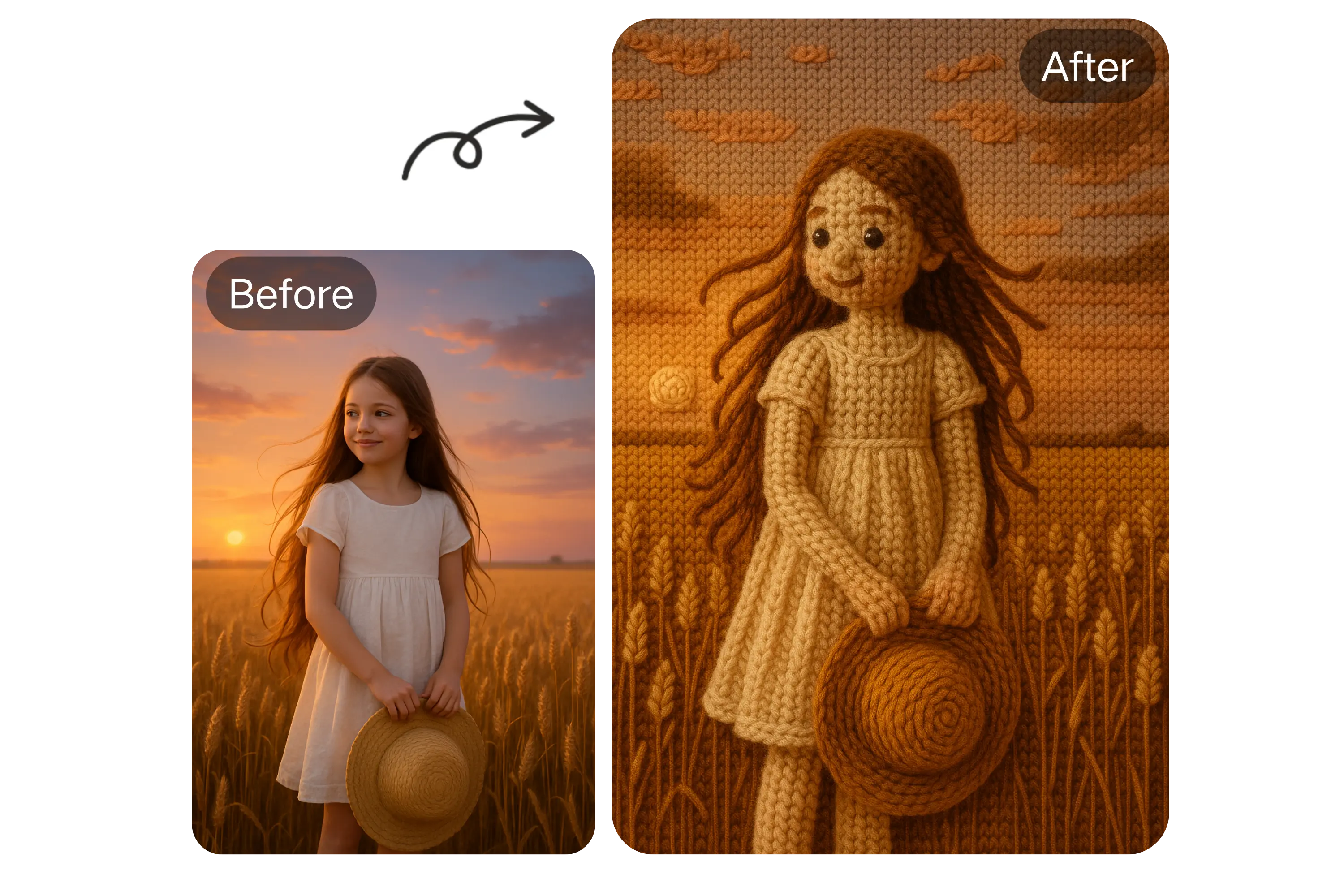
Realistic Crochet Effects with AI
Your photos come to life with real woollen textures and stitch patterns thanks to our AI crochet filter. Our tool applies intricate crochet effects that replicate authentic handcrafted art, whether it's a portrait, pet, or object.
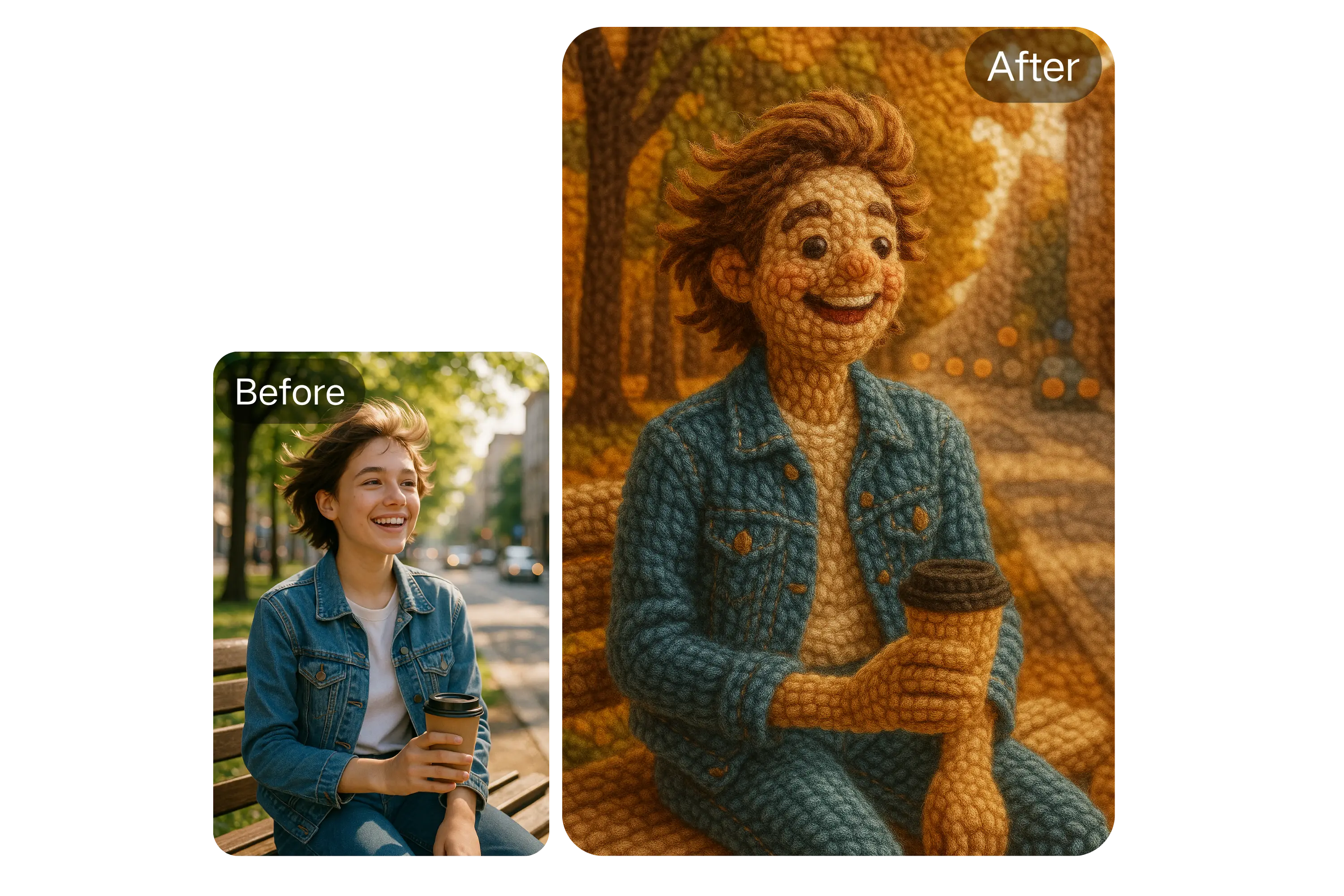
No Need For Hours of Crochet
Create original crochet designs in a matter of seconds. Our AI produces depth-rich crochet imagery that appears authentically handmade and artistically layered by comprehending light, shadows, and fabric structure.
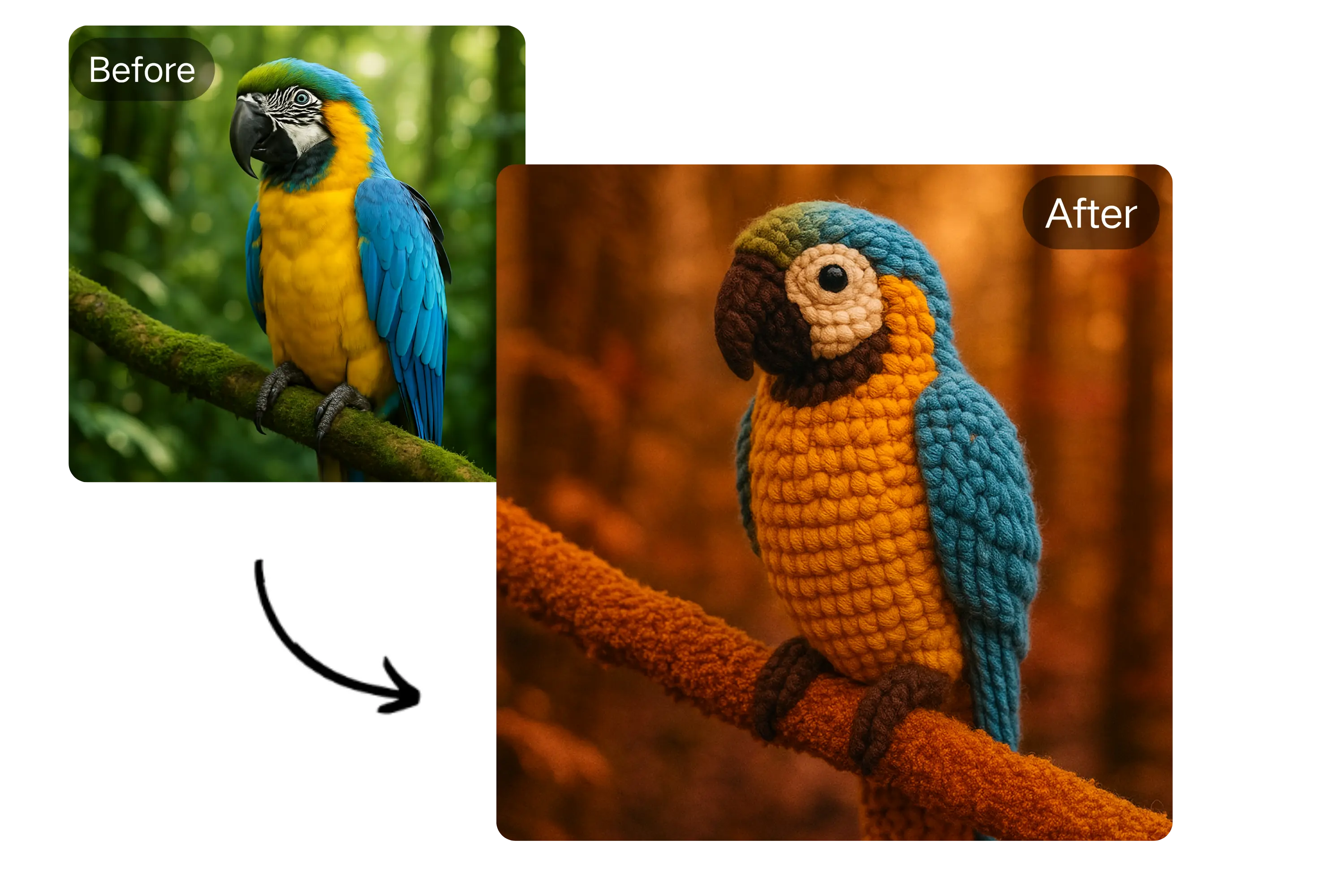
Free and Easy-to-Use Crochet Filter
There is no learning curve when using the AI crochet filter from Fluxai.art AI Crochet Filter Guide. Simply upload your photo, click the "generate" button, and download your artwork to give it a try for free.
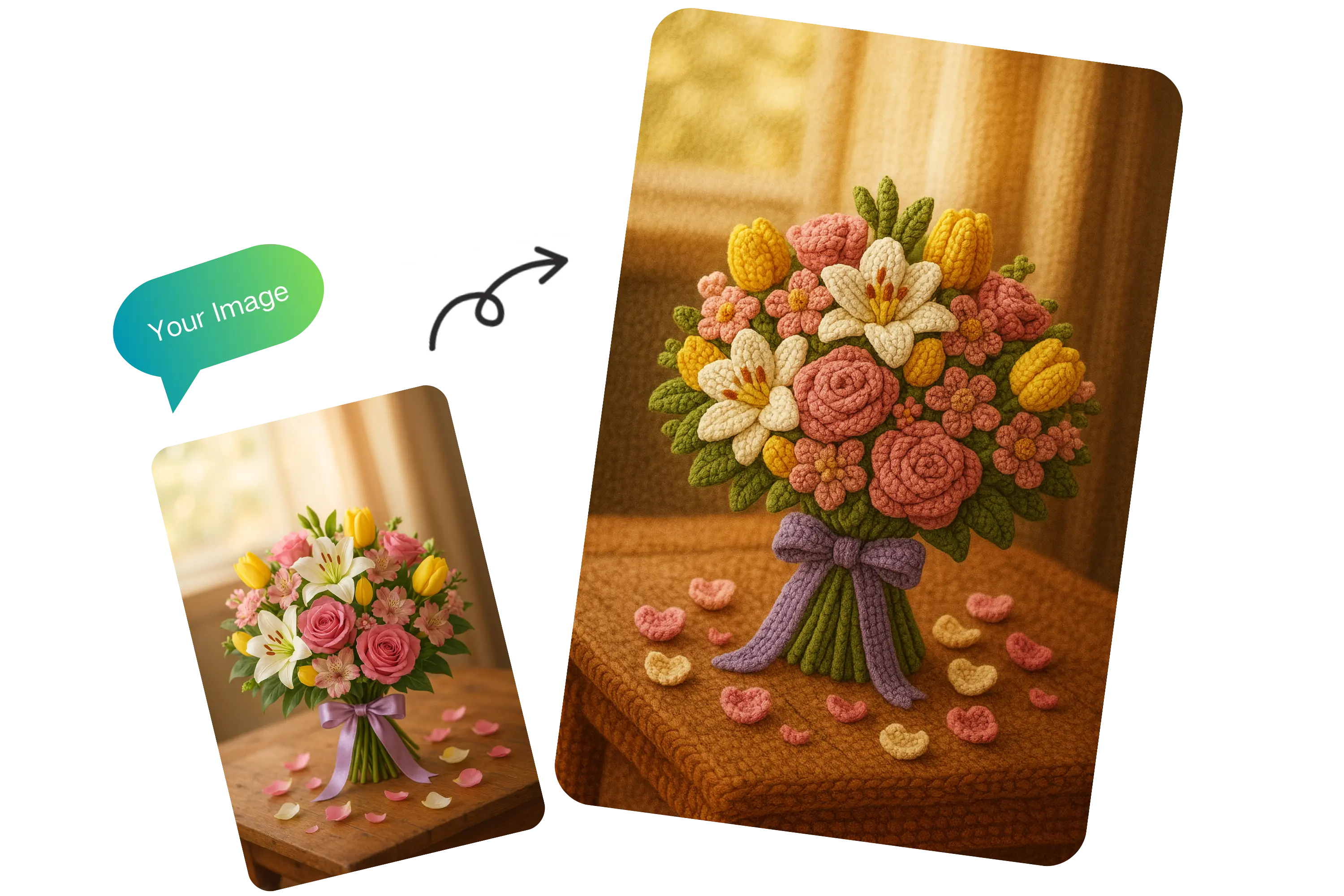
AI-Powered Crochet Tool for All Photo Types
High-resolution, crochet-style images are produced by Fluxai.art's AI crochet tool, which recognises elements in selfies, pet photos, food photos, and floral photos and enhances them with overlays that resemble textured yarn.
How to Use Fluxai.art's Crochet Filter
Step 1: Upload Your Photo
Choose an image in JPG, PNG, WEBP format from your device and upload it directly to the AI crochet tool on Fluxai.art.
Step 2: Let AI Work Its Magic
Once your photo is uploaded, the AI works quickly to analyze your image and convert it into a Crochet-style cartoon. This process only takes within a minute.
Step 3: Download and Share Your Creation
After the transformation, review your crochet image. If you’re satisfied with the result, download it and share it with your friends and followers on social media.
Use Case of the AI Crochet Filter Tool
Decorative Fun Inspiration
If you like knitting or crocheting, you'll love seeing your regular photos transformed into crochet artwork. It can serve as inspiration for new handcrafted projects or just be used as decoration.
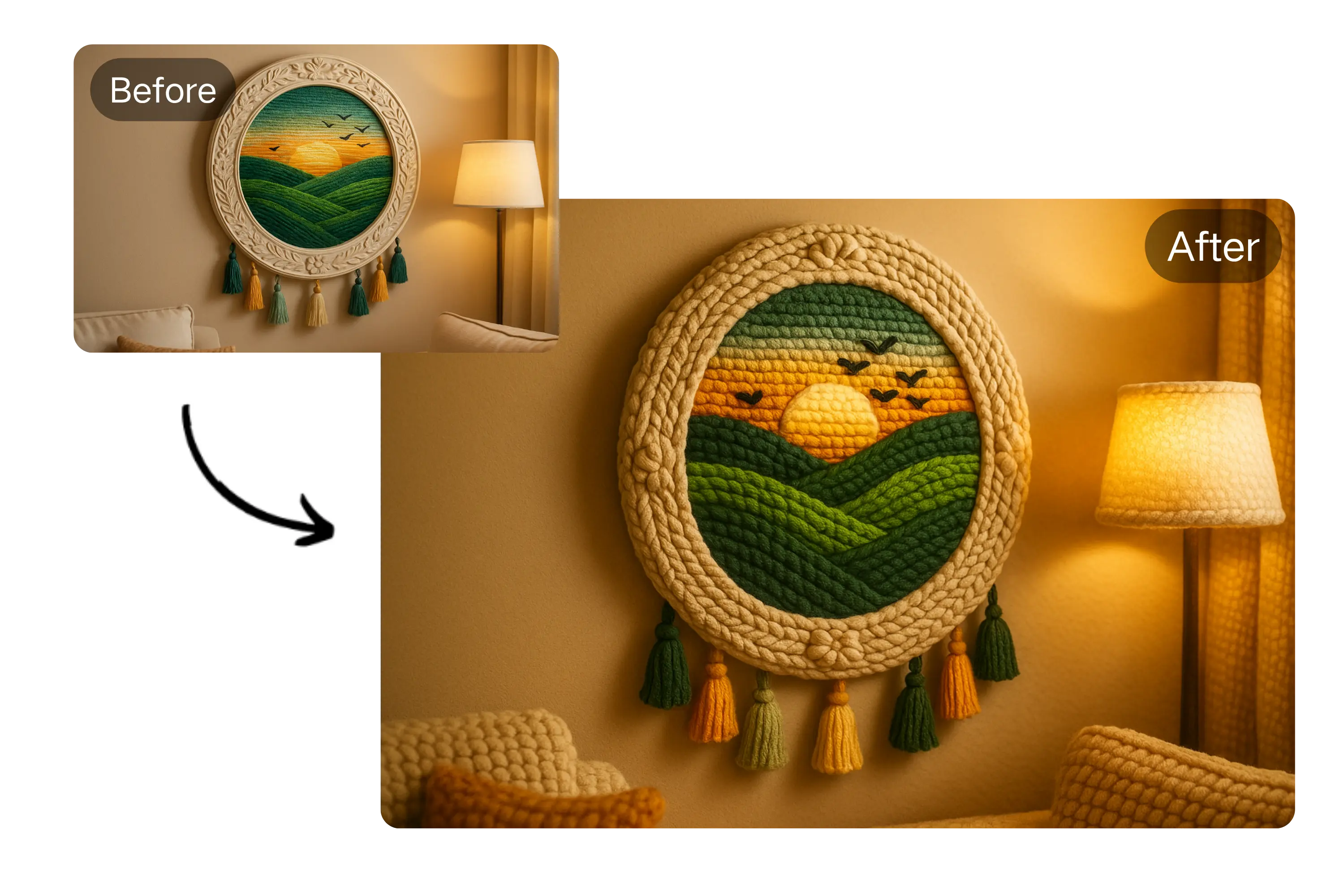
Furry Friends Celebration
Create crocheted versions of your favourite pet photos to post on social media, frame, or print as mementos. They're perfect for warmly honouring your furry friends.

Creating Viral Content
To make your photos stand out on sites like Instagram, Pinterest, or TikTok, add a distinctive crochet effect. Ideal for captivating narratives and posts with a theme.
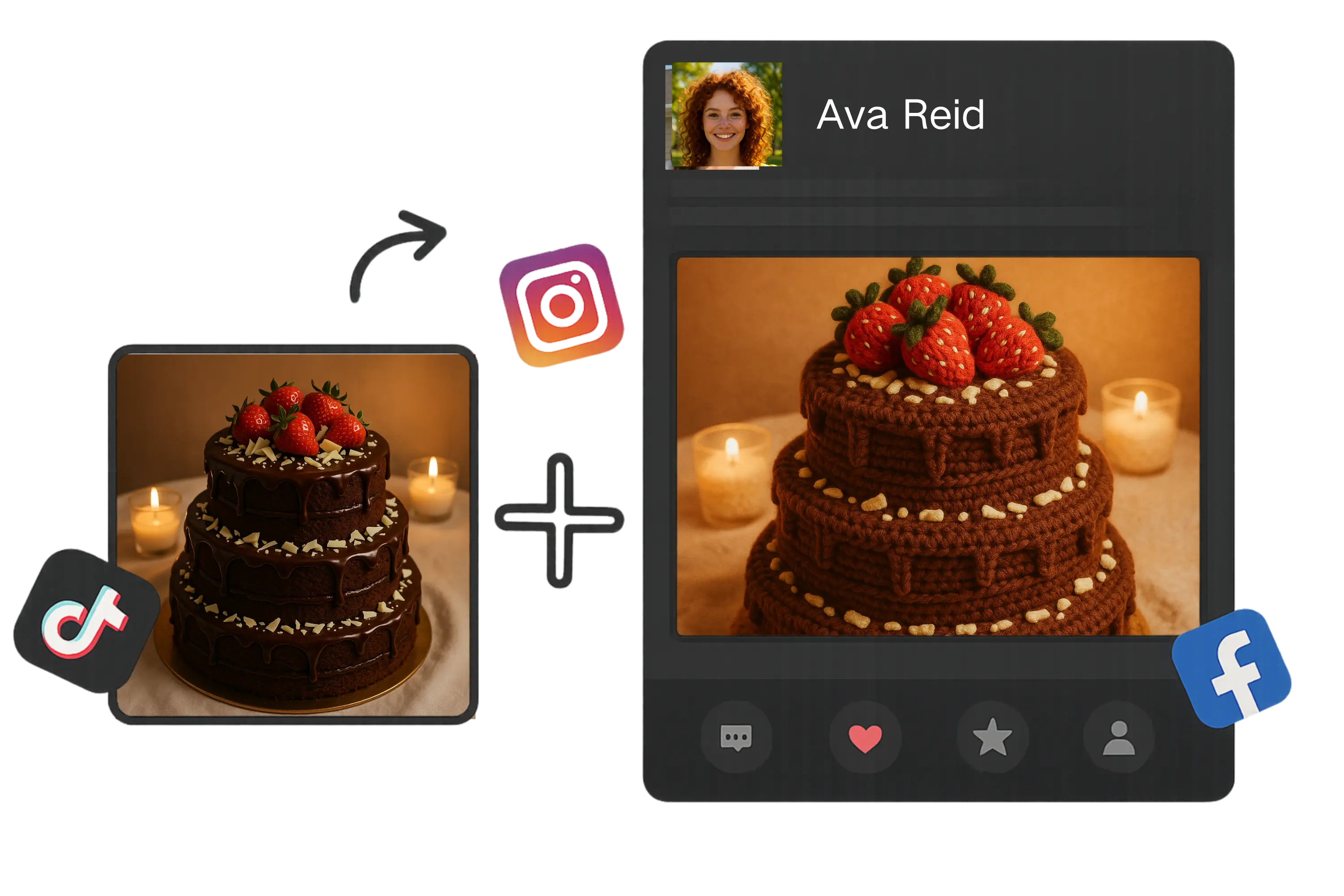
Gift Design and Personalization
Do you want to add personal touches to your DIY gifts or greeting cards? Create handcrafted-style digital assets with the AI crochet filter to make thoughtful, one-of-a-kind gifts.

What Users Are Saying About Fluxai.art's Crochet Filter
I’ve always loved crocheting, but it’s so time-consuming. This filter lets me turn my photos into crochet art instantly. It’s like magic!
Emily Johnson
DIY EnthusiastI transformed photos of my dog into crochet art, and my followers couldn’t get enough of it! Fluxai.art’s filter is easy to use and gives amazing results every time.
Liam Smith
Pet BloggerThis filter has completely changed the way I share my content. My crochet-style photos stand out on Instagram, and my followers love it!
Rachel Lee
Social Media InfluencerI’ve been experimenting with different art forms, and the crochet filter added a new layer of creativity to my portfolio. It’s the perfect tool for any artist looking to innovate.
Daniel Thompson
Freelance ArtistSuper fast and free! I use it to add artistic depth to profile images and client projects.
Oliver G.
Freelance DesignerIt’s an awesome way to visualize patterns and textures. Great for quick concept design!
Mei L.
Fashion Student
Frequently Asked Questions
What is the Crochet Filter?
The Crochet Filter is an AI tool that transforms your photos into crochet-like artwork, adding realistic woolen textures and depth to your images.
Is the Crochet Filter free to use?
Fluxai.art's AI Crochet Filter is free to try — no login, no payment, no strings attached. Just upload your image and generate instantly.
Which photo formats can I upload?
You can upload photos in JPG, JPEG, PNG, WEBP formats.
How long does it take to apply the filter?
Typically, it takes within a minute for the AI to render the crochet effect, depending on the image size.
Can I use this filter for my pet photos?
Absolutely! Fluxai.art’s Crochet Filter works wonderfully for pet photos, adding adorable crochet details to your furry friends.
Can I share the crochet art on social media?
Yes! Once you’re happy with your crochet art, you can download it and share it on Instagram, Facebook, TikTok, or any other social platform.If it is for commercial use, a subscription is required.





