No Watermark
Private
Convert Photos to Van Gogh Paintings
Free AI Van Gogh Filter to Transform Photos and Text into Classic Paintings

Key Features of Van Gogh Filter on Flux AI
Convert Your Photos to Van Gogh Paintings with AI
Upload portraits, landscapes, or selfies and instantly transform them into artworks inspired by Vincent Van Gogh’s iconic brushstrokes. Flux AI filter captures bold colors, swirling textures, and expressive lines to recreate the magic of classic paintings.
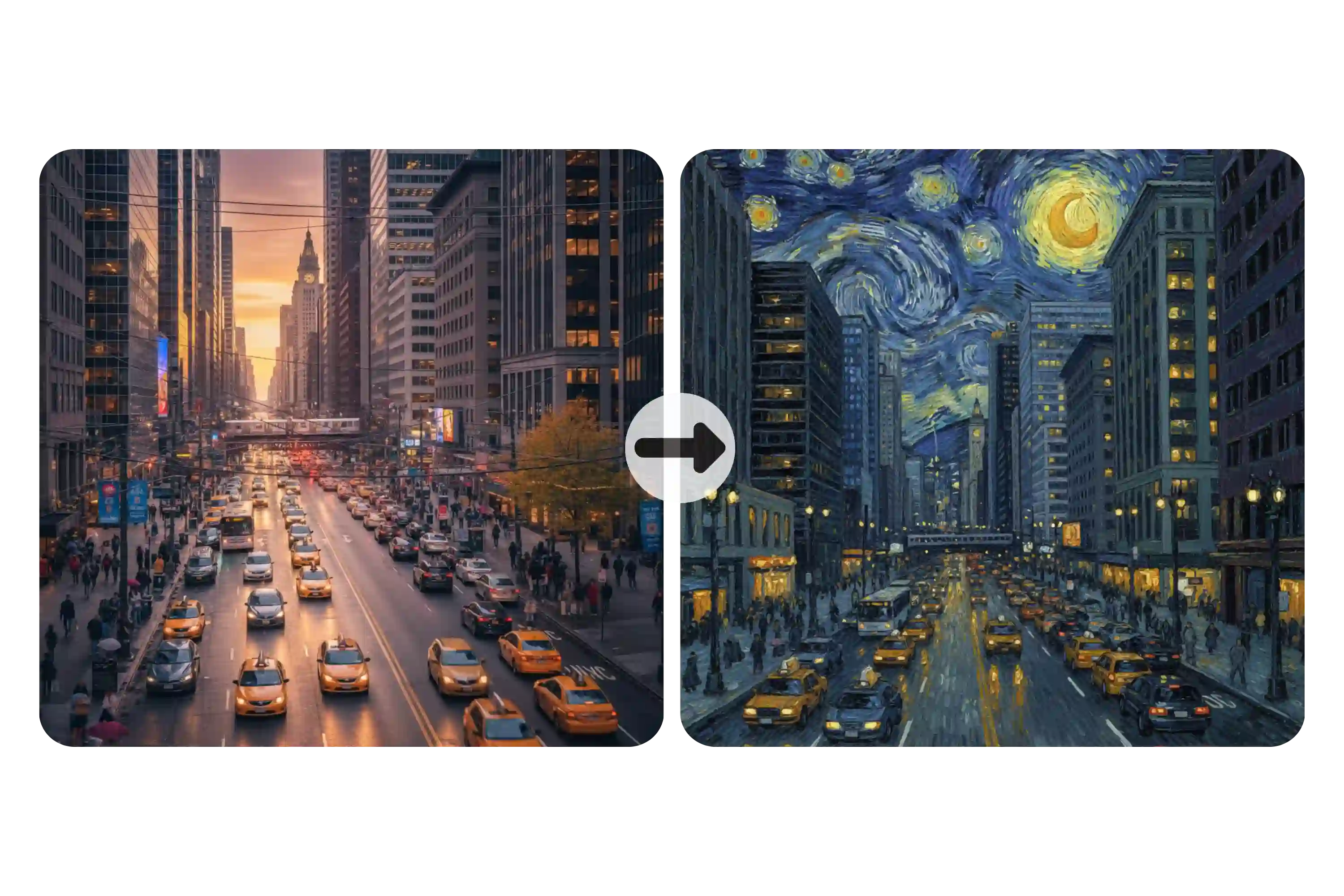
Generate Van Gogh Style Art from Text Prompts
Don’t have a photo to upload? Simply type your idea into the prompt box. Flux AI generates original Van Gogh–style paintings from text descriptions, bringing your imagination to life in a painterly style.
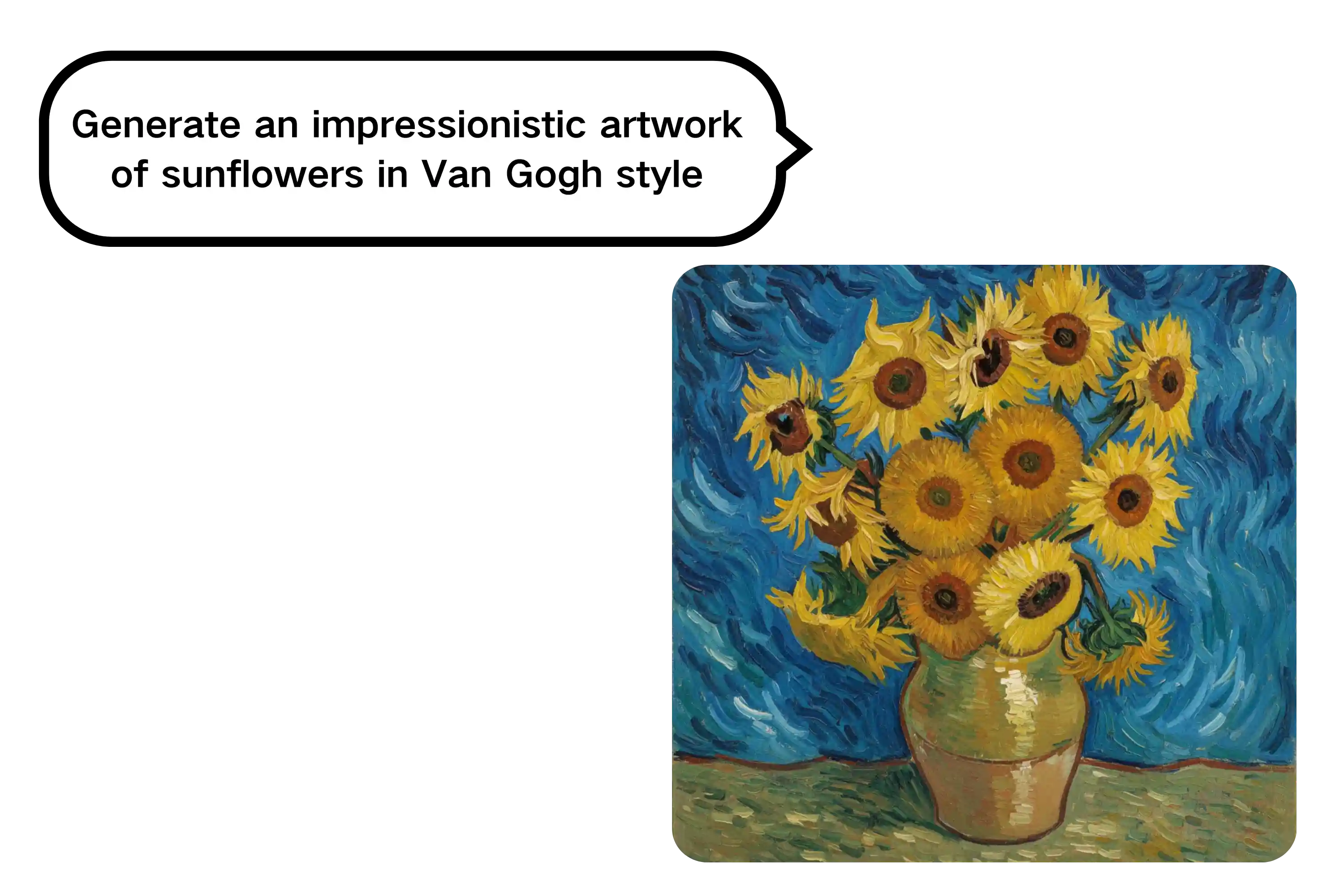
One-Click Presets or Custom Prompts for Art Filter Photos
Whether you want quick results or complete creative control, Flux AI has you covered. Use one-click presets to apply instant painting filters, or write custom prompts for more personalized Van Gogh effects.
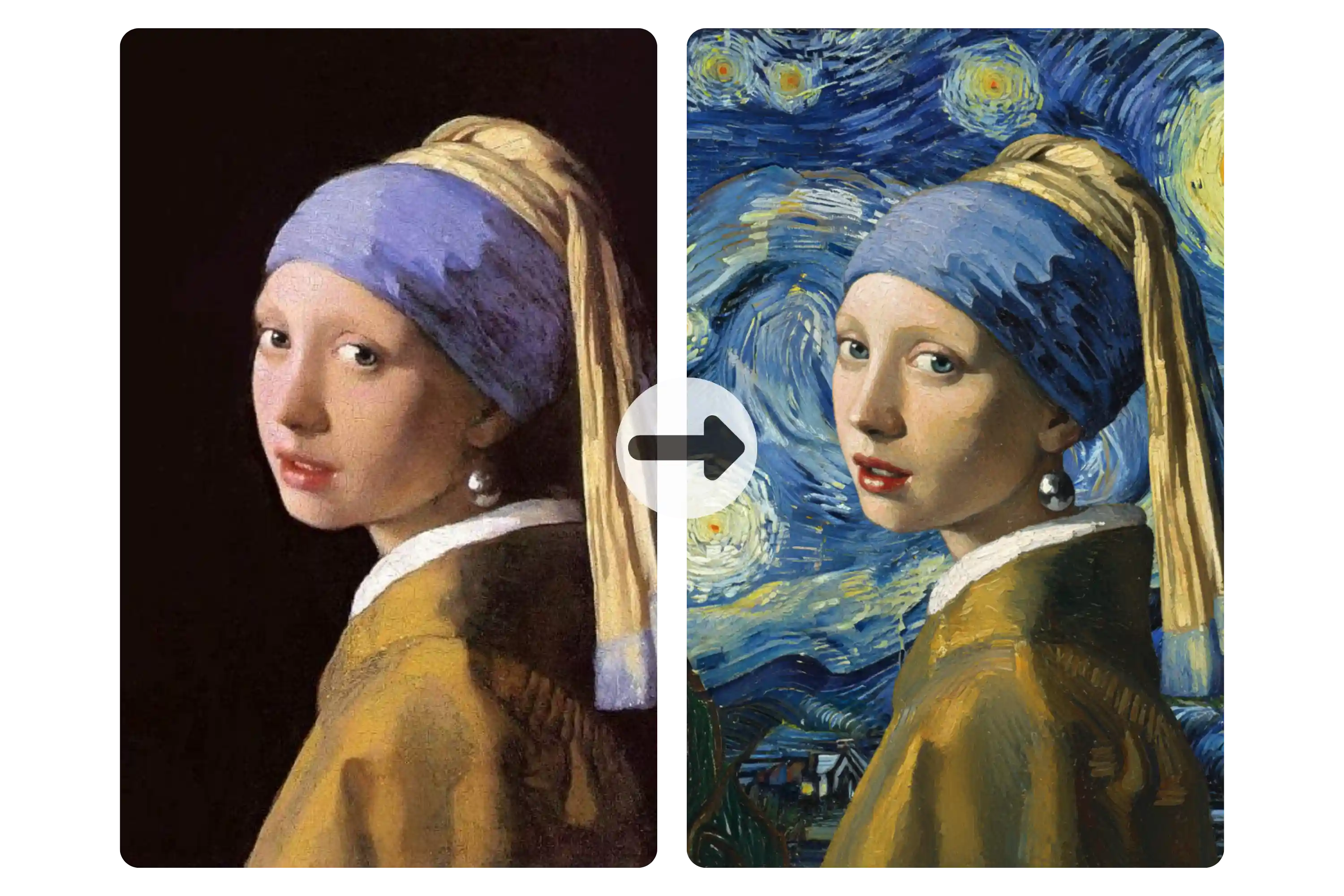
Apply Style from Any Vincent Van Gogh Photo
Take inspiration directly from Van Gogh’s masterpieces. Upload a reference painting such as Starry Night or Sunflowers, and the AI will transfer its brushstroke style to your own photo for a truly authentic finish.

Van Gogh Filter Free to Use – No Signup Needed
Flux AI makes it simple to experience art transformation. Use the Van Gogh AI filter online for free—no registration, downloads, or complex setup required. Just upload your image and see the results in seconds.
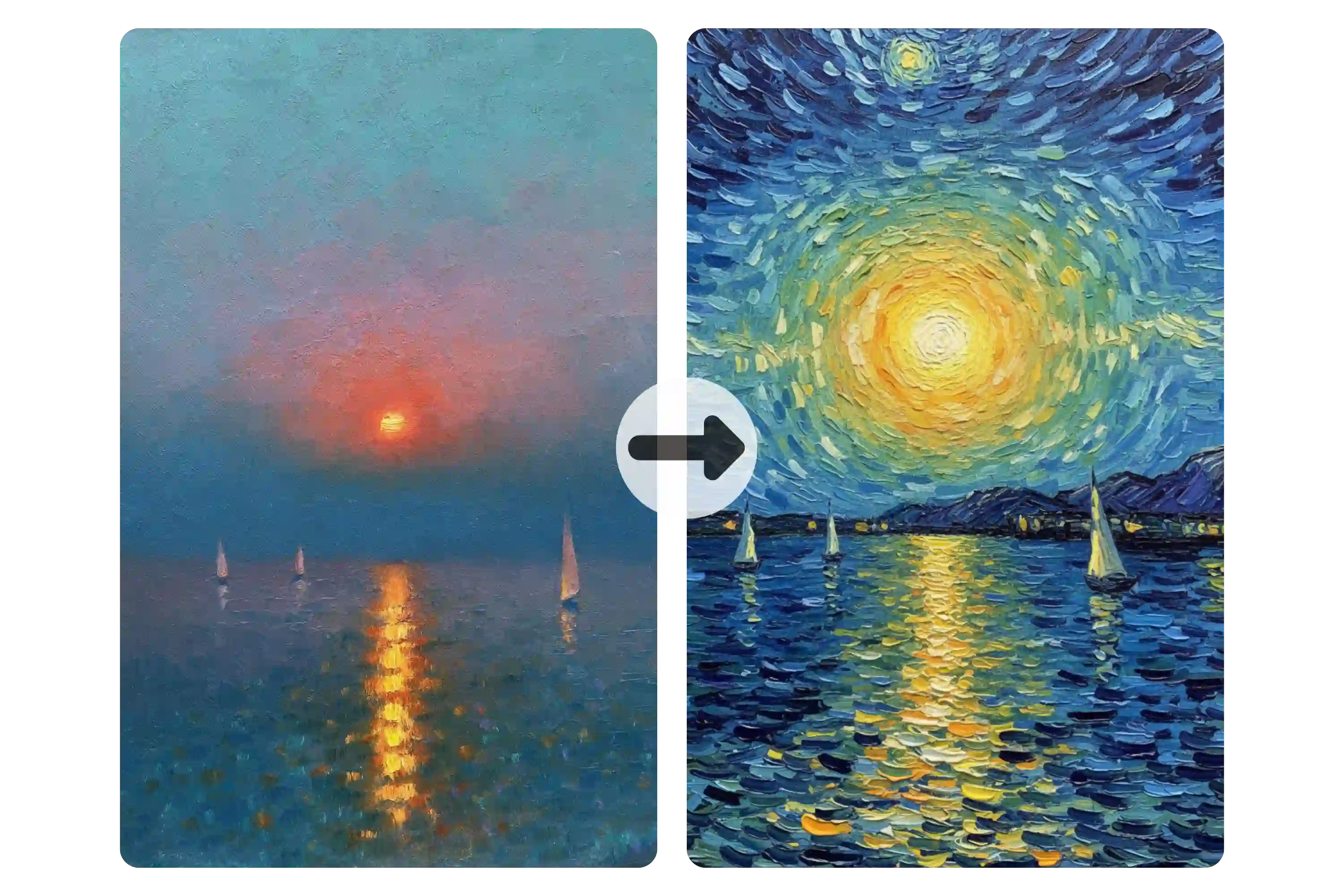
How to Create Van Gogh Art with Filter Online
Step 1 – Upload a Photo or Enter a Prompt
Start by uploading your photo—whether it’s a portrait, selfie, or landscape—or simply type a text prompt. Flux AI accepts both image and text input, so you can either transform an existing picture or generate an entirely new painting in Van Gogh’s style.
Step 2 – Select Van Gogh AI Filter Style or Reference Painting
Next, choose the Van Gogh filter preset or upload a reference painting such as Starry Night or Sunflowers. The AI will automatically apply Van Gogh’s signature brushstrokes, colors, and textures to your image for a vivid, painterly effect.
Step 3 – Convert and Download Your AI Artwork
Click generate and let Flux AI process your request in seconds. Once your Van Gogh-inspired artwork is ready, you can download the high-quality image instantly and share it online or print it as a unique piece of art.
Popular Uses of Van Gogh Filter
Artistic Self-Portraits with Vincent Van Gogh Style
Turn simple selfies into expressive works of art. The Van Gogh filter adds bold brushstrokes, swirling textures, and vibrant colors, making your portrait look like it belongs in a museum.
Convert Travel Photos into Van Gogh Paintings
Relive your favorite destinations through the eyes of Van Gogh. Transform cityscapes, landscapes, or architectural shots into painterly masterpieces that capture both memory and artistry.
Transform Other Paintings into Van Gogh Style
Upload any existing oil painting or digital artwork and restyle it in Van Gogh’s signature look. The AI applies his swirling brushstrokes and bold colors to reimagine the original piece, creating a fresh and expressive version that blends tradition with creativity.
Why Choose Flux AI for Van Gogh AI Filter
High-Quality Art Filter Photo Results
Flux AI uses advanced image generation models to preserve details while applying Van Gogh’s signature brushstrokes. Faces, textures, and colors remain sharp, resulting in authentic artworks that look professional and natural.
Fast and Free Van Gogh Filter Online
No waiting, no paywall. With Flux AI, you can try the Van Gogh AI filter online for free—no signup required. Test different photos or prompts and experience how quickly your images transform into Van Gogh–style artworks.
Explore More Free Painting Filters Beyond Van Gogh
Flux AI isn’t limited to just one style. In addition to the Van Gogh filter, you can experiment with other free painting filters such as Monet filter, Cubist, or watercolor-inspired looks. Each filter lets you discover new artistic possibilities with just one click.