Turn Photo into Line Drawing with FluxAI
Create Stunning Line Art from Your Photos in Seconds with FluxAI's Free AI Tool
Key Features of FluxAI's Turn Photo into Line Drawing Tool
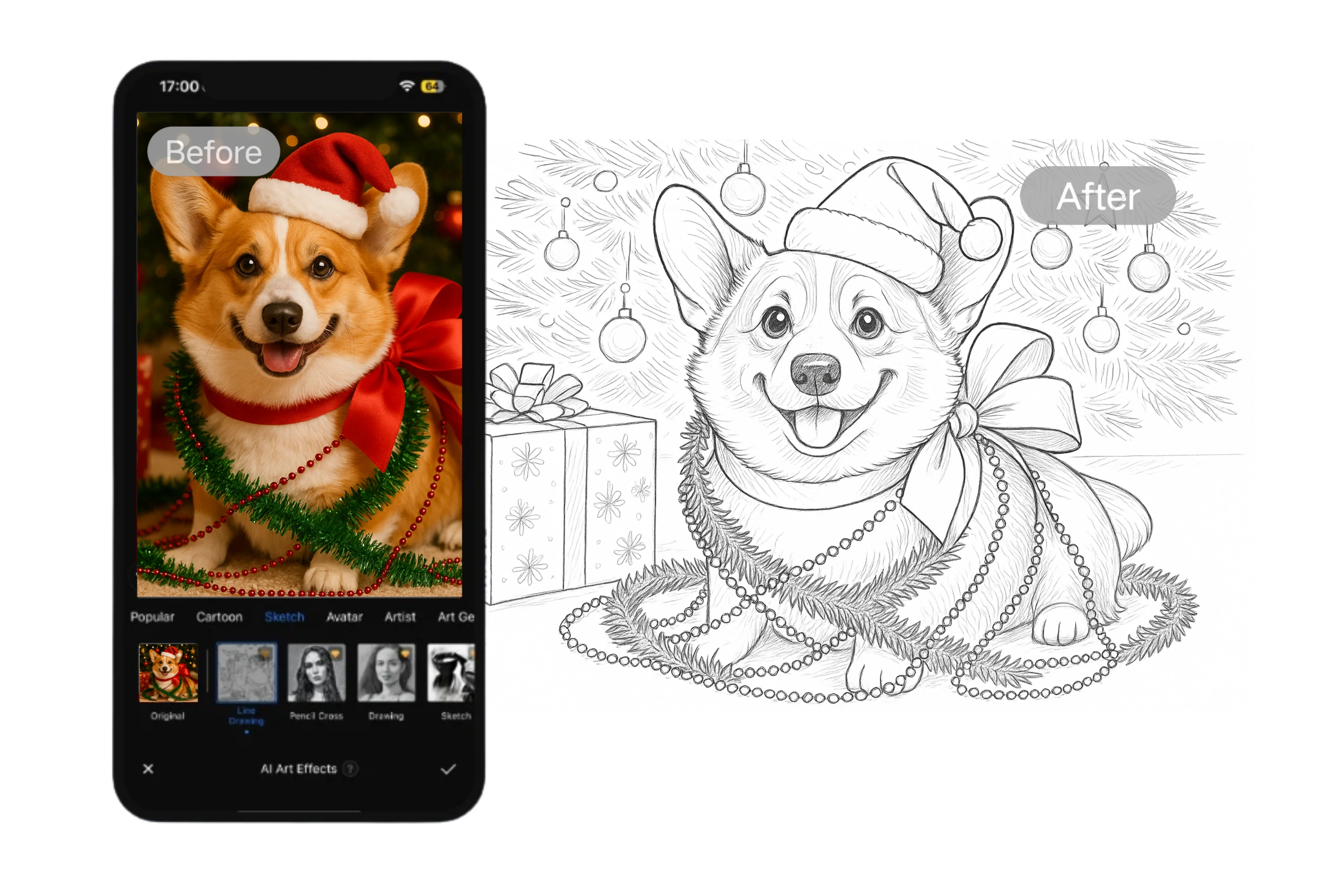
Free to Use
FluxAI offers a completely free, online tool to turn your photos into line drawings without any watermarks. You can create beautiful sketches and download them at no cost.

AI-Powered Precision
FluxAI's AI algorithms ensure that your photos are transformed into line art with impeccable precision. The tool detects lines and contours with great accuracy for a professional-quality output.
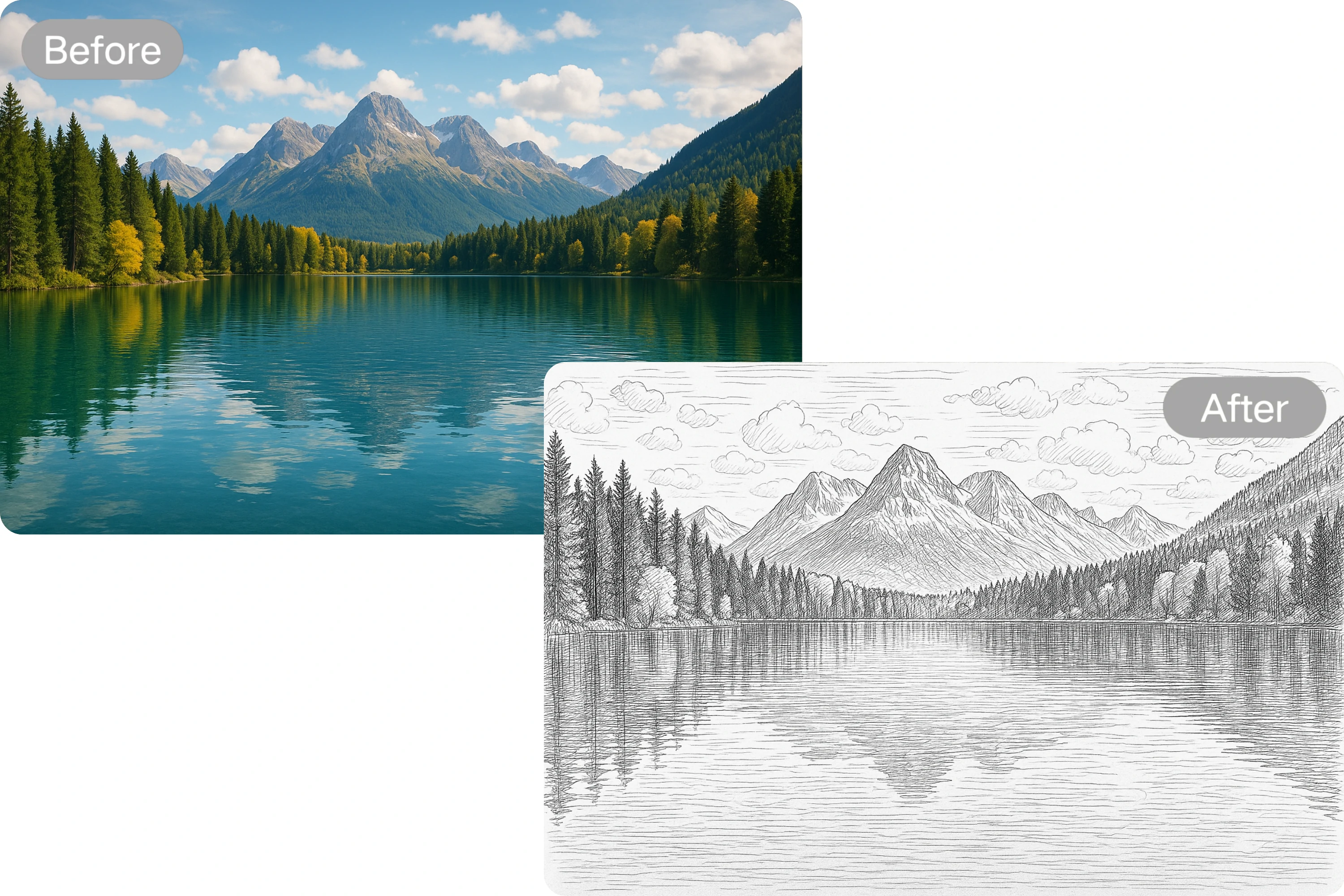
Instant Results
With FluxAI, you can generate high-quality line drawings within seconds. The process is incredibly fast and eliminates the need for manual editing, giving you quick, stunning results.
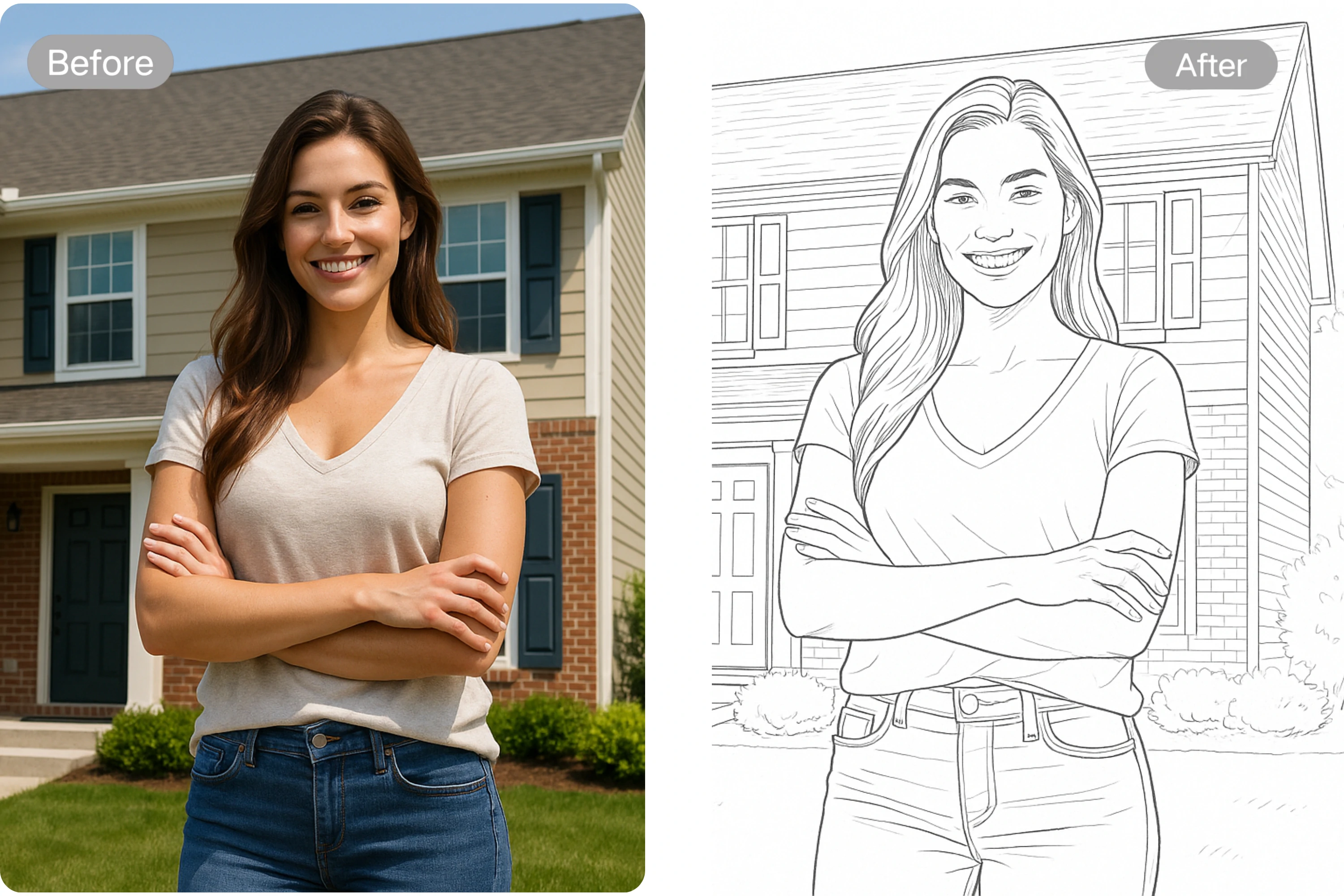
User-Friendly Interface
The tool is designed with simplicity in mind. No technical skills are required—just upload your photo, choose a sketch effectTurn Photo Into Line Drawing, and click to generate your line drawing in a single step.
How to Turn Your Photo into Line Drawing with FluxAI
Step 1: Upload Your Photo
Simply click the 'Upload' button to select a photo from your device. Whether it's a portrait, landscape, or still-life image, FluxAI can handle them all.
Step 2: Let AI Work Its Magic
Our AI will automatically convert an image into a line drawing in just seconds.
Step 3: Generate Your Line Drawing
Once you've selected the effect, hit the 'Generate' button, and within seconds, your photo will be transformed into a beautiful line drawing ready for download.
Use Cases for the Turning Photos into Line Drawings
Artistic Creation and Illustration
The AI tool transforms photos into line drawings, providing artists with a foundation for illustrations, comics, or concept art. This streamlines the creative process by generating clean, customizable sketches from real-world images. Artists can enhance these drawings with colors, textures, or details, saving time while achieving a hand-drawn aesthetic for projects in film, gaming, or publishing.
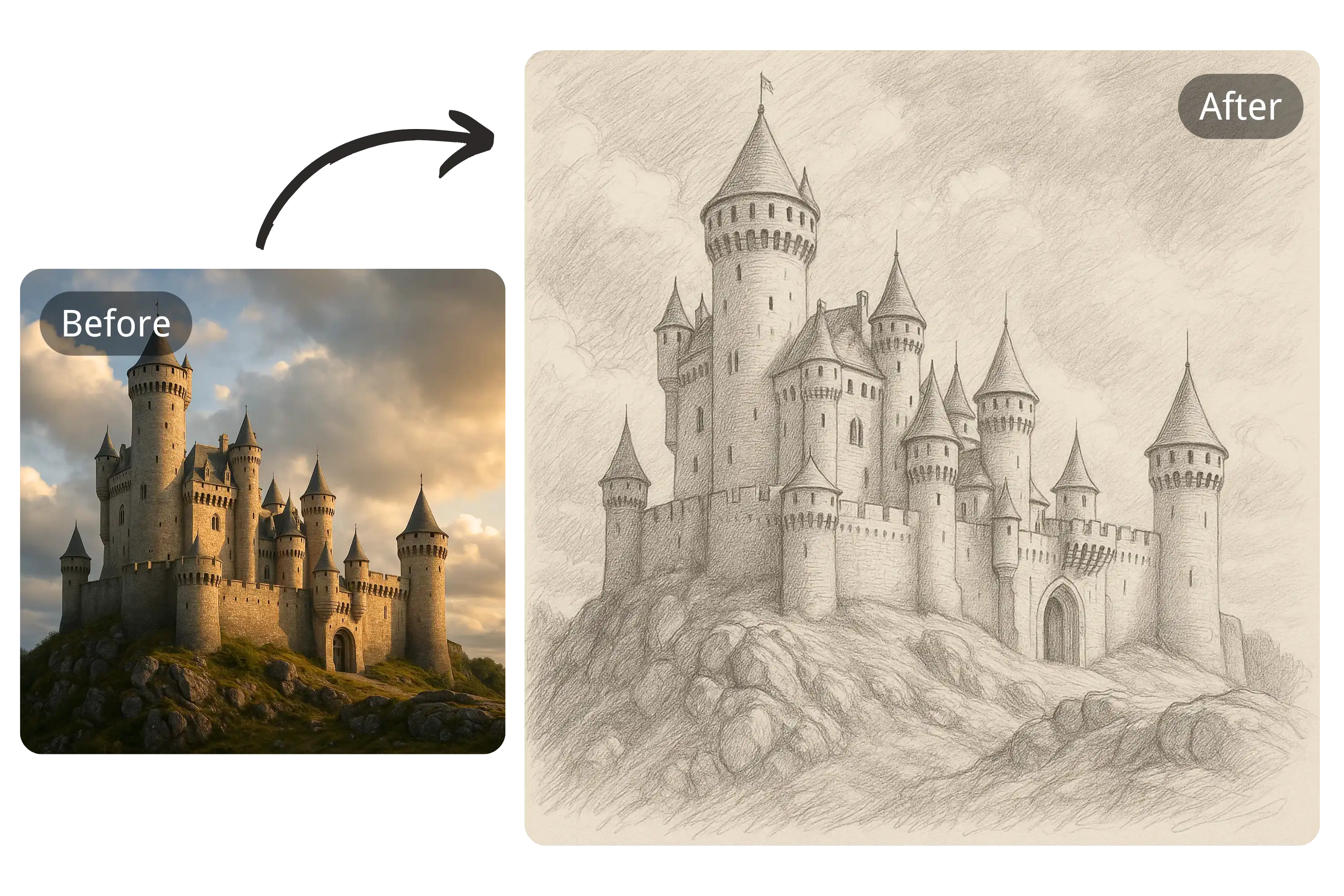
Graphic Design and Branding
Graphic designers can convert product or portrait photos into minimalist line drawings for logos, icons, or marketing materials. The AI tool creates scalable, versatile visuals suitable for business cards, websites, or packaging. This approach delivers a modern, clean aesthetic that enhances brand identity, making it ideal for businesses seeking unique and professional design elements.

Educational and Technical Diagrams
The AI tool simplifies complex photos, such as machinery or anatomical structures, into clear line drawings for educational or technical use. These drawings highlight key features, making them perfect for textbooks, presentations, or manuals. Educators and professionals can communicate intricate concepts effectively, improving understanding in classrooms or technical fields with precise, easy-to-read visuals.
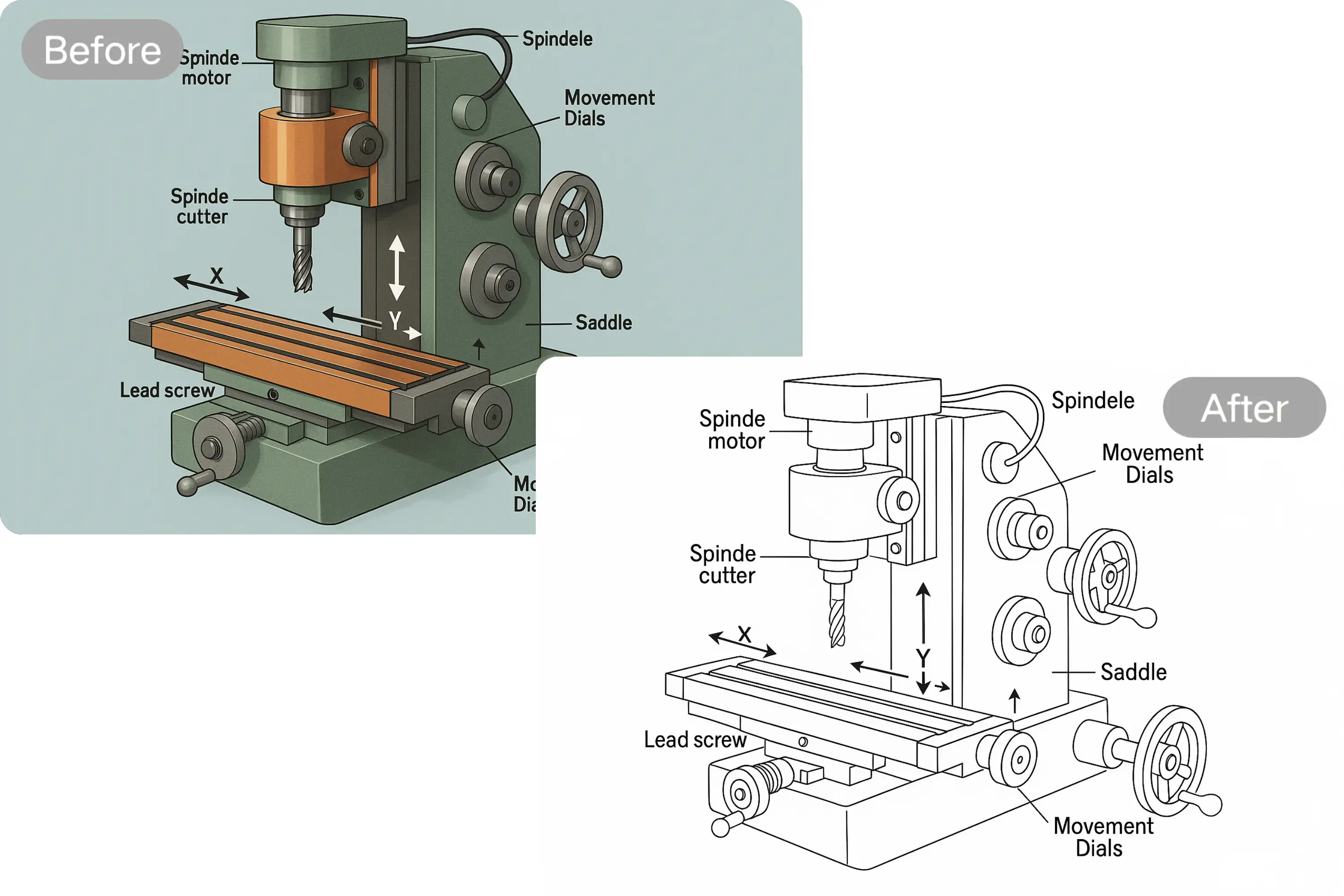
Personalized Gifts and Home Decor
Users can turn personal photos, like family portraits or travel snapshots, into line drawings for unique gifts or decor. The AI tool creates artistic, timeless visuals for printing on mugs, posters, or canvas. This makes it ideal for special occasions like birthdays or anniversaries, offering a personalized, creative way to preserve and display cherished memories.

What Users Are Saying About FluxAI's Turn Photo into Line Drawing Tool
FluxAI has revolutionized the way I approach my art. I can quickly turn photos into professional-looking sketches without hours of work. It’s a huge time-saver!
John Miller
Freelance ArtistI love how easy it is to create custom line art for my Instagram. FluxAI helps me keep my feed fresh with unique designs in just a few seconds.
Emily Zhang
Social Media InfluencerFluxAI has been a great tool for my marketing campaigns. I can quickly turn my promotional photos into eye-catching line drawings for ads and flyers.
Michael Green
Business OwnerAs a photographer, I love the ability to convert my images into artistic sketches. It adds a unique touch to my portfolio and impresses my clients every time!
Sarah Lee
Photographer
Frequently Asked Questions About Turning Photos into Line Drawings
Can I use the watercolor images commercially?
Free images can only be used for personal use, and the images generated during the subscription period can be used commercially.
What file formats can I upload to FluxAI?
You can upload most standard image file formats, including JPEG, PNG, and WEBF.
Can I use FluxAI on mobile devices?
Yes! FluxAI is fully responsive and can be used on any device, including smartphones, tablets, and desktops.
How long does it take to turn a photo into a line drawing?
The process takes just a few seconds, making it quick and efficient for anyone to create line drawings.
Is my privacy protected when using FluxAI?
Yes, we prioritize your privacy. All photos you upload are securely processed and not shared with any third parties.





