Free Contrast Images - AI Contrast Editor That Makes Every Pixel Pop
Unleash the full potential of your visuals — restore detail, correct lighting, and enrich every photo with intelligent AI contrast editing.


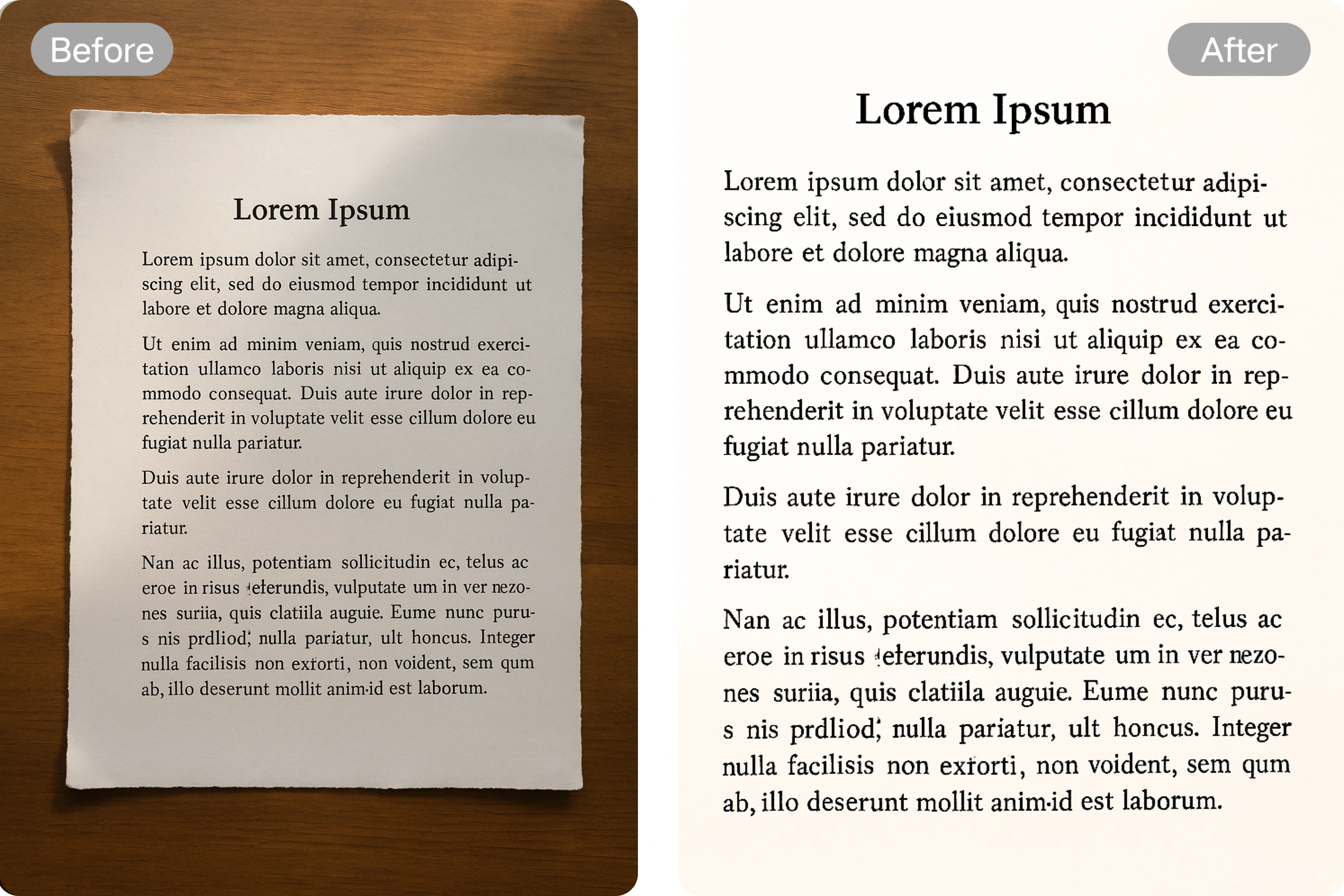
Key Features of Our Image Contrast Editor
AI-Driven Contrast Perfection
Our tool uses advanced AI to optimize contrast with one tap, turning ordinary photos into striking visuals. Ideal for selfies, family photos, or landscapes, it delivers professional-grade enhancements effortlessly.

Vivid Image Enhancemen
Brighten and refine your photos with ease. The editor boosts contrast to make colors pop, perfect for pet shots, group pictures, or nature scenes, ensuring every detail shines with clarity.You can also use our clone stamp tool for further editing.

Enhanced Text Visibility
Make text in images stand out with our contrast editor. Perfect for banners, memes, or digital signage, it sharpens text clarity, ensuring your message is bold, clear, and engaging.
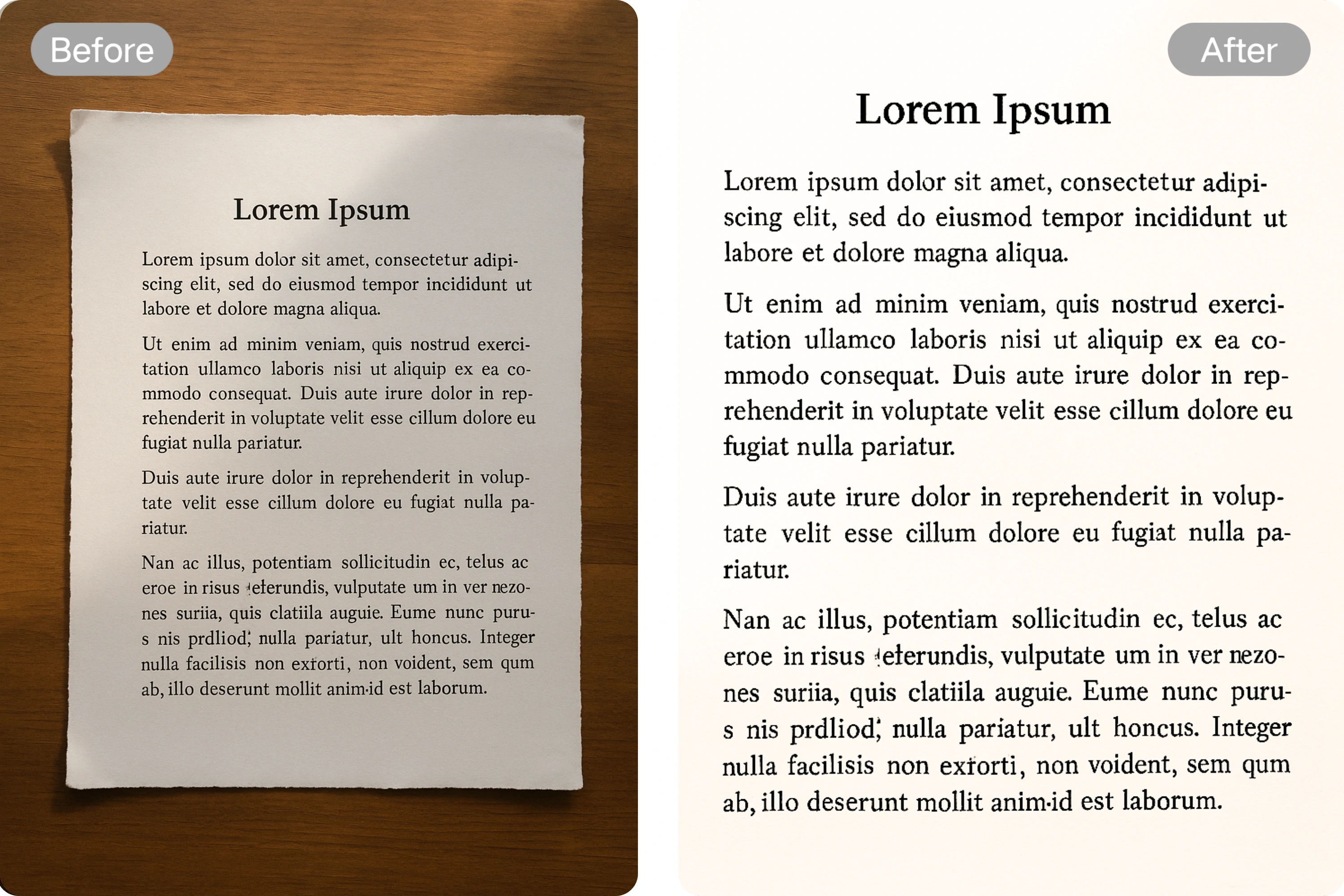
Tailor Contrast for Diverse Images
Our editor could perfectly match any scene, from baby portraits to scenic vistas. Our tool enhances details across all photo types, creating vibrant, high-impact visuals for any occasion.

Use Cases of Contrast Images by Contrast Image Editor
High Contrast Baby Cards
Our high-contrast image converter helps you create high-contrast black-and-white images or HD vividly colored pictures suitable for newborns.

Content Creation
Add contrast to images for blogs or videos, ensuring vibrant visuals that captivate audiences and enhance storytelling with the image contrast editor.
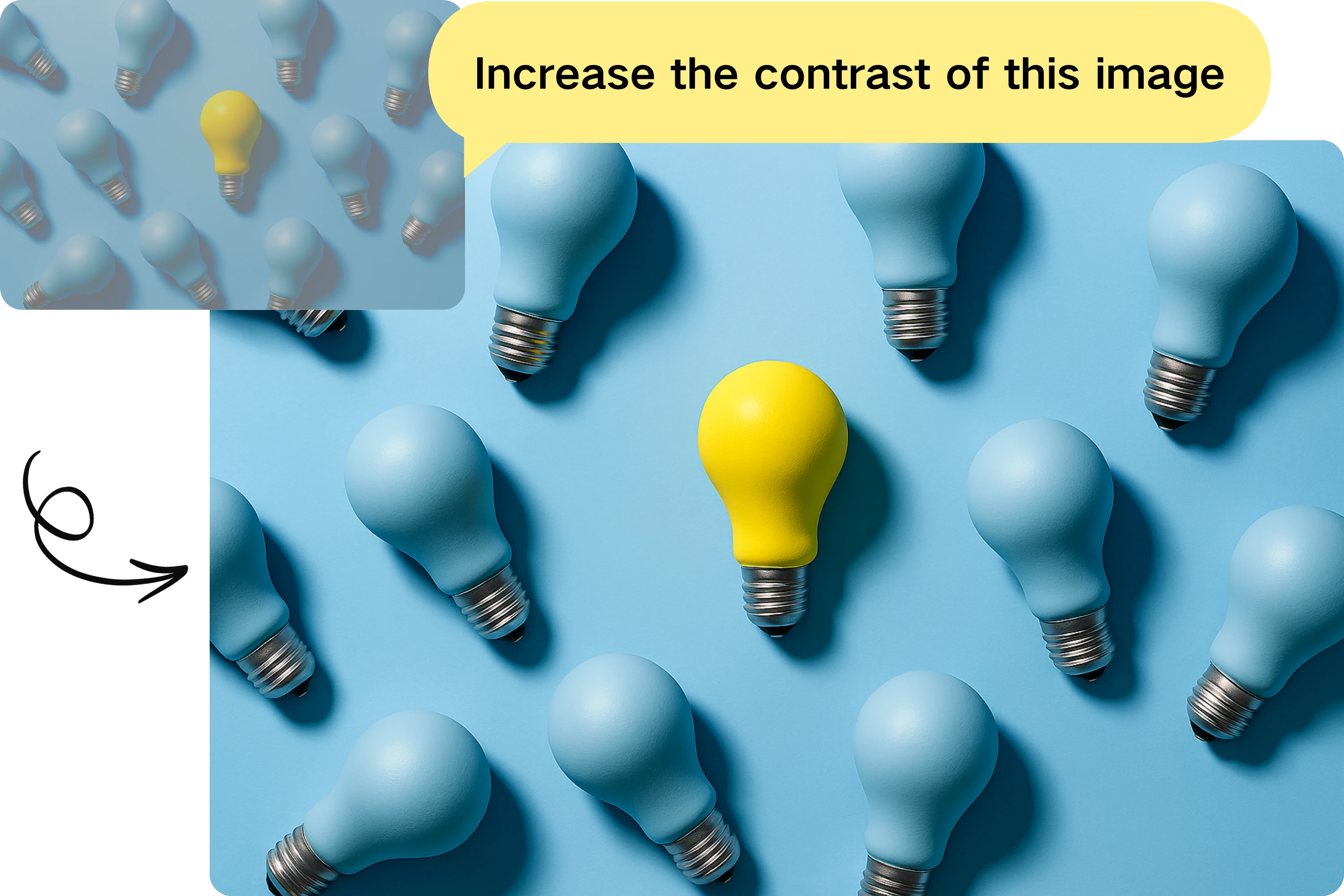
Marketing Campaigns
Boost ad visuals by contrasting images online, creating striking high contrast images that grab attention and improve brand visibility.

Art Restoration
Revive old photos by enhancing contrast, using the color contrast generator to restore clarity and depth for personal or professional archives.
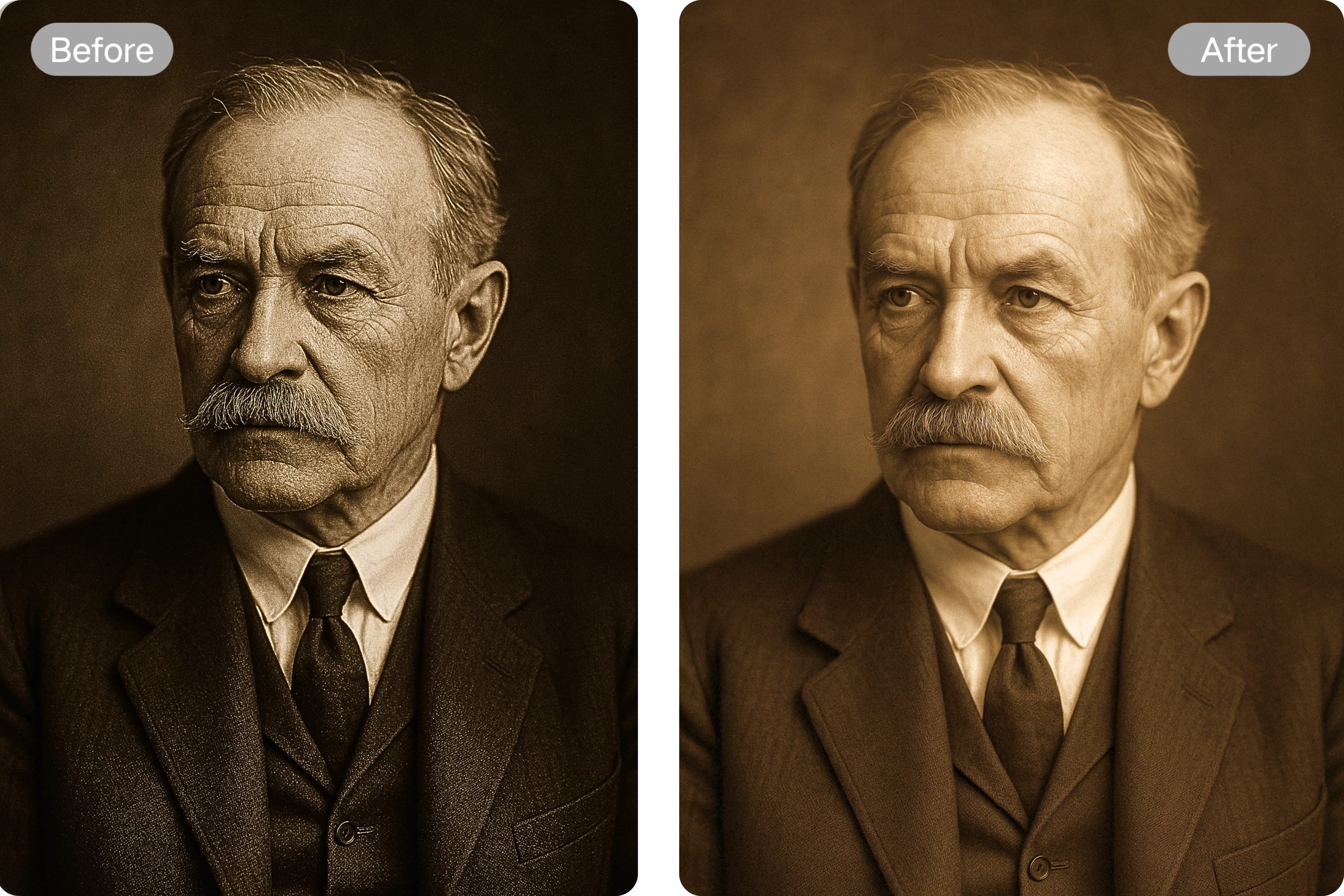
How to Contrast Images Online with Bylo?
Step 1: Upload or Generate with Prompts
Select your image and fine-tune its contrast using text prompts — or skip the upload and generate a new high-contrast image directly from your description.
Step 2: AI Enhancement in Action
The AI automatically enhances tones, shadows, and lighting for a balanced and eye-catching image. All processing is done seamlessly in seconds.
Step 3: Save and Publish
Download the final result and instantly share it on platforms like Instagram, Pinterest, or LinkedIn — perfect for content creators and professionals alike
More Contrast Photography Examples
Contrast Portrait Photos
Turn portraits into stunning visuals with richer contrast. Our editor enhances lighting and depth, perfect for professional headshots or casual selfies, ensuring every expression shines vividly.
Contrast Animal Pictures
Make pet or nature shots pop with improved contrast. The tool accentuates details like feathers or fur, creating vibrant, engaging images ideal for albums or online posts.
Contrast Object Picture
Highlight everyday objects or products with bold contrast. Perfect for crafts or online stores, our editor enhances textures and colors, making items visually striking and appealing.
Contrast Cartoon/Anime Photos
Intensify the vibrancy of anime or cartoon artwork. Our contrast editor sharpens outlines and boosts color depth, ideal for digital art, ensuring vivid, professional-grade illustrations.
Why Users Love Contrast Images by Contrast Image Editor
I’m amazed at how this AI image contrast editor balances light and shadow. It helps my designs feel more polished with minimal manual adjustments.
Nora Ellis
Graphic DesignerThis tool helped us streamline our real estate listings. The contrast image output brings out every detail in interior shots—clients love it!
Jacob Reed
Real Estate Marketing CoordinatorSuper intuitive interface. As someone with limited editing experience, I can now contrast images like a pro in seconds.
Amina Yusuf
Small Business OwnerPerfect for quick turnarounds. I work with fashion catalogs, and this contrast editor enhances clothing textures beautifully without needing filters.
Liam Zhang
Fashion Content CuratorThis AI contrast tool is brilliant for my ad creatives. Visual clarity is vital for CTRs, and now our campaigns look sharper than ever.
Emily Rivera
Performance Ad ManagerI appreciate how consistent the results are. Whether I contrast images for web or print, the outcome is always professional-grade.
Oliver Grant
Multimedia Specialist
Frequently Asked Questions of Image Contrast Editor
What makes this Contrast Adjust tool unique?
The AI-driven color contrast generator optimizes images automatically, delivering high contrast images with minimal effort, perfect for all users.
Can I fix overexposed photos?
Yes, the image contrast editor adjusts overexposed images, balancing highlights and shadows to create clear, low contrast images as needed.
Is it accessible on mobile?
Contrast images online from any device with the cloud-based image contrast editor, ensuring flexibility and ease of use.
Will contrast affect image quality?
Proper adjustments enhance clarity without artifacts; the tool ensures high contrast images maintain resolution and quality.
Can I adjust high contrast images?
Yes, easily transform high contrast images by boosting contrast online, revealing hidden details with the color contrast generator for stunning results.
Is the contrast images free to use?
Images generated for free are for personal use only, images generated during a subscription period can be used commercially.