Redefine Skin Tone in Seconds – Try AI Skin Color Changer Now
Change Skin Color in One Click – Try It Free, No Login Needed
How to Change Skin Color Using Fluxai.art
Step1:Upload a Clear Image
Choose a well-lit portrait or full-body photo. The clearer the image, the better the AI skin color changer can identify skin zones.
Step2:Enter Your Desired Skin Tone
Type a vivid description — for example: “deep cinnamon with cool undertones”. The more detailed your input, the more lifelike the skin color change will appear.
Step3:Preview, Fine-Tune & Download
View your transformed look instantly. You can re-adjust the tone description as needed, then save your final version in high resolution.
Why Choose Bylo.ai's To Change Skin Color

Get Your Glow On with Instant Beach-Tan Skin Tone Change
No sun? No problem. Use our free skin color changer to add a warm, summer-ready vibe. Type in skin tone descriptions like “sunlit amber” or “honey tan”, and instantly glow with radiant skin. The AI skin color changer works seamlessly while preserving facial detail and natural shading.

Fix the Details with Targeted Skin Tone Adjustments
Dealing with uneven tones around elbows, hands, or under-eye areas? The skin tone changer can apply localized corrections without affecting the rest of your photo. Just describe your ideal tone, and Fluxai.art’s AI blends everything to perfection — and if needed, pair it with our face editor for flawless final touches.
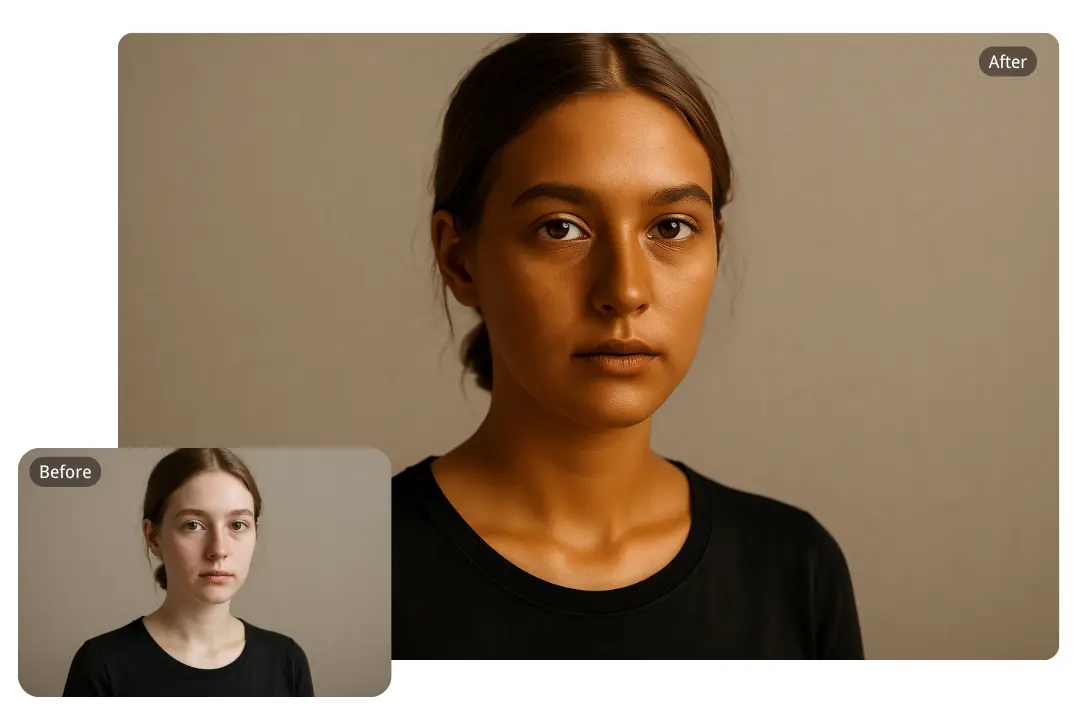
Redefine Your Style with a Skin Color Changer Built for Creativity
Step into the world of visual storytelling with Fluxai.art’s AI skin color changer. Whether you're reimagining yourself for a cosplay, creating fantasy edits, or exploring cultural aesthetics, you can now change skin color naturally and safely. Describe tones like "golden bronze" or "rich mahogany", and let the AI do the magic — smooth, stunning, and instantly shareable.

Harmonize Group Shots with Smart Skin Color Change
Say goodbye to lighting mishaps. With Fluxai.art’s skin color changer, you can correct skin tone variations across group photos. The AI detects each person’s skin and adjusts them individually, so your team, family, or cast looks polished and professionally edited — even in spontaneous moments.
Creative Ways to Use Fluxai.art’s Skin Color Changer
Diverse Character Design for Digital Creators
Illustrators and concept artists can change skin tone in character art to reflect real-world diversity. Create unique avatars and designs using tones like “fair rose” or “dark mocha” with ease.
Character Casting & Makeup Previews
Directors and makeup artists use our AI skin color changer to preview how actors would appear with different tones. Great for casting decisions, costume design, and creative visualization.
Inclusive Avatars in Gaming & VR Worlds
Game developers can create character customization options with realistic skin tones using our AI skin tone changer. Simply input a custom tone like “caramel dusk”, and bring your avatar designs to life.
Fashion Shoots with Color-Coordinated Tones
Fashion photographers can match model skin tones to the editorial mood or product aesthetic. The skin color changer ensures vibrant, tailored edits that feel authentic and clean.
What Our Users Love About Fluxai.art's Skin Tone Changer
I created a whole set of characters in different skin tones using the skin color changer — it's a dream tool for visual diversity.
Emma L.
Concept ArtistGroup photo edits used to take forever. Now I can fix skin tones in one go with stunning accuracy.
James T.
PhotographerChanging skin color for different social themes is so easy now. The AI results are smooth and totally post-ready.
Sofia R.
InfluencerI use it in pre-production to visualize casting decisions. It respects details and renders perfectly
Liam K.
Film ProducerI preview makeup on different skin tones for clients before trying it in real life. It’s a huge time-saver.
Aisha M.
Makeup ArtistThis skin tone changer makes it simple to offer diverse avatars. Our players love the inclusivity.
Noah P.
Indie Game Dev
Frequently Asked Questions About AI Skin Color Changer
What does Fluxai.art’s AI skin color changer do?
It’s a smart tool that lets you change skin color based on your input, while preserving realistic textures, shadows, and facial definition.
Can I use the skin color changer on photos with multiple people?
Yes, the tool recognizes each face individually and allows unique tone edits using custom descriptions.
Will it affect hair, clothes, or background?
No. The skin color changer targets only visible skin areas, leaving everything else untouched.
What types of tone descriptions work best?
Use natural and descriptive tones like “peach ivory”, “espresso brown”, or “almond beige” to get realistic skin tone changes.
Do I need to create an account to use the free skin color changer?
No account or signup is required. It’s completely free and accessible immediately.
Can I apply different tones to each person in a group photo?
Yes, our AI skin color changer allows separate tone descriptions per person for accurate edits.
Does it work with low-resolution images?
While high-resolution images offer the best results, the tool can process lower-quality images if skin areas are clear and visible.





