Free Photo to Watercolor Painting Converter | FluxAI
Turn Your Photos into Stunning Watercolor Paintings with AI – Instantly and Free
Key Features of Photo to Watercolor Painting by FluxAI

Free and Instant Photo to Watercolor Painting
FluxAI offers a free and user-friendly photo to watercolor painting AI tool that instantly converts any image into a lifelike watercolor painting. Whether you're a beginner or a pro, unleash your creativity without spending a dime.

AI-Powered Watercolor Accuracy
Using advanced artificial intelligence, our tool detects facial features, lighting, shadows, and textures to recreate a lifelike watercolor painting effect from any uploaded photo.
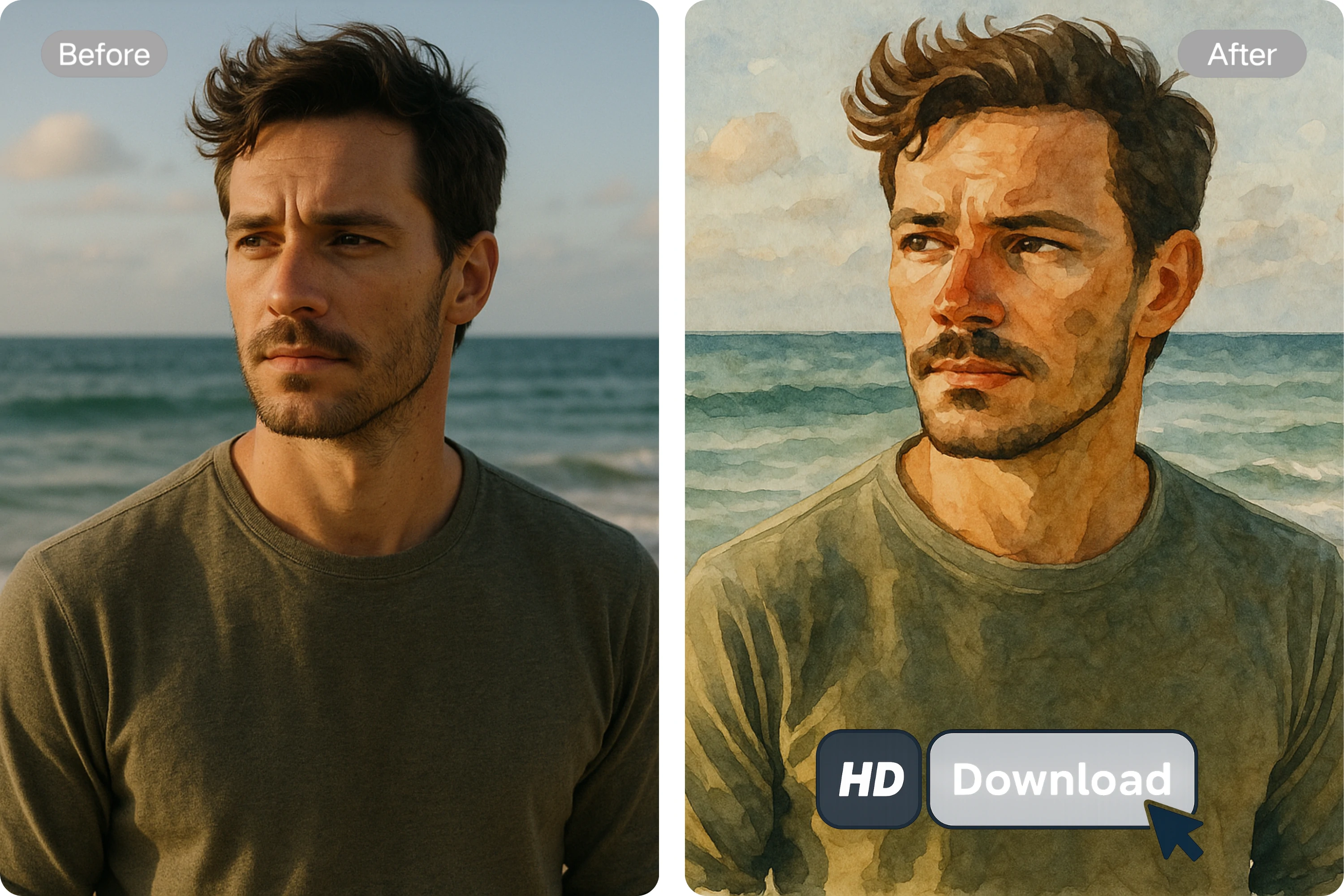
High-Resolution, Downloadable Results
Enjoy crisp, high-res watercolor results that preserve the details and quality of your original image. Download without watermarks and use your new art however you wish.
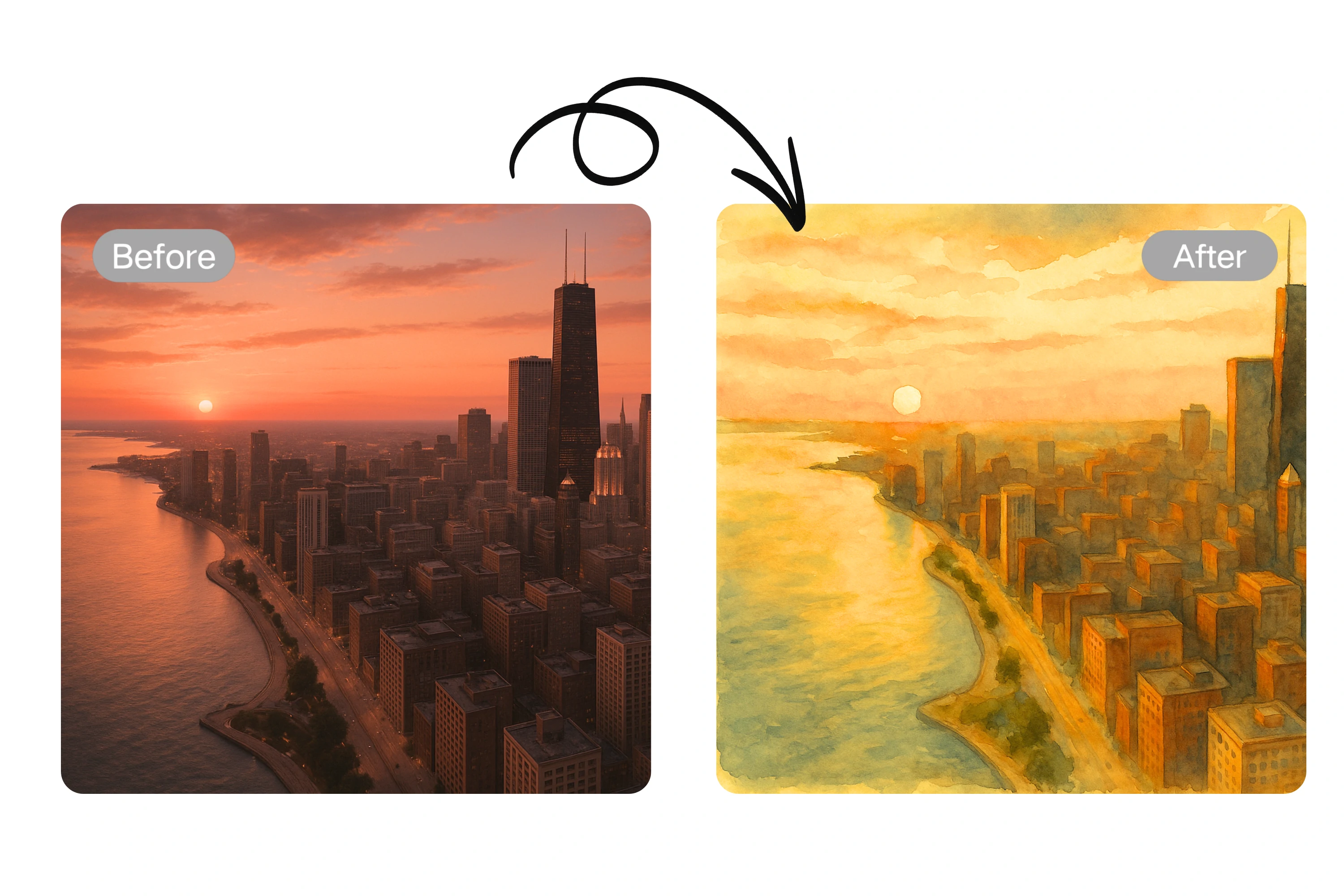
Versatile Image Compatibility
From portraits and pet photos to landscapes and still-life, the photo to watercolor paintingPhoto to Watercolor AI converter supports a wide variety of image types and styles, ensuring beautiful results every time.
How to Use the FluxAI Photo to Watercolor Painting Converter
Upload Your Photo
Select and upload the photo you want to convert to watercolor using the FluxAI online interface. No registration required.
Apply the Watercolor Filter
Choose the watercolor painting effect. FluxAI's AI engine will process your image and automatically apply the watercolor transformation.
Download and Share
Once the AI finishes rendering your watercolor painting, download the high-quality result instantly. Share it with friends, post online, or print it.
Who Can Benefit from Using the Photo to Watercolor Painting Tool
Digital Artists & Illustrators
Digital artists and illustrators can use this tool to quickly convert reference photos into watercolor-style sketches, saving time on manual rendering. It’s perfect for concept art, book illustrations, or social media posts, allowing them to experiment with different styles while maintaining a hand-painted aesthetic. The AI-generated base can be further refined for professional projects.

Social Media Content Creators
Influencers, bloggers, and marketers can enhance their visuals by transforming ordinary photos into artistic watercolor designs. This adds a unique, eye-catching touch to travel shots, product promotions, or portraits, helping content stand out in crowded feeds. The tool enables quick, high-quality edits without requiring advanced design skills.
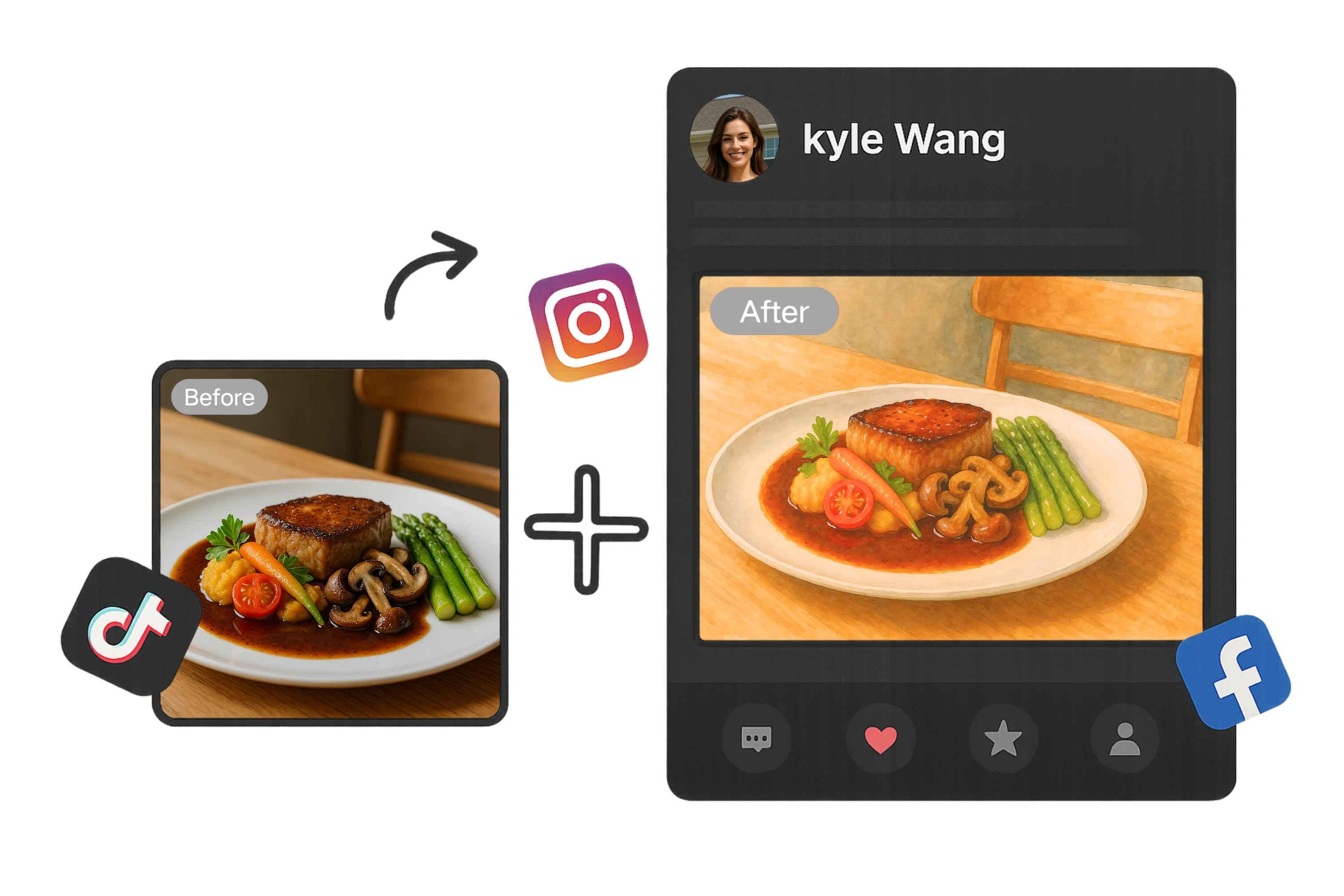
Personalized Gift Creators
Users can turn cherished memories (weddings, pets, family photos) into custom watercolor art for gifts like mugs, canvases, or greeting cards. The AI simplifies the process, making it accessible for non-artists to create professional-quality keepsakes without hiring an illustrator or paying premium prices.

Interior Designers & Homeowners
Interior designers and homeowners can generate watercolor-style wall art from personal photos or inspiration images. This allows for affordable, customized decor that matches any space. The tool helps visualize artwork before printing or commissioning, ensuring a perfect fit for color schemes and room aesthetics.

What Users Say About Our Photo to Watercolor Painting Tool
FluxAI has completely changed my process. I can now turn a photo into a watercolor painting within seconds and refine it for client work!
Emily H.
Digital IllustratorI use it for all my Instagram stories. The watercolor effect makes everything feel fresh and unique – and it’s totally free!
Jake T.
Content CreatorTurning customer photos into watercolor-style gifts has boosted my shop sales. This AI tool is my go-to now.
Sophia R.
Etsy SellerI love using this tool to quickly visualize how a photo will look as wall art. Saves me time and money!
Liam M.
Interior DesignerThe quality of the watercolor effect is stunning. It keeps all the details sharp while adding a beautiful painterly vibe.
Chloe B.
PhotographerI've always wanted to try watercolor but didn’t know where to start. Now I can see my photos in that style with no effort.
David P.
Hobbyist Artist
Frequently Asked Questions About the Photo to Watercolor Painting Tool
Do I need to install any software?
No installation is required. FluxAI’s photo to watercolor painting tool is fully web-based and works directly in your browser.
Can I upload any type of photo?
Yes, you can upload portraits, landscapes, pet photos, or any other image type. The AI handles various content with ease.
Is it safe to upload personal photos?
Yes, FluxAI respects your privacy. Uploaded images are processed securely and are not stored or shared.
Can I use the watercolor images commercially?
Free images can only be used for personal use, and the images generated during the subscription period can be used commercially.
Does the tool work on mobile devices?
Absolutely! The photo to watercolor painting tool is mobile-friendly and works smoothly on smartphones and tablets.





