Jewelry AI Filter: Redefine Jewelry Design and Virtual Try-On
Design, Try, and Shine with Fluxai.art’s Jewelry AI Filter – Your Virtual Jeweler Awaits!
Key Features of Fluxai.art’s Jewelry AI Filter
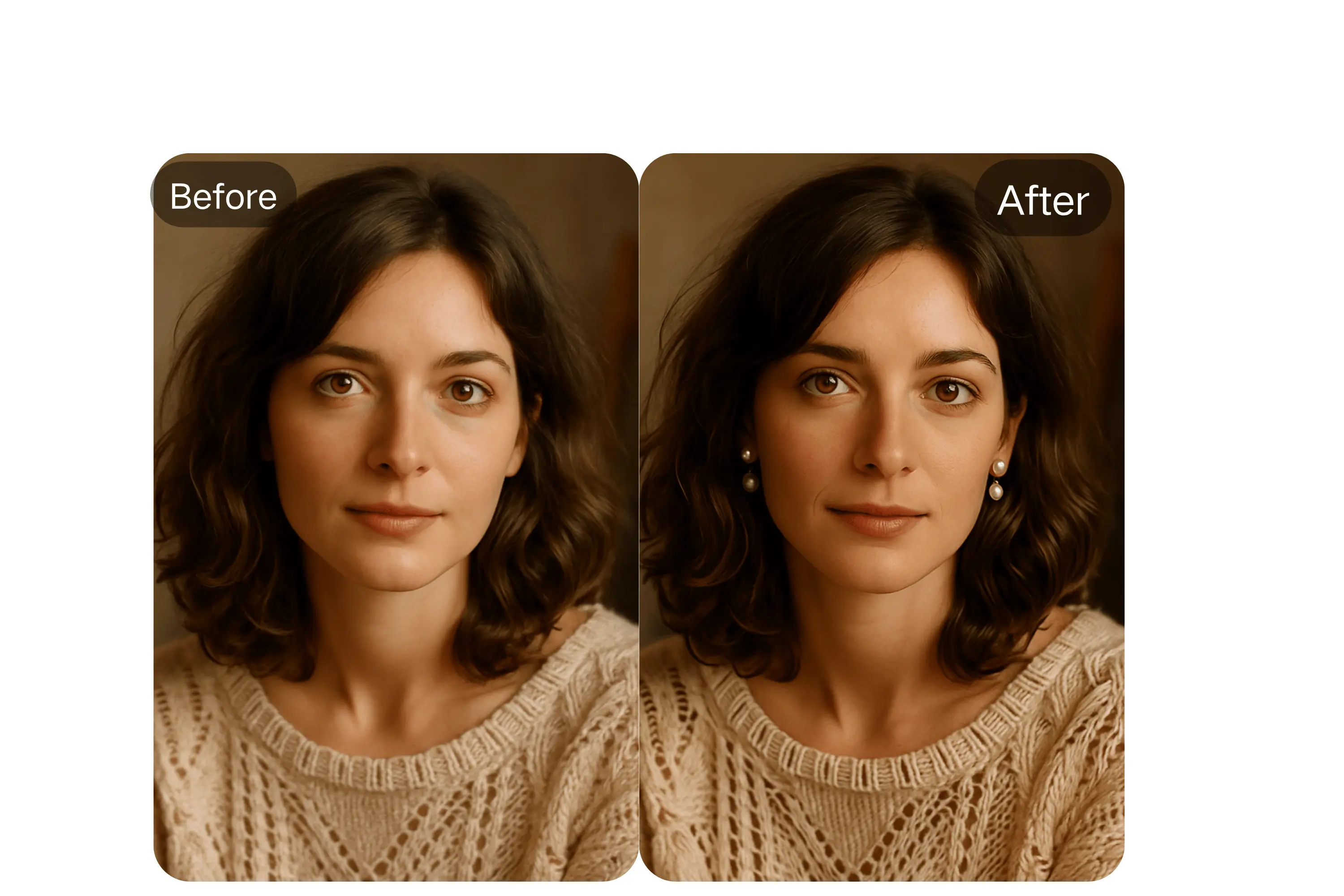
AI Jewelry Generator for Custom Creations
Fluxai.art’s jewelry AI filter empowers users to create one-of-a-kind designs using simple text prompts. From AI rings and necklaces to vintage-inspired bracelets, this feature turns your vision into photorealistic jewelry instantly.

Virtual Jewelry Try-On Experience
Test out your favorite styles with the jewelry AI filter’s virtual try-on tool. Whether you want to try virtual nose rings or preview AI earrings, upload a photo or use live camera to see how the jewelry looks before committing.

Jewelry Identifier by Photo – Find It Fast
Use the identify jewelry by picture feature to upload an image and let Fluxai.art’s AI match or recreate jewelry from photos. It’s ideal for tracking down a necklace where you can put a picture in it or findingJewelry AI Filter Features earrings by photo.
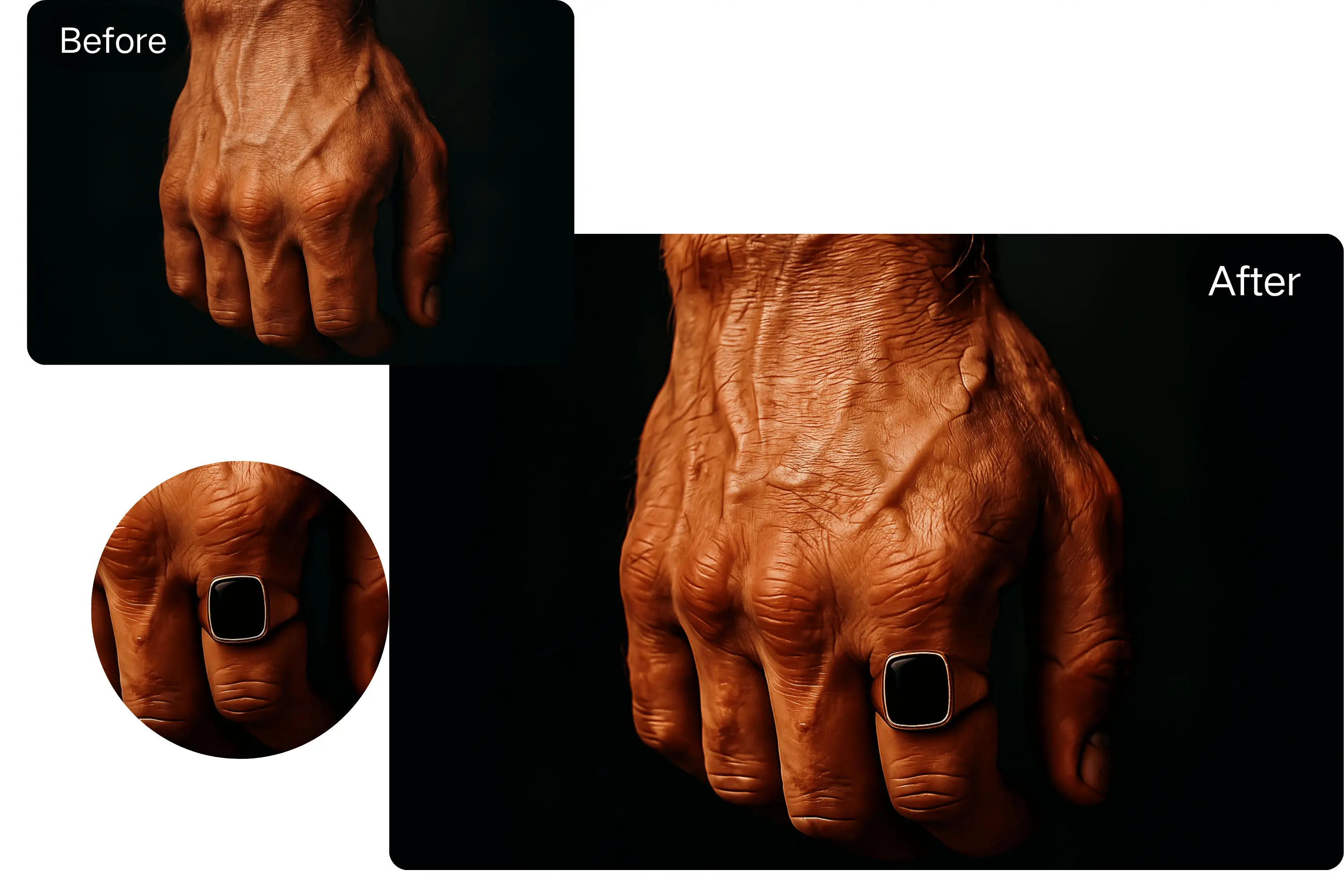
Inclusive, Personalized Virtual Jewelry Try-On
Fluxai.art’s jewelry AI filter supports multiple skin tones and styles. Customize your look with AI ring try-ons or virtual piercing tester tools that reflect your unique identity and preferences.
How to Use Fluxai.art’s Jewelry AI Filter
Upload a Photo
Begin by uploading a clear image of yourself or a model. This enables the virtual jewelry try-on and photo-based jewelry identifier to work accurately.
Enter Your Jewelry Idea
Describe your vision with a text prompt, such as 'design an AI bracelet with diamonds' or 'show a silver virtual nose piercing try-on'. Customize materials and styles freely.
Generate, Customize, and Download
Use Fluxai.art’s jewelry AI filter to produce and tweak your design or try-on image. Download your AI-generated jewelry pics free for use in e-commerce or sharing.
Sparkling Use Cases: How Fluxai.art Elevates Jewelry Exploration
Crafting Custom Designs with AI Innovation
Aspiring designers can use the AI jewelry design tool to create bespoke AI earrings or AI necklaces. Input a prompt like “baroque-style AI ring design with rubies,” and Fluxai.art generates a 3D-rendered design ready for client pitches or production.
Virtual Try-On for Confident Purchases
Shoppers can explore virtual earring try-on or try on piercings virtually to see how a virtual nose piercing try-on enhances their look. Upload a photo for a virtual piercing try-on online free and make informed choices without visiting a store.
Identifying Unique Jewelry Pieces
If you’ve seen a necklace where you can put a picture in it online or want to find earrings by picture, Fluxai.art’s jewelry identifier by photo online matches or recreates pieces with accuracy, saving you time and effort.
Personalizing Gifts with Creative Flair
Design thoughtful gifts like a pendant enhancer converter or AI bracelet tailored to someone’s style. Fluxai.art’s AI dream female before and after image generator shows how custom jewelry transforms a look, ideal for special occasions.
What Users Are Saying About the Jewelry AI Filter
Fluxai.art’s AI jewelry design tool is incredible! I created a stunning AI ring design in minutes, and the virtual earring try-on helped me present ideas to clients perfectly.
Claire S.
Jewelry DesignerThe virtual nose ring try-on online free let me experiment with styles risk-free. I found the perfect AI necklace for a gift, and the process was seamless!
David L.
ShopperFluxai.art’s jewelry identifier by photo online saved me hours trying to track down a specific necklace from photo. The visuals boosted my shop’s traffic!
Sophie M.
E-Commerce SellerThe virtual piercing try-on is so fun! I used the virtual ear piercing try-on and discovered a bold virtual nose piercing try-on style I love.
Emma T.
Fashion LoverFluxai.art’s AI jewellery generator created gorgeous jewelry pics free for our website. The virtual jewelry try-on feature has driven more customer engagement.
Ryan P.
Retail ManagerI designed a necklace where you can put a picture in it with the AI jewelry generator. The results were stunning, and I needed no prior design skills!
Mia K.
Hobbyist
Frequently Asked Questions About the Jewelry AI Filter
Is Fluxai.art’s Jewelry AI Filter Free to Use?
Yes, core features like virtual nose ring try-on online free and identify jewelry by picture online free are accessible without registration.
Can I Use AI-Generated Jewelry Designs Commercially?
Yes, depending on your Fluxai.art plan. Commercial use of AI jewelry generator outputs may require a subscription. Check site terms.
How Long Does It Take to Generate Jewelry Designs?
Fluxai.art delivers designs and virtual try-on visuals in minutes for a fast, user-friendly experience.
Do I Need to Install Anything?
No, the jewelry AI filter works entirely online and is compatible with all modern devices—no downloads required.
What File Formats Are Available for Jewelry Pics?
You can download your AI-generated jewelry images as high-resolution JPEG or PNG files.
Is My Data Safe When Using Fluxai.art?
Absolutely. Fluxai.art ensures privacy by not storing uploaded photos after your session ends.





