Minecraft AI Filter by FluxAI.Art – Instantly Turn Any Photo into Blocky Pixel Art
Transform your photos into authentic Minecraft-style pixel art – free, fast, and no login required.
Key Features of the Minecraft AI Filter by FluxAI.Art

🎨 Turn Photos into Minecraft-Style Pixel Art
Easily transform any image into Minecraft-inspired pixel art using our advanced AI technology. The Minecraft AI Filter recreates your photo with the iconic blocky, pixelated aesthetic loved by gamers worldwide.
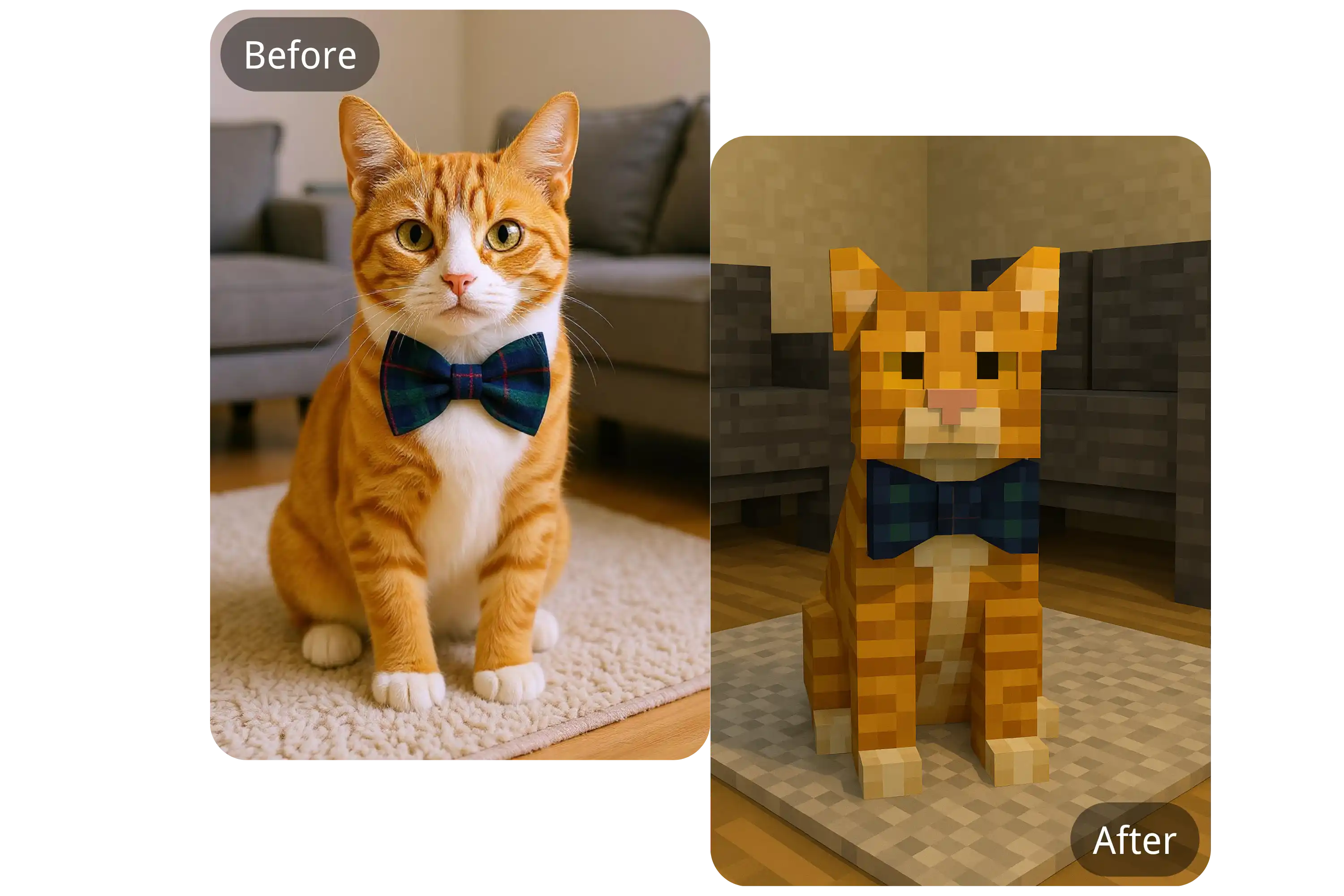
🖼️ Create Minecraft Pixel Art from Any Image
From selfies and pets to buildings and landscapes, the Minecraft AI Filter converts any photo into a Minecraft-style creation. Ideal for avatars, reference art, or gaming content.

⚡ One-Click Minecraft Pixel Art Maker
With a single click, upload your photo and let the AI handle the transformation. No need to adjust filters or use editing software — the Minecraft AI Filter processes your image instantly.

🧩 Authentic Minecraft Pixel Art Results
Unlike basic pixelation tools, this Minecraft AI Filter mimMinecraft AI Filter Contentics real Minecraft textures, lighting, and shading, creating images that feel like they were built in-game.

🔓 100% Free Minecraft AI Filter Tool
Enjoy the Minecraft AI Filter completely free of charge. No sign-up — just pure creativity, instantly delivered.
How to Use the Minecraft AI Filter by FluxAI.Art
Step 1: Upload Your Image
Click the 'Upload Your Photo' button to select the image you want to convert into Minecraft pixel art. Supported formats include JPG and PNG.
Step 2: Let the AI Work Its Magic
The Minecraft AI Filter instantly analyzes and processes your image, applying Minecraft-style pixelation with lighting and block textures.
Step 3: Download or Share Your Art
View your transformed image, then download it or share it with friends, stream audiences, or social media followers — all with no account needed.
See What You Can Create with the Minecraft Pixel Art Maker
🧍♂️Build Your Minecraft-Inspired Avatar
Transform your portrait into a Minecraft-style character. Perfect for profile pictures on Discord, Twitch, or your favorite server.

🐾 Turn Your Pet into Pixel Art
Give your furry friend the Minecraft treatment! Generate pet portraits in blocky style — great for gifts, stickers, or themed artwork.
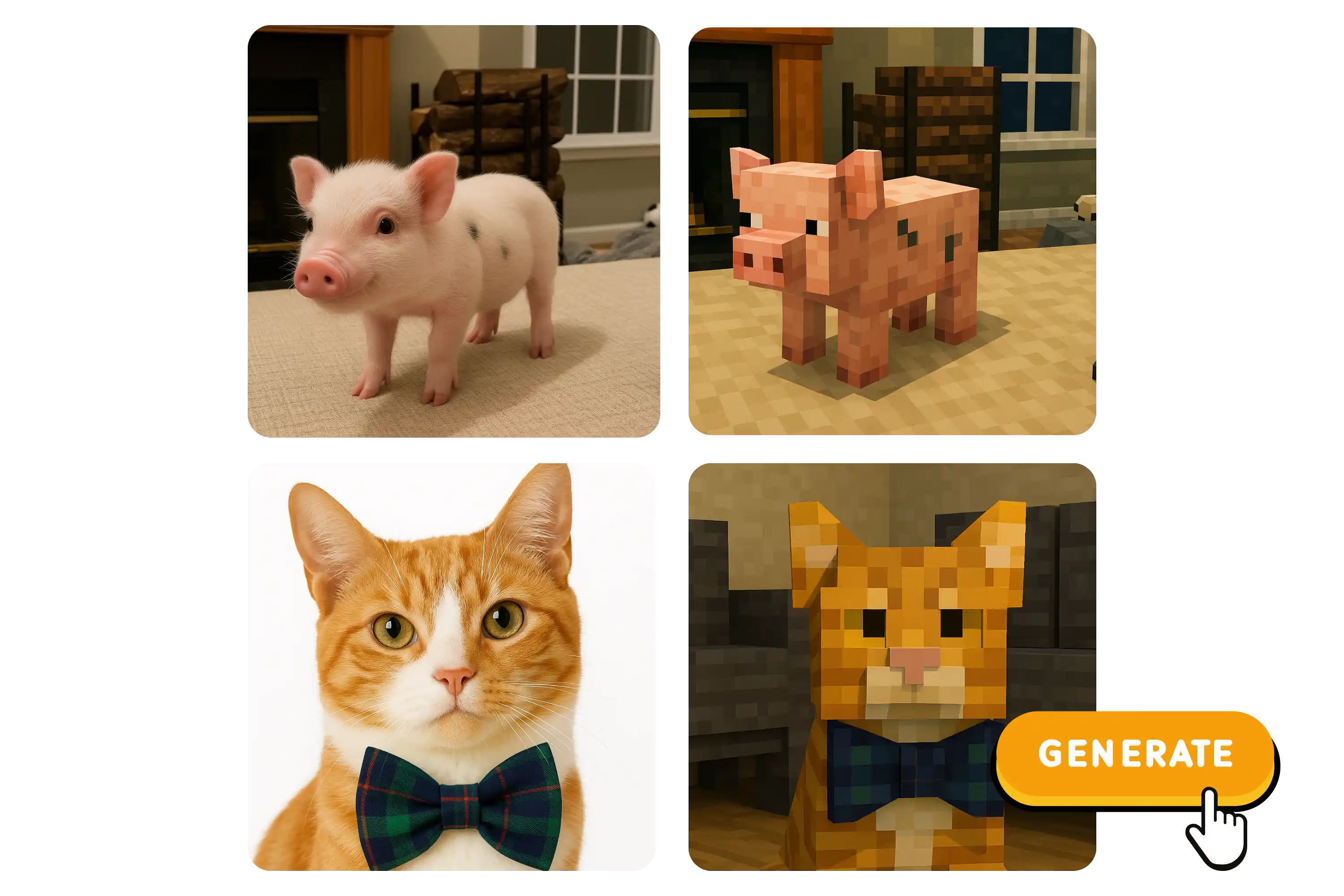
🏠 Reimagine Real Buildings as Minecraft Structures
Upload a photo of your home, cabin, or favorite place and see how it would look built from blocks. Perfect for creative players or architectural fun.

🎉 Make Minecraft-Themed Gifts in Minutes
Design something personal and fun by turning your friends or family into Minecraft pixel characters. A perfect last-minute digital gift!

User Feedback on the Minecraft AI Filter
I uploaded a selfie just for fun — ended up using it as my new gaming avatar. It’s weirdly flattering and super cute.
Kaitlyn R.
Twitch StreamerTried it with my dog’s photo and it looked like a texture mod! I even used it as a reference to build him in-game.
Jake M.
Minecraft YouTuberDidn’t expect much, but it nailed the Minecraft look. I printed one of the filtered versions as a poster for my kid’s birthday.
Dana H.
Parent & GamerThis tool is a creative goldmine. I use it to plan Minecraft-inspired artwork — it saves hours of pixel plotting.
Leo V.
Digital ArtistMy friends and I turned our group photos into Minecraft art and used them as our online avatars — so fun!
Nina S.
High School StudentPerfect for generating game-ready inspiration. I love how it replicates the Minecraft style without needing any design skills.
Carlos J.
Game Dev Hobbyist
Frequently Asked Questions About the Minecraft AI Filter
Is the AI filter free?
Yes! The Minecraft AI Filter on FluxAI.art is completely free to try — no login, subscription, or payment required. It's a quick and accessible way for Minecraft players, creators, and fans to turn real-world images into blocky, Minecraft-style pixel art directly in your browser. Whether you're designing an avatar, creating art for your world, or just having fun with pixel transformations, FluxAI.art makes it easy — no installations, just upload and go.
Is the Minecraft AI Filter free to use?
Yes! FluxAI.art's Minecraft AI Filter is free to try — no login, no subscription, no payment required. Just upload your image and transform it into Minecraft-style pixel art in seconds.
Do I need to sign up or create an account?
No account is needed. Just upload your image and get your Minecraft pixel art instantly.
What types of images work best?
Portraits, pets, buildings, and landscapes all work great. High-resolution images give the best results.
Can I use the output commercially?
You’re free to use the output for personal or non-commercial purposes. For commercial use, you’ll need to have an active paid subscription. Content generated during your subscription period can be used in monetized projects such as videos, merchandise, client work, and more.
Does it actually look like Minecraft?
Yes! The AI is trained to emulate real Minecraft textures, lighting, and shading — it’s more than just simple pixelation.
How long does it take to generate the image?
Most images are processed and ready to download within a few seconds.
Is it mobile-friendly?
Absolutely. The Minecraft AI Filter works smoothly on mobile, tablet, and desktop browsers.
Can I print my Minecraft-style image?
Yes! Many users print their results as posters or framed art — it looks great as décor for kids’ rooms or game rooms.





