Experience Virtual Try-On Glasses with Fluxai.art's AI Glasses Filter
Instantly add realistic glasses to your photos — no sign-in, no cost, just stylish AI magic.
Main Features of Fluxai.art's Glasses Filter

Free Trial for Virtual Glasses Shopping
Try on different glasses virtually, completely free, with no login necessary. You can test sunglasses or prescription frames to ensure they perfectly fit your face before making an online purchase.

AI Glasses Changer for Social Media Content
Easily add glasses to your photos to create eye-catching content for your social media platforms. Transform your selfies with trendy frames in just moments, making them perfect for Instagram, TikTok, or any other platform.

Cross-Device Virtual Glasses Try-On
Whether on mobile or desktop, use Fluxai.art’s AI glasses filter on any device. Try out different frames anytime, anywhere, whether you're on an iPhone, Android, or desktop computer.
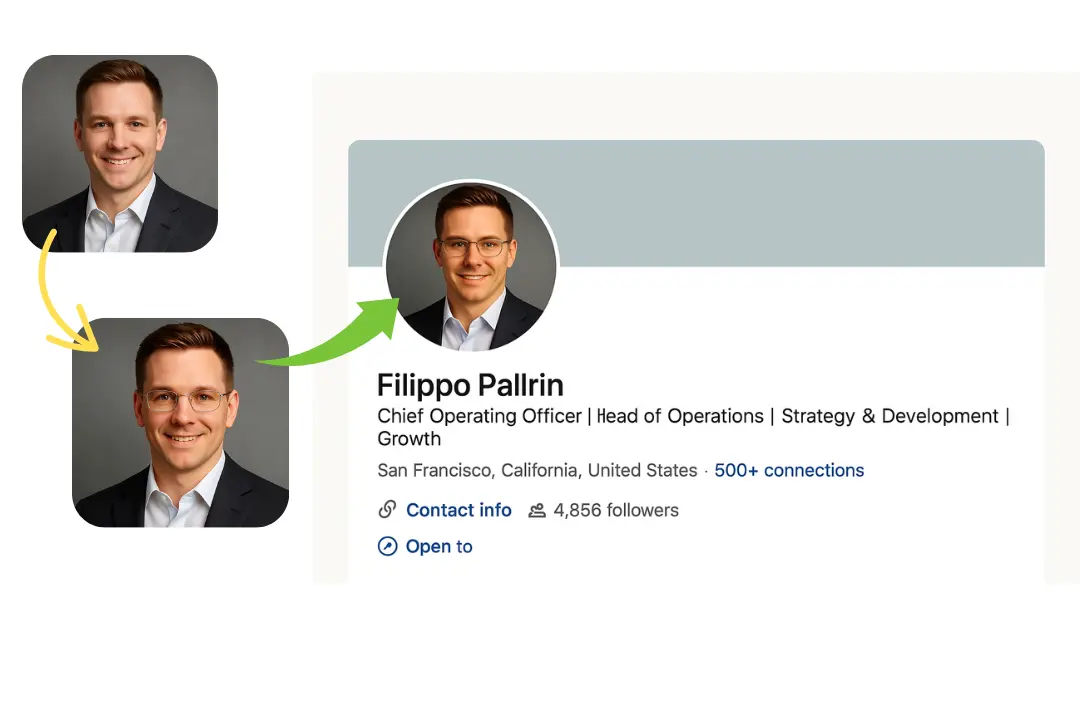
AI Glasses Frames for Professional Images
Give your LinkedIn profile or resume photos a polished, professional look with custom AI-generated glasses. The frames will fit your face naturally, boosting your professional image.
How to Add Glasses to Your Photo on Fluxai.art
Upload Your Photo & Choose a Style
Upload your image and specify the glasses style you want to try, like aviators, round frames, or cat-eye glasses.
Let the AI Work Its Magic
Fluxai.art's glasses filter will analyze your face and apply the selected eyewear within seconds for a flawless finish.
Download or Share Your Enhanced Image
Once satisfied with your new look, download the image in high resolution or share it instantly on social media.
How You Can Use Fluxai.art's Glasses Filter
Create Memes with Glasses Filter Effects
Want to add a humorous twist to your photos? Add funny or bold glasses to pictures of friends, pets, or even celebrities. With just a click, you can create viral meme content!

Design Personalized Avatars with Virtual Try-On Glasses
Customize your avatars for gaming or social platforms by trying on various AI glasses frames. You can test out different styles to reflect your personality and make your digital presence stand out.
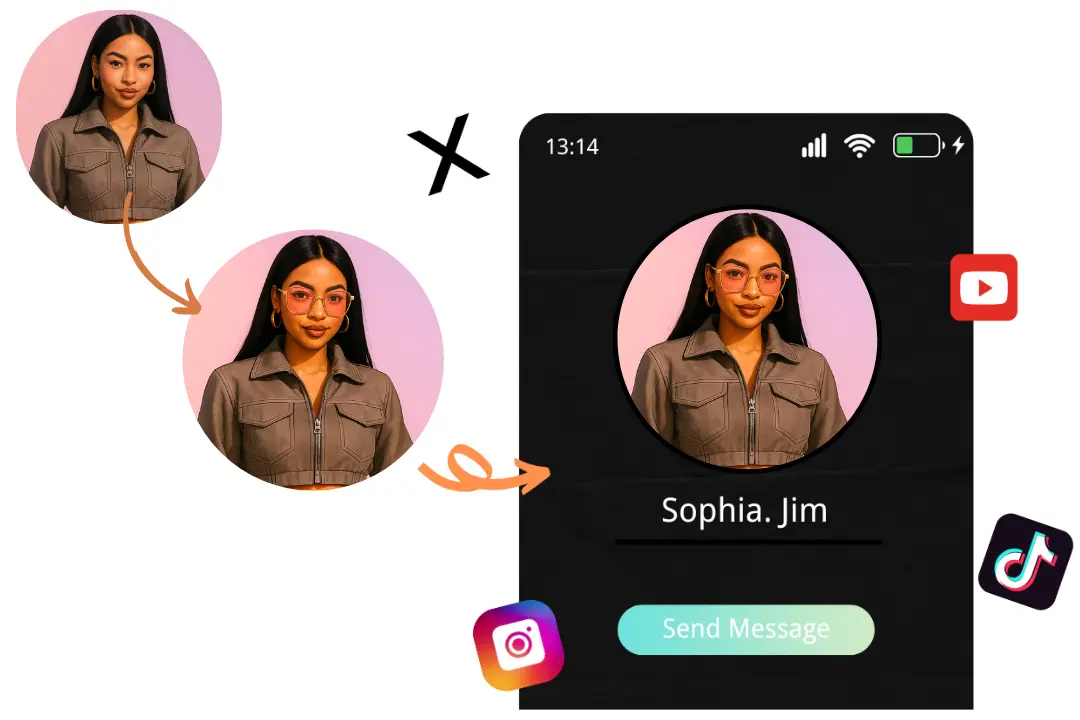
Enhance Event Photos with Glasses Frames
Give your event photos, whether from weddings, birthdays, or reunions, a creative edge by adding AI-generated glasses to your images. No need for physical props—just seamless, digital enhancements.

Create Marketing Visuals Using AI Glasses Changer
For eyewear brands or marketing campaigns, use Fluxai.art's AI glasses filter to add realistic glasses to model photos. This tool is ideal for creating high-quality promotional visuals and product mockups.
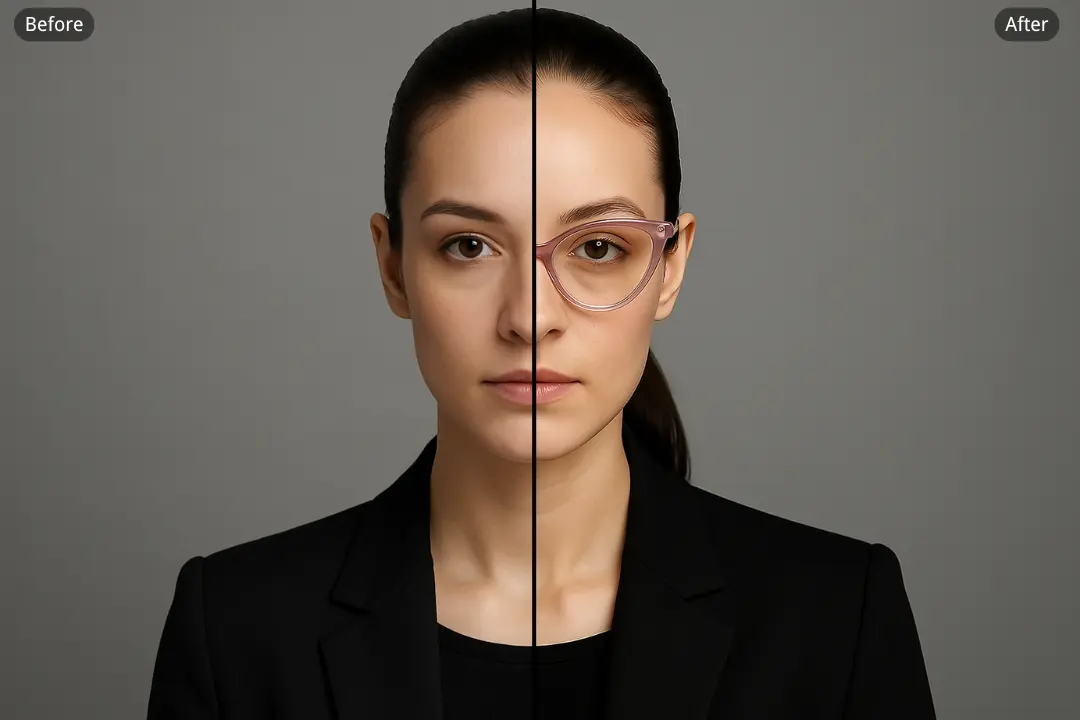
What Users Think About Fluxai.art's Glasses Filter
My LinkedIn photo looks so much more professional with these frames. They fit perfectly!
Sarah M.
Marketing ExecutiveI love how easy it is to test out different sunglasses for my travel blog photos. The free trial is a huge plus!
James T.
Travel BloggerI was able to find the perfect glasses for my face without stepping into a store—so convenient!
Emily R.
Freelance DesignerAdding 'thug life' glasses to my dog's photo was hilarious! This is the perfect tool for memes.
Alex P.
Meme CreatorThe glasses look incredibly real in my selfies! I'm hooked on this filter!
Michael B.
Social Media EnthusiastThis tool is a game-changer for online shopping. I could try on so many glasses styles in seconds!
Lisa K.
Online Shopper
Frequently Asked Questions About the Glasses Filter
Is there a free trial for Fluxai.art Glasses Filter?
Yes! You can use the glasses filter free and without any sign-up required.
Can I add glasses to an existing photo?
Absolutely. Just upload your photo, choose your preferred style, and let our AI do the rest.
Can I use the glasses filter on my phone?
Yes, Fluxai.art's glasses filter works on all mobile devices and browsers, including iOS and Android.
Does it support both sunglasses and prescription glasses?
Yes, the filter supports a wide range of eyewear types including sunglasses, aviators, and clear lenses.
How fast is the AI processing?
The AI processes and returns your enhanced photo in just a few seconds.
Do I need to create an account to use the glasses filter?
No login or account creation is necessary—just upload, customize, and download instantly.





