Bring Your Photos to Life as Silhouettes On Fluxai.art's Silhouette Maker
Transform any image into a bold, minimalist silhouette in just a click.
How to Create a Silhouette Free Online with Fluxai.art
1
Upload Your Image or Text
Start by uploading your image or entering a text description for Fluxai.art’s AI to generate a silhouette. Whether it's a photo of a person, animal, or even a simple text prompt, you’re just a few steps away from producing your perfect silhouette.
2
Wait for the AI to Create Your Silhouette
After you upload your image or provide a text description, Fluxai.art’s AI will quickly process the input and create a silhouette, automatically identifying key features and transforming them into a striking, clean design.
3
Download or Share Your Silhouette
Once your silhouette is ready, you can either download the file or share it directly on your social media platforms. It’s that simple!
Key Features of Fluxai.art's Silhouette Maker
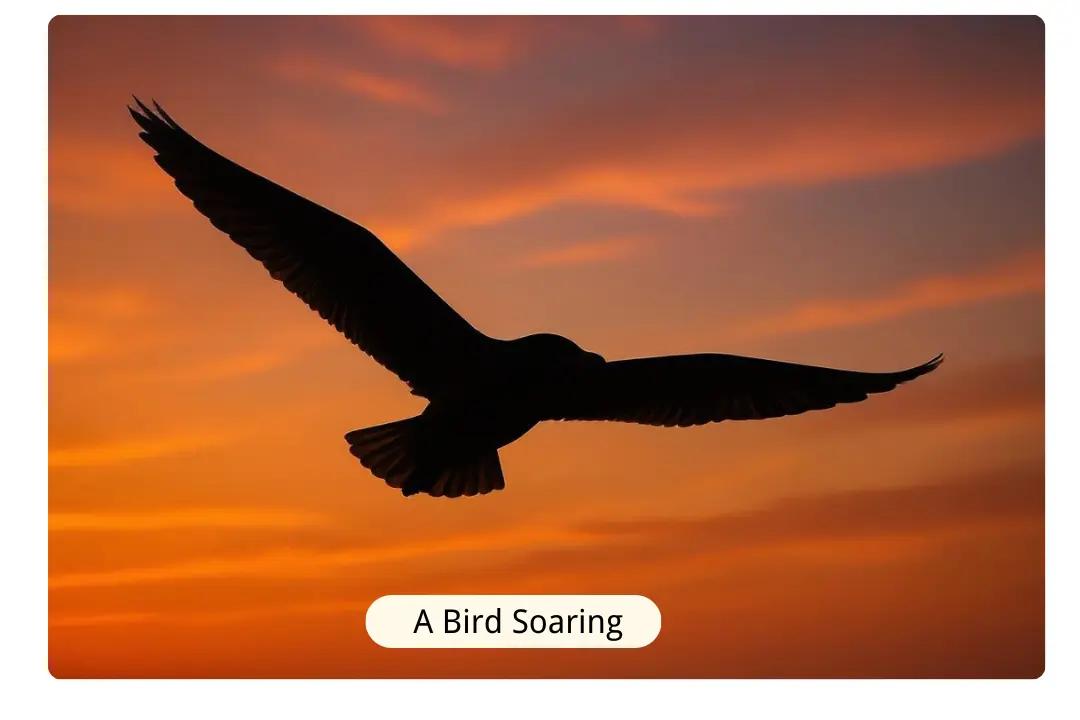
Create Silhouettes from Text Descriptions with the AI Silhouette Maker
Simply input a description like "a bird soaring" or "a runner at sunset," and Fluxai.art’s AI silhouette maker will transform your text into a beautifully crafted silhouette.

Instantly Convert Photos to Silhouettes with the AI Silhouette Generator
With just one click, upload your photo to Fluxai.art and watch as the AI silhouette generator instantly creates a striking silhouette, ready for download in either PNG or JPEG formats.

Effortlessly Create Black and White Silhouettes from Your Photos
Convert your photos into sharp black and white silhouettes effortlessly. Upload your image, and Fluxai.art’s silhouette photo maker will generate a clean, minimal silhouette in no time.
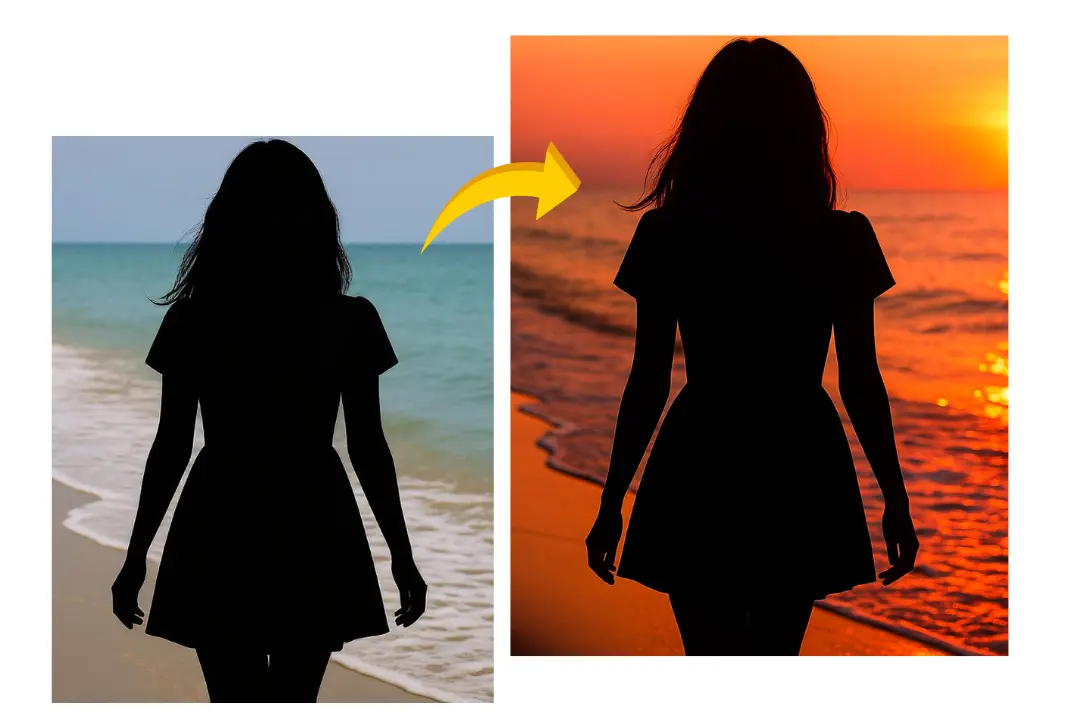
Customizable Photo Silhouette Editor
Once your silhouette is generated, use the built-in editor to customize it further. Refine your silhouette with filters or use a powerful background changer to create the perfect visual effect.
Creative Ideas for Using Fluxai.art’s Silhouette Maker
Family Silhouettes
Create a meaningful silhouette that captures the spirit of your loved ones. These silhouettes are perfect for personalized gifts, family albums, or home décor, bringing precious memories to life.

Nature Silhouettes
Transform your nature scenes, landscapes, or outdoor photos into stunning silhouettes. Perfect for posters, home décor, or creative projects that highlight the beauty of the natural world.

Pet Silhouettes
Turn your pet’s charming photo into a one-of-a-kind silhouette. It’s ideal for creating custom art, pet accessories, or as a thoughtful gift for fellow animal lovers.

Profile Silhouettes
Transform your portrait or headshot into a sleek, minimalist silhouette that adds a professional and eye-catching touch to your social media profiles or personal website.

Frequently Asked Questions About Fluxai.art’s Silhouette Maker
What is a silhouette?
A silhouette is the outline or shape of an object, typically filled with a solid color (like black) and set against a lighter background, creating a simple yet striking image.
How do I create a silhouette from text?
Just enter a text description of the silhouette you envision. For instance, "a person running" or "a tree in a field," and Fluxai.art’s AI will generate a silhouette based on your description.
Can I convert an image into a silhouette?
Absolutely! Simply upload your photo to Fluxai.art, and our AI silhouette generator will automatically turn your image into a silhouette.
What file formats can I download my silhouette in?
You can download your silhouette in common file formats such as JPG and PNG.
How can I edit my silhouette after it's generated?
Once your silhouette is created, Fluxai.art offers a built-in photo editor to help you customize it further. You can apply filters or adjust the background to suit your preferences.
Is the silhouette maker free to use?
Yes! Fluxai.art provides a free trial, allowing you to use the silhouette maker without needing to create an account.





