FluxAI Blur Remover Free Online – Remove Blur from Photo Instantly
Fix blurry images instantly with FluxAI's free AI blur remover, no sign-up required.
Key Features of FluxAI's AI Unblur Image Tool
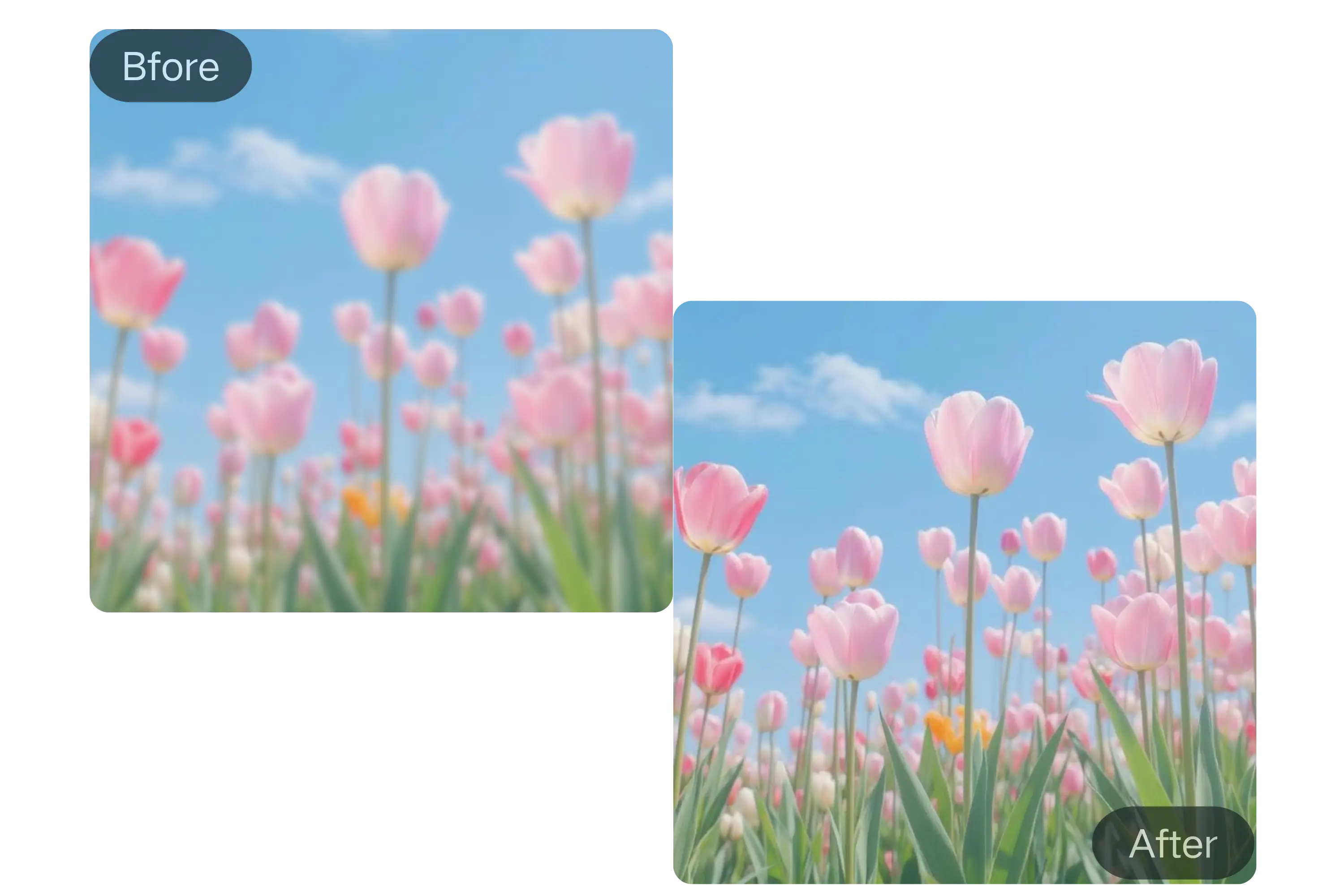
Unblur Photos Instantly with AI
Our AI blur remover quickly detects and removes blur with just one click, making it easy to fix unblur images and bring back sharp, high-quality results. The AI unblur image tool is fast, simple, and accessible for everyone.
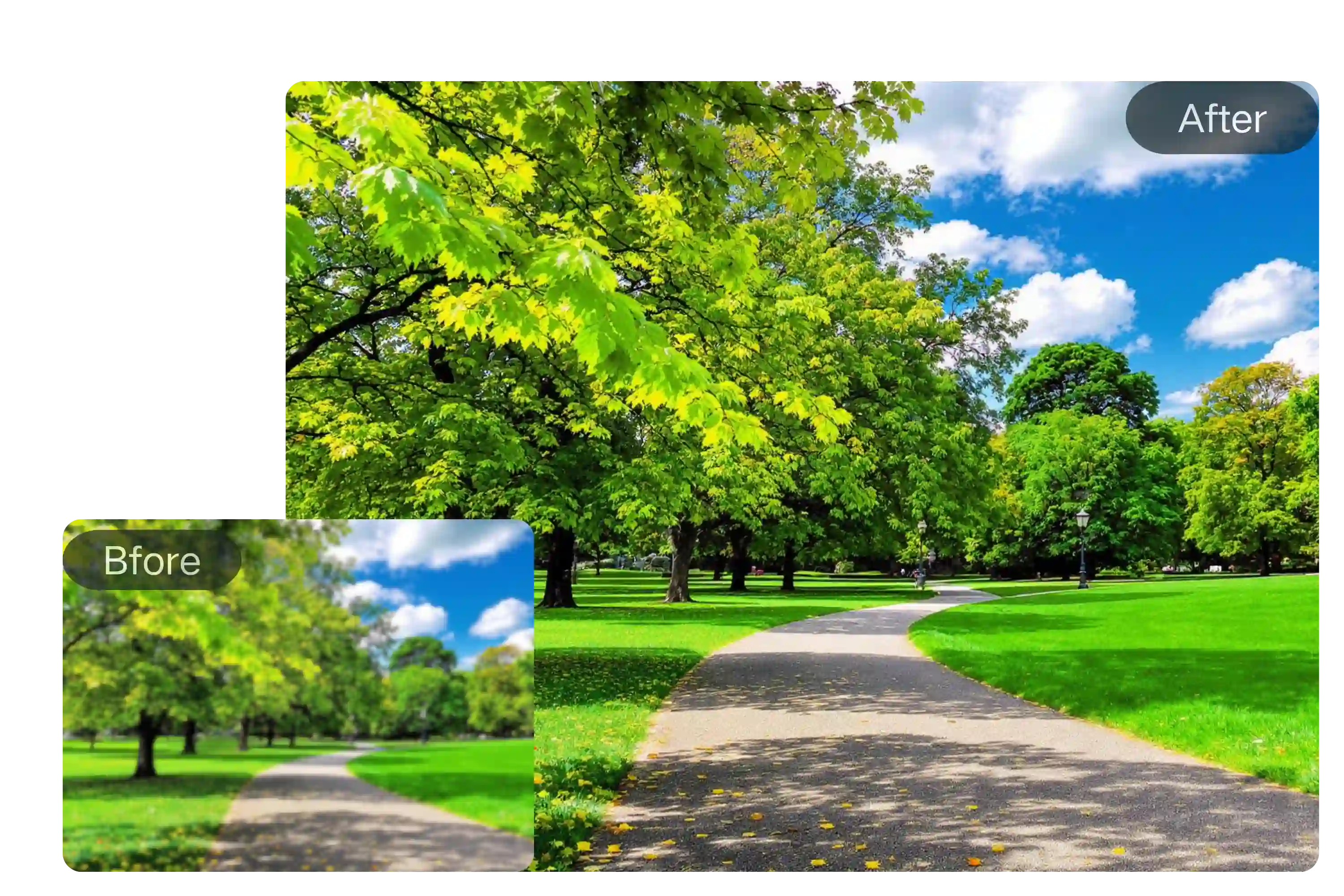
Works with All Major Image Formats
FluxAI supports a wide range of image formats including JPG, PNG, and WEBP. You can upload and restore clarity to any image without compatibility issues.

AI Noise Removal for Clear Results
In addition to removing blur, our AI blur remover also reduces noise and grain, helping you create photos that look crisp, clean, and naturally enhanced. With the AI unblur image tool, you can easily fix unblur images and achieve clearer, sharper results.
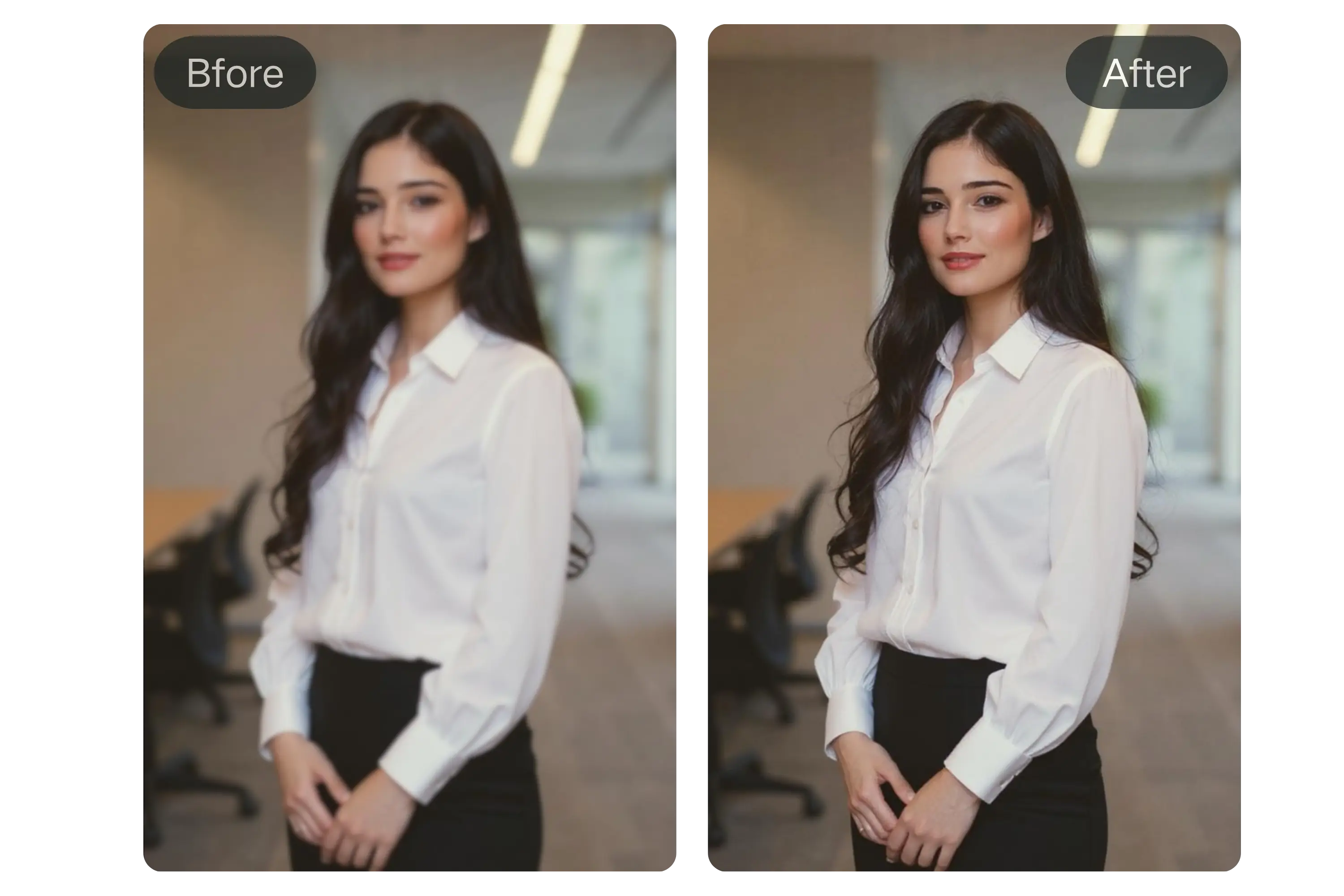
Try AI Unblur Image Free Online – No Sign-Up Needed
Experience the power of our AI unblur image tool with a free trial. No account is needed — simply upload your photo and let our AI blur remover instantly help you fix unblur images with ease. Start testing the core features now, free and online.
How to Use FluxAI’s AI Unblur Image Tool
Step 1: Upload Your Image
Start by uploading your image in JPG, PNG, or WEBP format. No need for registration or sign-in—just click and go!
Step 2: Click 'Unblur Image'
Once your image is uploaded, simply hit the ‘Unblur Image’ button. Our AI will analyze and enhance your image in seconds.
Step 3: Download Your Sharpened Image
After the image is processed, you can download your clear, sharp photo instantly. It’s quick, simple, and ready to use.
Use Cases for Flux AI Blur Remover
Restore Old Blurry Photos
Bring your precious memories back to life. Whether it’s an old family portrait or a faded vintage photo, our AI unblur image tool can quickly recover sharpness and detail. You can easily fix unblur images and preserve those moments in clear, high-quality form.

Remove Face Blur from Photo Online
Sometimes the perfect photo ends up out of focus. With our AI blur remover, you can instantly enhance portraits, restore facial details, and make your photos look naturally sharp. Great for selfies, group photos, and personal keepsakes.

Fix Blurry Landscape Photos
Easily fix blurry landscape photos with our AI unblur image tool. Whether it’s a travel shot, city view, or nature scene, the AI blur remover quickly sharpens trees, mountains, skies, and distant details, helping you restore clear, vivid images in seconds.

Clear Blurry Product Photos
In online selling, clarity matters. If your product photos are soft or pixelated, the AI unblur image tool can quickly make them sharp and professional. Perfect for improving your online store, social media listings, or marketing visuals.

Real User Reviews of FluxAI’s AI Unblur Image Tool
I had hundreds of old, low-quality family photos. This AI image clearer saved them! It’s incredibly easy to use and the results are amazing.
Emily R.
PhotographerI fixed product images that would have taken me hours in Photoshop — this AI blur remover did it in seconds. Can’t recommend it enough!
Jason L.
Online SellerI often take screenshots for my class notes but some came out blurry. This AI unblur image free tool made them perfectly clear. Total lifesaver!
Sophia M.
StudentI needed sharp images for my online store. FluxAI’s AI blur remover cleared everything up in no time—an essential tool for any business.
Mark W.
Business Owner
Frequently Asked Questions About FluxAI’s AI Unblur Image Tool
Is there a free AI tool to Unblur images?
Yes! You can try FluxAI’s AI unblur image tool for free online. No sign-up or payment is needed. Simply upload your blurry photo, and FluxAI’s AI blur remover will quickly sharpen edges, restore details, and improve clarity. It’s fast, easy to use, and works directly in your browser. Perfect for fixing old photos, blurry documents, or motion-blurred snapshots—no editing skills required.
Is FluxAI's AI unblur image tool free?
You can try FluxAI’s AI unblur image tool for free with no sign-up required. Free trial is available to help you experience the core features easily.
Which image formats are supported?
FluxAI supports popular image formats including JPG, PNG, and WEBP.
How long does it take to unblur an image?
The process takes just a few seconds. Once the image is uploaded, the AI works its magic almost instantly.
Do I need to create an account to use this tool?
No, there’s no need to create an account. Simply upload your image and start enhancing it right away!
Can I use FluxAI's AI unblur image tool on my mobile device?
Yes! The tool is fully functional on mobile browsers, so you can unblur images on the go.





