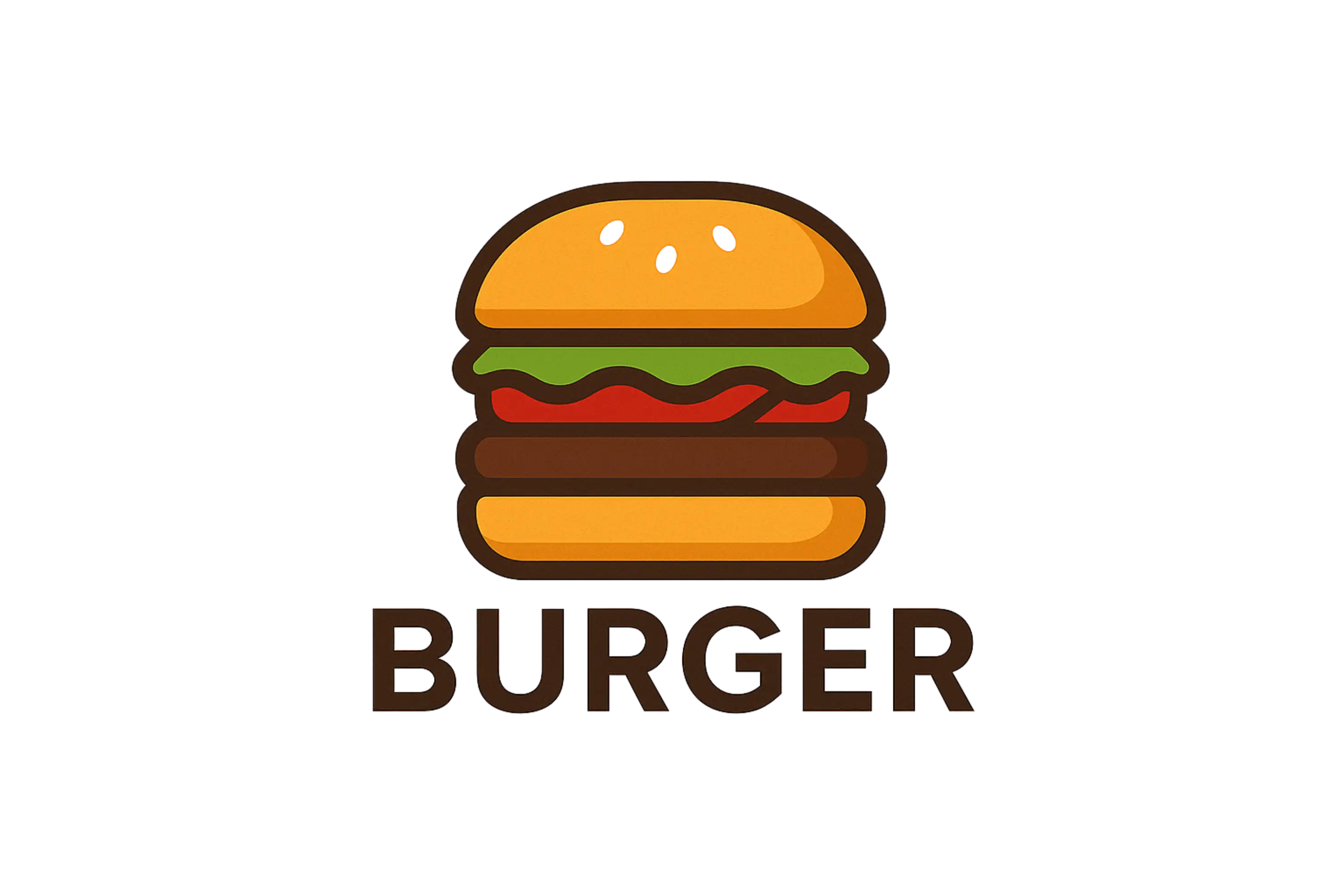Remove White Background from Image Instantly with FluxAI.art
AI-powered, one-click background remover for fast and flawless results — no design skills needed!
Key Features of FluxAI.art to Remove White Background from Image

🎯 One-Click White Background Removal
With FluxAI.art, you can remove white background from image instantly in just one click. No manual editing or technical skills required — 100% automatic and lightning-fast.

🤖 AI Precision for Smooth Cutouts
Our advanced AI accurately detects subjects and separates them from white backgrounds with high precision. Expect smooth edges without jagged lines, even in complex areas like hair or fur.
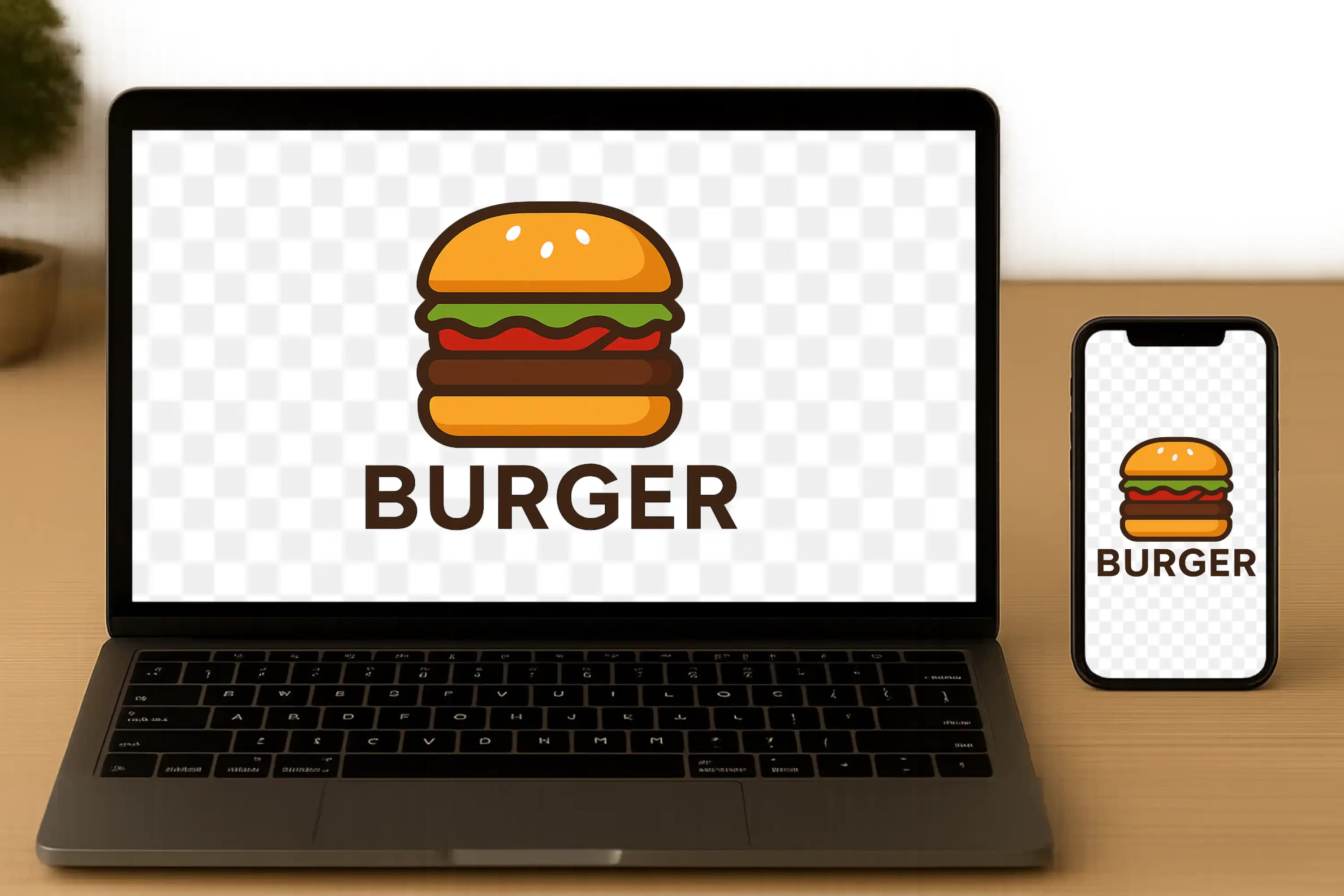
🌐 Free, Online & Cross-Device Compatible
Remove white background from image using any device — desktop, mobile, or tablet. No installation needed. Just upload your image to FluxAI.art and get professional results for free.
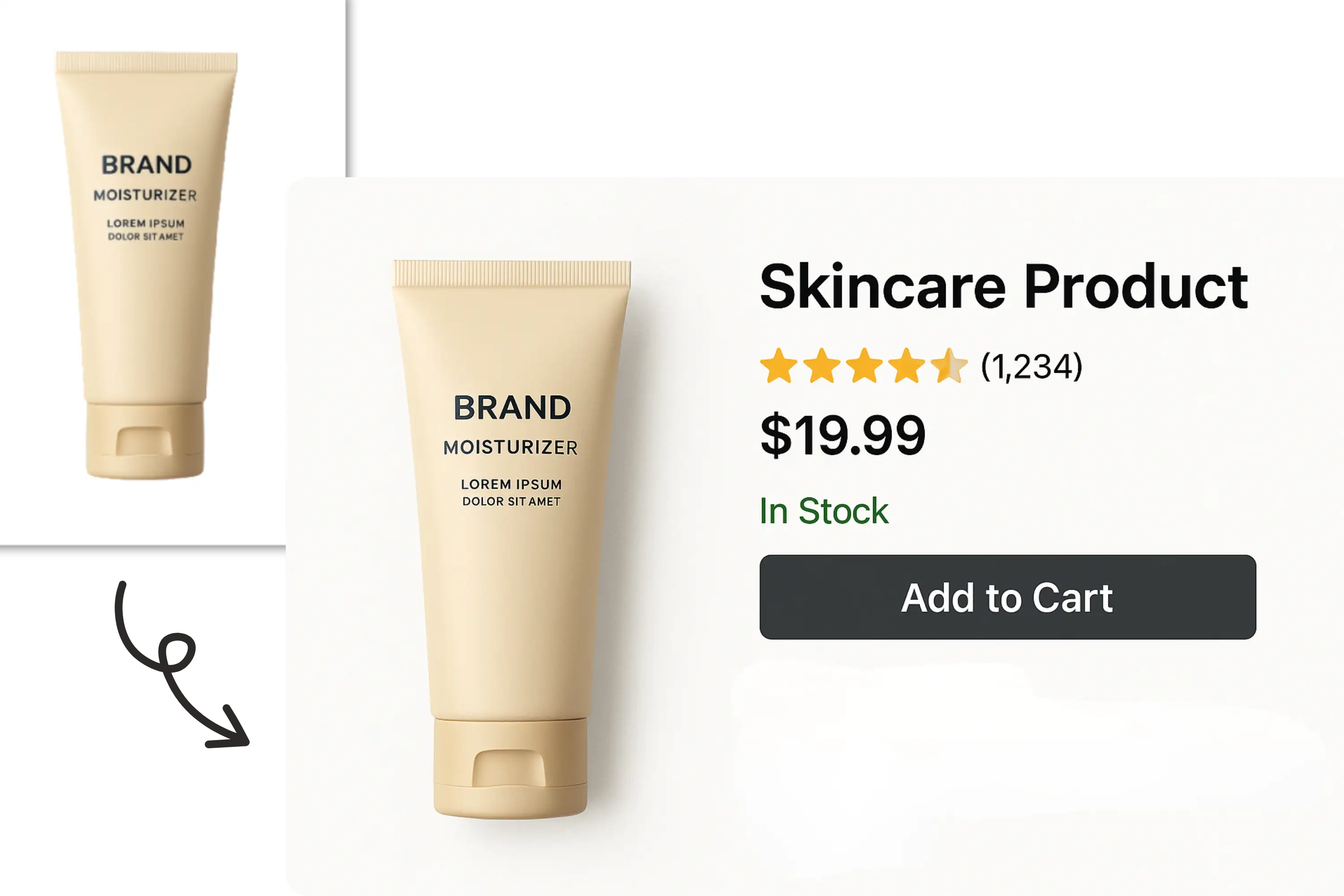
🔒 Secure & Private
Remove White BG FeaturesYour images are processed safely on FluxAI.art. We prioritize user privacy, never storing or sharing your files. Remove white backgrounds with peace of mind.
How to Use FluxAI.art to Remove White Background from Image
Step 1: Upload Your Image
Go to FluxAI.art and click the upload button. Select the image you want to edit from your device.
Step 2: Let AI Work Its Magic
Our AI will automatically detect and remove the white background from your image in just seconds.
Step 3: Download the Result
Preview and download your transparent background image in PNG format — ready for use.
Use Cases for Removing White Background from Image
🛒 E-commerce Product
Online retailers can use white background removal to create clean, professional product photos for listings on Amazon, eBay, and Shopify.
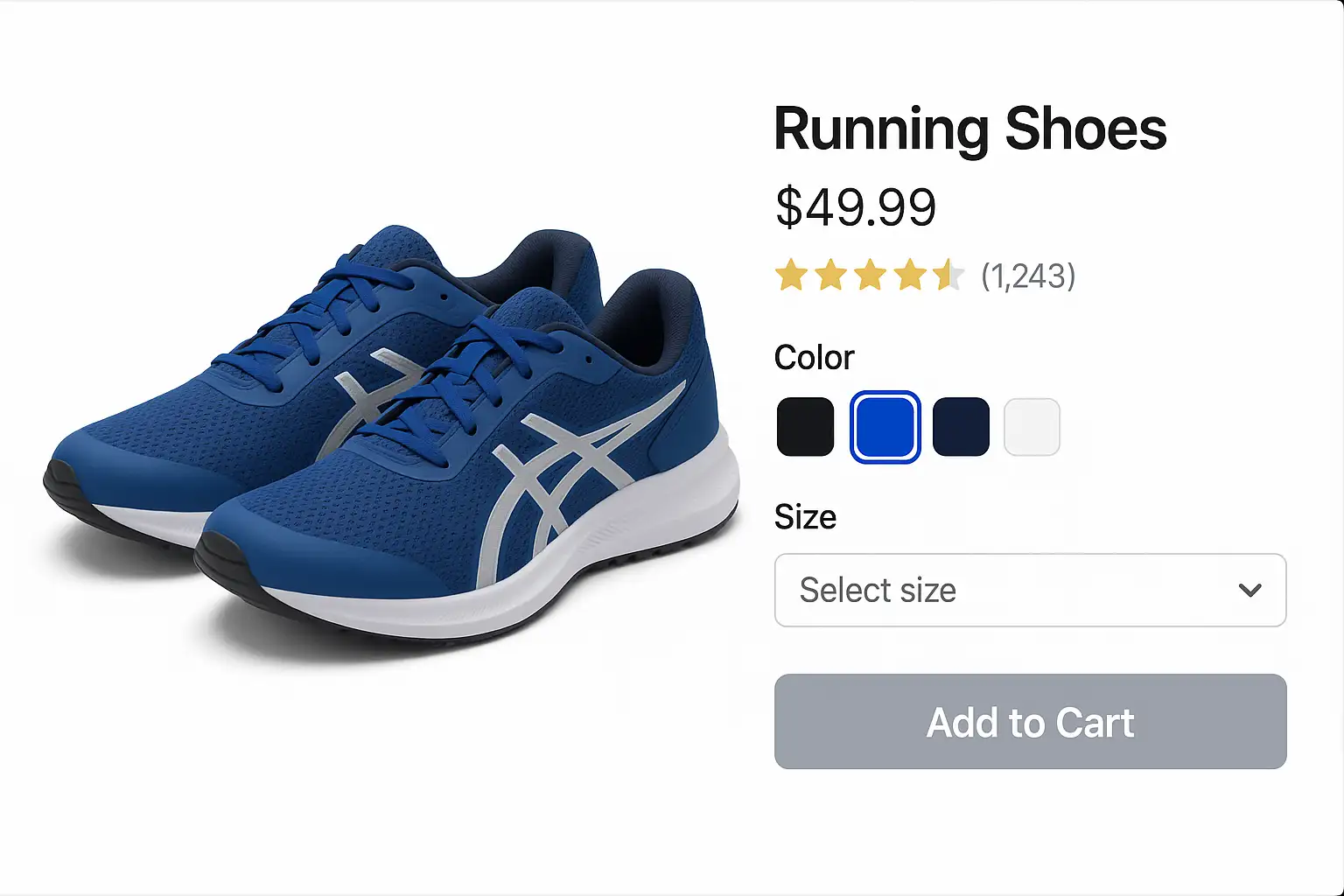
🎨 Social Media Visuals
Influencers and marketers craft striking posts or advertisements by eliminating white backgrounds from images, allowing seamless integration into creative designs for platforms like Instagram or X.

📸 Creative Portfolios
Artists extract subjects from white backgrounds to display their creations in online galleries, enabling flexible styling for both digital and printed showcases.

Teaching Resources
Educators and instructors create clean visuals or charts by removing white backgrounds from images, simplifying their use in presentations or worksheets for educational purposes.
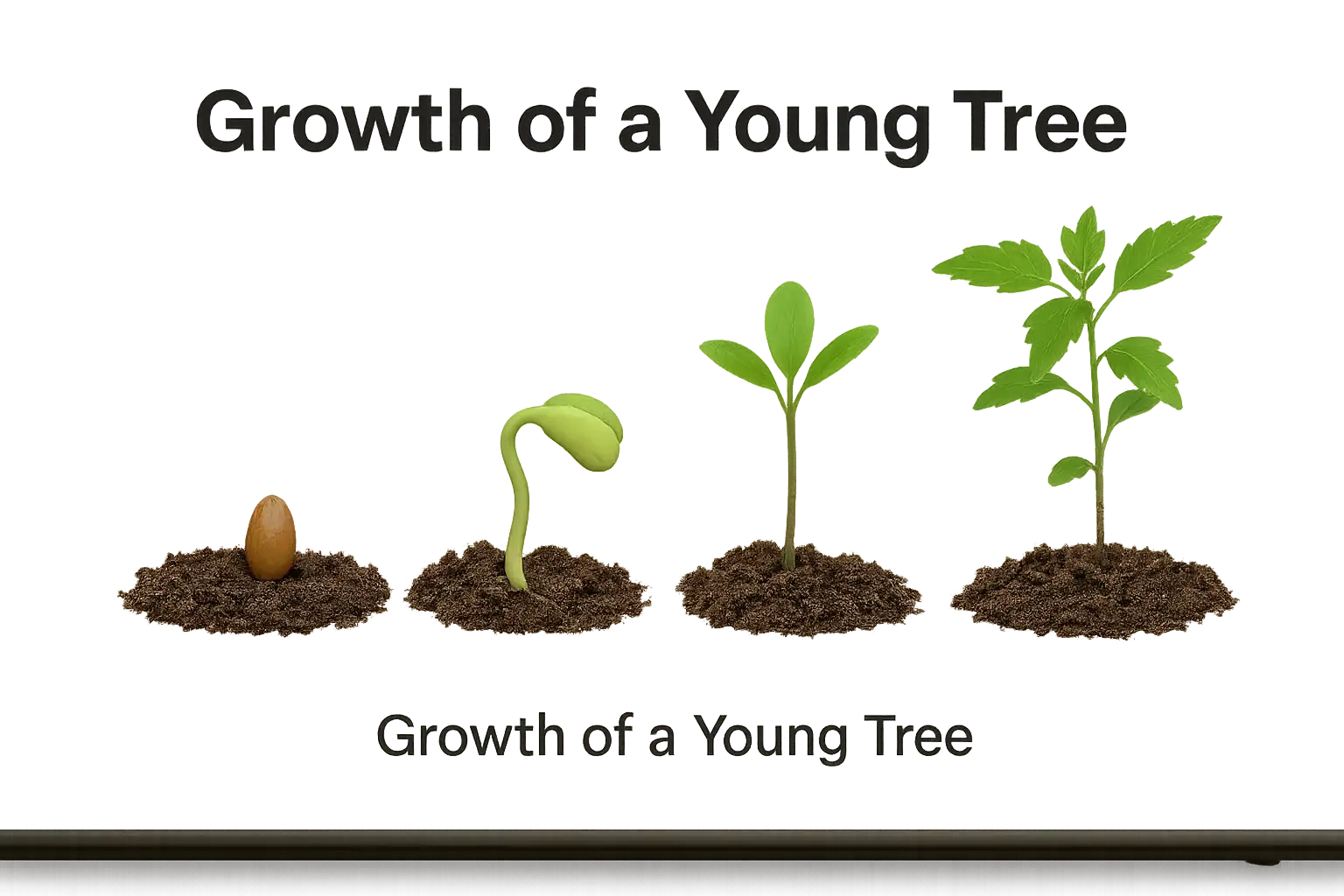
User Feedback on Remove White Background from Image
FluxAI.art made it super easy to remove white background from image — I updated 200 product photos in one afternoon!
Emily Zhang
E-commerce Store OwnerI love how smooth and precise the cutouts are. It’s way faster than using Photoshop manually.
Jason Lee
Freelance Graphic DesignerFluxAI.art is now my go-to tool for ad creatives. It’s fast, free, and works like magic!
Amina Noor
Marketing SpecialistThe automatic background remover saved me hours of editing. It works great even with complex portraits.
Carlos Mendes
Professional PhotographerThis is the best tool I’ve found to quickly extract characters from sketches with white backgrounds. Super handy!
Lara Smith
Digital IllustratorEasy to use and no learning curve. I now create clean, transparent stickers from my images in seconds!
Mika Tanaka
Social Media Content Creator
Frequently Asked Questions About Removing White Background from Image
How to remove white background online?
With just a few clicks, you can effortlessly remove unwanted white backgrounds without needing any specialized software or design skills.
Is it free to remove white background from image on FluxAI.art?
Yes, FluxAI.art offers a free online tool to remove white background from image.
What image formats are supported?
You can upload JPG, PNG,WEBP and other common image formats.
Will the image quality be affected?
No, your image quality will remain high. FluxAI.art processes images in HD resolution with smooth cutouts.
Can I refine the cutout after removing the background?
Yes, you can use smart editing tools to refine edges and enhance the image cutout after the automatic removal.
Is it safe to upload images to your site?
Absolutely. We value your privacy and never store or share your images. All processing is done securely.
Does it work on all types of images?
Yes, FluxAI.art works on portraits, product photos, logos, animal pictures, and even vector art with white backgrounds.
Do I need to install anything?
No installation needed. The tool works entirely online through your web browser on any device.
What if my image has light gray or off-white backgrounds?
Our AI is trained to detect and remove a wide range of white and near-white backgrounds, even with slight variations.