No Watermark
Private
Advanced AI Image Editing with Kie.ai’s Gemini 2.5 Flash Image Preview API (Nano Banana API)
Integrate the Gemini 2.5 Flash Image Preview (Nano Banana) API via Kie.ai for precise, scalable AI image editing with identity preservation, natural language control, and reliable performance.

From Gemini 2.5 Flash Image Preview Breakthrough to Nano Banana API Integration on Kie.ai
The Gemini 2.5 Flash Image Preview has now been officially released. It was previously tested on LMArena under the codename Nano Banana, where it demonstrated breakthrough capabilities in AI image generation and editing. The model transforms natural language prompts into photorealistic, context-aware images with unmatched speed, precision, and consistency. Now available through Kie.ai as the Gemini 2.5 Flash Image Preview (Nano Banana) API, developers can integrate multi-image fusion, identity consistency, natural language editing, and world-knowledge reasoning into real-world applications via simple API calls.
Key Features of the Gemini 2.5 Flash Image Preview API
Identity Consistency with the Gemini 2.5 Flash Image Preview API
Gemini 2.5 Flash Image Preview API maintains subject identity and style across multiple edits, ensuring continuity in avatars, influencer content, product catalogs, and narrative-driven visuals. Even when backgrounds, lighting, or perspectives shift, the subject remains coherent and stable.

Natural Language Image Editing Powered by the Nano Banana API
With natural language editing, developers can achieve precise transformations by simply describing them. Tasks like shifting a close-up to a wide shot, removing objects, recoloring elements, or restoring photos are handled with pixel-level accuracy and low latency.
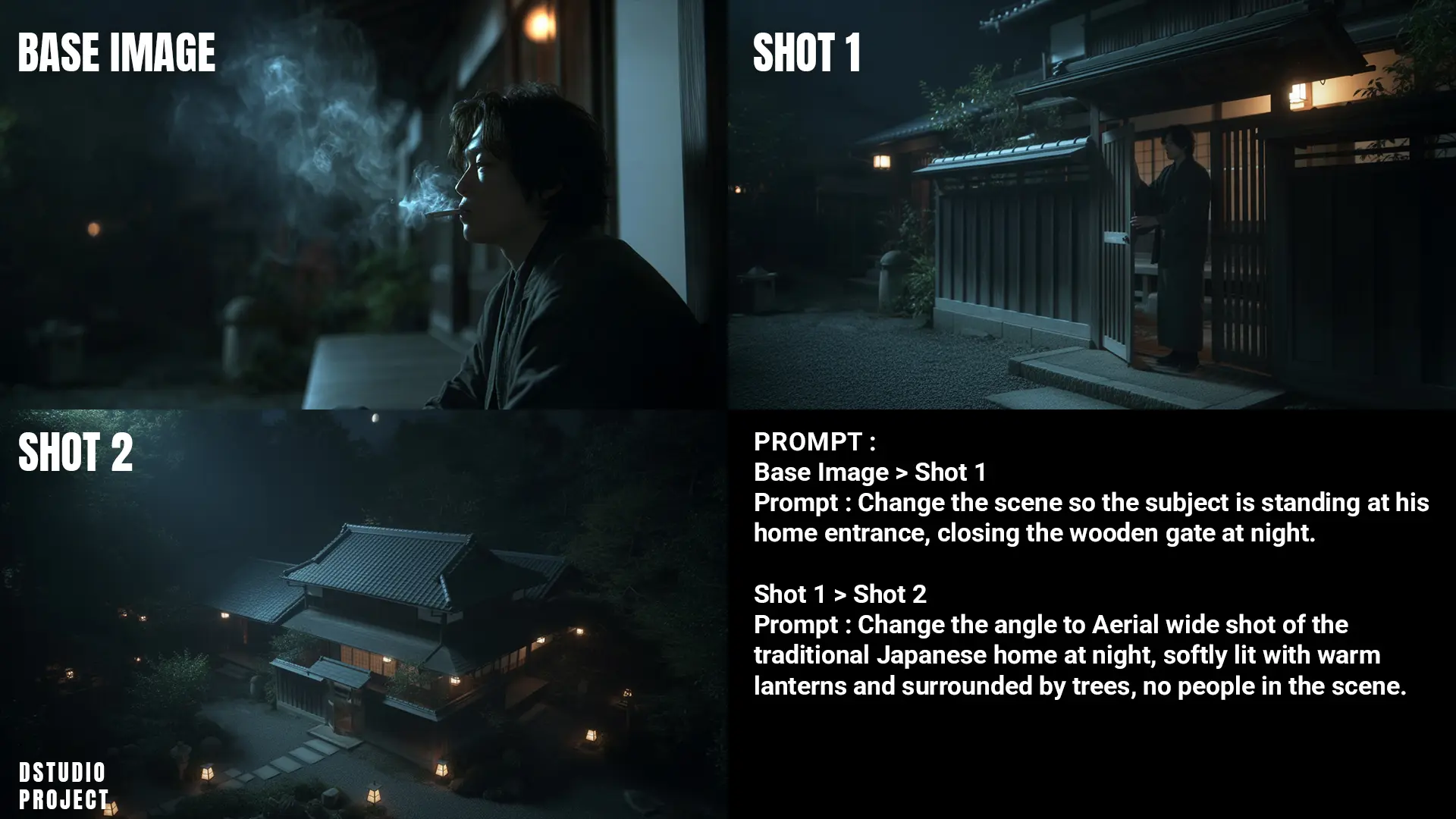
Multi-Image Fusion and Artistic Style Transformation WIth Gemini 2.5 Flash Image Preview API
Gemini 2.5 Flash Image Preview API maintains subject identity and style across multiple edits, ensuring continuity in avatars, influencer content, product catalogs, and narrative-driven visuals. Even when backgrounds, lighting, or perspectives shift, the subject remains coherent and stable.

Pixel-Level Precision in the Nano Banana API
Nano Banana API executes object swaps, background replacements, and facial refinements with professional accuracy. Each change blends seamlessly into the original context, ensuring realism with correct lighting, shadows, and perspective. For developers managing large-scale AI image generation, this reliability enables both one-off edits and automated pipelines without quality loss.
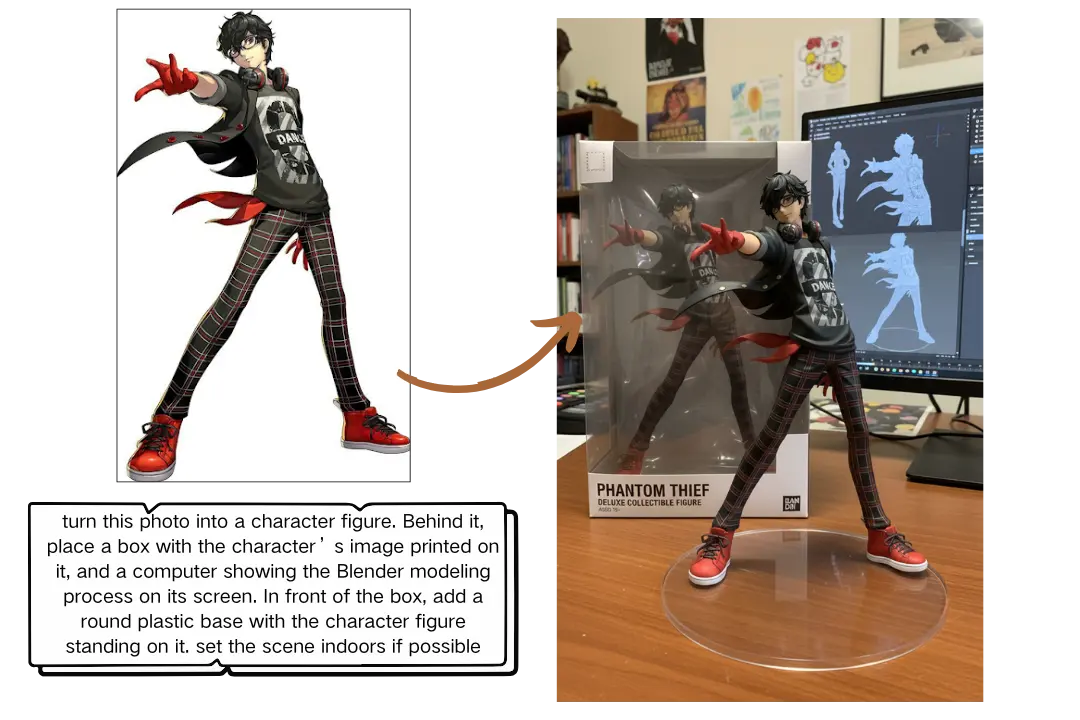
Comparing AI Image Editing Models: Gemini 2.5 Flash Image Preview (Nano Banana) vs the Rest
The Gemini 2.5 Flash Image Preview (Nano Banana) builds on its predecessor and surpasses competing models by combining world knowledge, subject identity consistency, and multi-image fusion with photorealistic quality and low-latency performance. This balance of precision and scalability makes it ideal for both creative exploration and production-grade deployments.
| Dimension | Gemini 2.5 Flash Image Preview (Nano Banana) | Gemini 2.0 Flash | ChatGPT-4o | Flux Kontext | Qwen-Image-Edit |
|---|---|---|---|---|---|
| Image Quality | Delivers high-fidelity, photorealistic, context-aware results | Moderate quality, less detail | Good, but less consistent on complex prompts | Generally realistic, occasional artifacts | Realistic, but detail shifts under complexity |
| World Knowledge | Integrates advanced reasoning for context-rich outputs | Limited | Moderate | Weak | Weak |
| Multi-Image Fusion | Enables seamless merging of multiple inputs | Not supported | Not supported | Not supported | Not supported |
| Identity Consistency | Maintains subject identity and style across edits | Weak, prone to drift | Moderate – struggles on iterative edits | Style drift common | Moderate, with inconsistencies |
| Natural Language Editing | Provides precise local edits (pose, restore, recolor, remove objects) | Basic, limited | Supports edits, less precise | Good for broad edits, less precise | Simple edits only, limited nuance |
| Latency | Low latency, real-time capable | Low latency | Moderate | Slower with complex edits | Fast but quality drops on complexity |
| Scalability | Supports high-volume, stable workflows | Limited | Moderate | Limited | Limited |
How to Integrate the Nano Banana API with Kie.ai
Step 1: Generate a Nano Banana API Key on Kie.ai
Sign up on Kie.ai and create your secure API key. This key authenticates all requests and unlocks the full range of Nano Banana API features, including image generation and editing.
Step 2: Test the Nano Banana API in the Free Playground
Before integration, experiment with the Nano Banana API directly in the Kie.ai Playground. This free trial environment allows developers to run prompts, validate identity preservation, and preview stylistic transformations without cost.
Step 3: Send Authenticated Requests to the Nano Banana API
Use your Nano Banana API key in POST requests, providing either natural language text or image URLs. The API processes commands such as object replacement, background modification, or artistic rendering, and delivers results optimized for professional workflows.
Step 4: Retrieve and Integrate Results from the Nano Banana API
The Nano Banana API returns structured JSON responses or can deliver results to callback endpoints. This enables smooth integration with creative apps, automated design pipelines, or enterprise systems that require scalable AI image generation and editing.
Why Choose the Nano Banana API on Kie.ai for AI Image Editing
Affordable Gemini 2.5 Flash Image Preview API Pricing
With Kie.ai, developers can use the Nano Banana API via a pay-as-you-go credit model starting at just $5. This pricing structure makes advanced AI image editing accessible to both small projects and enterprise deployments.
Free Playground for Nano Banana API Testing on Kie.ai
With the free Playground provided by Kie.ai, developers can test the Nano Banana API before integration. This environment allows hands-on experimentation with multi-image fusion, subject identity consistency, and natural language image editing, ensuring workflows are validated before production deployment.
Reliable Performance of Gemini 2.5 Flash Image Preview API
Designed for production-grade usage, the Gemini 2.5 Flash Image Preview API offers 99.9% uptime, low latency, and high-concurrency support. Through Kie.ai’s infrastructure, it guarantees stable and consistent performance for real-time AI image editing, automated creative workflows, and enterprise-scale applications.
Comprehensive Nano Banana API Documentation and Developer Support
The Nano Banana API comes with complete developer resources on Kie.ai, including integration tutorials, code samples, and best practices. Backed by 24/7 technical support, developers can quickly implement Gemini 2.5 Flash Image Preview API features such as pixel-level editing, photorealistic rendering, and style transformations with confidence.
FAQs About the Nano Banana API on Kie.ai
What is the Gemini 2.5 Flash Image Preview (Nano Banana) API?
The Gemini 2.5 Flash Image Preview (Nano Banana) API is a developer interface for AI image generation and editing, officially released after being tested on LMArena under the codename Nano Banana. It enables tasks such as multi-image fusion, identity consistency, natural language editing, and style transformation, producing photorealistic, context-aware visuals with low latency.
How does the Nano Banana API differ from other AI image editors?
Unlike many models that struggle with identity drift, inconsistent realism, or high latency, the Nano Banana API (Gemini 2.5 Flash Image Preview API) delivers stable identity preservation, pixel-level precision, and coherent edits across iterations. With support for world-knowledge reasoning, it produces richer, contextually accurate results compared to Gemini 2.0 Flash, ChatGPT-4o, Flux Kontext, or Qwen-Image-Edit.
How can I access the Gemini 2.5 Flash Image Preview API through Kie.ai?
Developers can register on Kie.ai, generate a secure API key, and start sending authenticated POST requests immediately. A free Playground is also available, allowing you to test key features like multi-image fusion, subject identity consistency, and natural language editing before integrating the API into production systems.
What kinds of edits can the Nano Banana API perform?
The Nano Banana API supports a wide range of AI-driven editing tasks: object swaps, background replacements, photo restoration, pose adjustments, facial refinements, and lighting or color corrections. It also enables artistic style transformations (photorealistic, cinematic, surreal, painterly) and multi-image fusion, all delivered with pixel-level accuracy.
Is the Gemini 2.5 Flash Image Preview API reliable for enterprise-scale use?
Yes. Delivered through Kie.ai, the Gemini 2.5 Flash Image Preview API is built for production workloads with 99.9% uptime, high concurrency support, and low latency. It scales effectively for real-time creative tools, automated pipelines, and enterprise applications, ensuring consistent and stable outputs.
Where can I find Gemini 2.5 Flash Image Preview (Nano Banana) API documentation and resources?
Comprehensive documentation for the Gemini 2.5 Flash Image Preview (Nano Banana) API is available via Kie.ai, including integration guides, code samples, and optimization best practices. Combined with 24/7 developer support, these resources help teams quickly implement and scale AI image generation and editing in their workflows.