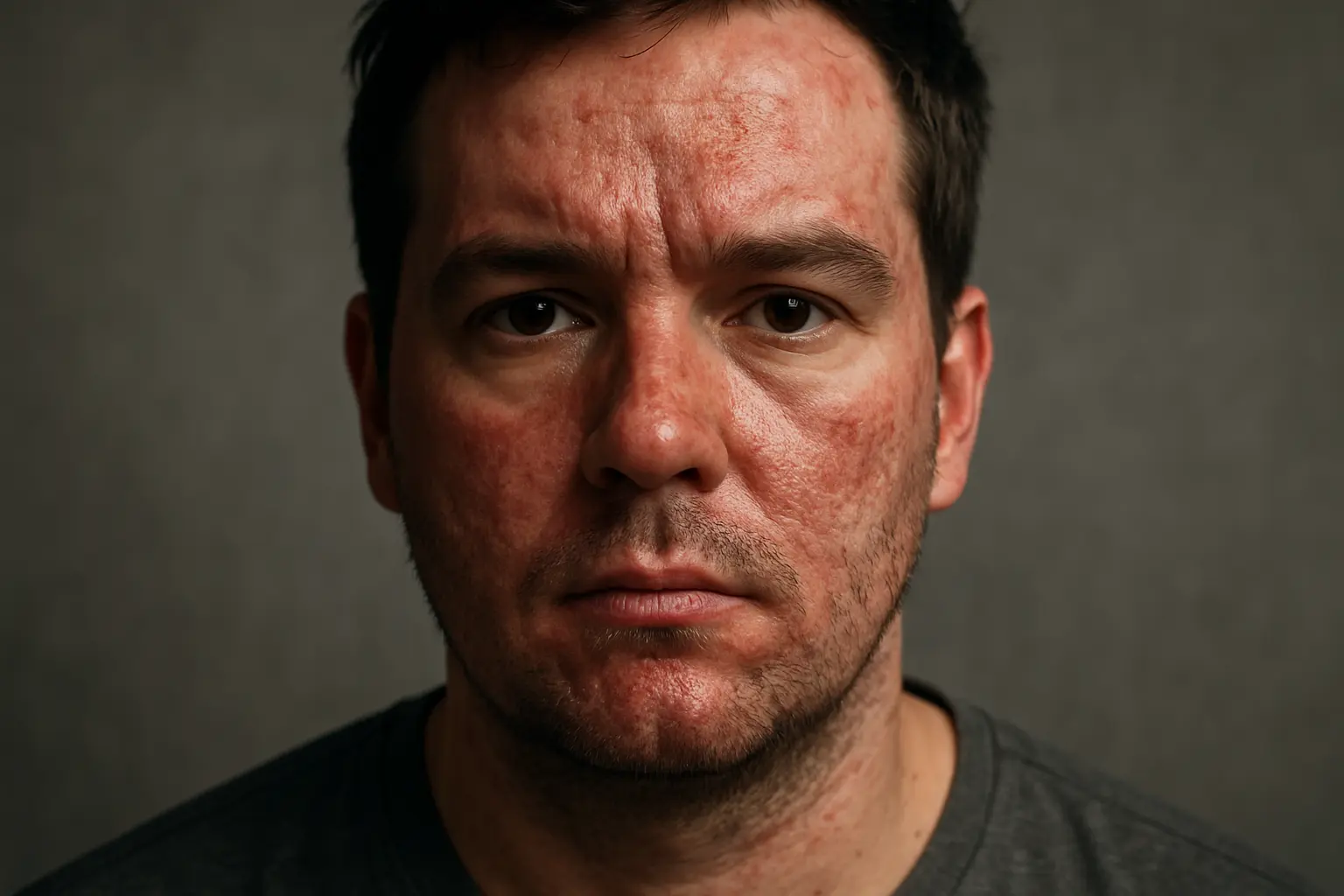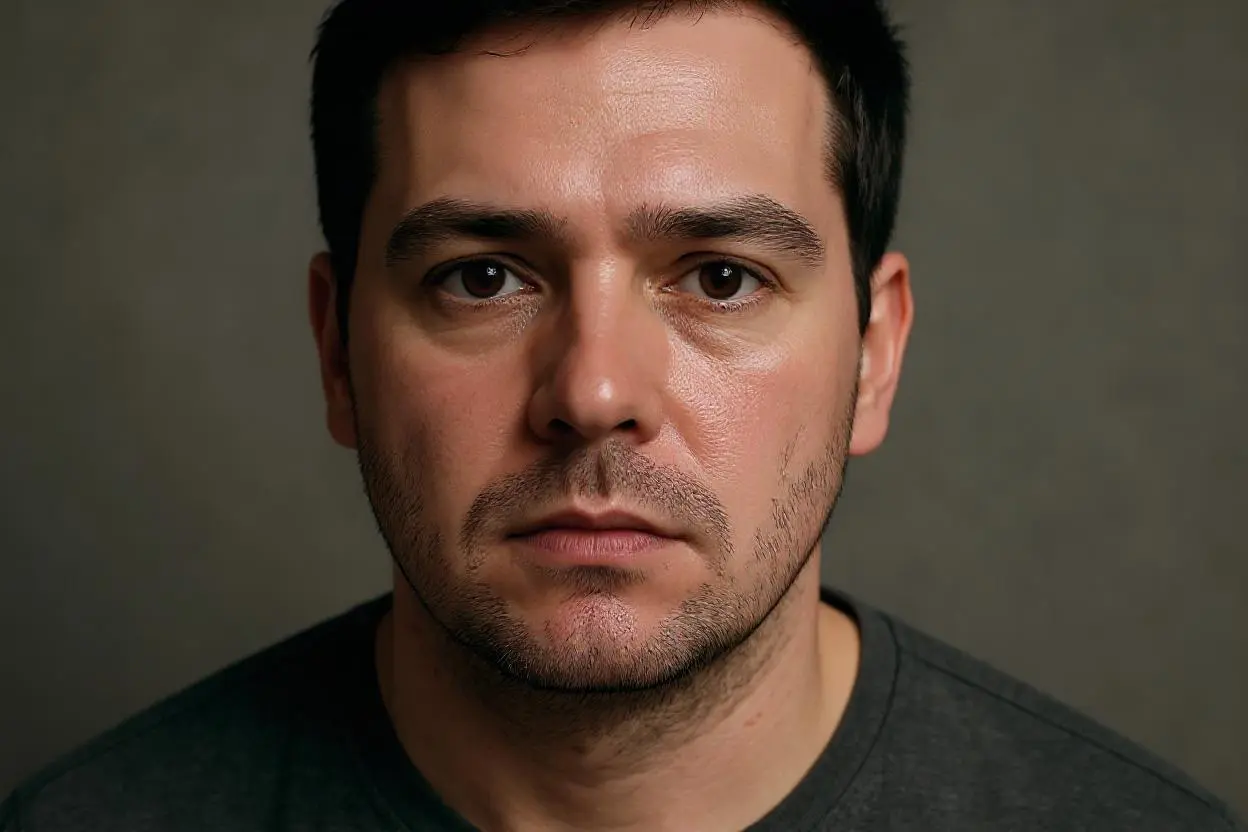One-Click AI Face Editor Online – Smooth Skin, Remove Blemishes
Free Face Editing, No Sign-Up Needed — Just Upload and Enhance
How to Use Fluxai.art’s Free AI Face Editor Online
1. Upload Your Image
Drag and drop your picture into the editor. Fluxai.art supports JPG, PNG, and most common image formats—no need to convert.
2. Click ‘Generate’
After uploading, tap Generate and let the AI face editor do the work. The system analyzes your face, enhances features, and smooths imperfections instantly.
3. Download & Share Your New Image
Once enhanced, your new photo is ready to download. Whether for work, personal use, or social media, your image will look clean, polished, and ready to share.
Key Features of Fluxai.art's Face Editor
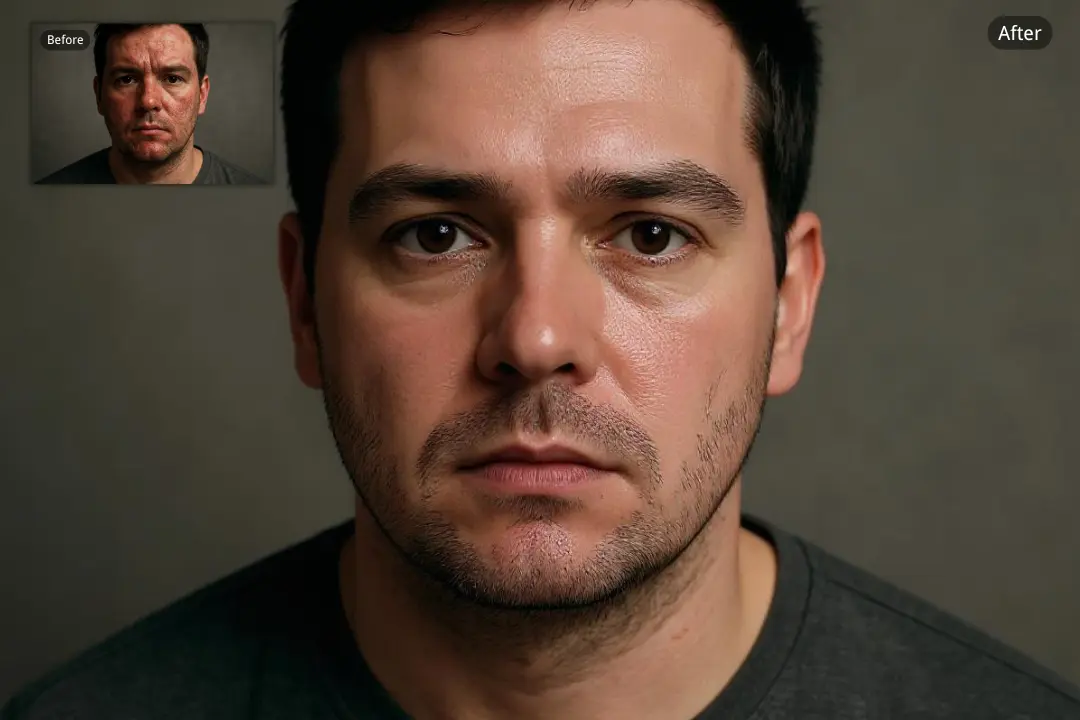
Easy AI Face Editing and Facial Feature Adjustment
Fluxai.art’s AI face editor online allows automatic fine-tuning of facial features. Whether you’re adjusting a selfie or improving a professional image, the tool reshapes faces naturally and seamlessly, delivering polished results with little effort.

Instant Skin Smoothing and Flaw Correction with AI Face Editor
Remove acne, wrinkles, blemishes, and uneven tones in seconds using Fluxai.art’s photo face editor. With a single click, the AI refines your skin for a smooth, clear, and realistic appearance—perfect for portraits or profile photos.

Free AI Face Editor Online – No Sign-Up Needed
With Fluxai.art’s free face editor, enhancing your images is simple and fast. Just upload your photo, hit Generate, and the AI will instantly refine your face and smooth out flaws. Whether you're updating a LinkedIn profile or posting to social media, enjoy professional-looking results without the need to register or deal with complex tools.In addition to face editing, you can also explore In addition to face editing, you can also explore Fluxai.art’s face swap tool — a fun and creative way to switch faces in your photos with AI precision.
What You Can Do with Fluxai.art’s AI Face Editor
Blemish Removal
Remove scars, blemishes, and dark marks instantly with Fluxai.art’s photo face editor. The AI intelligently clears imperfections while keeping your natural skin texture.

Acne Removal
Say goodbye to breakouts with Fluxai.art’s AI face editor. One click removes acne spots, giving you a smoother and clearer complexion effortlessly.
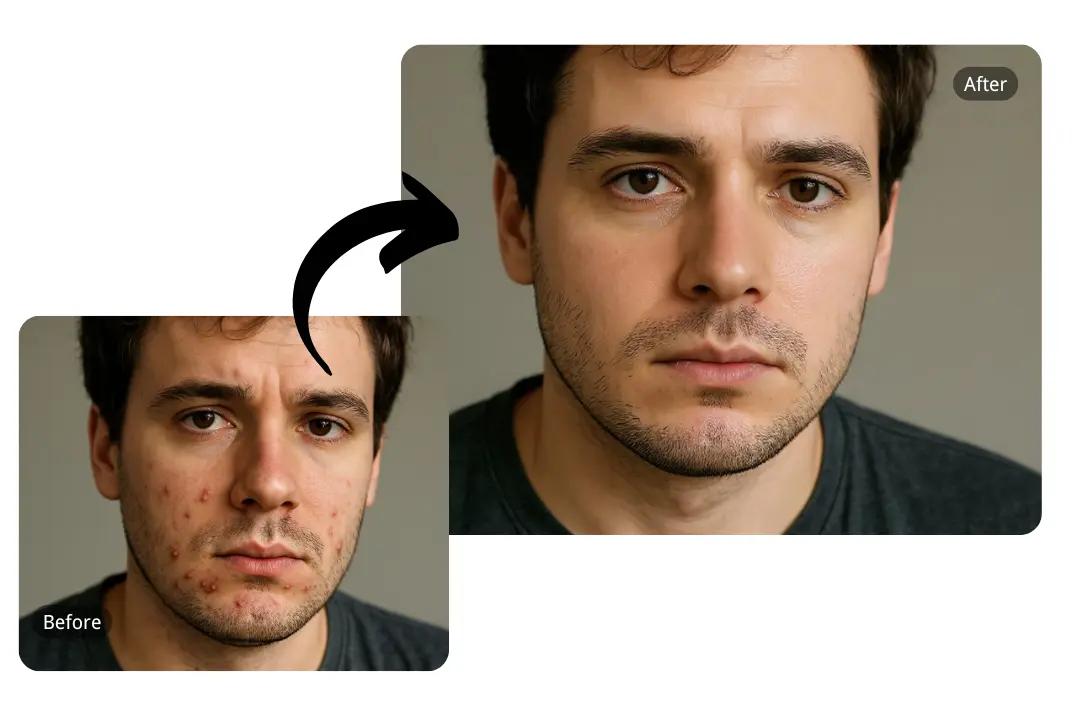
AI Wrinkle Softening
Fluxai.art’s face editor helps fade fine lines and wrinkles in one click. The AI detects and smooths them out for a refreshed and radiant skin appearance.

Smooth, Even Skin Tone
Achieve glowing, balanced skin with ease. Fluxai.art’s free face editor enhances skin tone and removes irregularities for a flawless yet natural finish.

Frequently Asked Questions About the Face Editor
How Does Fluxai.art’s AI Face Editor Work?
Fluxai.art’s photo face editor uses advanced AI to detect and modify facial features. It automatically smooths skin, reshapes facial lines, and removes imperfections with one click.
Do I Need an Account to Use the Face Editor?
No sign-up is required. Fluxai.art’s AI face editor online is free to use—just upload your photo, generate results, and enjoy a polished look instantly.
Can the Face Editor Remove Wrinkles?
Absolutely. Our photo face editor by Fluxai.art detects wrinkles and fine lines, smoothing them out for a more youthful appearance.
What Skin Issues Can Be Fixed?
Fluxai.art’s AI face editor removes acne, dark spots, scars, and blemishes while smoothing the overall skin surface.
Is It Good for Professional Headshots?
Yes, the photo face editor is perfect for professionals needing polished headshots. It enhances features subtly and delivers camera-ready quality.
Can I Use It for Social Media Photos?
Definitely! Whether for profile pictures or posts, Fluxai.art’s AI face editor online free makes your images look crisp and professional. Download your enhanced photo in seconds—ready for sharing anywhere.