Free Background Remover – Instantly Remove Image Backgrounds
Effortless background removal with AI precision – free, fast, and professional results in seconds.
Powerful Background Remover Features

Automatic AI Background Removal
Our background remover uses cutting-edge AI to instantly identify and extract subjects from images. No manual editing needed—get a clean cutout in seconds with unmatched accuracy.

High-Quality and Detailed Cutouts
Remove background from even the most complex images, including hair, fur, and intricate designs. Fluxai.art ensures detailed edges and maintains the sharpness and clarity of your original photo.

Make Transparent Backgrounds
Create transparent PNGs or easily. Our background remover offers flexibility for every design, product, or professional need.
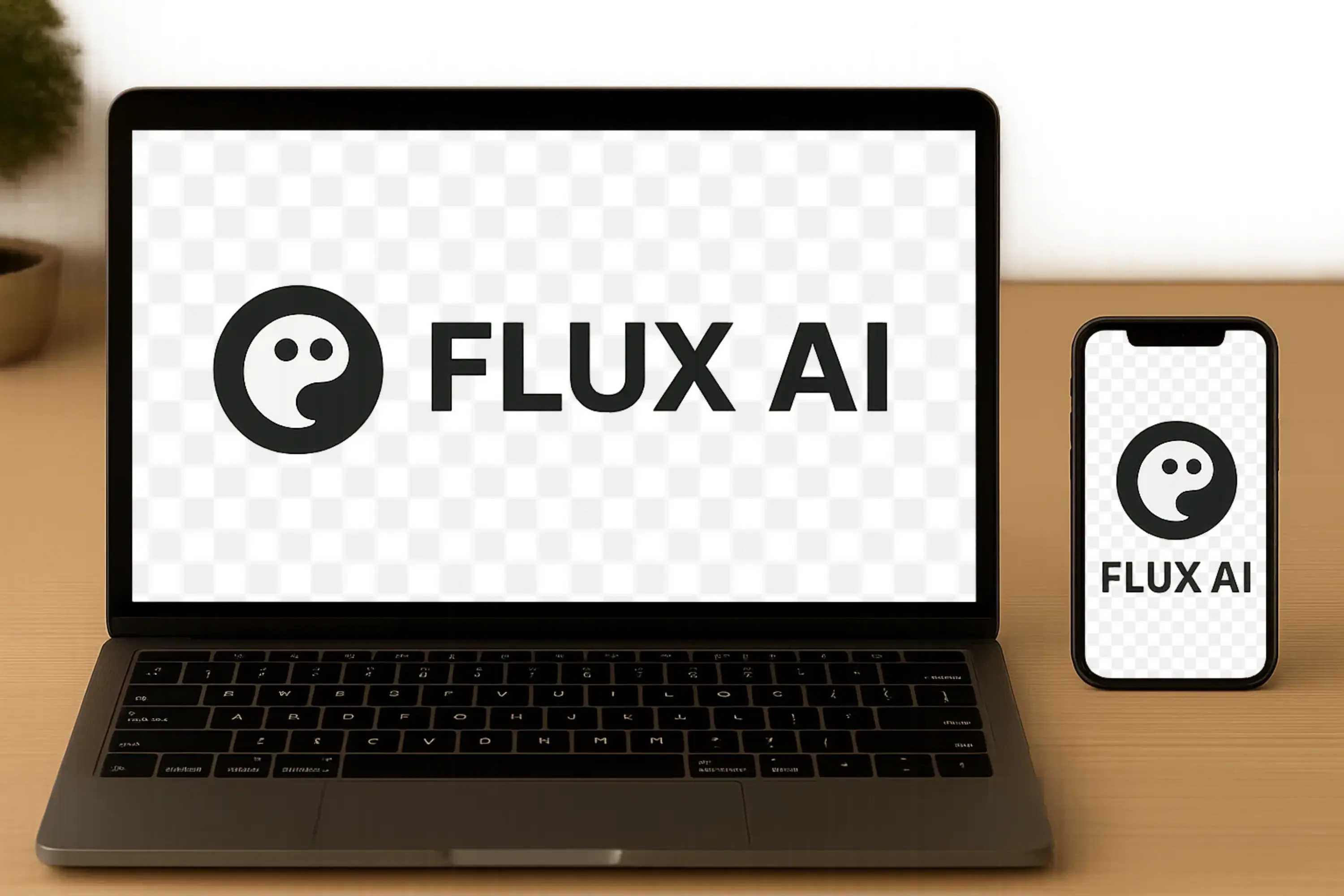
Cross-Platform Processing
Use the background remover tool on desktop or mobile. Speed up your workflow with the background removal and collaborate with your team seamlessly.
How to Use the Fluxai.art Background Remover
Select an Image
Upload the image you want to edit. Our tool supports JPG, PNG, and WEBP formats.
Remove the Background Automatically
Fluxai.art’s AI will automatically detect the subject and remove the background.
Download Your Edited Image
Once satisfied, simply download your image as a high-resolution with the transparent background.
Who Can Benefit from the Fluxai.art Background Remover
E-commerce Sellers
Easily remove backgrounds from product images to create professional-looking listings for marketplaces like Amazon, Etsy, and Shopify.
Graphic Designers
Save time editing and focus on creativity by using our background remover to isolate subjects for use in digital compositions.
Social Media Managers
Create eye-catching posts by removing backgrounds and placing your subjects into custom templates, stories, or promotional visuals.
Photographers & Hobbyists
Perfect for portraits, events, or creative edits, the AI tool offers high-quality background removal without Photoshop skills.
User Feedback on Our Background Remover
Fluxai.art’s background remover has saved me hours of manual editing. The AI does a flawless job—even with fine details like hair!
Emily Tran
Freelance Product PhotographerI used to hire someone to cut out my product photos. Now I just use Fluxai.art. It's fast, free, and incredibly accurate.
Marcus Li
E-commerce Store OwnerMy content creation workflow is so much faster now. The background remover is a lifesaver for campaign visuals.
Sarah K.
Social Media ManagerLove the clean results! I use Fluxai.art for wireframes and mockups. The transparent backgrounds look perfect in presentations.
Tomás Rivas
UI/UX DesignerThis tool elevated my product photos instantly. The cutouts are neat and professional—perfect for online catalogs.
Linda Johnson
Etsy Shop OwnerFluxai.art is the real deal. Quick background removal means I can design thumbnails in record time!
Alex N.
YouTuber
Frequently Asked Questions About Our Background Remover
Is Fluxai.art’s background remover free to use?
Yes, our online background remover is free to try with no sign-up required.
What image formats are supported?
We support JPG, PNG, and WEBP image formats for upload and background removal.
Is there a limit on file size or resolution?
Our tool supports high-resolution images with a generous file size limit for optimal editing.
Does it work on mobile devices?
Yes, it's compatible with both desktop and mobile browsers — no app needed. You can use it anytime, anywhere, directly from your phone or tablet.
Can I use the background remover for commercial purposes?
Images generated by free users are for personal use only. To use them commercially, a paid plan is required.
How long does it take to remove a background?
It usually takes just a few minutes. The exact time may vary depending on server load and the number of users online.





