Remove Furniture from Photos with Flux AI
Transform your room photos into fresh, empty spaces ready for design.
Key Features of Flux AI’s Furniture Removal Tool
Remove Furniture from Photo Online with Ease
With Flux AI, it takes only a moment to remove furniture from photo and reveal a clear, open space. The tool works entirely online, helping you create decluttered images that highlight the room itself rather than distracting items.
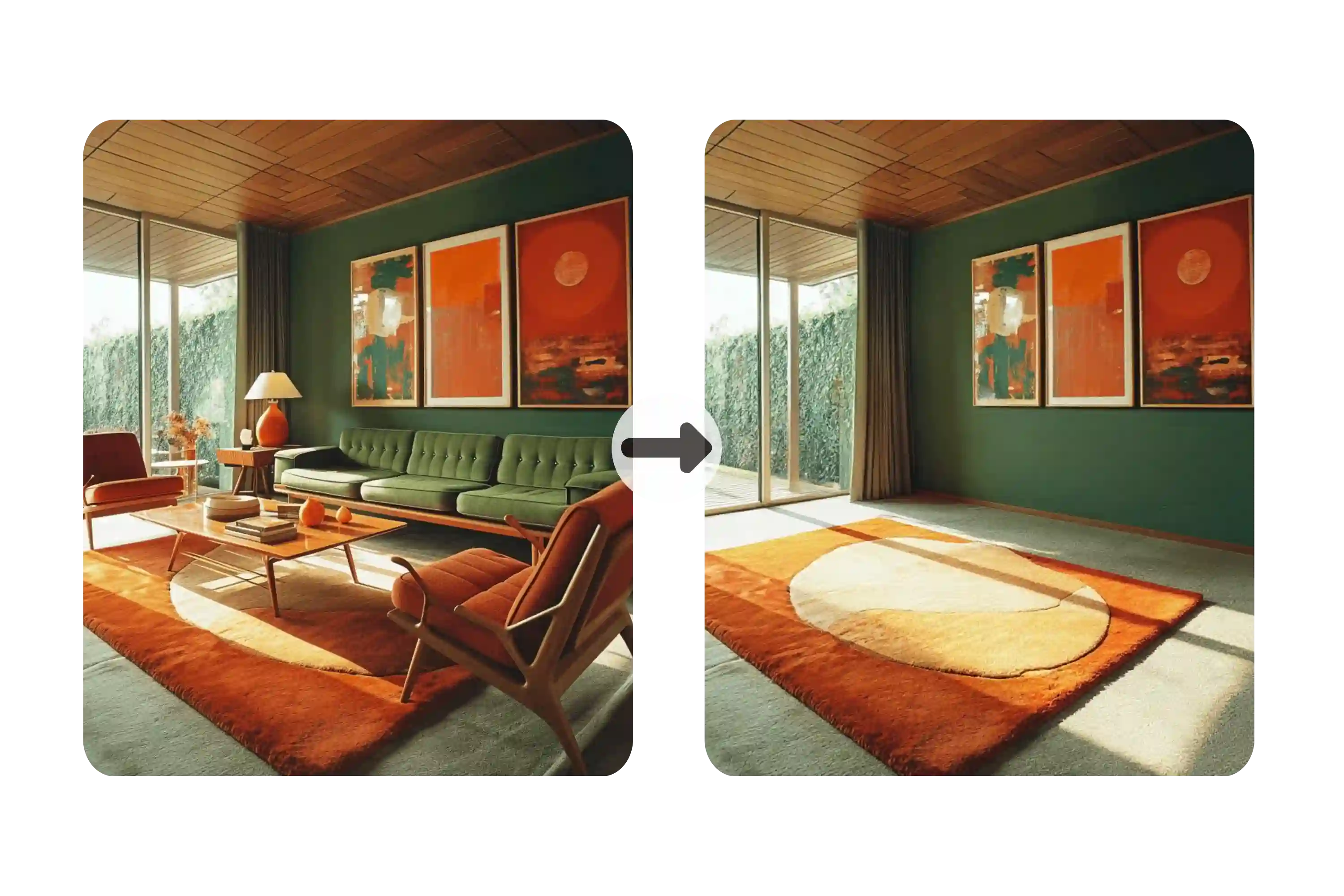
Natural Results Through AI-Powered Background Fill
When you use Flux AI to remove furniture from room photos, the system doesn’t just cut objects out—it intelligently fills the background. Walls, flooring, and lighting blend together smoothly, giving you a natural-looking image ready for any professional or creative use.

Designed for Real Estate, Interior Design, and Creative Projects
Flux AI offers more than simple photo editing. Real estate professionals can prepare listings with clean, empty room photos, interior designers can test new layouts with empty room AI, and creators can polish visuals for social media or marketing. The ability to remove furniture from photo opens new possibilities across industries.

Try the Furniture Remover Free, No Sign-Up Needed
Flux AI allows anyone to test its furniture removal tool online for free. No account, no login—just upload your photo, apply virtual decluttering, and download the result instantly. It’s a simple way to experience how AI can transform your room photos.

Who Uses Flux AI to Remove Furniture from Photos?
Showcase Real Estate with Clean, Open Rooms
Agents and property marketers use Flux AI to remove furniture from photos and reveal bright, spacious interiors. Empty rooms help buyers picture their own lifestyle in the space, making listings more appealing.
Imagine New Layouts with Empty Room AI
Interior designers rely on empty room AI to clear existing furniture and reimagine layouts. By removing furniture from room photos, they gain a blank canvas to explore modern, minimal, or creative design styles.
Refresh Listings with Virtual Decluttering
Rental hosts and homeowners use Flux AI’s virtual decluttering to give photos a professional polish. Cleaner visuals attract more clicks and set the right tone for Airbnb or rental platforms.
Create Stunning Visuals by Removing Clutter from Photos
Content creators and everyday users can remove clutter from photos to craft visuals that feel intentional, stylish, and ready to share. From social media to portfolios, Flux AI helps images stand out.
How to Remove Furniture from Room Photos with Flux AI
Step 1 – Open the Flux AI Furniture Removal Tool
Start by accessing the Flux AI remove furniture from photo tool directly on our site. It’s built to make virtual decluttering simple, whether you’re editing a real estate photo, redesigning a space, or creating visuals for social media.
Step 2 – Upload Your Room Photo or Add a Quick Prompt
Upload the image you’d like to edit or enter a short prompt to guide the AI. With Flux AI, you can remove furniture from room photos online without extra software or advanced editing skills.
Step 3 – Generate and Download a Clean, Empty Room Image
Click generate, and Flux AI will instantly clear furniture and rebuild the background naturally. Within seconds, you can download a professional, furniture-free photo—perfect for staging, design inspiration, or creative projects.
Remove Furniture and Reimagine Spaces with Flux Interior Design AI
Reimagine Interiors After You Remove Furniture from Photos
With Flux AI, it’s easy to remove furniture from photos and instantly open up a room for creative exploration. Once the space is cleared, you can dive into our interior design AI to experiment with fresh layouts, unique décor styles, and bold visual ideas. This combination makes it simple to transform ordinary rooms into inspiring concepts for real estate, design showcases, or artistic projects.

Frequently Asked Questions
Can I remove furniture from photo online with Flux AI?
Yes, Flux AI makes it simple to remove furniture from photos online. Just upload your room image, and the tool instantly creates a clean, open version that’s ready for creative use.
What makes Flux AI different from other furniture removal tools?
Unlike traditional editors, Flux AI focuses on visual quality and creative freedom. When you remove furniture from room photos, the AI rebuilds the scene with natural textures and lighting, making it ideal for design mockups, staging, or artistic projects.
Can Flux AI help with virtual decluttering for rentals or social media?
Absolutely. Many users rely on Flux AI for virtual decluttering to refresh Airbnb or rental listings, while creators use it to produce stylish, clutter-free photos for social media and portfolios.
Does Flux AI only remove furniture, or can it also remove clutter?
Flux AI works for both. You can remove clutter from photos such as décor, boxes, or small objects, giving your room photo a polished look beyond just furniture removal.
Is it free to try the Flux AI furniture remover?
Yes, Flux AI offers a free trial to remove furniture from photos with no sign-up required. This allows you to test the tool instantly and see how it transforms your images before committing to advanced features.





