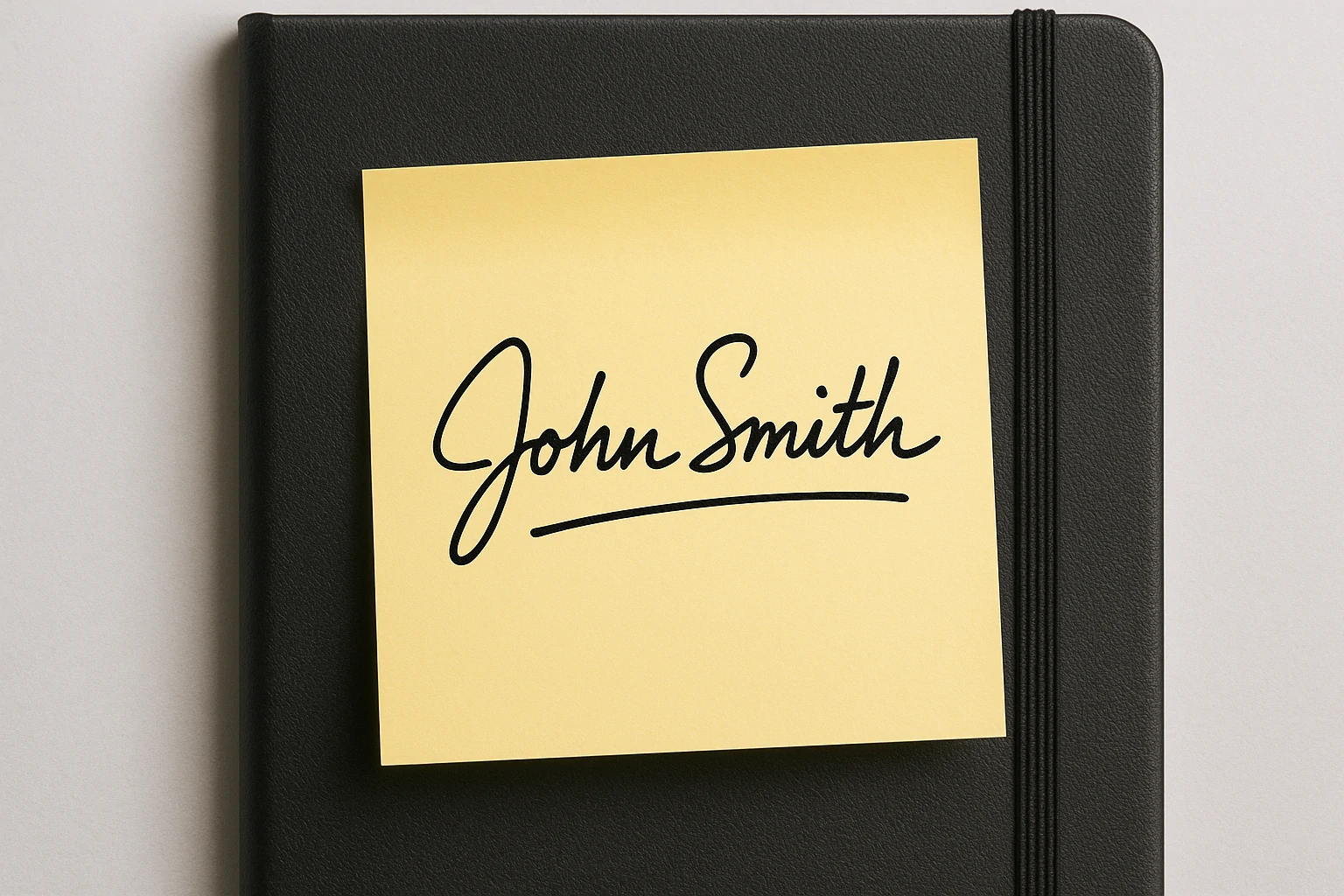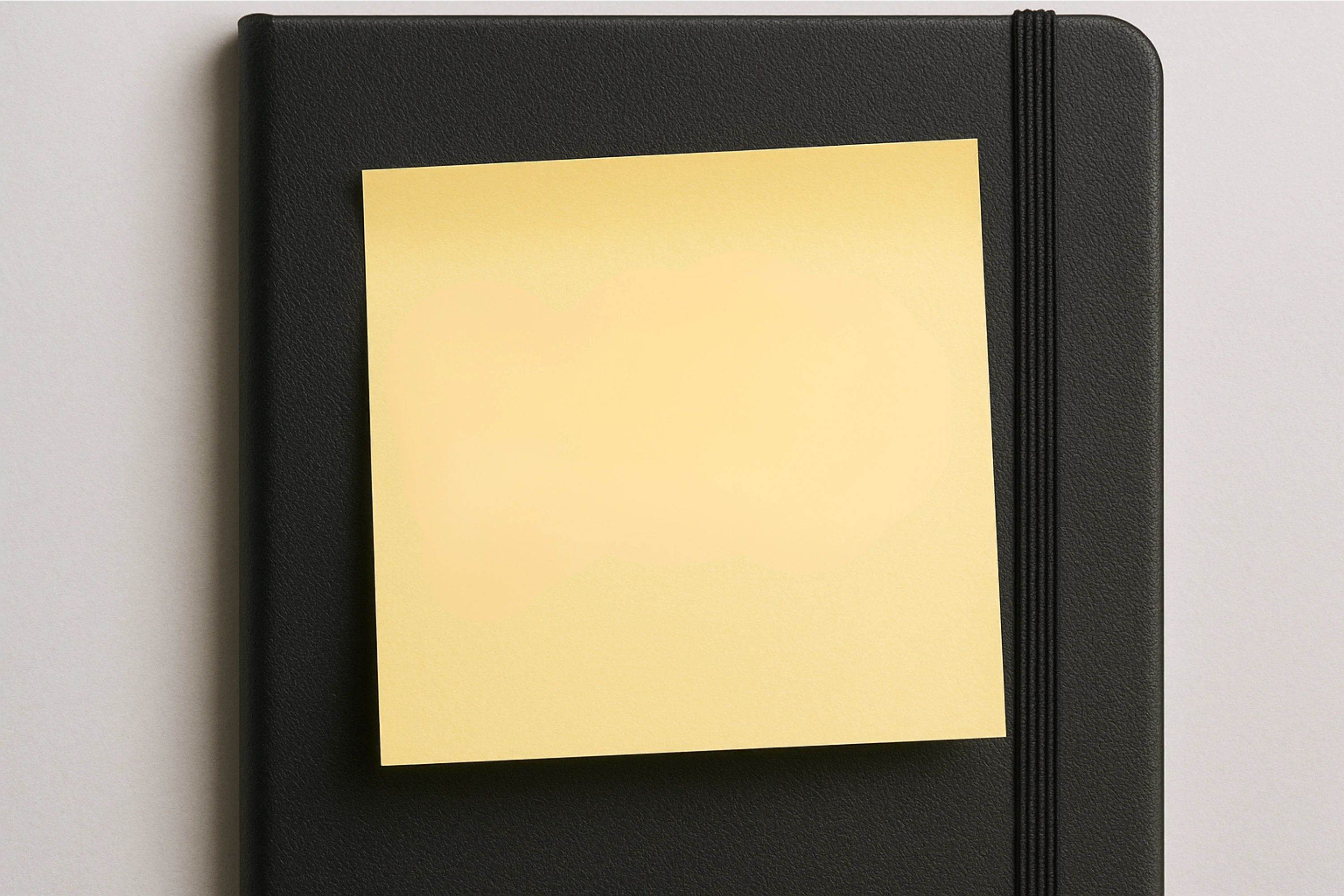Bylo.ai's AI Signature Remover - Erase Unwanted Signatures in Just a Few Clicks
Simple, fast, and free—get signature-free images without Photoshop. Perfect for students, freelancers, and everyday use.
Key Features of Fluxai.art's AI signature remover
AI-Powered Signature Remover – Quick & Free
Instantly remove signatures from photos using our free AI signature remover. Upload any image (JPG, PNG,WebP), and our smart algorithm erases signatures in seconds. Perfect for students, professionals, or anyone needing a fast, no-cost solution for document editing.

Effortlessly Erase Signatures Online
No downloads, no registration—just upload and erase signatures in one click! Our web-based tool works on any device, removing unwanted signatures while keeping the original document intact. Ideal for quick fixes, digital forms, or cleaning up old scans hassle-free.

Handwriting & Stamp Removal Made Easy
Need to remove handwritten signatures or stamps? Our AI precisely isolates and deletes them, leaving a clean background. Works on contracts, certificates, and even photos. A must-have tool for archivists, designers, and office workers managing digital files.

Transparent Background for Reusable Documents
After removing a signature, download your image custom background,or you can also add a new signature using our signature maker. Reuse templates, modify agreements, or prep files for e-signing—all without leaving traces. Simple, fast, and 100% web-based!

How to Use Fluxai.art's AI signature remover
Step 1: Select & Upload
Click “Upload” and choose any image containing a signature. The AI signature remover supports scanned photos and screenshots. The tool will prepare your file for automatic processing.
Step 2: AI Automatically Removes Signatures
Watch as the AI analyzes and erases the signature within seconds. No blurry edges or leftover marks—just a perfectly clean image. You can preview the result before downloading.
Step 3: Save & Post Online
Download your signature-free image and use it anywhere—upload to social media, attach to emails, or insert into presentations. A seamless way to edit documents without any design skills!
Use Cases of AI Signature Remover
Refresh Documents for New Signatures
Easily clear old signatures from contracts or forms. Our signature remover saves time compared to manual editing—just upload and process!
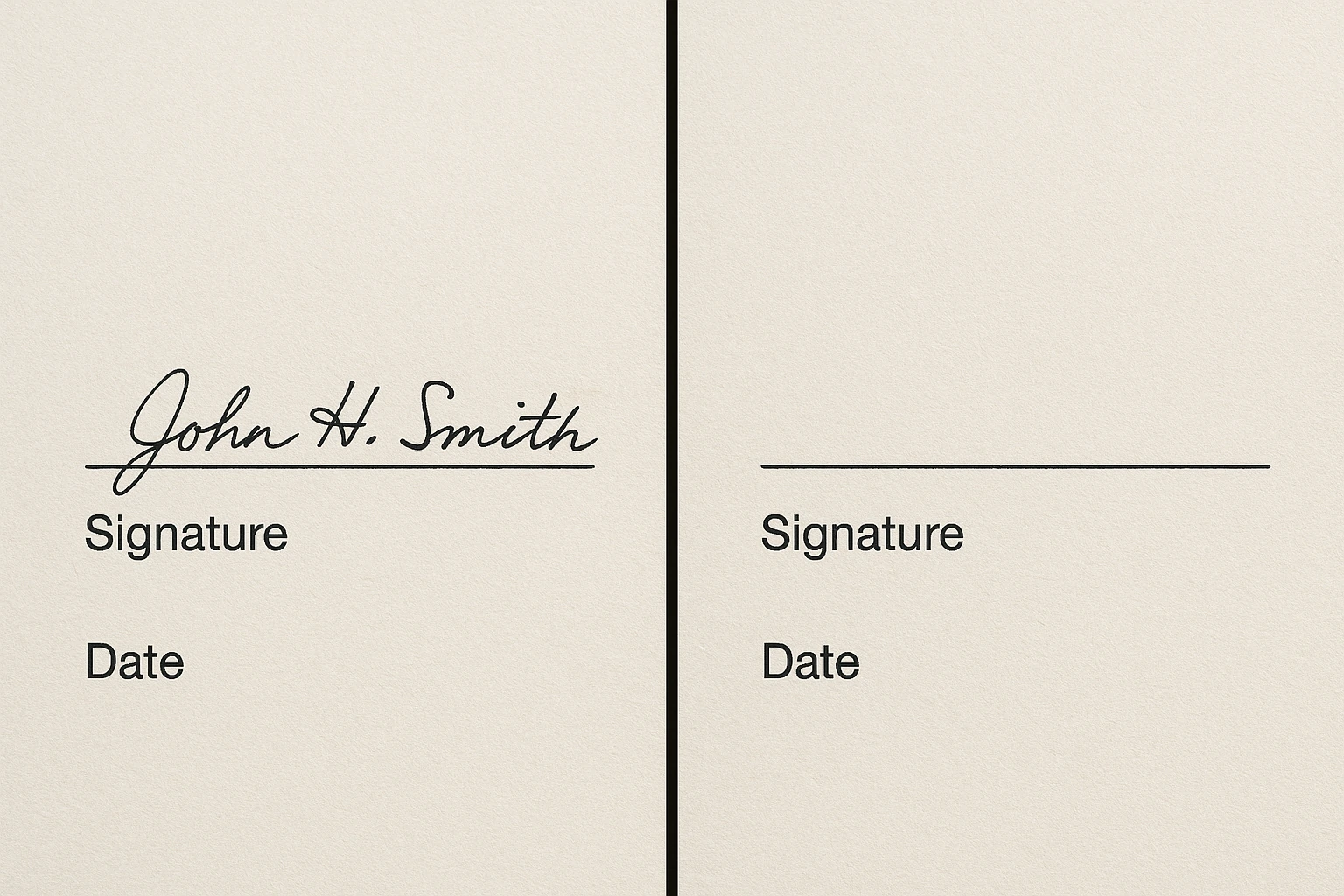
Fix Signature-Stamped Photos
Got a portrait with distracting artistic signatures? Our tool removes them while maintaining image quality. Great for social media profiles or personal branding.

Improve Study Materials
Teachers and students can erase grading signatures from scanned homework. Keep corrections without cluttering pages with ink marks.
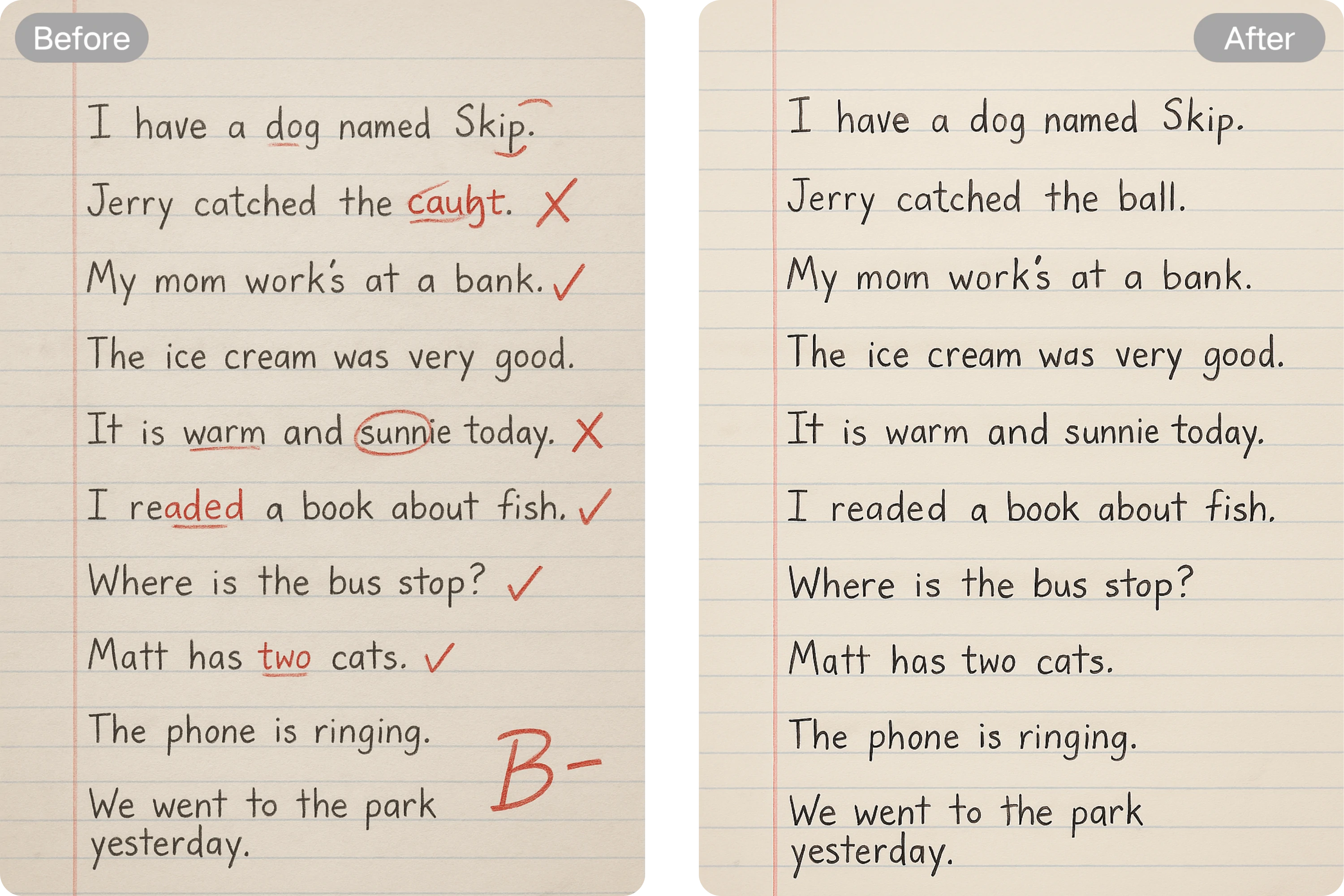
Optimize Online Listings
Sellers can use our signature remover to delete watermarks from product images. Get print-ready visuals for Amazon, eBay, or promotional flyers instantly.

Why Users Love Fluxai.art's AI Signature Remover
I needed to remove a signature from a family document. Uploaded, clicked, and done—no tech skills required!
Grandma Betty
Retired TeacherCompared to other signature removers, this one actually works. Clean results every time, and no hidden fees!
Jake P.
FreelancerI run a bakery and often update signed orders. This tool helps me correct mistakes without reprinting forms!
Carlos D.
Small Business OwnerI erased my professor’s signature from a graded paper to resubmit fixes. It looked like the original—no one noticed!
Tina W.
College StudentI snapped a pic of a signed receipt, and the AI still removed the signature perfectly. Magic!
Raj N.
Travel BloggerI sell digital templates and use this to remove demo signatures. Clients love the clean files!
Olivia T.
Etsy Seller
Frequently Asked Questions about AI Signature Remover
What's the easiest way to remove signature From Photo for personal use?
Just drag-and-drop your image - our automated system handles everything in seconds, no technical skills required!
Will signature erasure work on old, faded handwritten signatures?
Yes! Our enhanced AI reconstructs document areas under even the faintest signatures, restoring the original background seamlessly.
How can I Erase Signature from a document without leaving traces?
Our advanced algorithm fills removed areas naturally, avoiding obvious blank spots or distortion that manual editors often create.
Is signature removal possible directly from my smartphone photos?
Definitely! The web-based tool optimizes mobile uploads, perfect for quick signature deletion from camera-captured documents.
Can I use the signature elimination tool for watermark removal too?
While designed for signatures, it effectively removes simple watermarks and stamps from images with similar clean results.
What makes your signature extraction better than Photoshop?
No complex tools or layers - just instant, one-click professional results without any design experience needed.