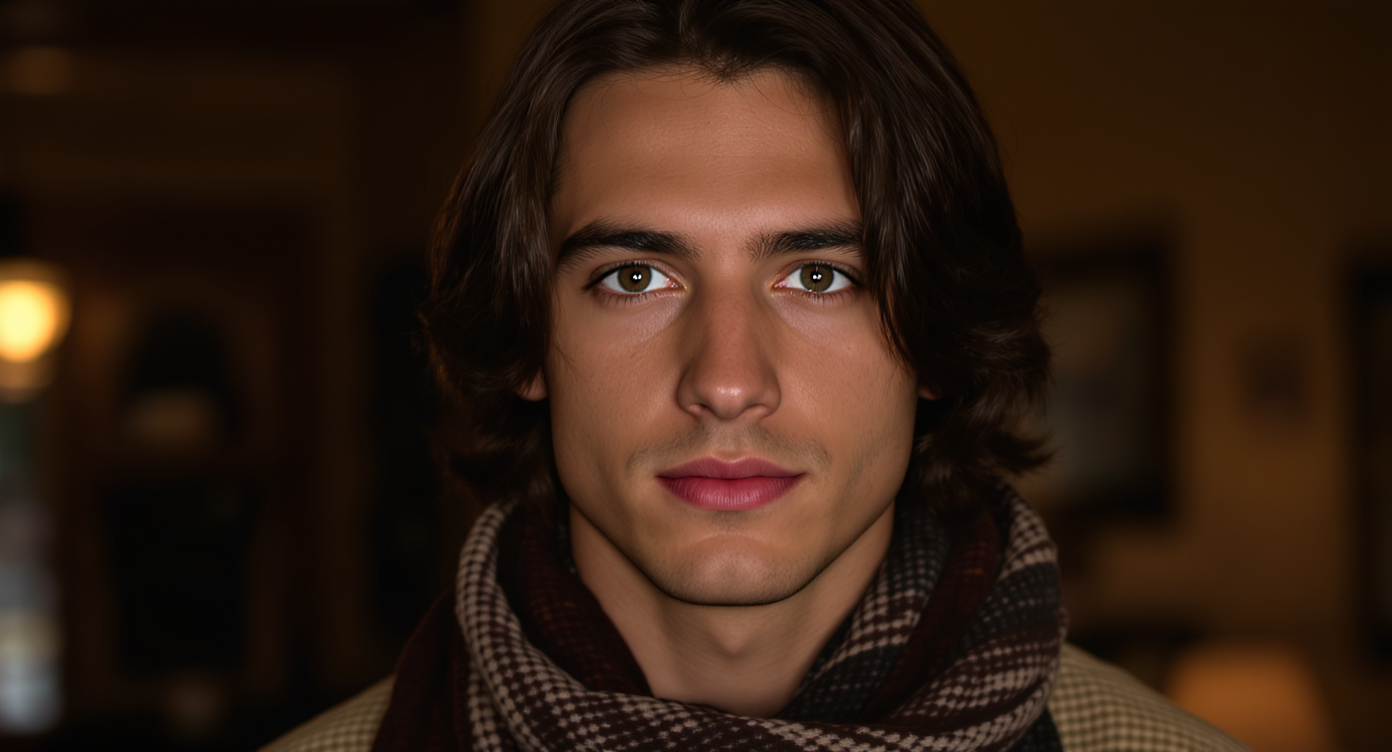Revolutionize Your Brows with Fluxai.art'sEyebrow filter content creation AI Eyebrow Filter
Transform your brows with AI technology – the ultimate eyebrow filter online.
Key Features of Fluxai.art's Eyebrow Filter

Intelligent Eyebrow Mapping System
Our AI-powered eyebrow filter analyzes your facial features to recommend the most complementary brow shapes and styles. This ensures that the brow configurations harmonize with your unique facial structure for a flawless look every time.
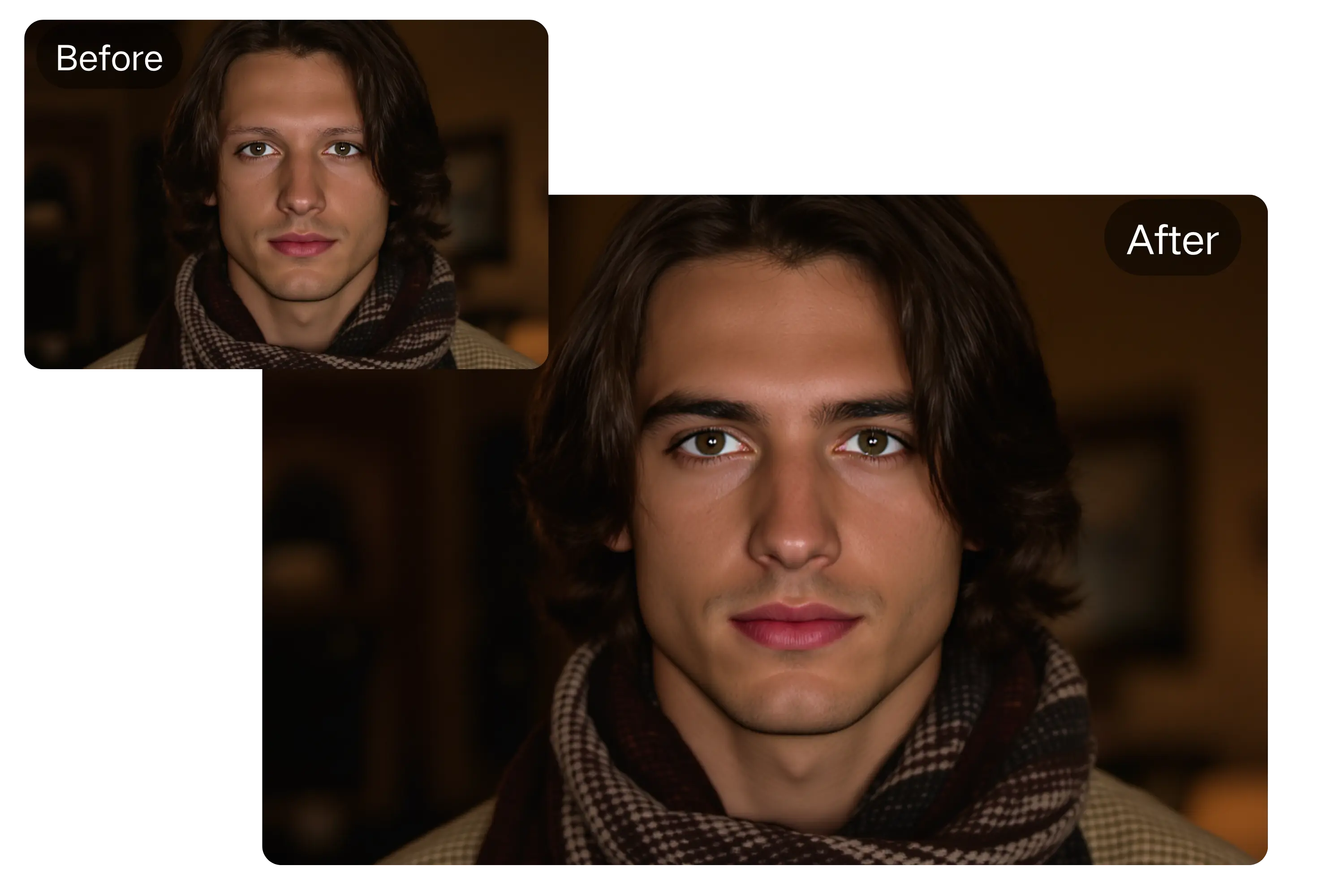
Spectrum of Brow Transformations
Explore an extensive collection of eyebrow colors and shapes. From natural hues to bold fashion statements, our eyebrow editor ensures precise color matching for the most realistic results that suit your complexion.
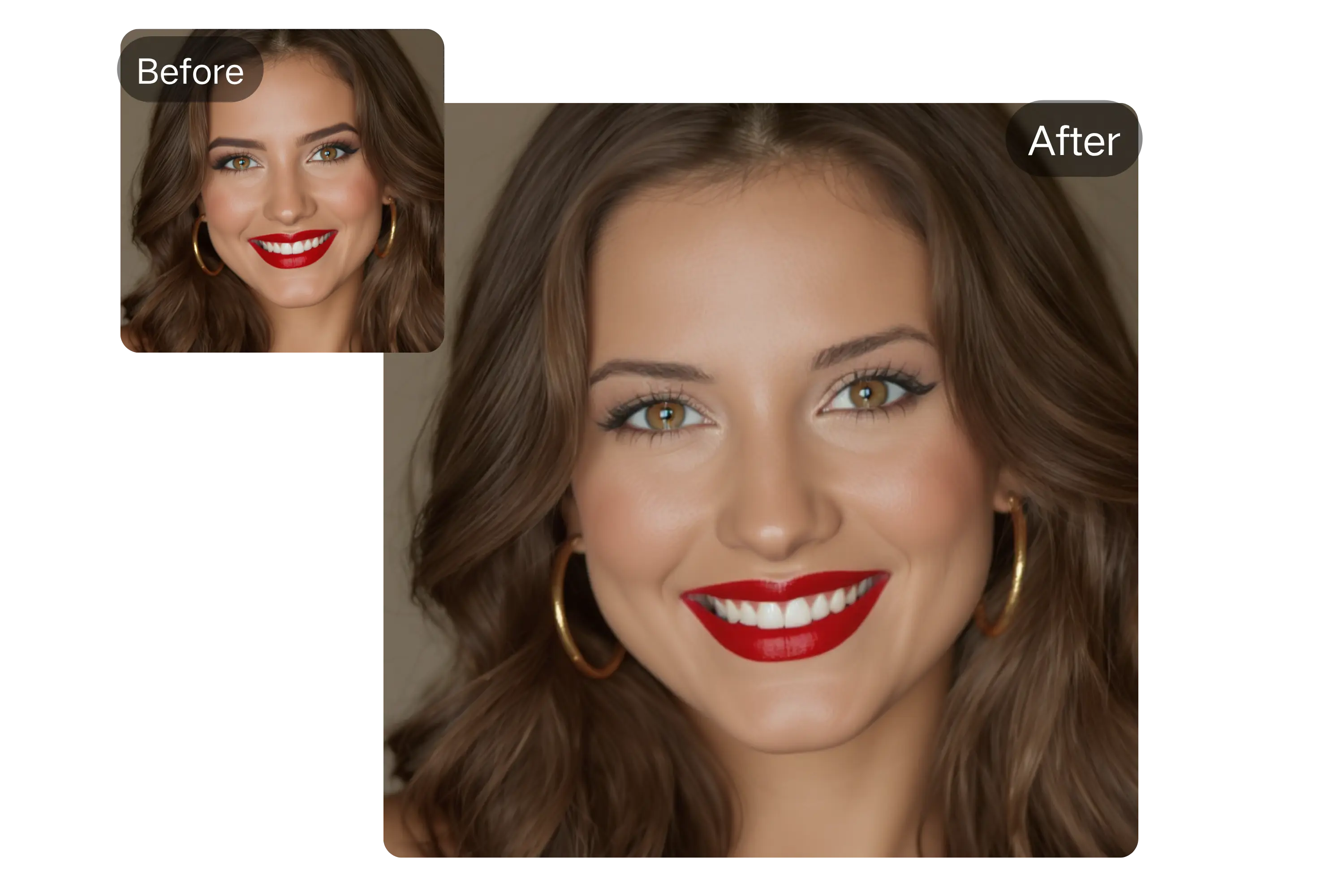
Dynamic Brow Architect
Choose from a variety of eyebrow shapes, from sleek and arched to bold and angular. Our eyebrow generator adapts to your face’s geometry to deliver the perfect brow makeover, preserving natural authenticity while offering dramatic transformations.

Instant Virtual Preview System
With our virtual try-on feature, you canEyebrow filter content creation instantly see how different eyebrow designs look on your face. Adjust arch, density, and color in real-time to create your ideal brow style with ease.
How to Use Fluxai.art's Eyebrow Filter
Step 1: Upload Your Image
Start by uploading a clear and high-quality photo of your face. The more visible your eyebrows are, the more accurate the AI results will be. Supported formats include JPEG and PNG.
Step 2: Choose Your Eyebrow Style
Use prompt of eyebrow shapes and colors. The system will automatically recommend styles based on your facial features, but you can customize them to match your preferred aesthetic.
Step 3: Personalize and Adjust
Fine-tune your brow shape with the adjustable controls. Modify the arch, density, and color, and view the changes in real-time until you achieve the perfect look. Once satisfied, save or download your enhanced image.
Use Case of Fluxai.art's Eyebrow Filter
Beauty Professional Planning Partner
Utilize our eyebrow shaping app prior to your professional appointment to clearly express your desired outcome. Present your technician with the ideal brow design created through our platform, guaranteeing you achieve your envisioned results.
Digital Content Enhancement Tool
Creators and online personalities depend on our brow try on filter to achieve consistent, refined appearances throughout their content. The eyebrow filter app facilitates compelling transformation content that engages beauty-focused communities.
Permanent Enhancement Visualization
Considering eyebrow tattooing? Our eyebrow ai system enables risk-free preview of different configurations and aesthetics. Evaluate multiple designs to guarantee complete satisfaction before pursuing permanent modifications.
Portrait Optimization Center
Expert photographers and image editors utilize our edit eyebrows in photo capability to enhance professional sessions. The perfect eyebrows filter guarantees every subject achieves their optimal appearance in finished portraits.
User Feedback on Fluxai.art's Eyebrow Filter
The eyebrow filter online has completely transformed my beauty routine! The AI technology helped me find my perfect brow shape and color, and the results were so realistic. I showed it to my aesthetician, and we nailed the exact look I wanted!
Maria C.
Beauty Content CreatorAs a professional photographer, I need reliable tools for editing. The eyebrow filter has been a game-changer. It's saved me hours of post-processing, and the results are natural and flawless.
James K.
Portrait SpecialistI was nervous about my first eyebrow treatment, but this tool allowed me to experiment with different looks. It gave me the confidence I needed for my salon visit, and I love that it's free to use!
Rachel P.
University StudentThis eyebrow filter is a must-have for anyone in the content creation world. It's quick, easy, and provides stunning results for both subtle and bold transformations.
Alex H.
Digital Influencer
Frequently Asked Questions About Fluxai.art's Eyebrow Filter
Is Fluxai.art's Eyebrow Filter Free to Use?
Yes! Our eyebrow filter is completely free to use with basic features. We also offer premium subscriptions for advanced functionality and professional users.
Can I Use the Eyebrow Filter on My Mobile Device?
Yes! The eyebrow filter works perfectly across all devices, including smartphones and tablets. No app installation is necessary—simply visit the website via your browser.
How Accurate is the Virtual Eyebrow Try-On?
Our AI system uses cutting-edge machine learning to ensure highly accurate results. The virtual try-on reflects how your chosen eyebrow design will look in real life.
Can I Use the Eyebrow Filter for Group Photos?
Currently, the eyebrow filter is designed for individual portraits. For group photos, we recommend cropping the faces or submitting separate images for each person.
What File Types Can I Download My Enhanced Images In?
You can download your enhanced images in JPEG and PNG formats, all with high resolution suitable for online sharing and printing.
Does the Eyebrow Filter Work for All Skin Tones?
Yes! Our eyebrow filter is designed to work effectively across all skin tones and facial structures, ensuring accurate and personalized results.