AI Replace: Effortless Image Editing with Powerful AI
Reimagine Your Photos with Fluxai.art’s AI Replacer: Create Stunning Edits Instantly!
AI Replace Features Powered by Fluxai.art

Flawless Object Swaps
The AI object replacer lets you replace objects in photos effortlessly. Type a description (e.g., “replace a chair with a lamp”), and the AI creates context-aware replacements that blend seamlessly into the image.
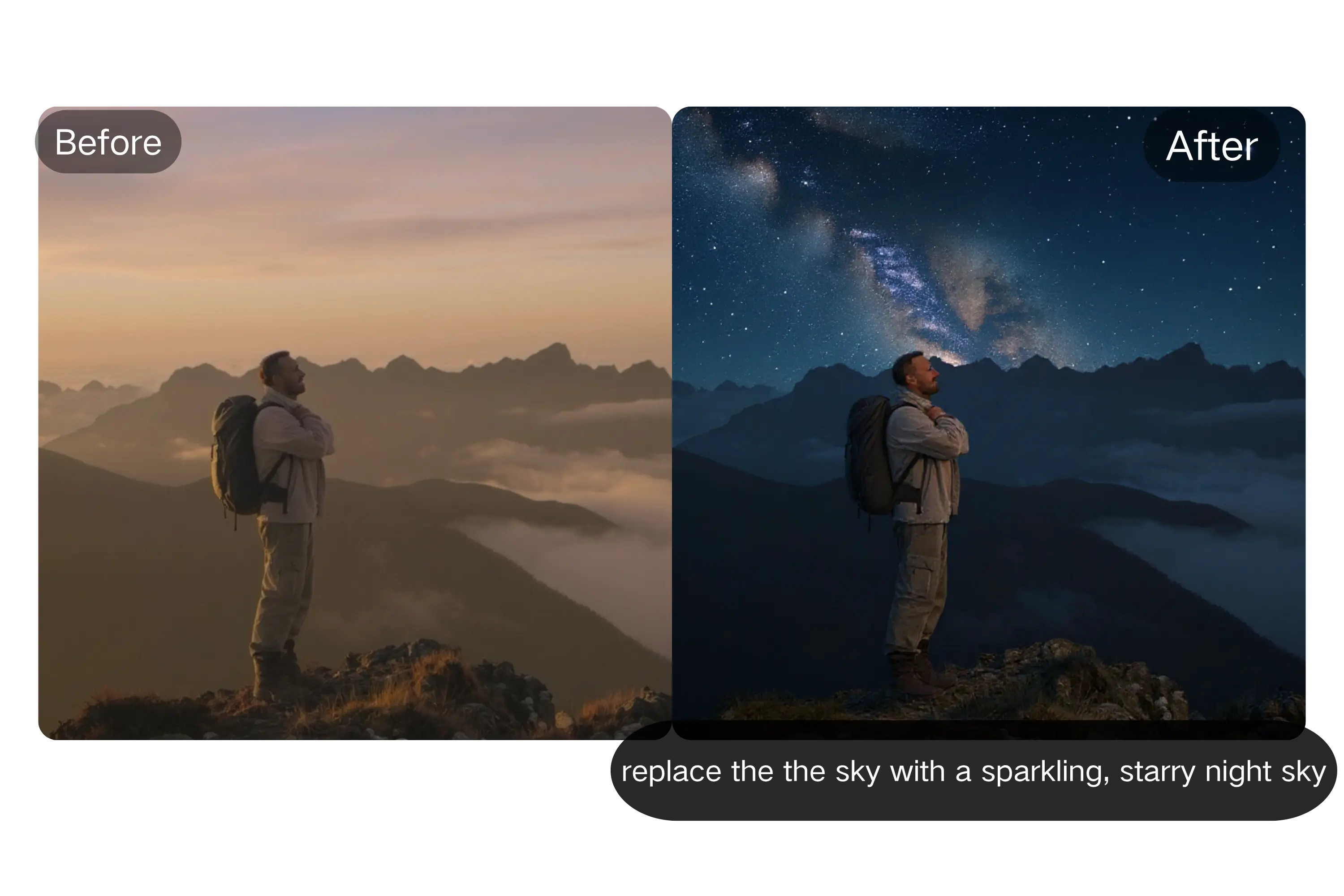
Dynamic Background Replacements
With the background replacer, you can replace photo backgrounds with anything from sleek studio setups to vibrant natural scenes. Describe your ideal backdrop, and the AI ensures perfect integration with lighting and perspective.
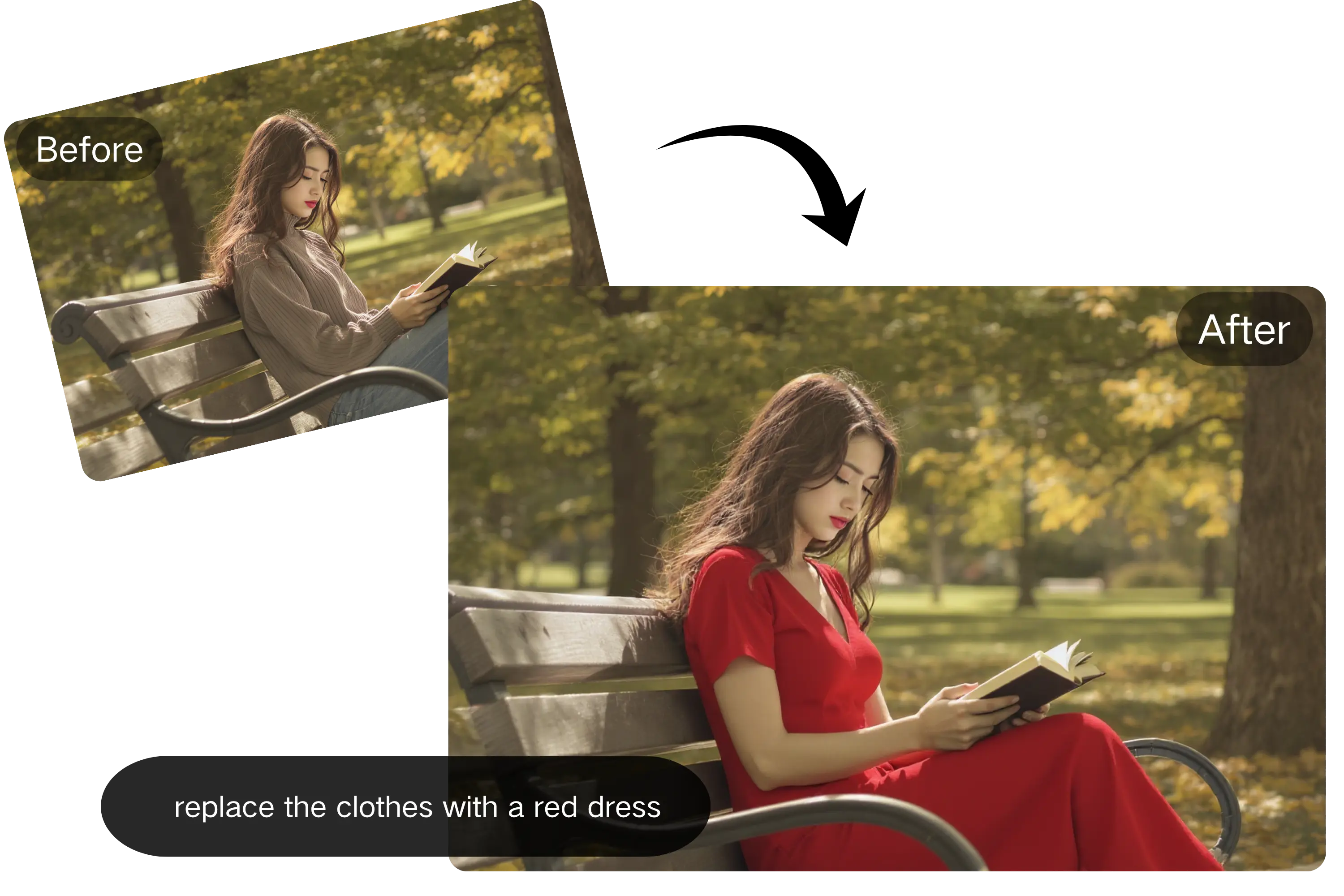
Virtual Makeovers for Hair and Clothing
Use the AI photo replace tool to experiment with new looks. Replace hairstyles or change hair colors with realistic results, or replace clothes in photos to try on casual outfits, formal attire, or even shoes like boots or sandals.
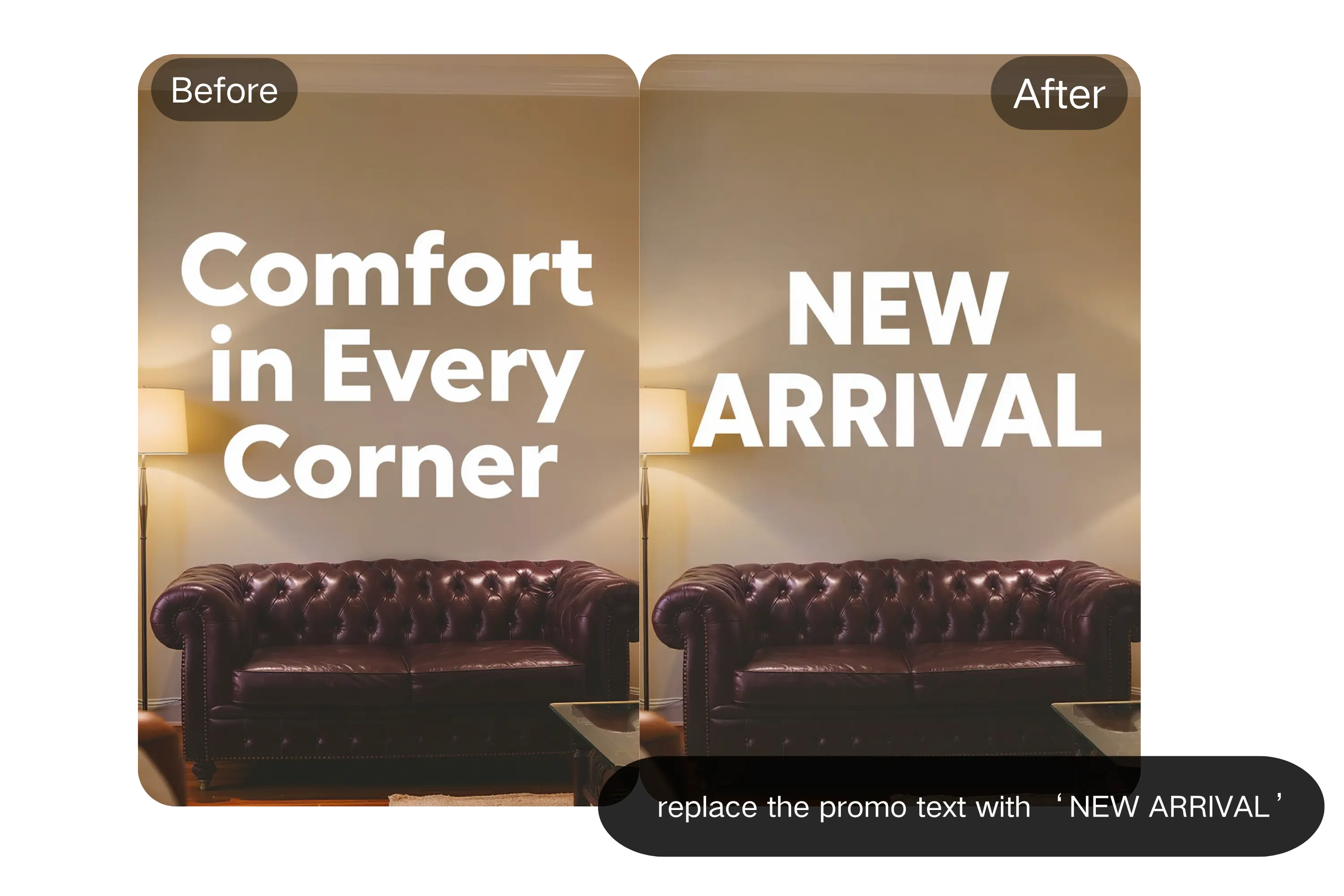
Intelligent Text and Signage Editing
Need to edit text in images? Input your new message, and the AI replacer integrates it seamlessly, preserving the background for professional results.
How to Use the AI Replace Tool by Fluxai.art
Upload Your Image
Begin by uploading a high-quality photo directly to the Fluxai.art interface. Simply drag and drop or click to select your file.
Describe the Edit
Use text prompts to explain what you want to replace or add—such as 'change the background to a beach' or 'replace the dog with a cat'.
Download Your Edited Photo
Once the AI completes the replacement, download your edited image in JPEG or PNG format for personal or professional use.
Use Cases for AI Replace
Personal Photo Enhancements
Remove unwanted elements from memorable photos. For instance, replace a person in a photo with a scenic feature like a lush garden to perfect your family or travel shots.
Professional Product Visuals
Boost e-commerce images with the AI image replacer. Replace cluttered backgrounds with clean, professional settings, like transforming a product photo with a modern studio backdrop.
Engaging Social Media Content
Create standout posts with the image replacer. Change skies for vibrant, sunny vibes or swap outfits for bold, attention-grabbing visuals.
Virtual Style Experiments
Use the AI photo replacer to replace hairstyles or change clothes in photos for a virtual try-on experience, ideal for testing new looks without commitment.
Real Estate Photography
Enhance property images with the background replacer. Swap dull skies or messy yards for appealing, market-ready visuals that attract potential buyers.
Text and Signage Updates
Quickly replace text in photos for marketing or personal projects, ensuring seamless integration with the original design.
What Users Say About Our AI Replace Tool
The AI object replacer cut my editing time in half. I swapped a plain background for a beach scene, and it looked incredibly real!
Anna B.
PhotographerFluxai.art’s background replacer made my product photos look professional. My sales have improved thanks to cleaner visuals.
Mark S.
Online SellerThe AI photo replacer is so fun! I changed my outfit for a social media post, and the results were flawless.
Sophie R.
Content CreatorUsing the image replacement tool, I turned cloudy property photos into sunny ones. My listings are more appealing now!
Tom W.
RealtorThe free AI replace tool is amazing. I added animals to my photos, and it feels like magic!
Clara H.
HobbyistThe AI replace feature simplified text edits for my projects. It’s a huge time-saver!
Ryan K.
Designer
Frequently Asked Questions About AI Replace
Is Fluxai.art’s AI Replace Tool Free?
Fluxai.art provides a free AI replace tool for basic editing. Explore core features with subscription, with premium options for advanced functionality.
Do I Need to Install Any Software?
No installation required. Fluxai.art’s AI replace is fully web-based and works directly from your browser.
Can I Use AI-Generated Images for Commercial Purposes?
Yes, with a paid subscription. Please review Fluxai.art’s terms of service for licensing and commercial use.
How Long Does It Take to Replace Objects in Photos?
Most AI replacements are completed within seconds to a few minutes, depending on image size and complexity.
What File Formats Can I Download?
You can export your edited images in high-resolution JPEG or PNG formats.
Is My Data and Image Privacy Protected?
Yes, Fluxai.art does not store your images after the session and ensures your edits are kept private.





